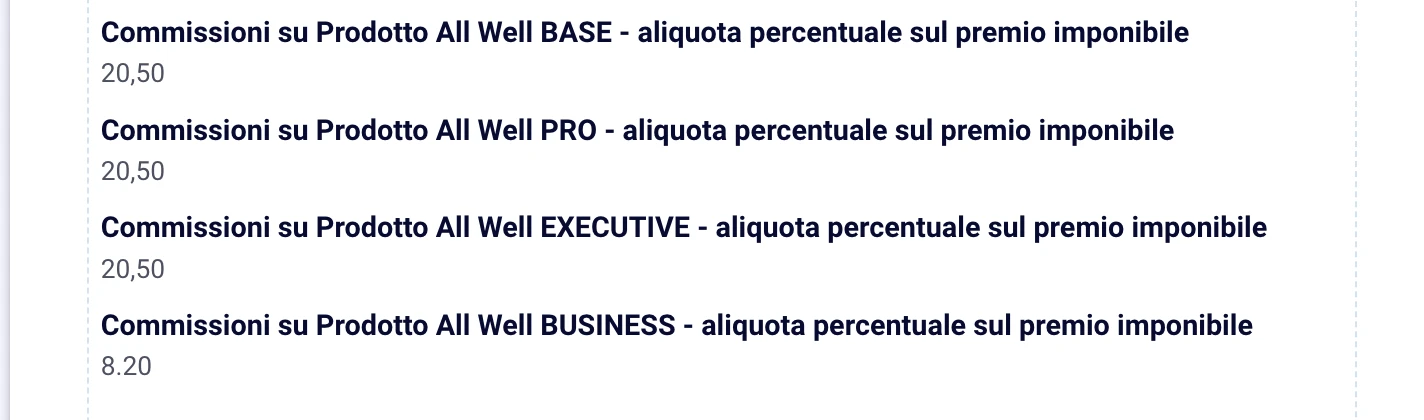-
All_WellDomanda del 26 febbraio 2024 alle ore 03:48
Buongiorno.
Ho alcuni campi che non voglio eliminare dal modulo per non perdere dati sulle sottoscrizioni già fatte in passato. Mi basta nasconderli in fase di compilazione, come si vede nello screenshot qui sotto.
Sul PDF però i campi nascosti (si tratta di campi calcolati) compaiono regolarmente, vedi screenshot sotto, mentre io vorrei che non si vedessero. Come posso risolvere?
Grazie. Buona giornata.

-
Mary Eden Jotform SupportRisposta del 26 febbraio 2024 alle ore 04:10
Hi All_Well,
Thanks for reaching out to Jotform Support. Unfortunately, our Italian Support agents are currently busy helping other Jotform users. I'll try to help you in English using Google Translate, but you can reply in whichever language you feel comfortable using. Or, if you'd rather have support in Italian, let us know, and we can have them do that. But, keep in mind that you'd have to wait until they're available again.
Now, let me help you with your question. If you want to remove fields hidden in your form but currently visible in your PDF report, you can delete them. Let me show you how:
- Open your form in Form Builder, then at the top-left side of the screen, click on the Form Builder dropdown menu and go to the PDF Editor.
- Now, click on the fields you don't want to appear in the PDF, and click on the Trash icon at the bottom.
- If you want to select multiple fields and delete them at once, select them all while holding the CMD button (Mac) or the CTRL button (Windows), then click Delete at the top of the page.
We also have a guide about How to Customize a PDF Submissions Report that you can check out.
Give it a try and reach out again if you have any other questions.