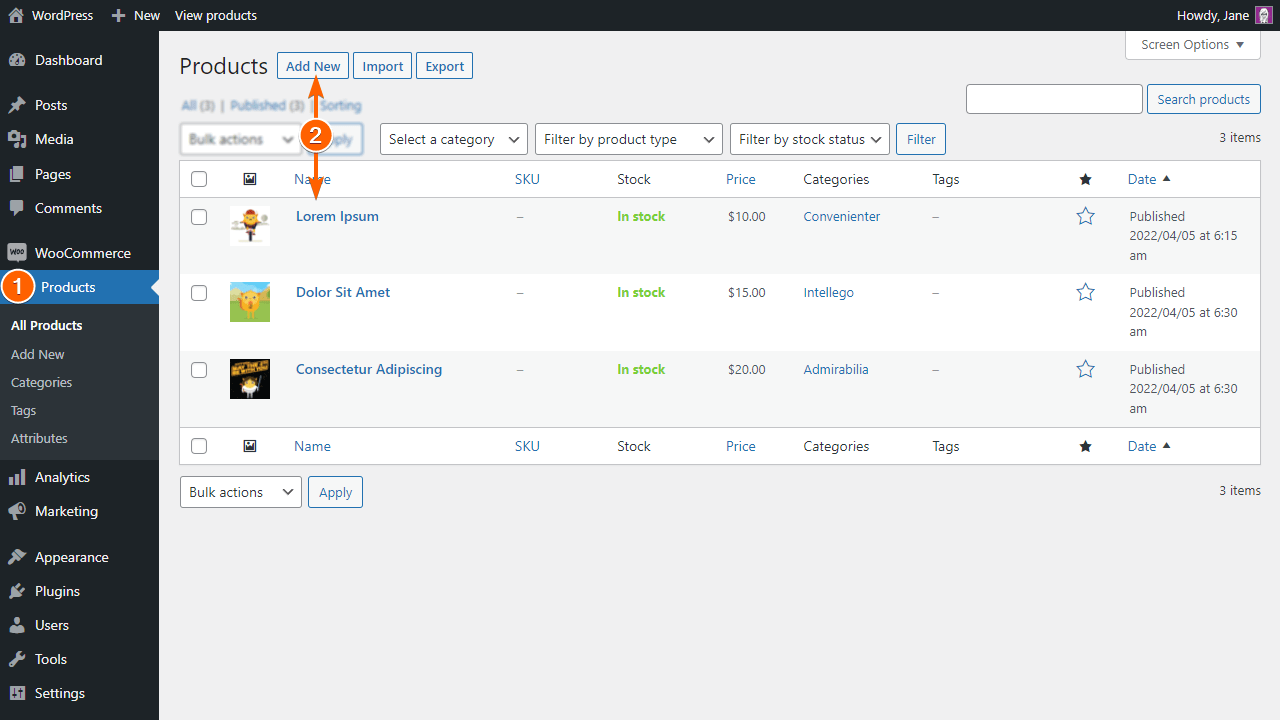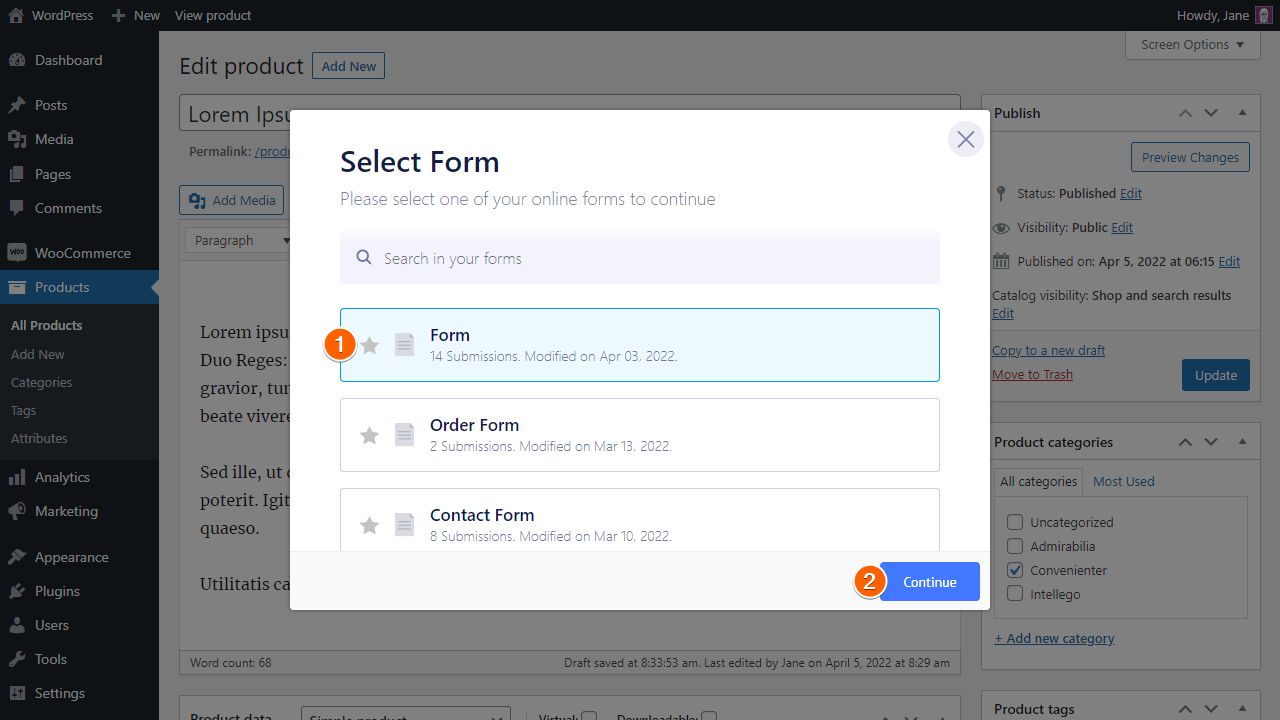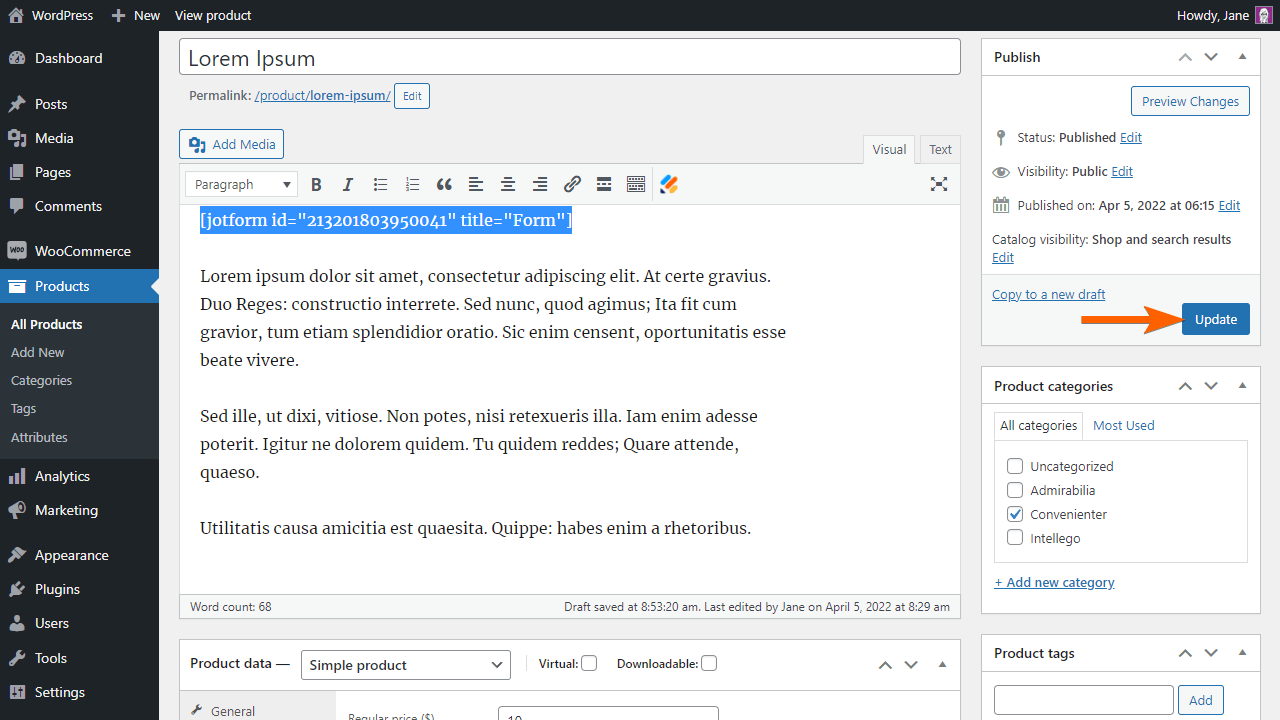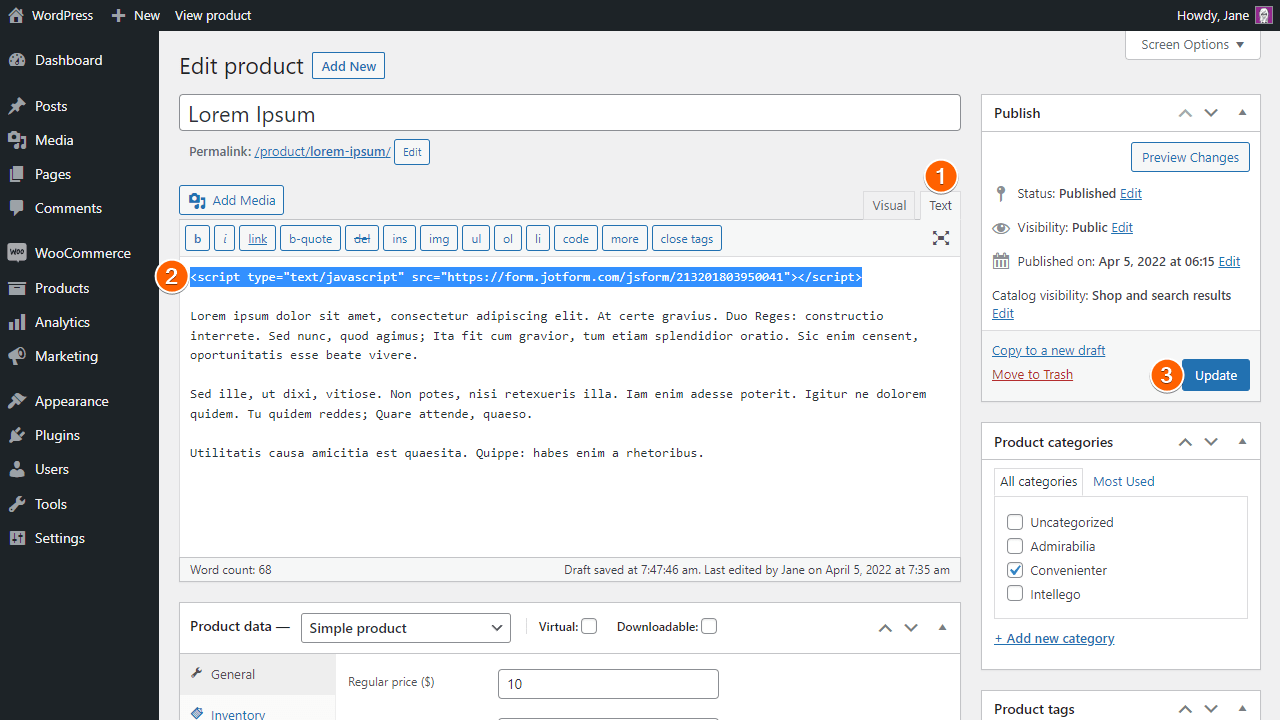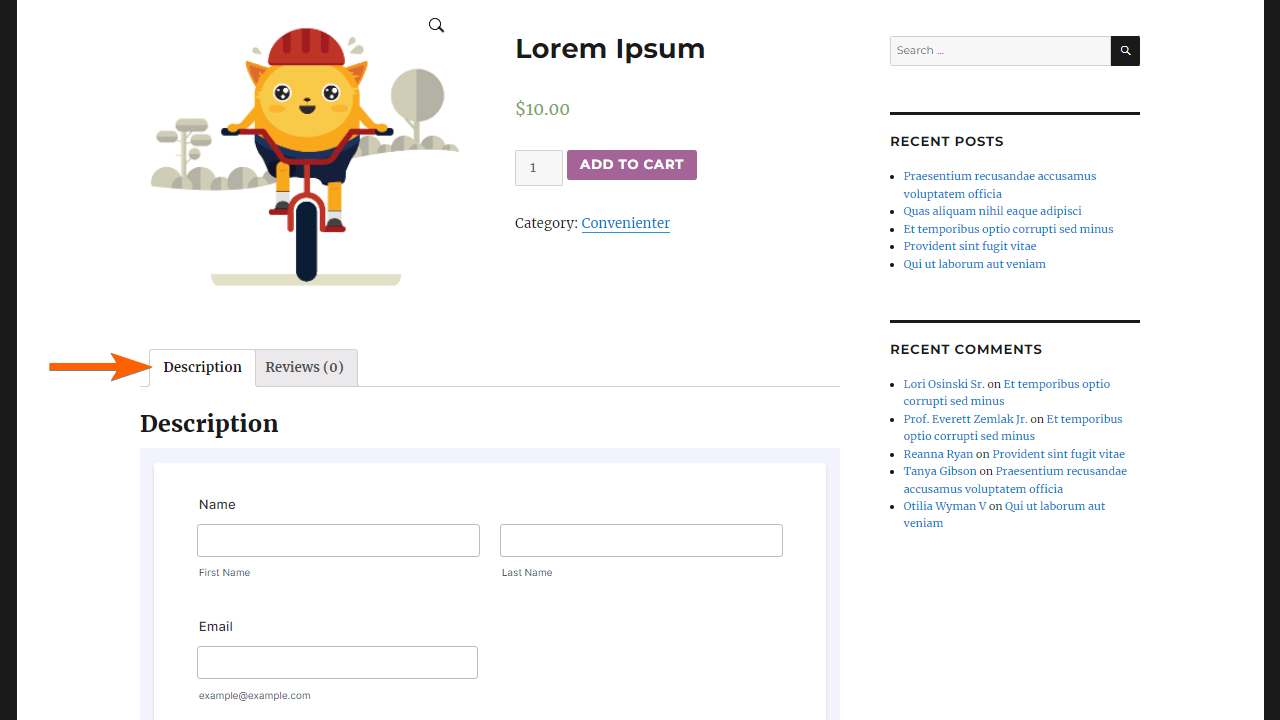-
ServiceIslandSrlDomanda del 14 febbraio 2024 alle ore 16:28
Salve, vorrei sapere come fare per inserire un form nella pagina di un prodotto realizzata con woocommerce.
In alternativa vorrei sapere se esiste uno tra i vostri modelli ecommerce nel quale può essere inserito lo stesso form
Faccio presente che il form che devo inserire contiene alcuni campi condizionali, tra i quali campi di testo, anagrafici ecc.
Graie per la risposta,
Antonello Grimaldi
Inserisco link per una pagina di esempio contenente il form che dovrebbe essere inserito nella scheda prodotto di woocommerce
-
Carlo Jotform SupportRisposta del 14 febbraio 2024 alle ore 18:49
Hi Antonello,
Thanks for reaching out to Jotform Support. Unfortunately, our Italian Support agents are busy helping other Jotform users at the moment. I'll try to help you in English using Google Translate, but you can reply in whichever language you feel comfortable using. Or, if you'd rather have support in Italian, let us know and we can have them do that. But, keep in mind that you'd have to wait until they're available again.Now, let me help you with your question. To add a custom form to a WooCommerce product, install and activate the Jotform Online Forms plugin. For more information, check out the “Embed Jotform in WordPress Using the Embed Form Plugin” guide. Once the plugin is active, the next step is to add a custom form to a WooCommerce product:
- Add or edit a WooCommerce product in WordPress.

- Place your cursor in the editor then click the Jotform icon.

- Select the form.
- Click the Continue button.

The Jotform shortcode should appear in the editor.
- Finally, click the Publish or Update button to save the changes.

Alternatively, a custom form can also be added to a WooCommerce product by inserting the JavaScript or iframe embed code in the editor’s Text mode.

The embedded form will appear under the product’s Description tab.

That's it! Give it a try and let us know if you need any other help.
-
ServiceIslandSrlRisposta del 15 febbraio 2024 alle ore 09:12
Perfetto!
Grazie Carlo!