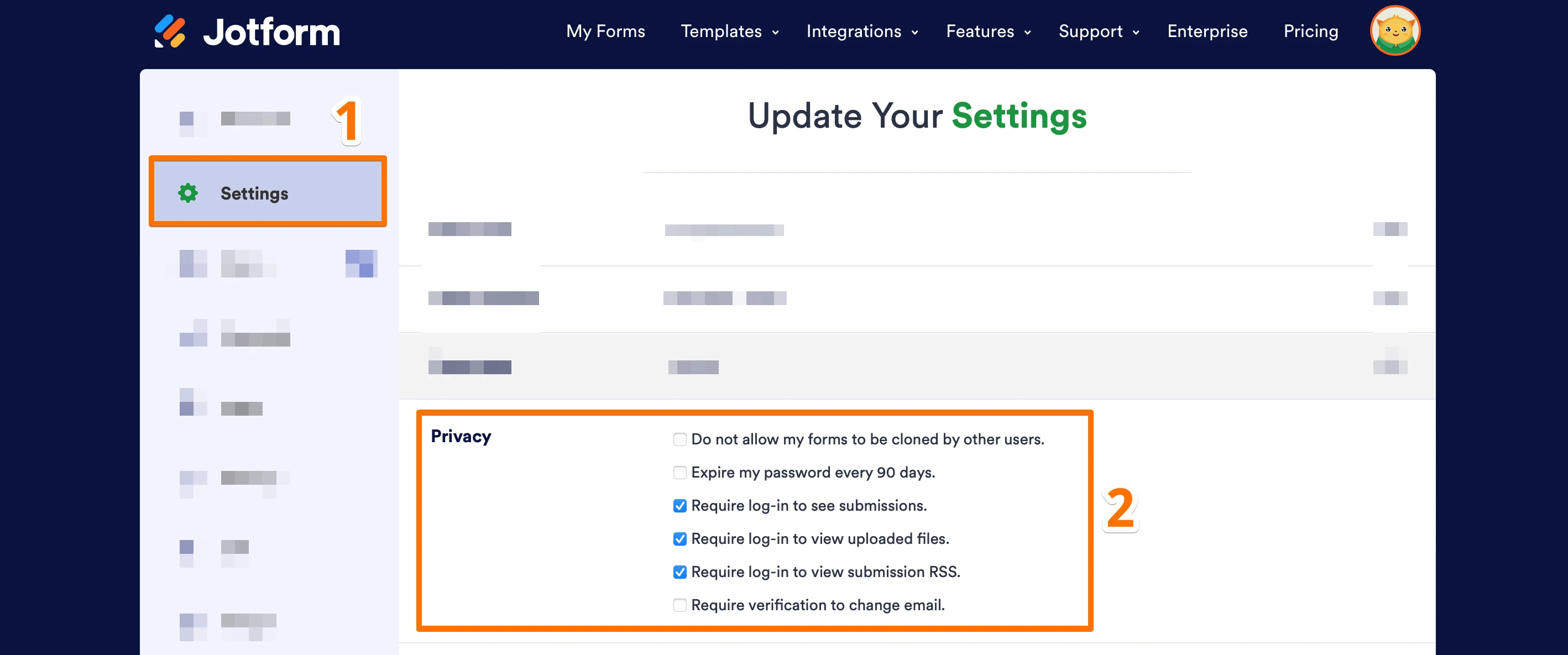-
aziendacalderaDomanda del 7 febbraio 2024 alle ore 02:05
buongiorno, ho creato un modulo utilizzando la funziona "Carica File" al fine di permettere il caricamento di file immaggini o file dati molto semplici ma durante le prove, il file caricato non posso visualizzarlo. si apre una scheda, con un gatto che pesca e segnala errore 404.
come posso fare?
grazie
-
Raymond Jotform SupportRisposta del 7 febbraio 2024 alle ore 04:25
Hi Emanuele,
Thanks for reaching out to Jotform Support. Unfortunately, our Italian Support agents are busy helping other Jotform users at the moment. I'll try to help you in English using Google Translate, but you can reply in whichever language you feel comfortable using. Or, if you'd rather have support in Italian, let us know and we can have them do that. But, keep in mind that you'd have to wait until they're available again.
Are you trying to access the uploaded files to your forms using the links you received in your notification email? If so, by default, files uploaded on your account can only be accessed by you as the form owner when logged in to your account. To stop our system from asking you to login to see/download your submission attachments, we just need to disable the requirement to Login to View Uploaded Files. It's easy to do, but we'll need to do that on the Desktop version of Jotform because it's not available yet on the Jotform Mobile App. Let me walk you through it:
- Login to your Jotform account.
- Hover your mouse over your Avatar/Profile picture on the right side of the screen.
- In the dropdown, click on Settings, or click on this link to go directly to your Settings page.
- On the Settings page, scroll down to the Privacy section and uncheck the box next to Require Login to View Uploaded Files.

Alternatively, you may also access your uploaded files from your submission tables. That's it. Now, you won't have to login to see/download files uploaded with your submissions.
Give it a try and let us know if you need any help.