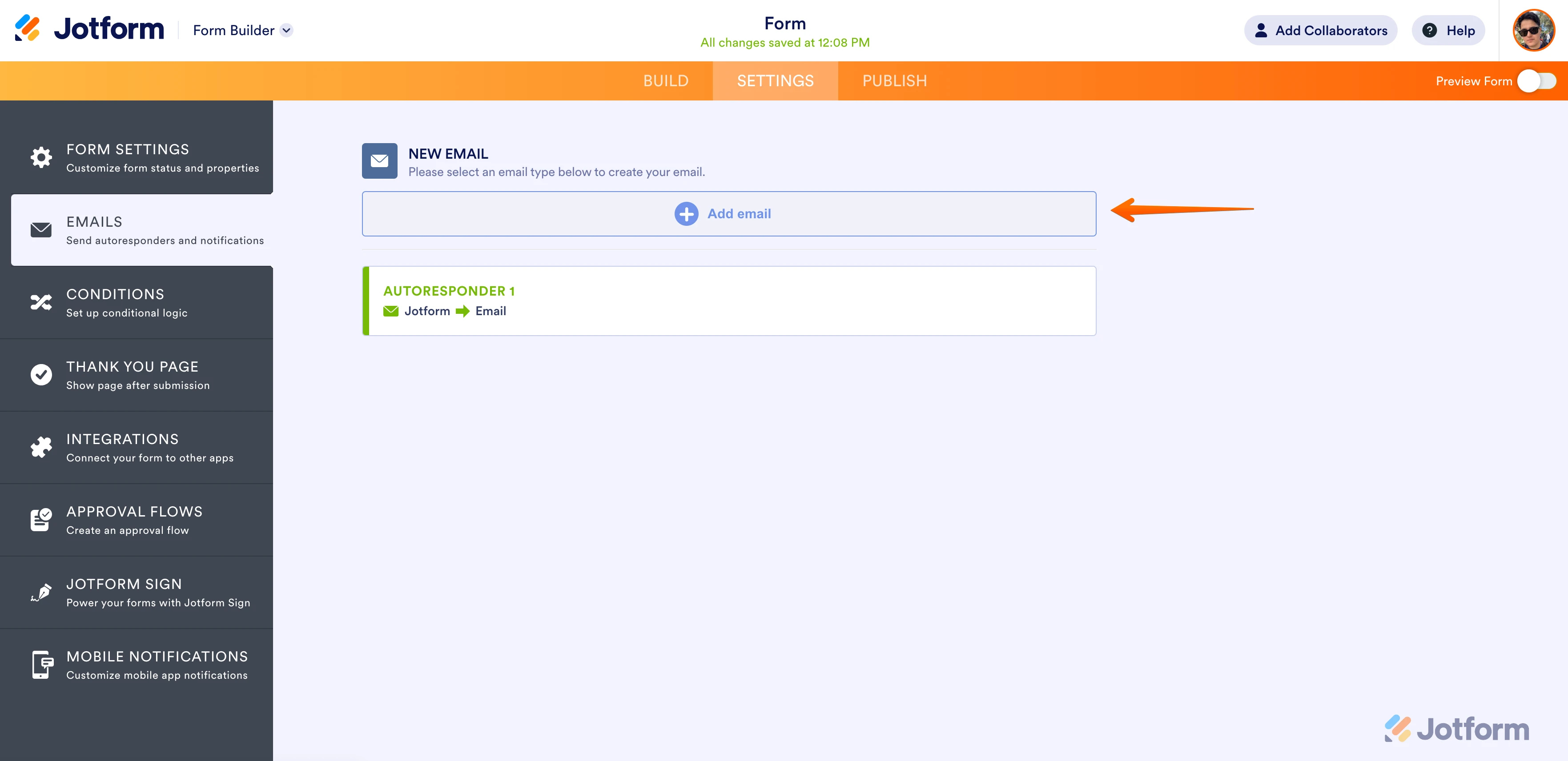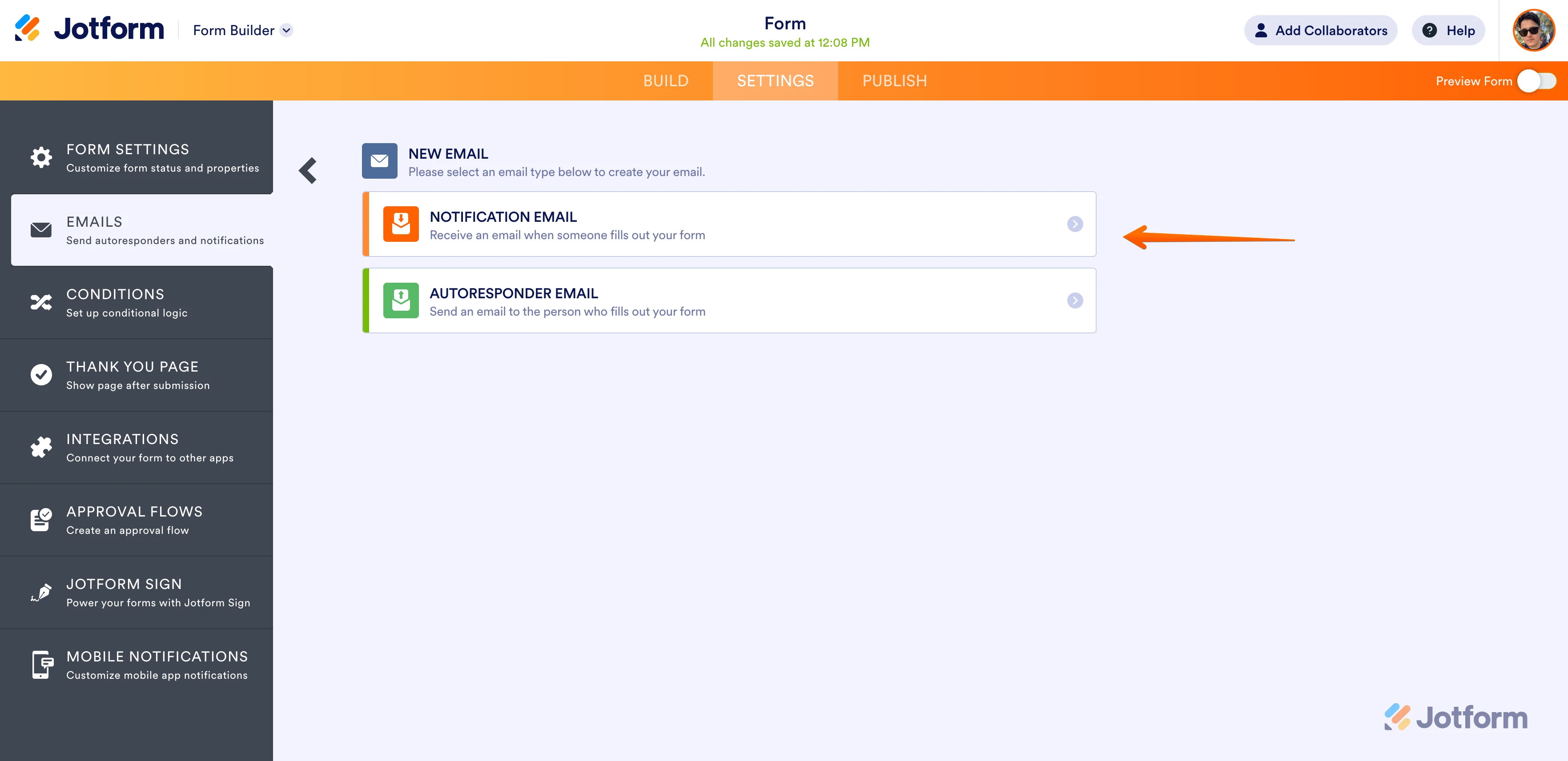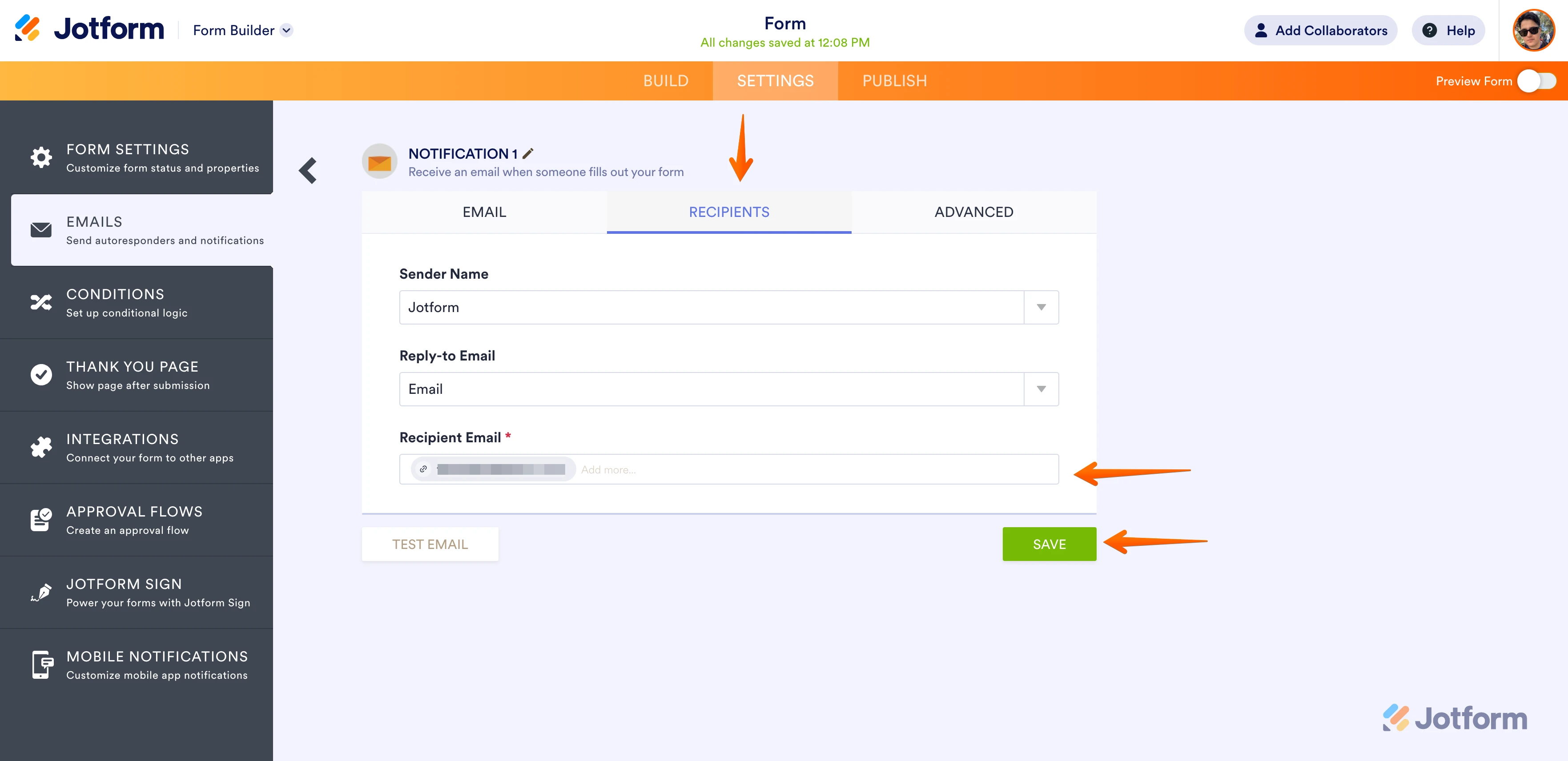-
SRL_infoDomanda del 5 febbraio 2024 alle ore 03:31
Buongiorno,
Abbiamo collegato molti nostri moduli all'integrazione "modulo quiz".
Da qualche giorno non riceviamo più nella mail i risultati della compilazione, nonostante le impostazioni siano rimaste invariate.
Restiamo in attesa di un vostro riscontro.
Cordiali saluti
-
Raymond Jotform SupportRisposta del 5 febbraio 2024 alle ore 05:46
Hi Gabriele,
Thanks for reaching out to Jotform Support. Unfortunately, our Italian Support agents are busy helping other Jotform users at the moment. I'll try to help you in English using Google Translate, but you can reply in whichever language you feel comfortable using. Or, if you'd rather have support in Italian, let us know and we can have them do that. But, keep in mind that you'd have to wait until they're available again.
I understand you're having issues receiving results for your form that's integrated with Quiz App. Can you share the link to your form so we can check it out and see what's going on?
In the meantime, please consider re-integrating your form with the Quiz app, and ensure that the Notification Email option is enabled. Let me show you how to do that:
- In Quiz App, click on the Open Quiz Form button and select your Form.
- Next, Enable the Email Results option, and ensure that the email address entered is correct.
- Click Save Quiz and that's it.
After that, please try making a test submission on the form and see how it goes. If the same thing happens again, kindly let us know the form URL, and the submission ID of the submission you didn't receive results for.
Keep us updated and let us know how it goes.
- In Quiz App, click on the Open Quiz Form button and select your Form.
-
SRL_infoRisposta del 9 febbraio 2024 alle ore 10:44
Hello Raymond,
we have already done what you suggest, before opening the support ticket.
We did it with several of our forms, and the result is the same.
We don't understand why, because we didn't change any set up so far, but it has started giving us problems since last Monday.
Could it be a bug?
Thanks for your attention,
We look forward to your reply
-
Justin_E Jotform SupportRisposta del 9 febbraio 2024 alle ore 12:58
Hi Gabriele,
Thanks for getting back to us. Can you please provide us with the form URL link you are having issues with so we can investigate this further? Also, If you can take a screenshot of what’s happening, that will help us to better understand what’s going on. We have a guide about how to do that here.
We'll be able to move forward once we hear back from you.
-
SRL_infoRisposta del 13 febbraio 2024 alle ore 08:43
Dear Justin,
we are not able to take a screenshot, cause the problem is that nothing happens.
With the quiz integration, after che completion of our modules, we should receive the response on our email address.
This doesn't happen.
For an example, I can provide a link, but note that this happens with multiple modules connected with the quiz integration.
https://form.jotform.com/222131165286046
-
Justin_E Jotform SupportRisposta del 13 febbraio 2024 alle ore 09:06
Hi SRL_info,
Thanks for getting back to us. I'm sorry you're having problems with the Notification Email. Most of the time, if we remove it and then add it back, that solves the problem. Let me help you do that:
- In Form Builder, in the orange navigation bar at the top of the page, click on Settings.
- In the menu on the left side of the page, click on Emails.
- On the right side of the Notification field, click on the Trash Can icon, and delete the existing Notification Email.
Now that we've removed the old Notification Email, we'll just add a new one. Let's do it:
- While you're still under the Emails tab on the left side of the page in Form Builder, click on Add Email.

- Next, select Notification Email.

- Click on the Recipients tab and enter your email address in the Recipient Email field. Then, click on Save.

Now, you'll get a Notification Email every time a user fills out your form.
Give it a try and let us know if you need any help.