-
flashtagDomanda del 29 gennaio 2024 alle ore 18:07
salve volevo chiedere come é possibile liberare lo spazio all-interno di jotform
-
Lesther Jotform SupportRisposta del 29 gennaio 2024 alle ore 20:41
Hi flashtag,
Thanks for reaching out to Jotform Support. Unfortunately, our Italian Support agents are busy helping other Jotform users at the moment. I'll try to help you in English using Google Translate, but you can reply in whichever language you feel comfortable using. Or, if you'd rather have support in Italian, let us know and we can have them do that. But, keep in mind that you'd have to wait until they're available again.
Now, let me help you with your question. You can free up the Upload Space by deleting the submission entries. Let me show you how:
- Go to the Jotform Table.
- Select the submissions to delete and then click on the Delete button at the upper right.
Once deleted, you have to purge them from the Trashed Entries to completely free up space.
- On the Jotform Tables page, under the Form tab, click on the Three Dots icon.
- In the dropdown list, click on Trashed Entries.
- In the window that comes up on the right side of the page, choose Deleted Submission.
- Click on the Delete Forever button and that's it.
Give it a try and let us know if you need any help.