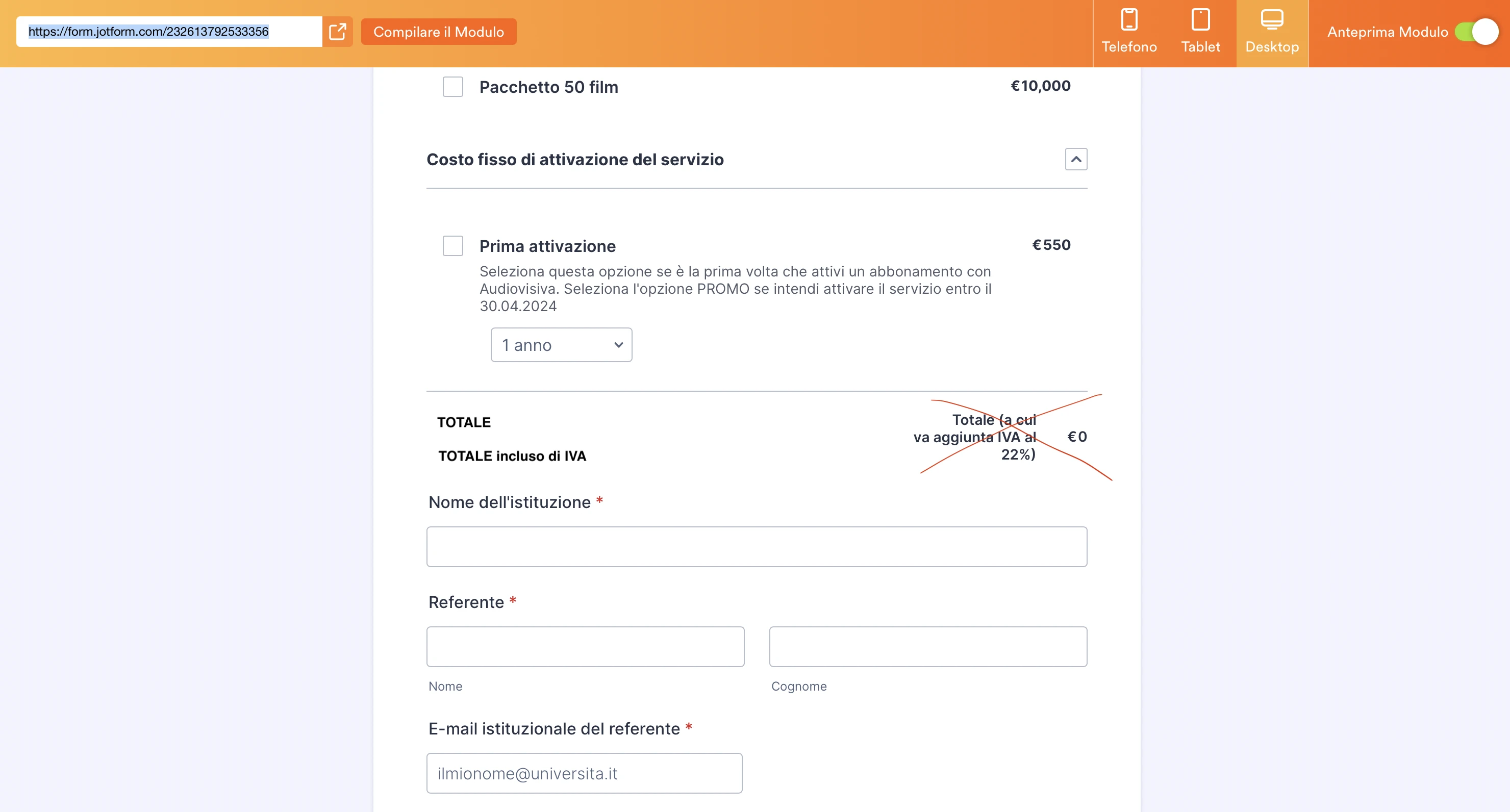-
franciscaparrinoDomanda del 15 gennaio 2024 alle ore 08:41
Ciao, sto lavorando ad un modulo (il progetto in lavorazione è PREVENTIVO EDUCATIONAL STREAMING - USER-DRIVEN ACQUISITION) contenente prodotti da acquistare e vorrei modificare la voce "totale ...". Avrei bisogno di una mano per sistemare l'allineamento della voce totale perché è troppo ravvicinata alla cifra/valuta e vorrei aggiungere sotto questa voce anche un'ulteriore riga con Totale + iva

-
Fahad Jotform SupportRisposta del 15 gennaio 2024 alle ore 11:36
Hi franciscaparrino,
Thanks for reaching out to Jotform Support. Unfortunately, our Italian Support agents are busy helping other Jotform users at the moment. I'll try to help you in English using Google Translate, but you can reply in whichever language you feel comfortable using. Or, if you'd rather have support in Italian, let us know and we can have them do that. But, keep in mind that you'd have to wait until they're available again.
Now, let me help you with your question. I have cloned your form and tested it, I can see there are CSS errors in your Form Designer.
- Go to Form Designer section on the right side in Form Builder
- Under styles tab go to Inject CSS section
- Remove extra closing bracket }

This will fix the over lapping issue of total text. To move the Total text to the left side, please add the below CSS to the Form Designer and check. You can check the guide about How to Inject Custom CSS Codes.
.payment_footer.new_ui .total_area{
min-width: 95% !important;
}
Give it a try and let us know how it goes.