Create Custom Joomla Forms
Bangun formulir online kustom dan sematkan dengan lancar ke situs web Joomla Anda. Dengan pembangun formulir seret dan lepas yang intuitif dan fitur-fitur canggih seperti logika kondisional, gateway pembayaran, dan alat manajemen data yang canggih, Jotform memiliki semua yang Anda butuhkan.
Templat
Choose from 10,000+ free form templates.
Tidak perlu membuat formulir Joomla Anda dari awal. Baik Anda memerlukan formulir kontak, formulir pembayaran, atau formulir permohonan, Anda akan menemukan apa yang Anda cari di direktori templat kami. Pilih dari ribuan templat formulir siap pakai untuk disesuaikan di situs web Anda.
Formulir Pendaftaran
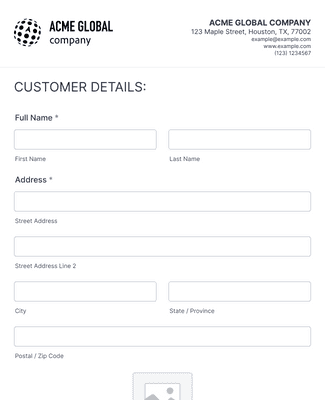
Formulir Umpan Balik
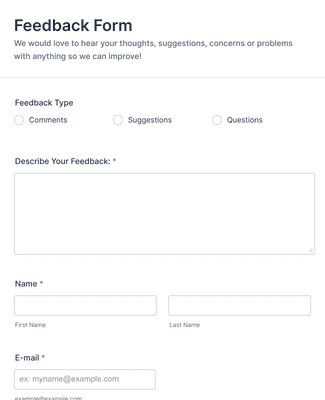
Formulir Kontak
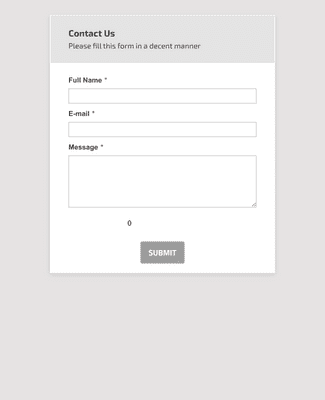
Benefits
Instantly Create Joomla Forms
Bangun tanpa pengodean
Jotform’s drag-and-drop form builder offers hundreds of form fields, widgets, and integrations so that you can customize your forms to meet your exact needs — without doing any time-consuming coding.
Automate your website
Anda dapat dengan mudah memperluas fungsionalitas situs web Joomla Anda dengan Jotform. Pilih dari 100+ integrasi, termasuk gateway pembayaran, CRM, perangkat lunak pemasaran email, dan aplikasi penyimpanan cloud seperti Google Drive untuk meningkatkan kemampuan situs web Anda.
Add conditional logic
Create a personalized form experience for users and improve your form response rate. You can add conditional logic to your form to hide and reveal questions based on how users fill out your form, cutting down on the time needed to complete the form and unnecessary data entry.
Kumpulkan dan kelola respons
View, organize, and manage your submission data in an all-in-one workspace with Jotform Tables. Form responses will automatically appear in Tables, and you can share your table in one click for seamless collaboration with your team.
Amankan data Anda
The privacy and security of your data is our top priority at Jotform. All forms are protected by a 256-bit SSL connection, encryption, PCI certification, and GDPR compliance — along with optional HIPAA features.
Testimonial
Apa yang dikatakan pengguna kami tentang Jotform
How to add a form to Joomla
Combining your website’s powerful applications with online forms has never been easier. Learn how to add a form to your Joomla website in this quick video.
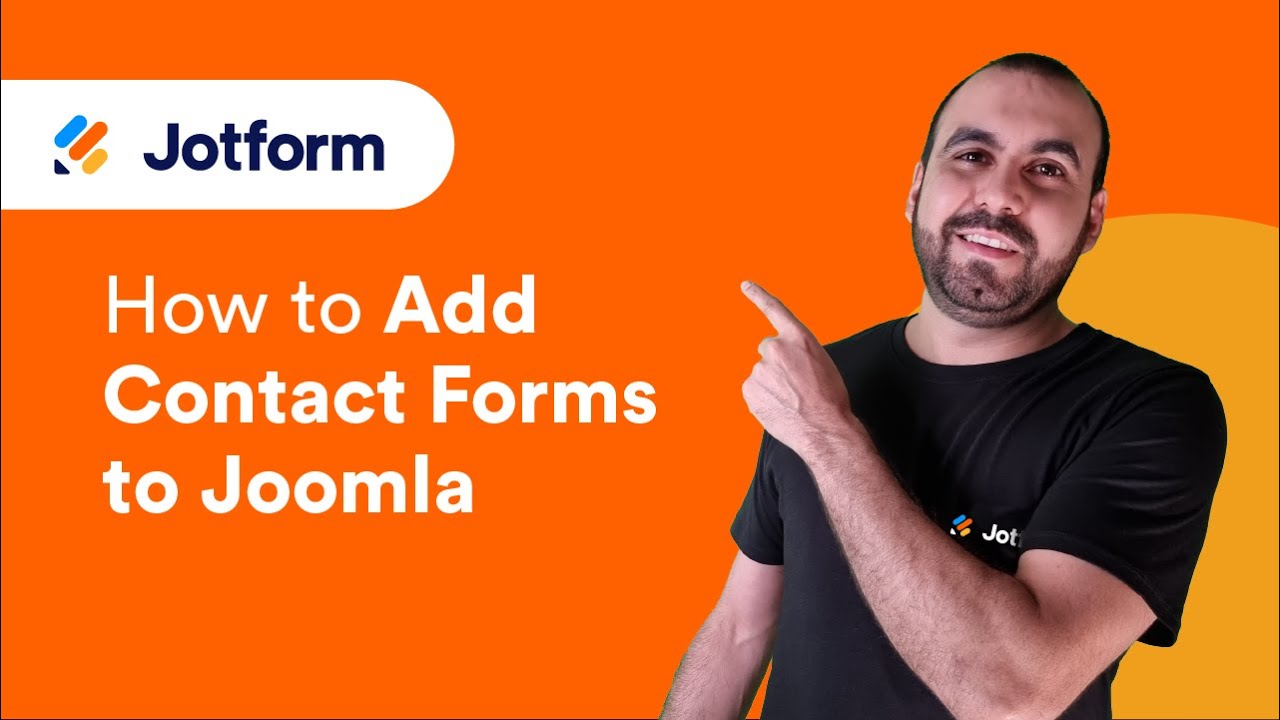
Pertanyaan Umum
Semua pertanyaan Anda tentang Jotform — dijawab. Lihat FAQ kami untuk jawaban atas pertanyaan umum, atau hubungi tim dukungan kami untuk informasi lebih lanjut.
Why should I use Jotform for Joomla?
Joomla is one of the leading content management systems for building websites, and almost every modern website contains some type of form, be they feedback forms, contact forms, or lead gen forms, to directly interact with users. Jotform makes it easy to build code-free online forms and embed them in your Joomla website — completely free.
You can create registration forms, payment forms, donation forms, and signup forms with 10,000+ ready-made templates to choose from. Plus, once your forms have been embedded, responses will automatically be sent to your Jotform account for organization, management, storage, and more.
How do I embed my form into Joomla?
Although scripts and iFrames aren’t allowed in Joomla’s editor by default, you can embed your form into Joomla in just a few quick steps.
First, get your form’s embed code in the Platforms tab of the Jotform Form Builder. You can then add it to Joomla by temporarily disabling the editor, using an extension, or setting up text filters. The easiest option is disabling the default editor if you’re not looking for something permanent.
For more detailed instructions, please visit this help guide.
What is the best form builder for Joomla?
Meskipun ada beberapa pembangun formulir online yang dapat dipilih, tidak ada platform berfitur lengkap seperti Jotform. Dengan kemampuan menerapkan logika kondisional, menerima pembayaran, membuat laporan, dan mengotomatiskan alur kerja, Jotform memenuhi semua kebutuhan formulir Anda dalam satu ruang kerja. Buat formulir profesional tanpa kode dengan merek Anda sendiri, integrasikan dengan aplikasi bisnis favorit Anda, dan dapatkan pembayaran dalam hitungan detik.
The right form makes all the difference — so choose Jotform today.
Bisakah saya melindungi formulir saya dari spam?
Yes, there are several options to make sure your form is protected from spam.
You can protect your forms against spam by restricting submissions to one submission per IP address, as long as your users won’t be using the form multiple times. You can also set up conditional logic for another layer of protection.
We encourage our users to add a CAPTCHA to their forms, which is very effective if spam is coming from bots. This can work in tandem with password protection, though keep in mind that this would require you to provide the password to all of your users.
Which forms are used in Joomla websites?
Great question! An array of forms are regularly used on Joomla websites to collect information from users. Some of the most popular are registration forms, order forms, surveys, feedback forms, and request forms. You can embed these forms on your Joomla website to instantly gather data from users and automatically store it in your Jotform account.
You can also add payment forms — including purchase or donation forms — on your website using Jotform’s handy payment gateways, like Square, PayPal, Stripe, and Authorize.net.
These are just the tip of the iceberg. You can customize everything from evaluation forms to polls to quizzes for your Joomla website. Don’t wait — get started today!
Is it free to create a Joomla form on Jotform?
It’s completely free to create a form for your Jooma website on Jotform — and it always will be. Our Starter plan gives you access to many of the features that paid subscriptions have to offer — with the main difference being usage limits. For example, your account can receive 100 submissions per month with the Starter plan, which is perfect for small-scale data collection or testing. If you find that the Starter plan’s usage limits aren’t enough, you can move up to the paid plan of your choice (Bronze, Silver, or Gold).
What are some alternative methods to using Joomla extensions to create Joomla forms?
If you don’t want to use an extension to embed forms in your Joomla website, you can build them directly in Joomla (but be aware that this may make for a more tedious and time-consuming data management process later).
First, create a form element by entering the admin section of your site and clicking on Structure in the left menu. Select Forms under the Content tab, which will display a list of all the available form elements for your Joomla website.
Finally, click on the New Form button to access a form builder and create your form.
How can you create a Joomla form with conditional logic?
Including conditional logic in your form is easy with Jotform’s intuitive drag-and-drop form builder. Conditional logic helps to mitigate user error and automate tasks so that you can focus on building your business. Use it to send emails to different addresses, skip pages in a survey, and show additional questions, all according to user answers.
To access the Conditional Logic Wizard, simply go to the Settings tab in the Form Builder, then click Conditions on the left. Select the condition you need, whether it be Show/Hide Field, Update/Calculate Field, Enable/Require Field, etc. Once you complete the condition, save and test your interactive form to ensure it’s working properly before adding more conditions. Then voilà — your form is ready to go!