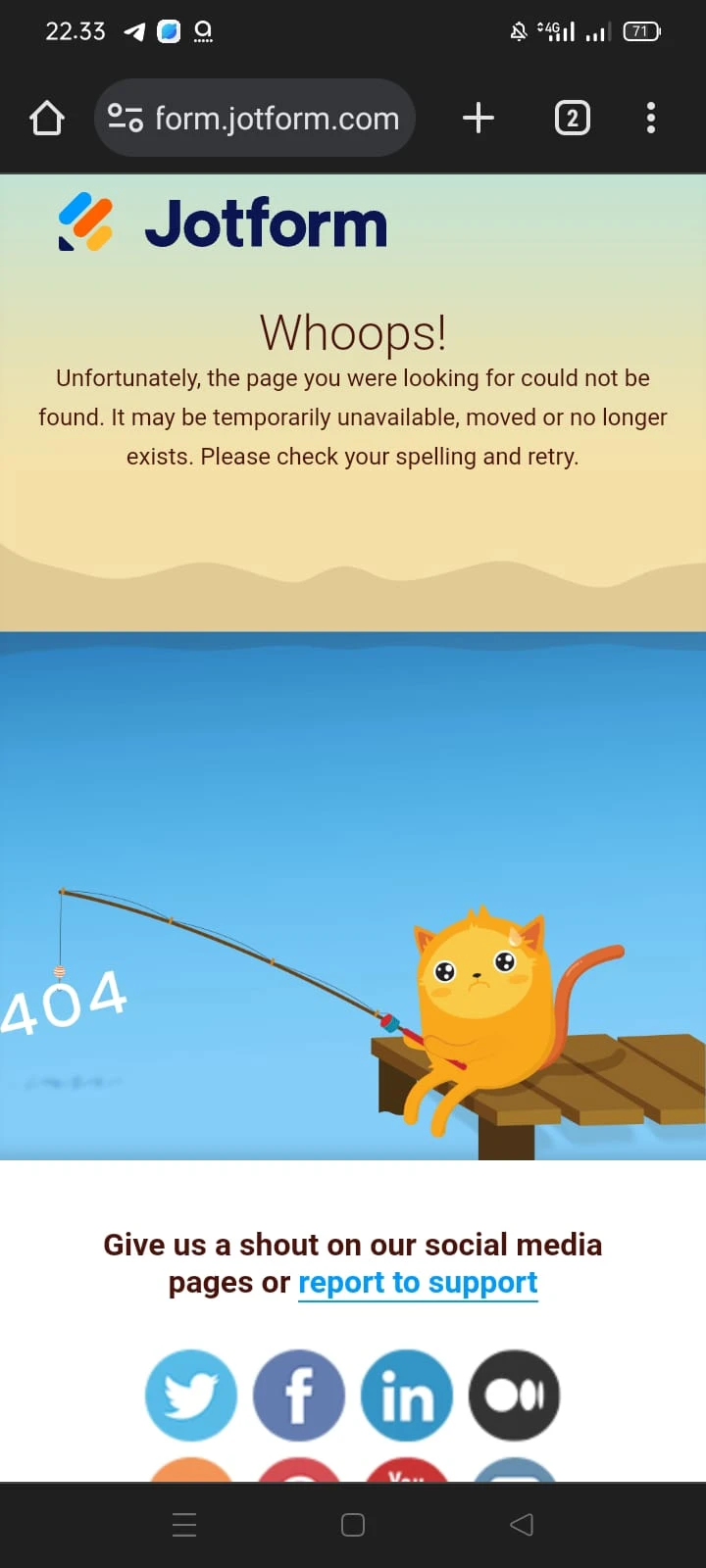-
venivebriyanti9Ditanyakan pada tanggal 30 November 2023 pukul 11.33
Formulir eror

-
Christian Enterprise SupportDibalas pada tanggal 30 November 2023 pukul 11.42
Hi venivebriyanti9,
Thanks for reaching out to Jotform Support. I’m really sorry that this is happening. I checked your account and noticed that you have reached the Signed Documents limit of the Starter plan (free) since you enabled the Jotform Sign feature. Accounts on the free plan can only receive 10 Signed Documents per month, and this limit is reset every 1st of the month. Please keep in mind that form submissions with the Jotform Sign feature enabled will count toward the Signable Documents limit. You must disable this feature if you do not want your form submissions to count towards the Signable Documents limit. Here’s how to do it:
- In Form Builder, in the orange navigation bar at the top of the screen, click on Settings.
- Click on Jotform Sign and toggle OFF to disable Jotform Sign.
If you do not want to disable this feature, you may need to upgrade your account if you expect more than 10 submissions per month. You may also want to check out How to use Jotform Sign and learn more about your account usage and limits.
Let us know if there’s anything else we can do for you.