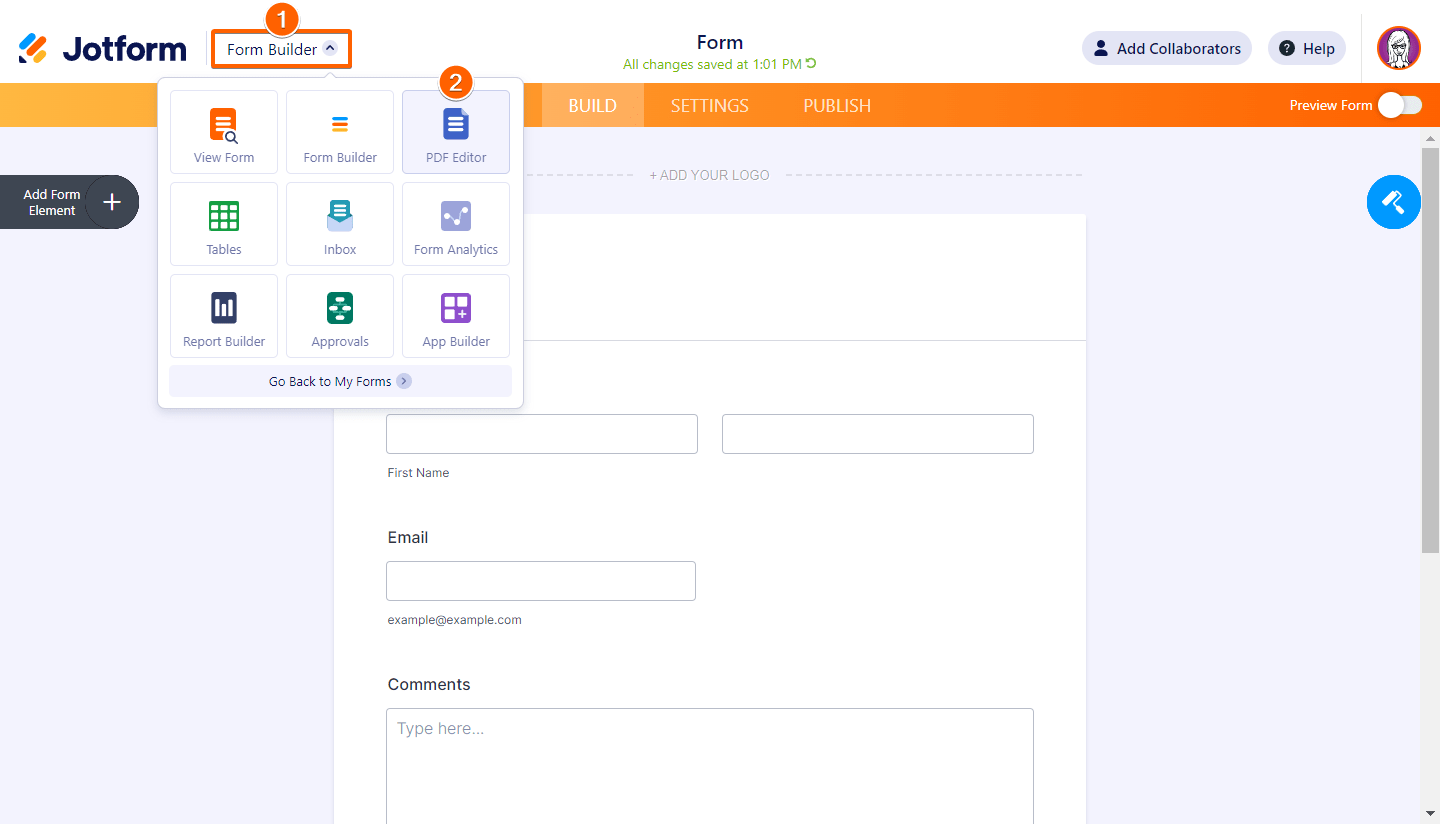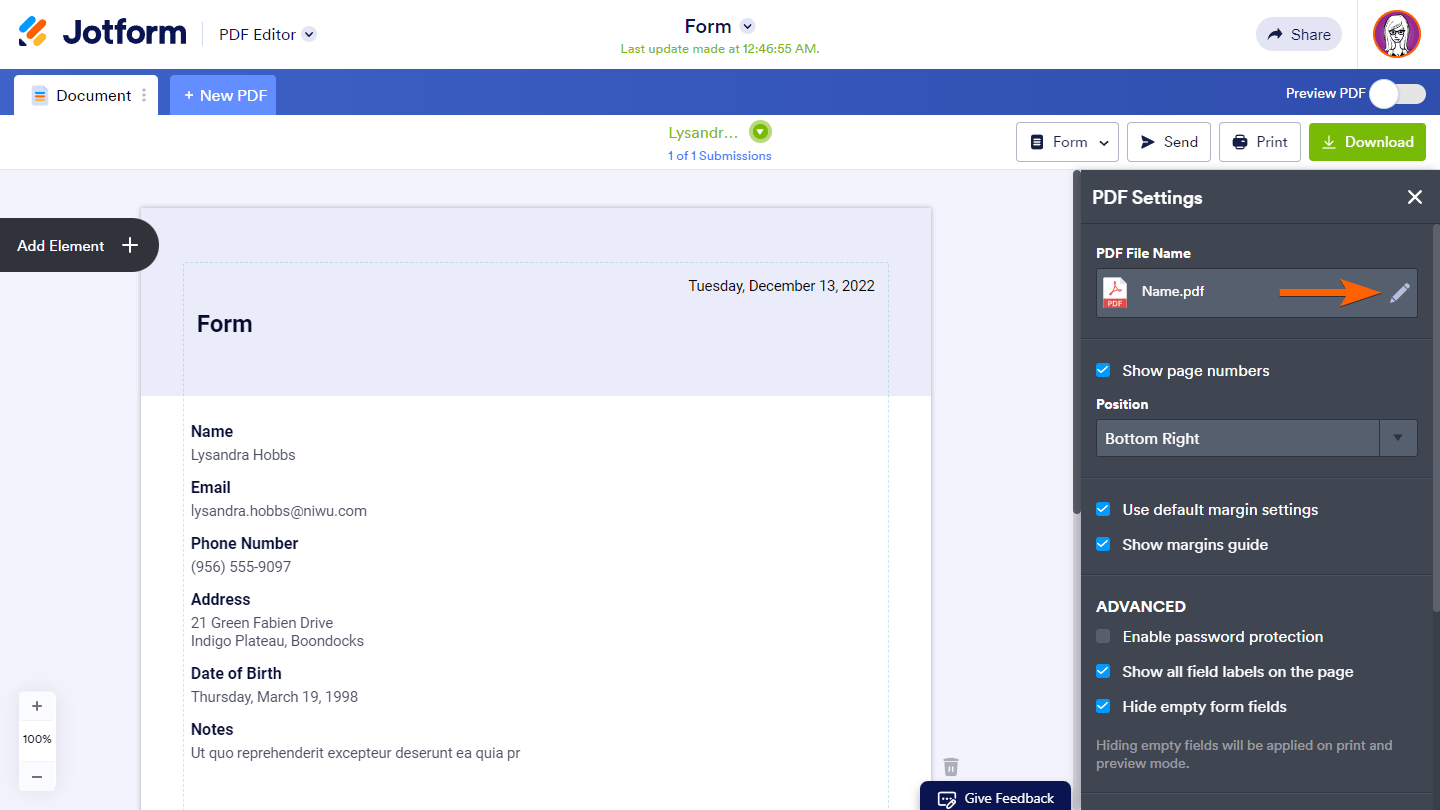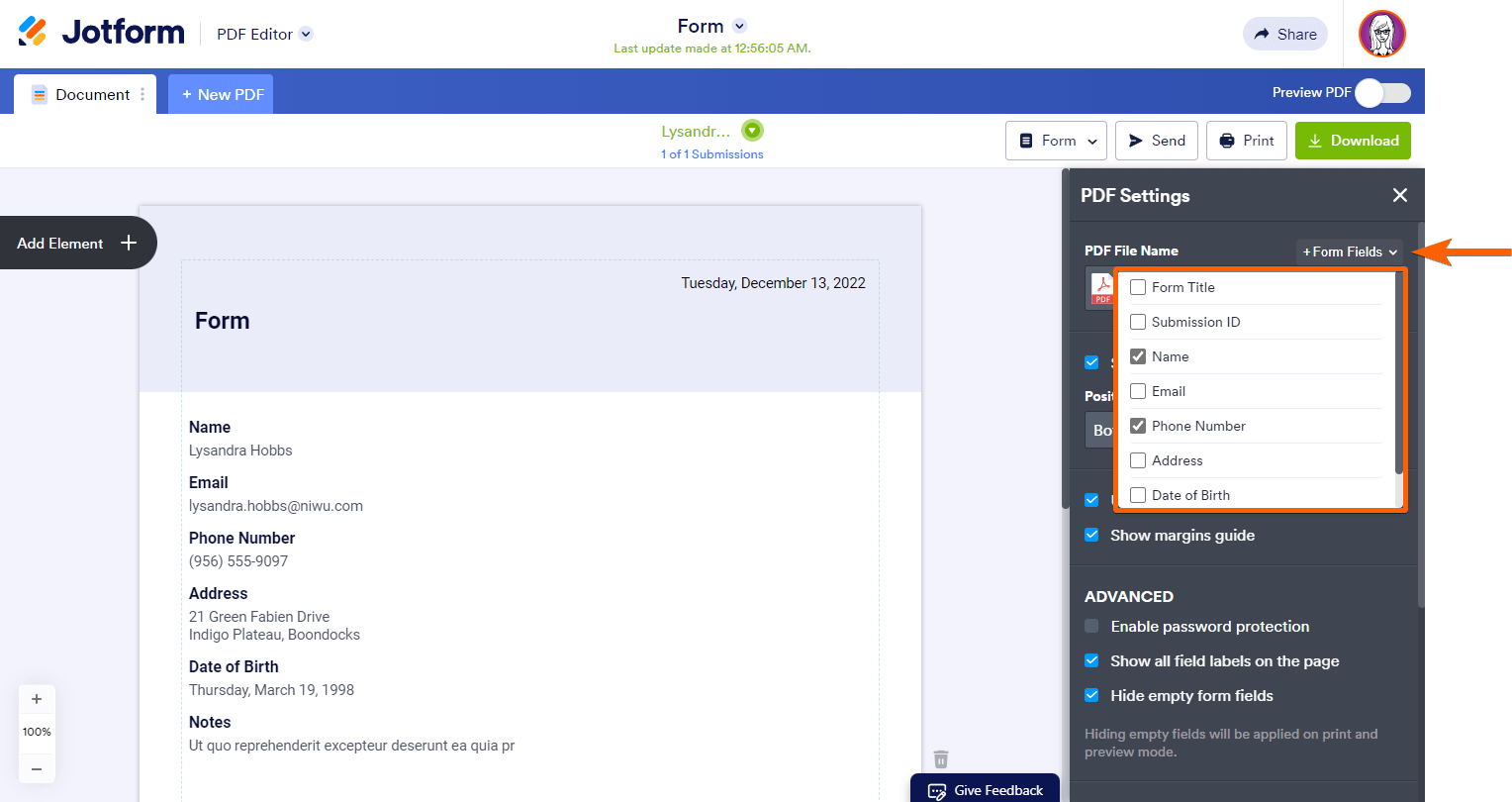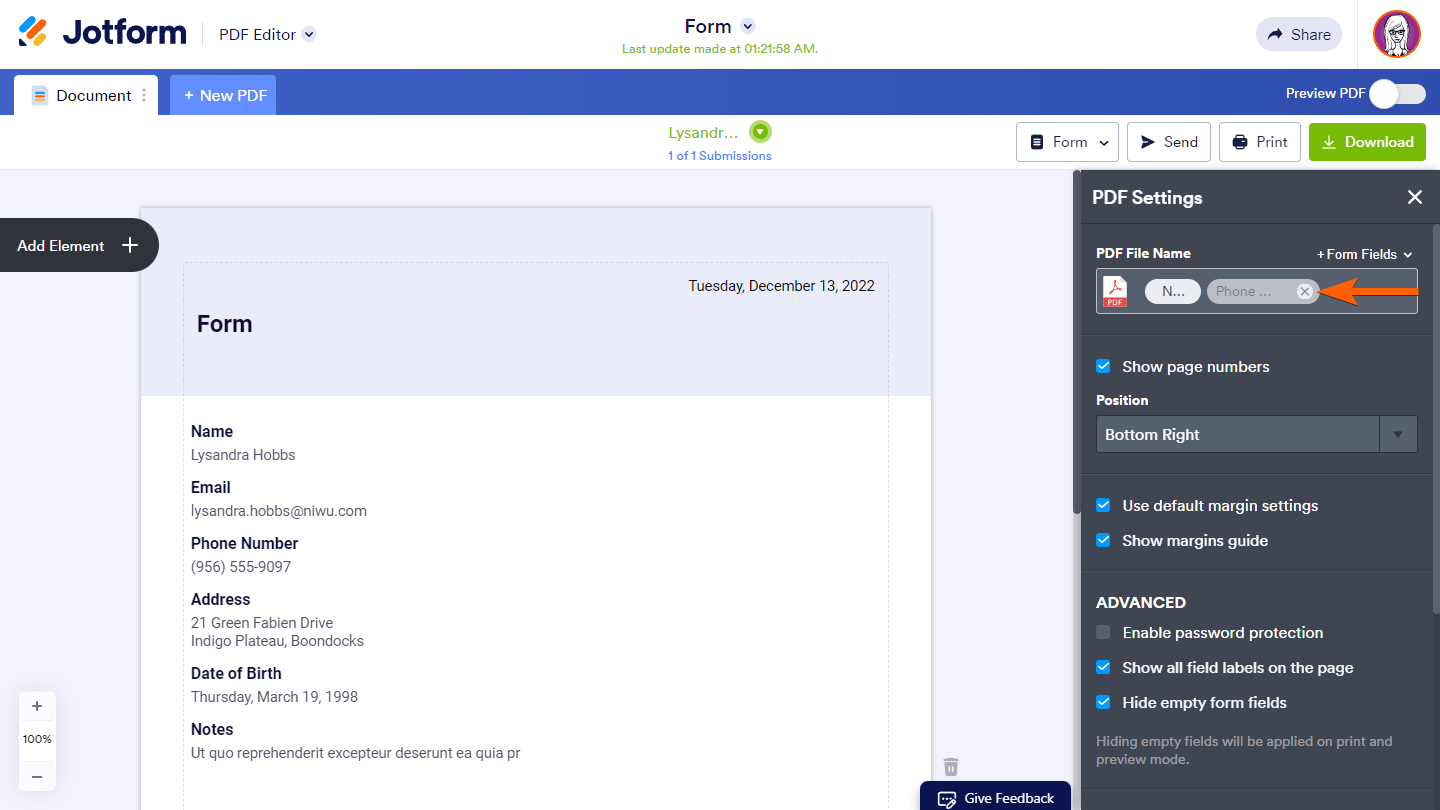-
PendaftaranDitanyakan pada tanggal 16 Oktober 2023 pukul 22.17
Selamat sore, kami ingin bertanya, bagaimana cara nya memberikan nama pada form yang telah di download pdf
-
Therman_FDibalas pada tanggal 17 Oktober 2023 pukul 00.42
Hi Pendaftaran,
Thanks for reaching out to Jotform Support. Unfortunately, our Indonesian Support agents are busy helping other Jotform users at the moment. I'll try to help you in English using Google Translate, but you can reply in whichever language you feel comfortable using. Or, if you'd rather have support in Indonesian, please let us know, and we'll forward your ticket to our Indonesian Support team. But, keep in mind that you'd have to wait until they're available again.
Now, If I understood you correctly, you want to change the PDF Attachment's Filename. Here’s how to do it:
- In the Form Builder, open the quick access menu in the upper-left corner.
- Choose PDF Editor from the options.

3. In PDF Editor, click the gear icon on the right to open PDF Settings.

4. Next, click on the pencil icon in the PDF File Name section.

Note: You can add static texts to the filename by typing directly in the PDF File Name field after clicking on the pencil icon.
5. In the PDF File Name section still, click on Form Fields, then select the form fields to include in the filename.

6. Click anywhere outside the form field selection panel to save the changes. To remove a form field from the filename, edit the filename, hover your mouse over the pill, then click on the remove (x) icon.

You can totally uncheck those fields in the Form Fields selection panel to get them out of the filename, no problem!
If this is not what you meant, Can you provide us with more details regarding your query? Like the exact URL of the form. Also, if you can take a screenshot of what you're referring to, that will help us to understand better. We have a guide about how to do that here.
Once we hear back from you, we'll be able to move forward with a solution.