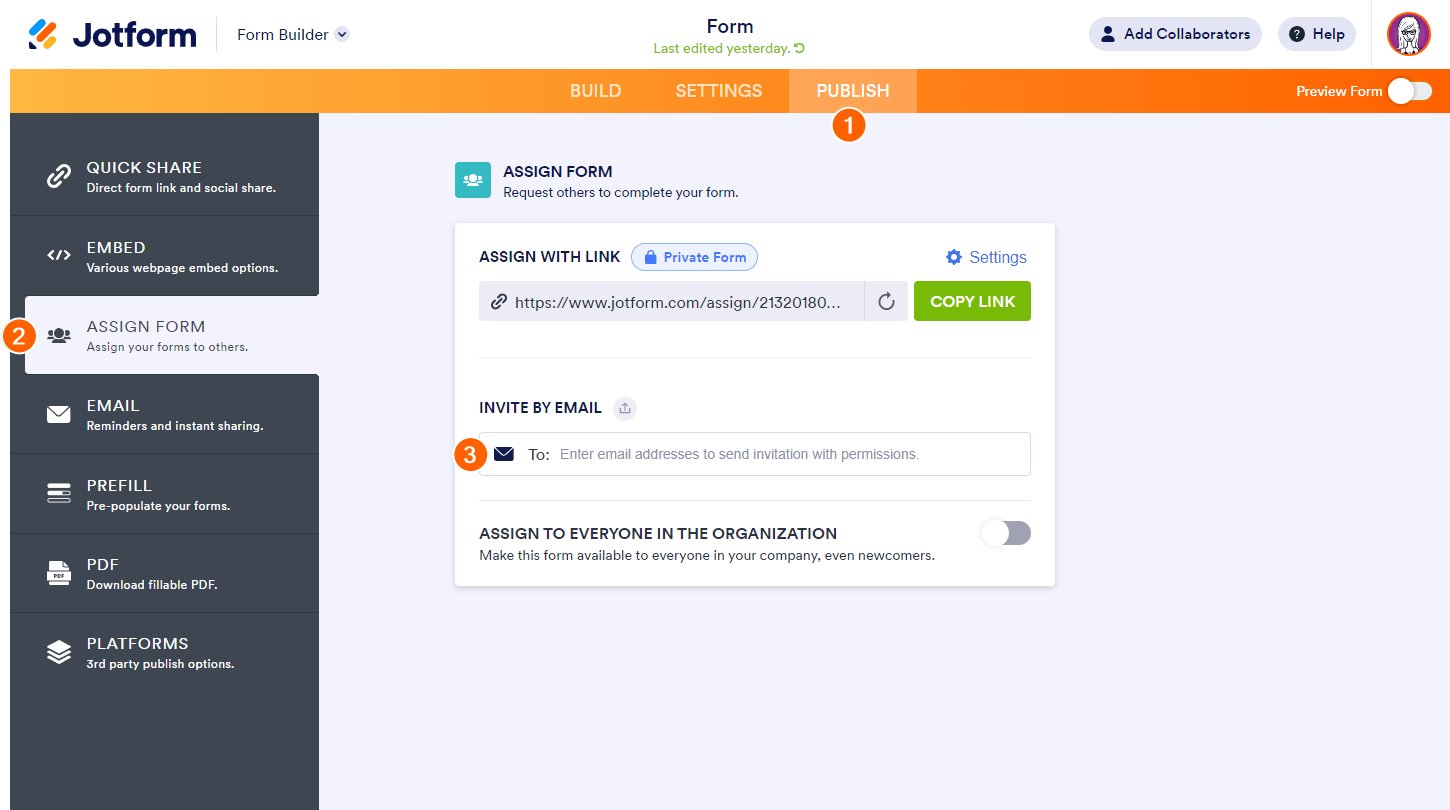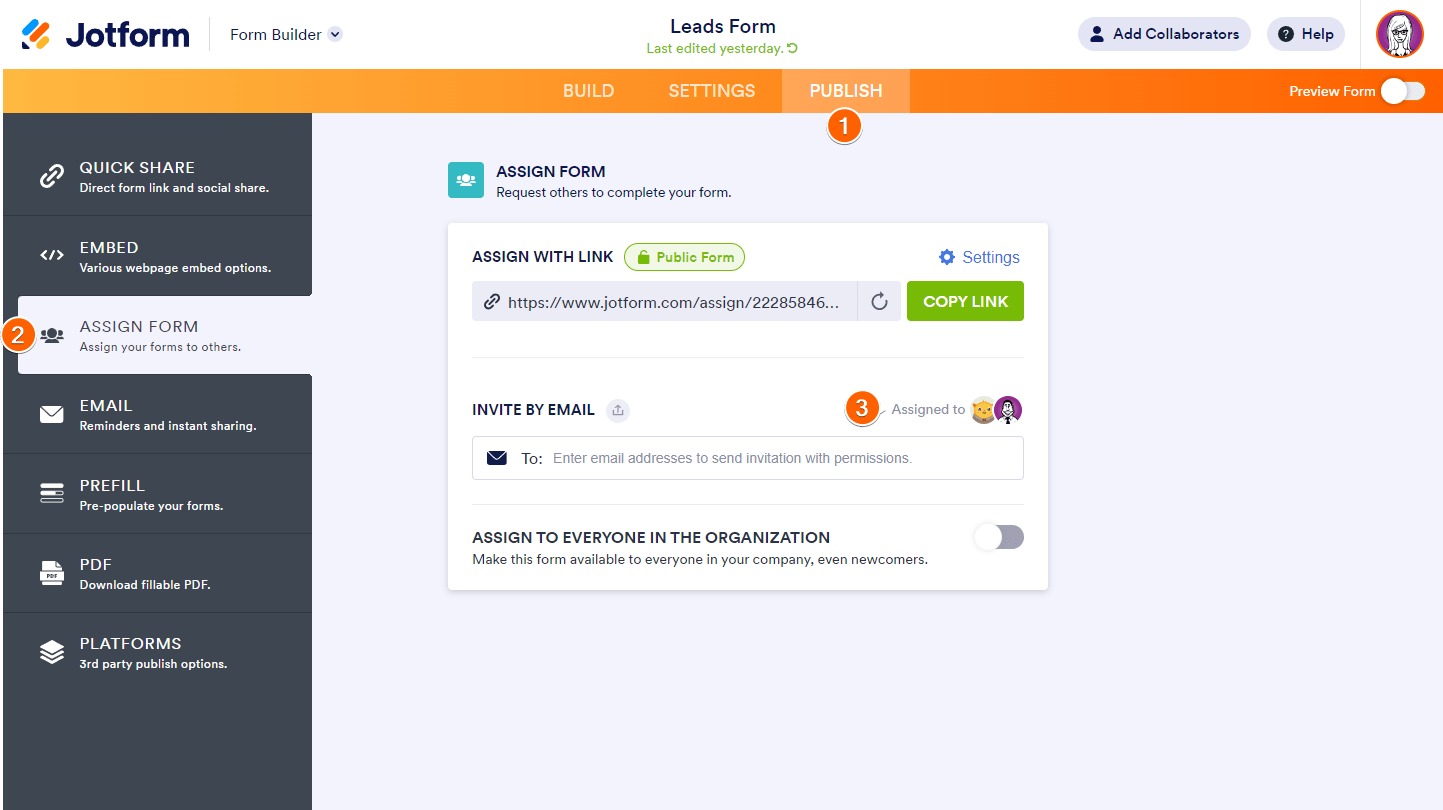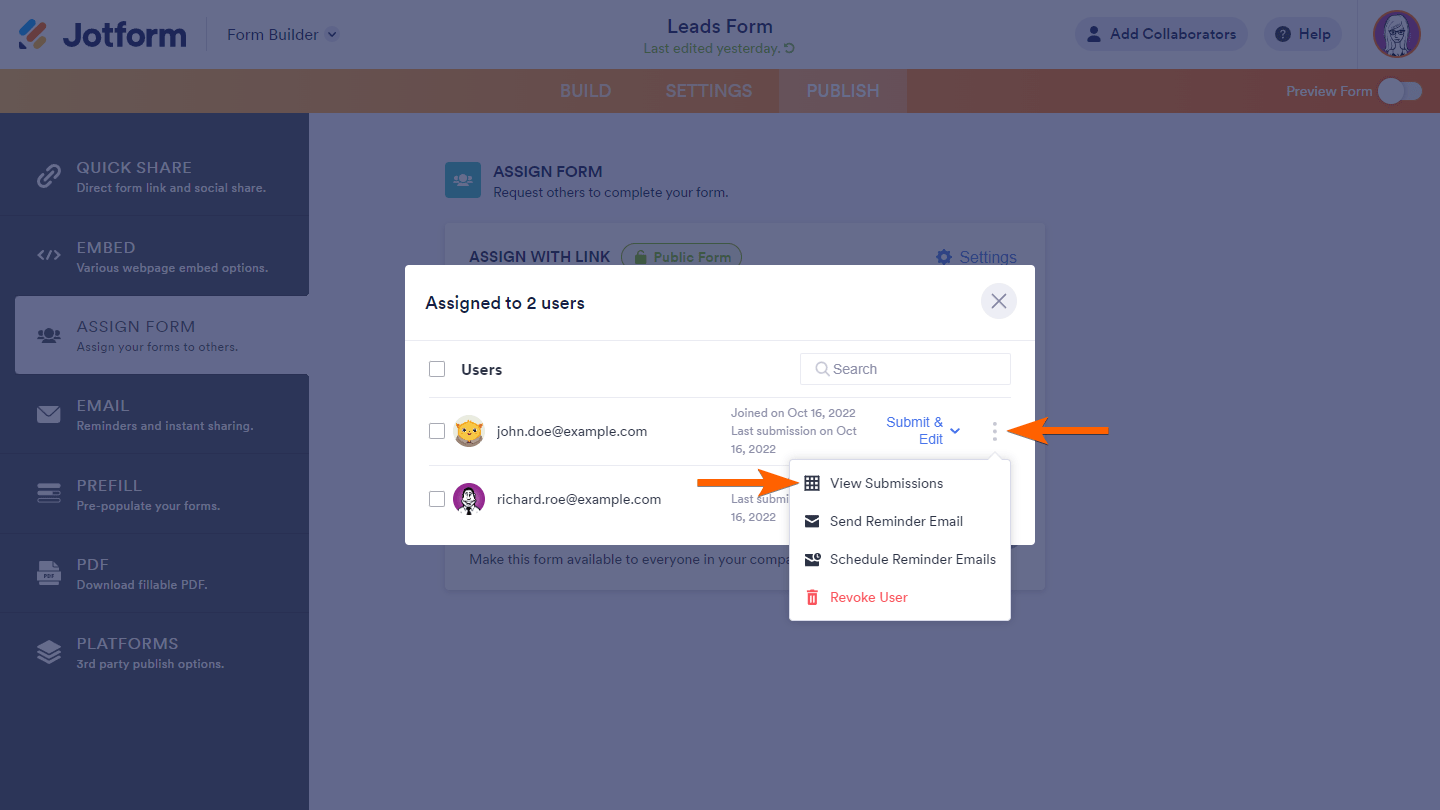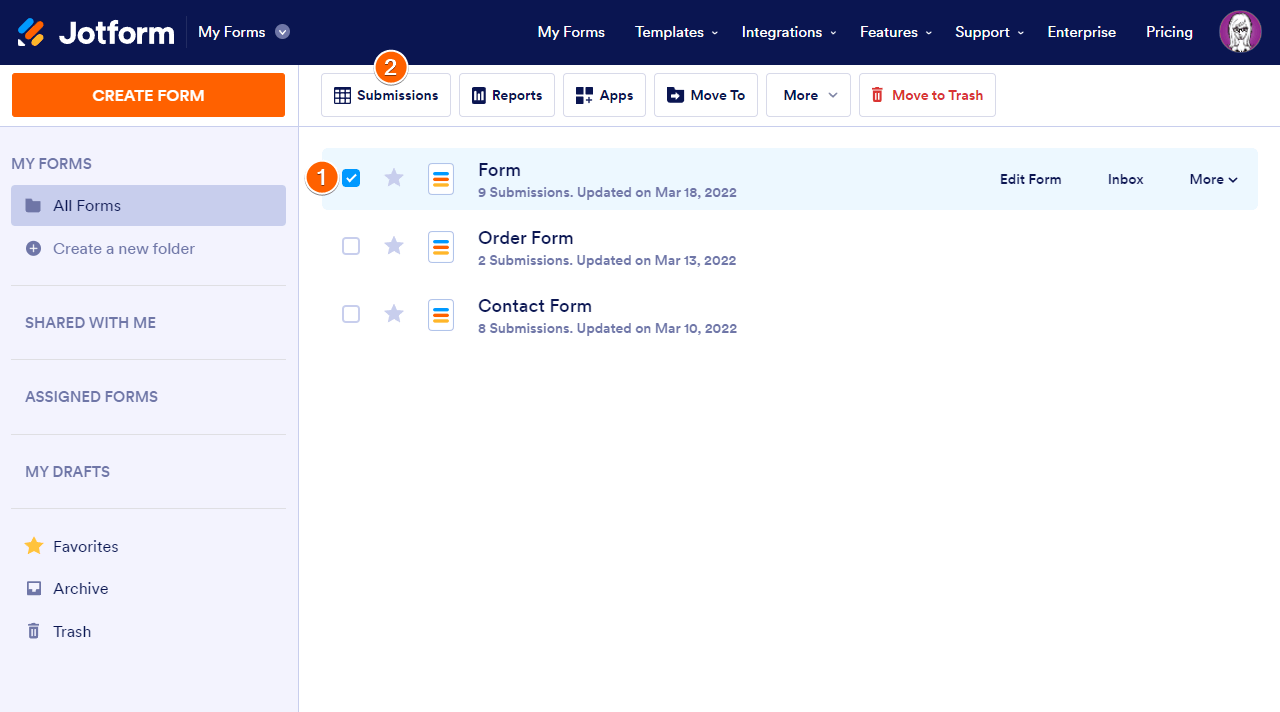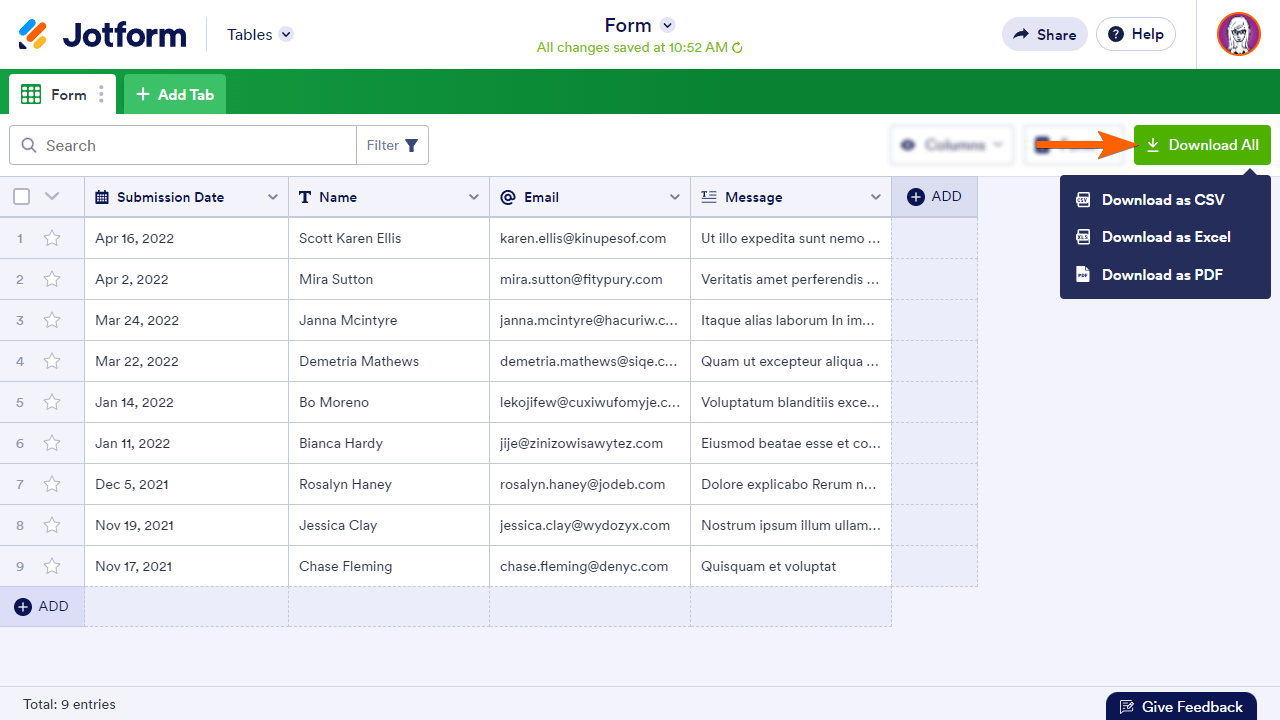-
axel.roderickDitanyakan pada tanggal 27 Juli 2023 pukul 05.31
Saya berikan akses terbatas bagi pengisi jotform dengan email
Pertanyaannya,
Apa nanti email itu automatis masuk output form? Tertera di output?
Atau jika tidak muncul apa yang Saya harus lakukan agar Saya bisa lihat email mana yang sudah isi form Saya?
Tujuan Saya untuk men tracking Dan memberikan tanggung jawab form ke pengguna email tersebut
-
Sweta Jotform SupportDibalas pada tanggal 27 Juli 2023 pukul 09.41
Hi axel.roderick,
Thanks for reaching out to Jotform Support. Unfortunately, our Indonesian Support agents are busy helping other Jotform users at the moment. I'll try to help you in English using Google Translate, but you can reply in whichever language you feel comfortable using. Or, if you'd rather have support in the Indonesian language, let us know and we can have them do that. But, keep in mind that you'd have to wait until they're available again.
Now, let me help you with your question. You can assign your forms to the emails so that you can track their submissions. The most basic way to assign a form is by email:
- Go to the Publish tab in Form Builder.
- Choose Assign Form on the left.
- Enter the email addresses of the people you want to assign your form to.

You can track your assigned forms. Here’s how to view your assignees’ submissions:
- Click on Publish at the top of Form Builder.
- Choose Assign Form on the left.
- In the Invite by Email section, click on Assigned to.

- Click on the assignee’s vertical ellipsis icon.
- Select View Submissions from the menu.

This will open your Inbox showing the entries collected by the assignee. Their email will not be populated on the form. Would you like to populate the assignee's email on the form?
Give it a try and let us know how it goes.
-
axel.roderickDibalas pada tanggal 27 Juli 2023 pukul 22.15
It's wonderful, it's help me a lot
I will use your information we'll
But I hope next update is can also be in excel output.
-
Sweta Jotform SupportDibalas pada tanggal 27 Juli 2023 pukul 22.42
Hi axel.roderick,
Unfortunately, the feature you're looking for isn't available at Jotform right now. We've gone ahead and escalated your request to our developers, but when or if it's developed depends on their workload, how viable it is, and how many other users also request it. If there are any updates, we’ll circle back to this thread and let you know.
You can download the PDF version of those submissions submitted by the assignee.
Also, it is possible to download all the submissions or you can even filter the submissions on the submission table and then download it in the Excel format. Here’s how:
- Go to My Forms and select the form.
- Click on Submissions at the top.

- In Tables, click on Download All in the upper-right corner.
- Choose your desired file format from the menu to begin the download process.

We have a guide here to manage and filter your submissions.
Thanks for your patience and understanding, we appreciate it.