-
DanieDitanyakan pada tanggal 31 Juli 2024 pukul 08.31
Tuan operator Twitter yang terhormat saya meminta kode verifikasi email
-
Adrian Besilla Jotform SupportDibalas pada tanggal 31 Juli 2024 pukul 09.01
Hi Danie,
Thanks for reaching out to Jotform Support. Our Indonesian Support agents are busy helping other Jotform users right now, so I'll try to help you in English using Google Translate, but you can reply in whichever language you feel comfortable using. Or, if you'd rather have support in Indonesian, let us know and we can have them do that. But, it might take a while until they're available again.
Now, coming back to your question, keep in mind that email verification is a popular method to confirm the existence of an email address. It prevents users from entering fake addresses and helps deter bots and spammers. If you wish to implement Email Verification in Jotform Cards, let me show you how:
- While in Form Builder, click on the Add Form Element menu on the left side of the page.
2. Under the Basic tab, scroll down the list and choose the Email field.
3. In the Email element, turn on Use verification code.
The verification process in Jotform Cards involves sending a unique code to the form filler’s email address.
- Request verification code

- Verification code received.

After entering the correct code on the form, your form filler can continue filling out and submitting your form.
- Code entered

- Email verified
 We have here a guide about How to Implement Email Verification in Jotform Cards that you can check out for more information.
We have here a guide about How to Implement Email Verification in Jotform Cards that you can check out for more information.Give it a try and let us know if you have any other questions.


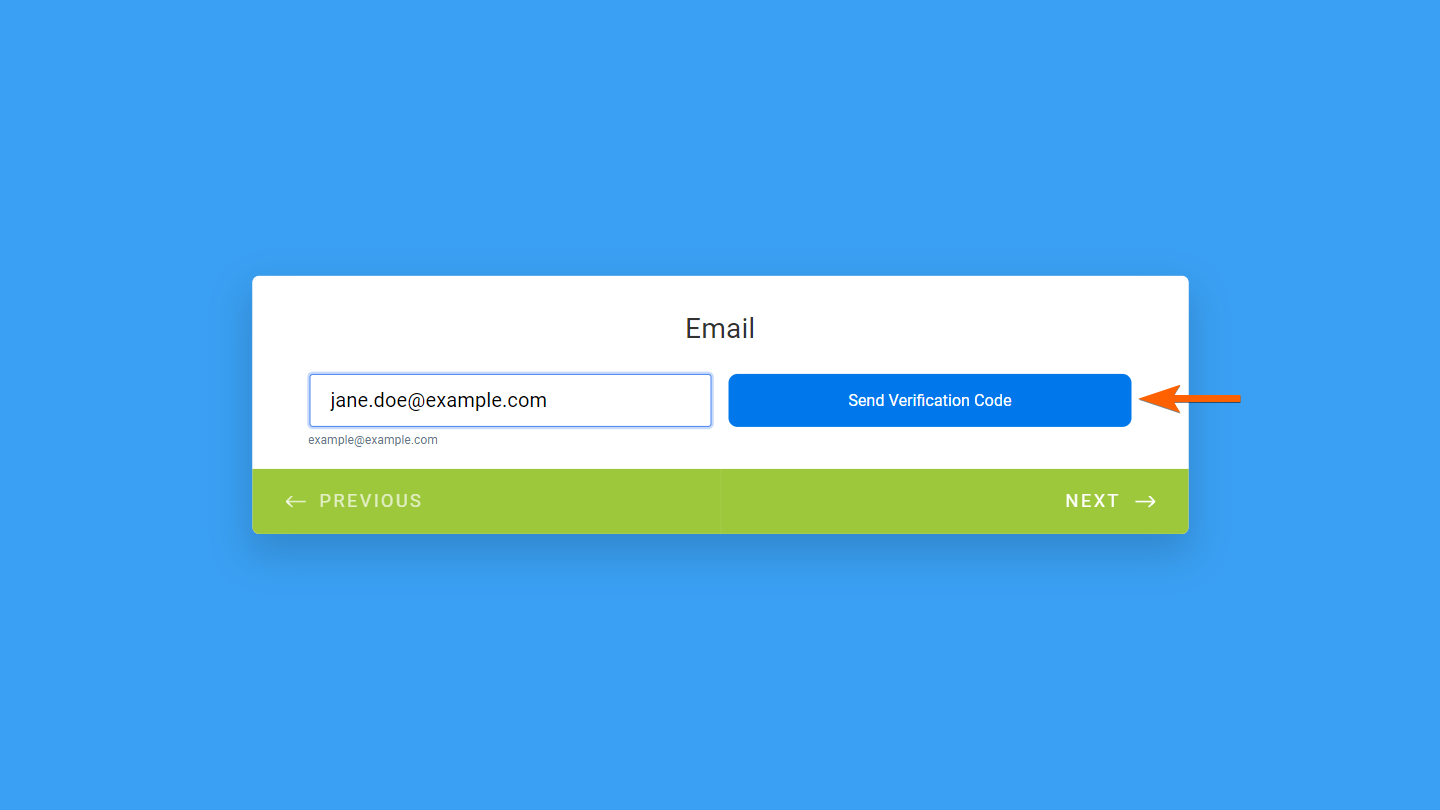
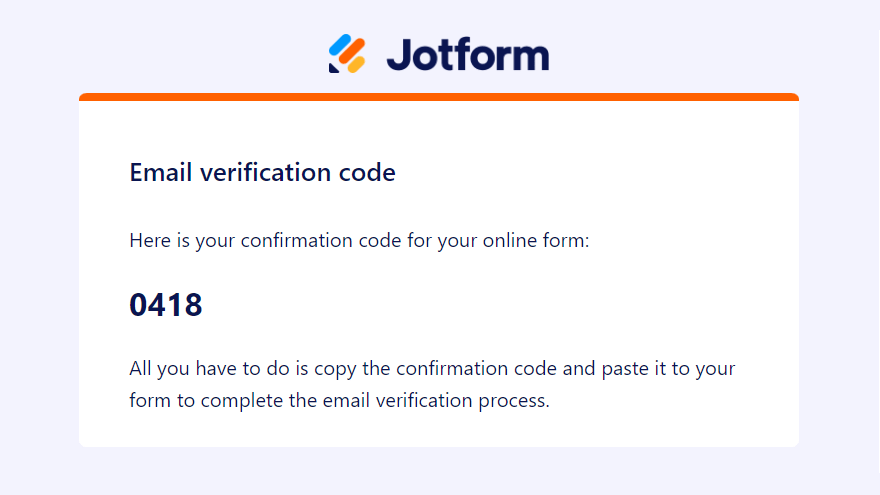
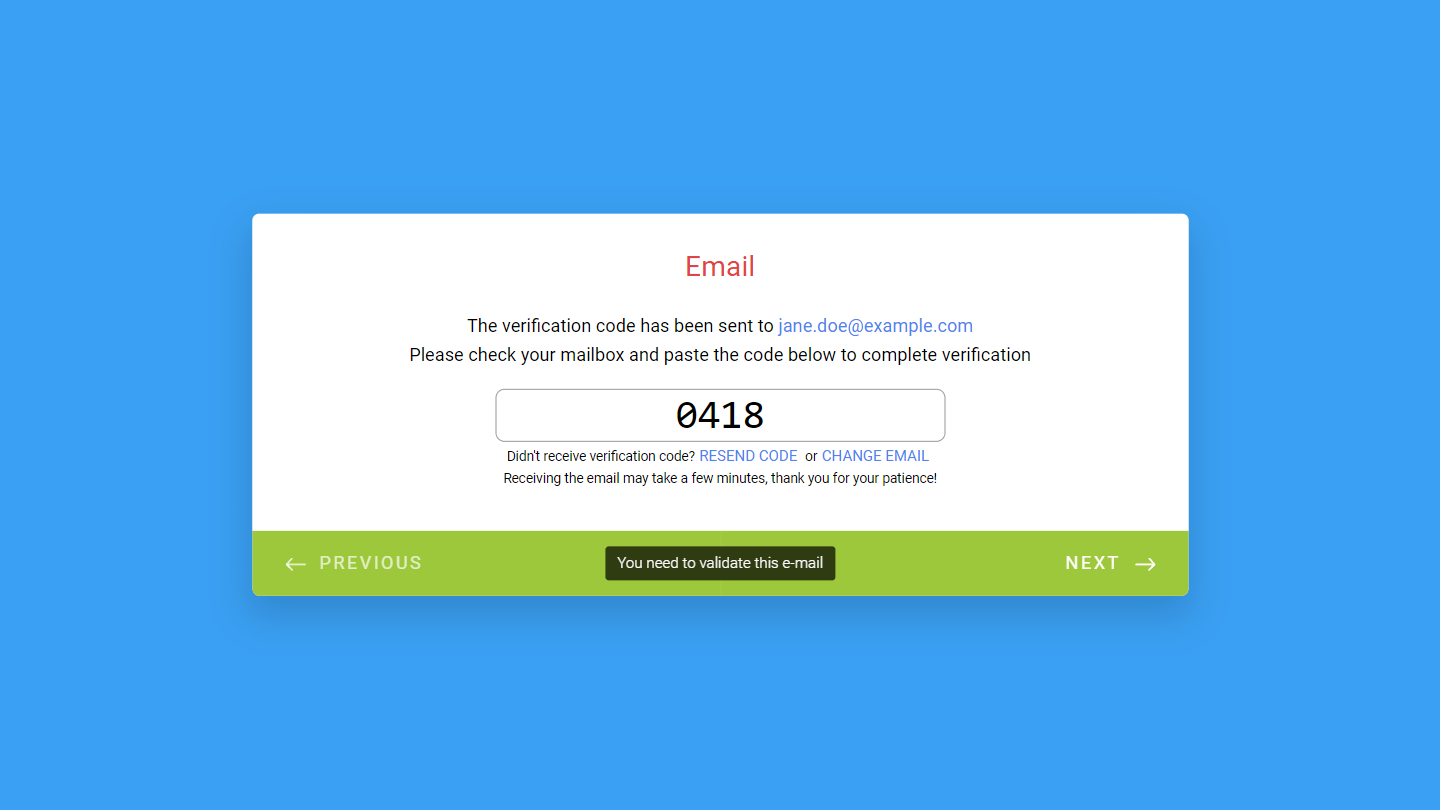
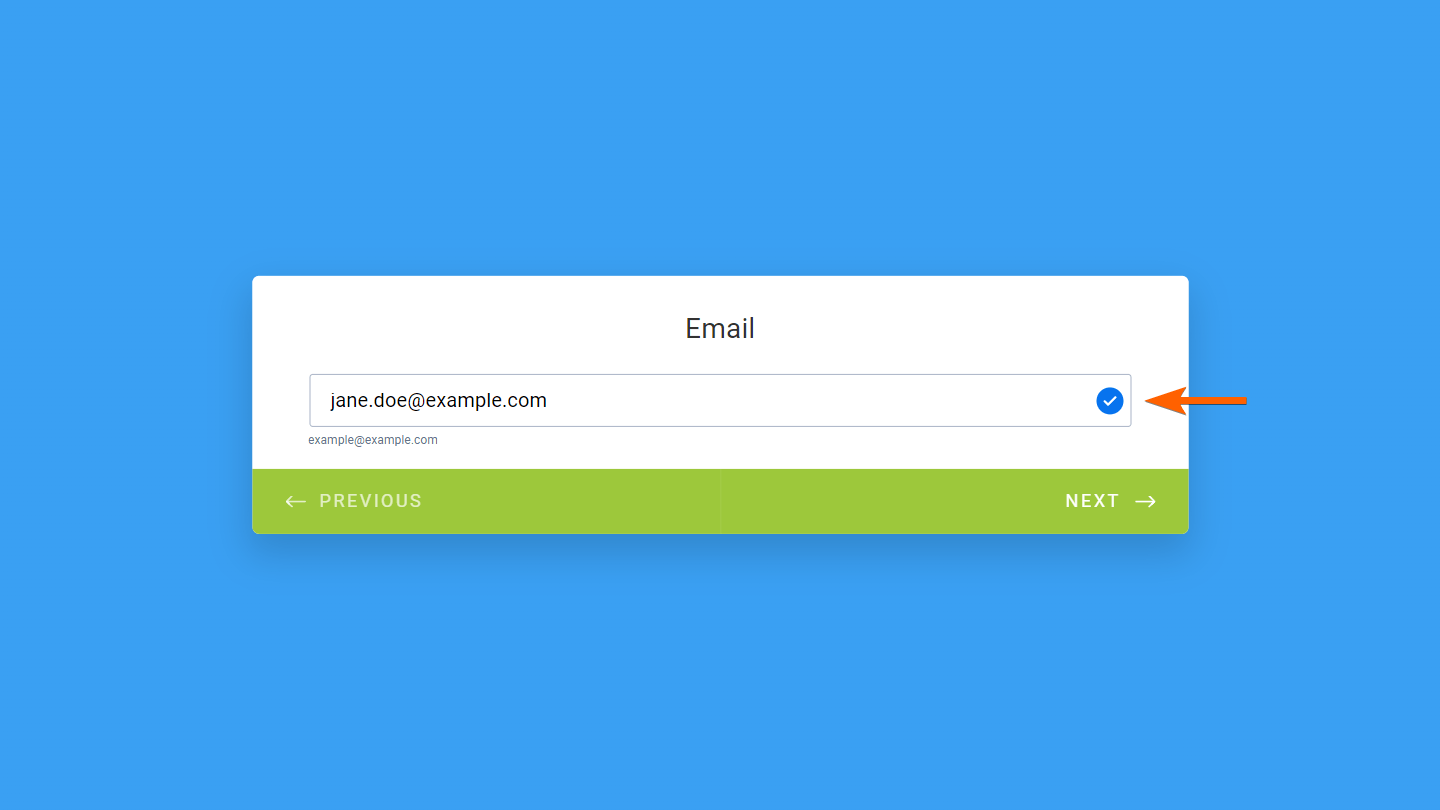 We have here a guide about
We have here a guide about