Traditional “wet” signatures have been with us for thousands of years. They come in many different forms, including stamps, marks, signs, and seals. However, they’re quickly becoming outdated as new technology reshapes our world. New ways of signing are simpler, easier, and more convenient.
It’s now easier than ever to accept online signatures on important documents, like mortgage or legal agreements. With a few clicks of a button, you can close on a home, open a financial account, and even accept a new job — all thanks to electronic signatures.
Digital signature technology
No matter what industry you work in — government, law, healthcare, finance, or sales — there’s a good chance you use contracts, agreements, and forms on a daily basis. By including e-signatures in your paperwork, you can
- Streamline workflows
- Boost productivity
- Shorten sales cycles
- Reduce costs
- Broaden social reach
- Get paid faster
- Enhance data security
- Optimize the customer experience
However, before delving too deeply into the benefits of e-signatures and the various e-signature tools you can use, let’s take a quick look at the distinction between digital and electronic signatures. Though they’re often referenced interchangeably, the two types of signatures are distinct, especially when it comes to how they’re used.
Think of a digital signature like a digital fingerprint. It’s unique to each signer and uses public key infrastructure (PKI) to encrypt and authenticate data through transmissions. PKI generates and encrypts two long numbers (or keys) — one public and one private — that create a time-stamped digital signature.
Say, for example, you’re selling your home. When you electronically sign the seller’s agreement, a signature is created with your private key. Then the buyer receives a copy of your public key with the signed paperwork.
If the buyer can’t decrypt the signature using the public key, one of two things has happened: Either the digital signature isn’t actually yours or the document has been tampered with since you signed it. In whichever case, the signature is invalid.
Though complex, digital signatures enable better authentication, data integrity, and security than e-signatures. E-signatures, however, are more common. They’re also legally binding in many countries.
In the United States, for example, the E-sign Act states that electronic signatures are binding as long as all parties agree to use them. In addition to the E-sign Act, the Uniform Electronic Transactions Act (UETA) outlines state use of e-signatures. Similar legislation exists in the European Union. (Pro tip: Consult an attorney for any additional questions you may have regarding your specific online document.)
In the United States, you can use an electronic signature to sign contracts, which largely speeds up the approval process. (Courts even allow you to present them as evidence in a court case.) The document simply needs to meet these requirements:
- Demonstrate that the signer had definite intent to sign. (To illustrate this, provide a clear option not to sign somewhere on the document.)
- Prove the signer consented to conduct their business electronically. Most of these solutions require that you give consent before signing, while others might provide the option to complete the form on paper.
- Clearly attribute the signature. This could include an email trail, IP address, or time stamp. (Some e-signature software providers have a two-step identification system for signers. Although this creates an extra step for the signer, it creates a higher standard of attribution.)
- Associate, or directly connect, the signature with the document being signed.
In addition to being legally binding, e-signatures also provide simplicity, security, and convenience — all at a low cost.
E-signatures can be especially helpful when you need the following:
- A simple and intuitive solution. Streamline your HR services with electronic signatures. Consider using them on time-sensitive documents, like time sheets, tax forms, and onboarding forms for new hires.
- High-level security. When dealing with highly personal information, you need 100 percent assurance. This could include retention or fee agreements, confidentiality agreements, or power of attorney agreements. In these cases, an e-signature could provide strong insurance through an auditable trail.
- Convenience and speed. Legal documents, such as class action communications, are often distributed to hundreds or even thousands of people. Collecting e-signatures could save you hours or days of work. In retail, you could use speedy e-signatures to make sales, sign purchase orders and invoices, and keep business moving.
- To lower costs. Cutting expenses is one of the most important elements in running a business. With e-signatures, you can open, maintain, or close accounts at lower costs by eliminating shipping fees. Similarly, insurance companies can cut the costs of claim assessments or policy agreements by having customers sign online.
Most popular way to share online documents is creating them as PDF files, because of the simplicity of creating and sharing it with others. One of the most popular options to read and sign a PDF is Adobe Acrobat Reader.
To add an electronic signature to a PDF, follow these steps:
- Open the PDF file in Adobe Acrobat Reader.
- Click on Fill & Sign in the Tools pane on the right.
- Click Sign, and then select Add Signature.
- A popup will open with three options: Type, Draw, and Image. Select whether you’d like to type your name in the field, draw your signature, or browse and select an image of your signature.
- Click the Apply button.
- Drag, resize, and position the signature inside your PDF file.
Knowing how to sign PDF documents will give you an edge in today’s online world. For further information on how to add an electronic signature to a PDF using third-party tools, refer to Jotform’s complete guide to editing PDFs.
However, collecting signatures via online forms is easy, quick, and convenient. Instead of sending out forms and waiting for them to be sent back, you can collect signatures from anyone at any time.
So, what can you do if you want to capitalize on the convenience of e-signatures? First, find the right e-signature solution for your organization. Here are some of the most popular e-signature tools. But we suggest you to take a look at Jotform Sign first.
Jotform Sign as an e-signature solution
Before choosing any of the above e-signature tools, consider Jotform Sign.
Designed for small and midsize businesses, this powerful e-signature solution is easy to use, automated, cost effective, and, best of all, both E-sign and UETA compliant. You can use Jotform Sign to create legally binding signature flows, upload documents, and add and assign fillable fields to different signers.
What’s more, with Jotform Sign, you can
- Turn your existing documents into signable ones or choose from a library of 600-plus premade document templates
- Build a document once, send it multiple times to multiple signees, and track it all — from one centralized location
- Automatically find all fillable fields in all types of PDFs (Most e-signature solutions can only detect fields on fillable PDFs.)
- Automatically send completed, signed documents to cloud storage systems (e.g., Google Drive, OneDrive, and Dropbox)
- Automatically collect multiple signatures with just one link
- Embed forms on your website to collect signatures
Here’s how to create a signable document using Jotform Sign:
- Click Create Form on the My Forms page. (Note: If you’re new to online form builder Jotform and don’t yet have an account, it’s free to sign up.)
- Next, click the Create Signable Documents option.
- Click either Upload Document or Use Template.
- If you click Upload Document, either drag and drop your document onto the screen or click Upload Document. (If you’re simply trying out Jotform Sign and don’t yet have a document to upload, click Try Demo Document to Jotform Sign’s demo document.)
- Select Create Signable Document after your PDF has been uploaded.
- If you click Use Template, simply choose one of Jotform’s 600-plus premade templates and click Use Template again.
- If you click Upload Document, either drag and drop your document onto the screen or click Upload Document. (If you’re simply trying out Jotform Sign and don’t yet have a document to upload, click Try Demo Document to Jotform Sign’s demo document.)
That’s it. You’ve successfully created a signable document with Jotform Sign.
Now for the fun part.
Using the drag-and-drop Jotform Sign Builder, you can
- Add fields to the document, as well as edit and resize them
- Add, edit, assign, and delete roles (e.g., “me,” “contractor,” “signer 1,” “John Smith.” etc.)
- Customize the document name, as well as the email subject and body that will be sent to all recipients
- Send the document to all signees, either in parallel or in a specific signing order
- Set automatic reminders or signing deadlines
Building and sending signable documents is easy with Jotform Sign. Once you create a document, you can send invitations to users to sign it.
You can view and track document status in your Sign Inbox, which will show each signing flow on the left under the All Documents tab. As you click through the other brightly colored tabs — Waiting for My Signature, Completed, and Canceled — you’ll see where everyone is in the signing process. (Pro tip: Feel free to send reminder emails from here to keep the signing process moving forward.)
Finally, once the signing flow is complete, all parties will receive both a PDF of the signed document via email and an audit trail of the document’s signing journey, including its title, number of pages, and history (e.g., when the flow started, when the document was viewed, and when the flow ended).
Send my document for signature
File type is not allowed.
Maximum file size limit exceeded. (5MB)
Something went wrong.
Another critical element to note about Jotform Sign is that it’s actually part of Jotform’s existing suite of products. Jotform is a fully customizable, comprehensive, and completely code-free online form builder, whether you want to use one of its 10,000-plus premade forms or create one from scratch.
Jotform Sign enables you to build forms, tables, apps, workflows, and e-commerce stores in minutes. So while Jotform Sign is a standalone product, it also integrates with other Jotform platforms, including Jotform Apps, Jotform Tables, and Jotform Approvals.
With Jotform, data privacy and security are top priorities. All form data is protected with a 256-bit SSL connection. In addition, Jotform is California Consumer Privacy Act (CCPA), General Data Protection Regulation (GDPR), and Payment Card Industry (PCI) compliant. If you’re on a Gold or Enterprise plan, you can also take advantage of optional Health Insurance Portability and Accountability Act (HIPAA) compliance features.
Users on Jotform’s free Starter plan can collect 10 e-signatures. To collect more, you can upgrade to one of the paid plans, which start at $34 per month.
AS ALWAYS, CONSULT AN ATTORNEY BEFORE RELYING ON ANY FORM CONTRACT OR CONTRACT TEMPLATE. THE CONTENT ABOVE IS FOR INFORMATIONAL PURPOSES ONLY.








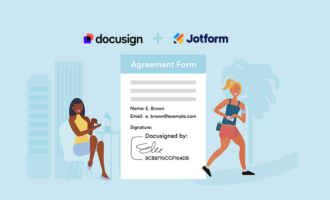



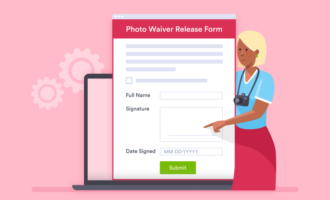






































Send Comment:
16 Comments:
More than a year ago
I’m able to take a single, clear lesson away from it. Thanks for sharing.
More than a year ago
Adapting to new technology is a challenge. However, technology offers many rewards and the opportunity to get more people excited about your organization. Don’t leave electronic signatures out of your operations. E-signatures not only make your operations faster and cheaper.
More than a year ago
Topic mojo is one such tool made to solve all your worries.this tool opportunities and grow your business you have interest visit my website link. Thanks you
More than a year ago
How can I find help to use this technology to acquire this technology to use to acquire 10,000 signatures for each of the states of all the United States for a political election?
More than a year ago
Glad to found this helpful guide. click here
More than a year ago
I am trying to download an electronic signature directly into a field in a webpage that requests an electronic signature. I cannot create a form or file in which to upload to eg. DocuSign from the website.
More than a year ago
Thank you for explaining it in so detail, I want to adapt e-signature for my new start-up. It would have been really helpful if their were more list of software that provide free e-signature.
More than a year ago
Very realistic content.
Saiba sobre o Parar de Pagar um Consorio, São Paulo - SP
More than a year ago
With signatures being so central to how business is conducted, it only makes sense that e-signatures have become the basis for this new expression of human activity. It is a type of digital marker that formally captures the intent of the signer to accept the terms and conditions of the contract or deal they are agreeing to.
More than a year ago
This is great!!
More than a year ago
First of all thank you for taking the time and writing an in depth guide about e-signatures!
Procurando casa de swing em Piracicaba, Americana - SP
More than a year ago
Great analysis, I love how you really went in-depth with everything it really projects what one needs to know about guide to electronic signatures. You have done an excellent job with this content I must say.
More than a year ago
We are looking for a solution that will integrate into our existing software, will be legally binding, and is done in real time without accounts set up ahead of time. It does not work for us to send an email with the document (or a link) for the person to sign.
Potentially we would be able to capture an actual signature on a mobile device (phone) be able to store and tie that to the collection of data that they are signing for (or to a electronic document), and that this would be legally binding. We do need to have multiple people be able to sign the same form in this way in the same time frame.
If you are aware of any products out there that would meet or approach these needs, or if there are alternative approaches we may not have through of, we would greatly appreciate the suggestions!
More than a year ago
Well done.
Modernidade em Lousa de Vidro Rio de Janeiro, Sao Paulo - SP
More than a year ago
I love the post!
Para Mulheres Especiais Lingerie, Juruaia - MG
More than a year ago
The company i work with uses Docusign and digital signatures have been an industry changer, business processes are much faster, less errors are made and we are using much less paper. I would totally advise anyone in any kind of business to adopt Digital signatures especially Docu-sign. I can only vouch for Docu-sign because it is the only software I've tried.. If you're in the UAE like me digital Signatures may be a bit hard to find so I'll leave a link to where your company might be able to get some.