Advanced Formula in Jotform Tables has two types of operators: the basic operators and the logical operators.
Basic Operators
Basic operators in Advanced Formula are used with values, either referenced to a column or manually entered, to perform common operations, such as addition, subtraction, multiplication, etc.
Examples:
=5+2will evaluate to7.="one"&"-"&"half"will returnone-half.=5+4-3/2*1&"%"will output to7.5%.
The following are basic operators you can use in Jotform Tables:
| Operator | Description |
|---|---|
| & | Concatination operator. For example, ="Hello"&" "&"world" will return Hello world. |
| + | Addition operator. For example, =10+2 will evaluate to 12. |
| – | Subtraction operator. For example, =10-2 will evaluate to 8. |
| / | Division operator. For example, =10/2 will evaluate to 5. |
| * | Multiplication operator. For example, =10*2 will evaluate to 20. |
| , | Augment operator. Used as a delimiter to separate arguments in a function. For example, =SUBSTITUTE("Sunday","day",""). |
Logical Operators
In Jotform Tables, logical operators (also known as comparison operators) can be used like basic operators to create logical expressions for comparing values. An expression returns TRUE if it’s correct and FALSE if not.
Examples:
=5>3will return TRUE.=5+3=8will return TRUE.="Apples"="Oranges"will return FALSE.={Number}>0will return TRUE if theNumbercolumn’s value is greater than 0 and FALSE otherwise.={Answer}="Yes"will return TRUE if theAnswercolumn’s value is “Yes” and FALSE if not.
In Jotform Tables, TRUE (bool) outputs either 1 or “true,” while FALSE (bool) outputs either 0 or an empty string.
Here’s a list of logical operators you can use in Jotform Tables:
| Operator | Description |
|---|---|
| > | Greater than |
| >= | Greater than or equal to |
| < | Less than |
| <= | Less than or equal to |
| = | Equal |
Logical expressions are often used with Logical Functions. For example, =IF({Age}>=18,"Approved","Denied") will return Approved if the Age column’s value is greater than or equal to 18 and Denied otherwise. See Logical Functions for more information.
See also:
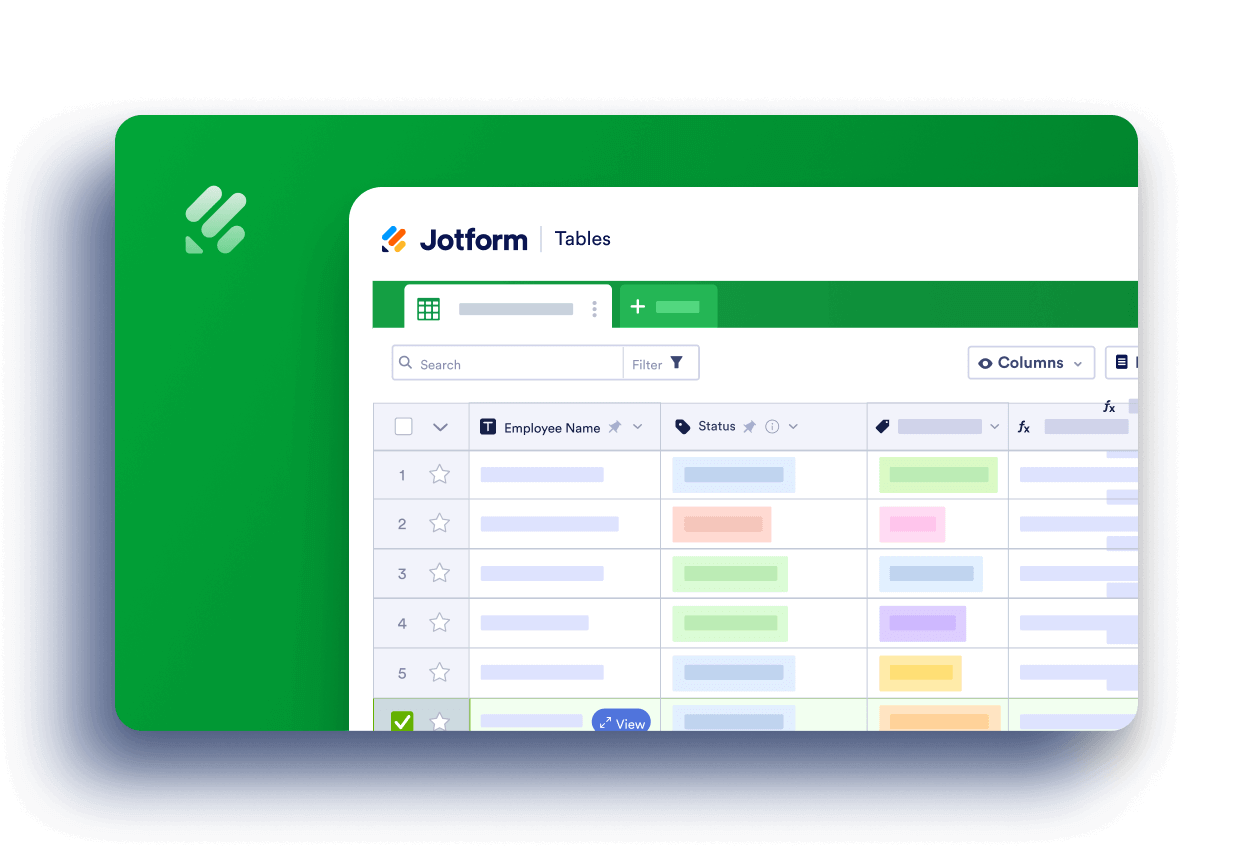
Send Comment:
1 Comment:
More than a year ago
How to create a basic hh:mm-hh:mm=hh:mm
different of STD (Standard Time of Departure (hh:mm) minus STA (Standard Time Arrival (hh:mm) with result in hh:mm (durations of flight)...