Jotform now has a mobile app dedicated to its Enterprise Customers! Now you can access the admin console from your phone and sign into Enterprise directly.
Where to Download
Go to the app store from your phone and search Jotform Enterprise Mobile. Download the app.
When you first open the app, you’ll be prompted to type in your company name. If your company name doesn’t come up, you can use the app to contact the support team and ask for help.
After you enter your company name and log in with your Jotform Enterprise credentials, you’ll see the forms your Enterprise users have created.
How to Navigate the app
While the app isn’t much different from the Jotform Mobile app, you can now access the admin console directly from the app. Just tap the gear symbol on the right side of the screen.
Then tap admin console.
How to Invite users from the Admin Console
Once you’re in the admin console, tap the menu button, then tap the green add users button.
You can also delete a user from the users tab, just tap the three-dot menu on the right side and delete or edit your user.
How to Monitor Logins
There’s a couple different ways you can monitor logins, the first is when you’re in the users tab. You can see the last time a specific person logged in.
If you’re just looking for an overview, head over to the activity log.
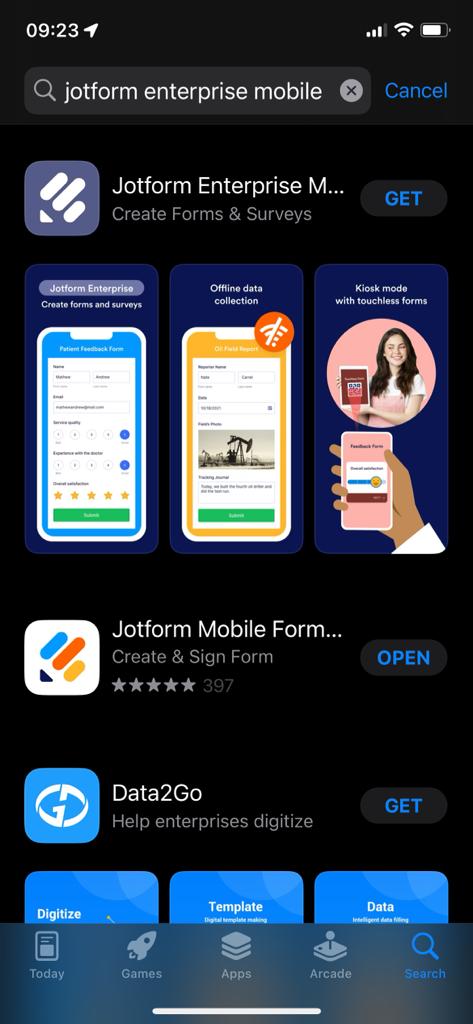
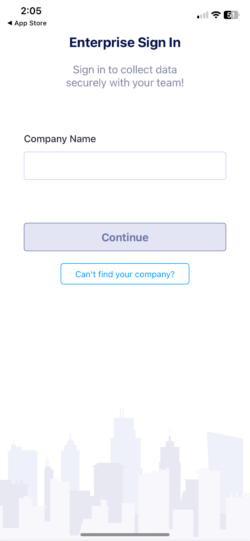
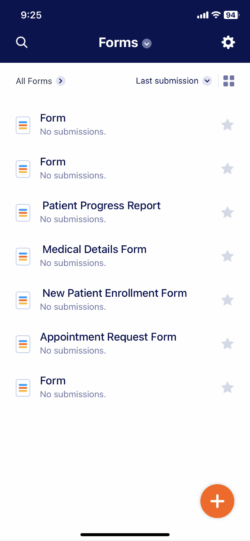
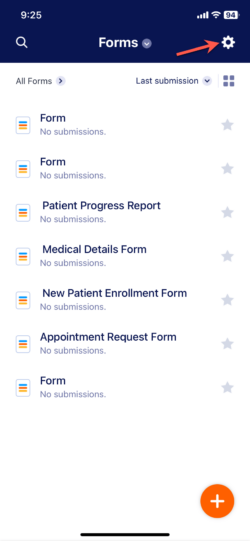
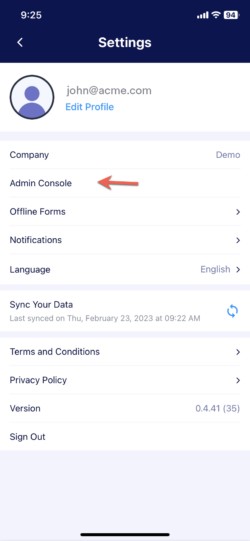
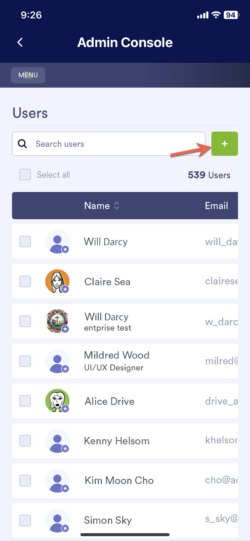
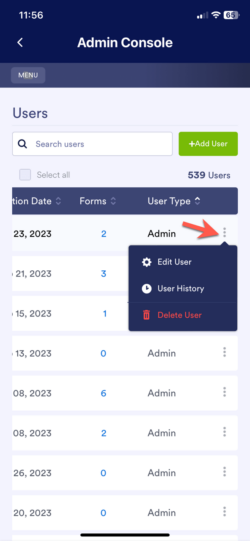
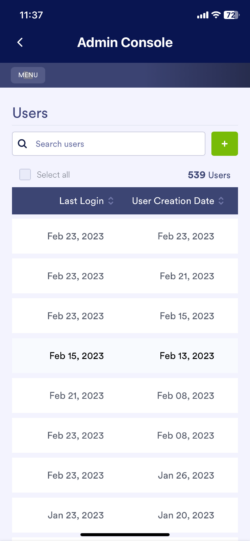
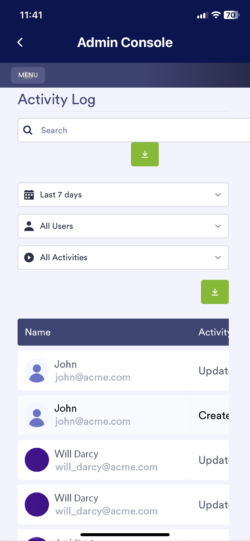
Send Comment: