To provide you with a quick way to get started with Jotform Apps, we’ve created a number of app templates that cover several categories. Choose a template to schedule appointments for your hair salon or a template to take bookings for your restaurant. App templates are fully customizable so that you can match them to your branding.
Using App Templates
To begin using App Templates effortlessly, visit our App Templates page. Once you’re there, you can easily explore and choose the templates you need. Let’s get started!
- In App Templates page, search for a template using the search box or explore different categories on the left. To quickly find the most relevant templates, you can also sort by Popular or Recent.
- Once you find a template you like, click Preview to see more details. If you’re ready to use it, click Use Template to start editing and customizing it.
Note
- When you use a template, our system will create the forms included in it, which will count toward your monthly form limit. See more about Understanding Your Account Usage and Limits.
- The default preview is Mobile, but you can also preview the app for Tablet and Desktop devices. Click the Use Template button if you’ve decided to use the template and create the forms.
Pro Tip
In the App Preview Template window, you’ll find a QR code below the Use Template button. You can scan the QR code with your camera to preview the app on your device.
You’re All Set! Now that you know how to use App Templates, you’re ready to get started. Enjoy customizing and building your app!
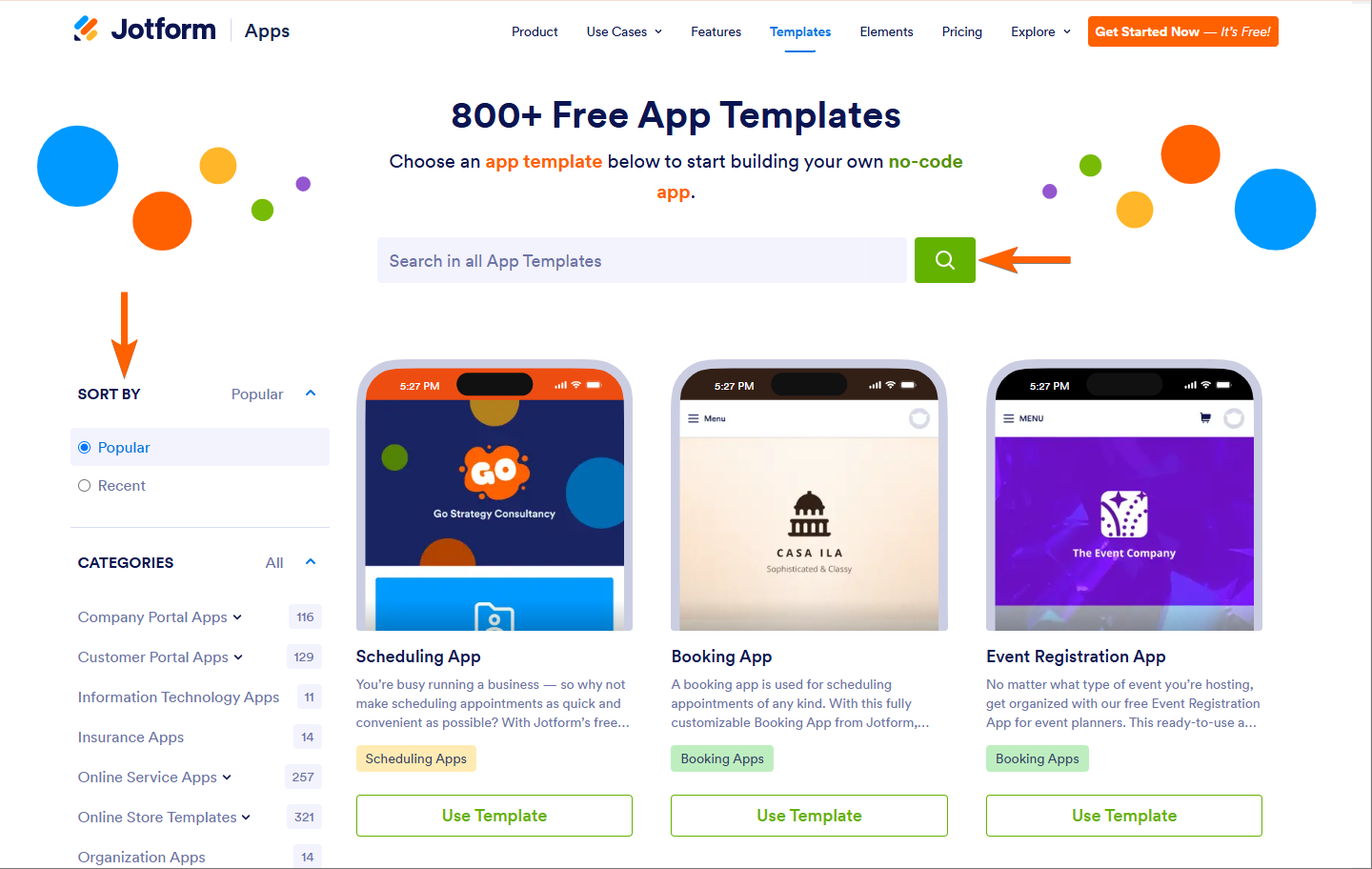
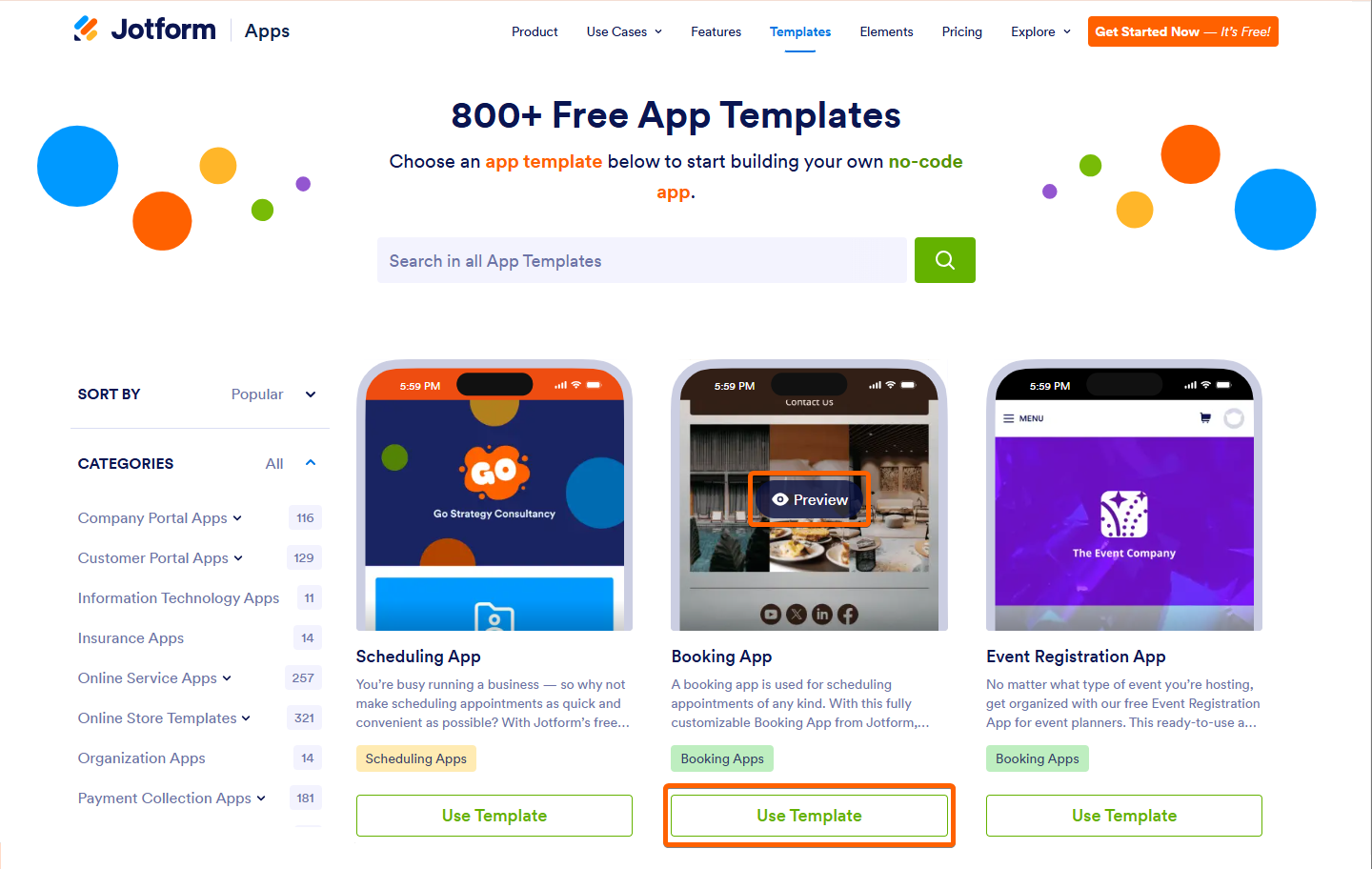
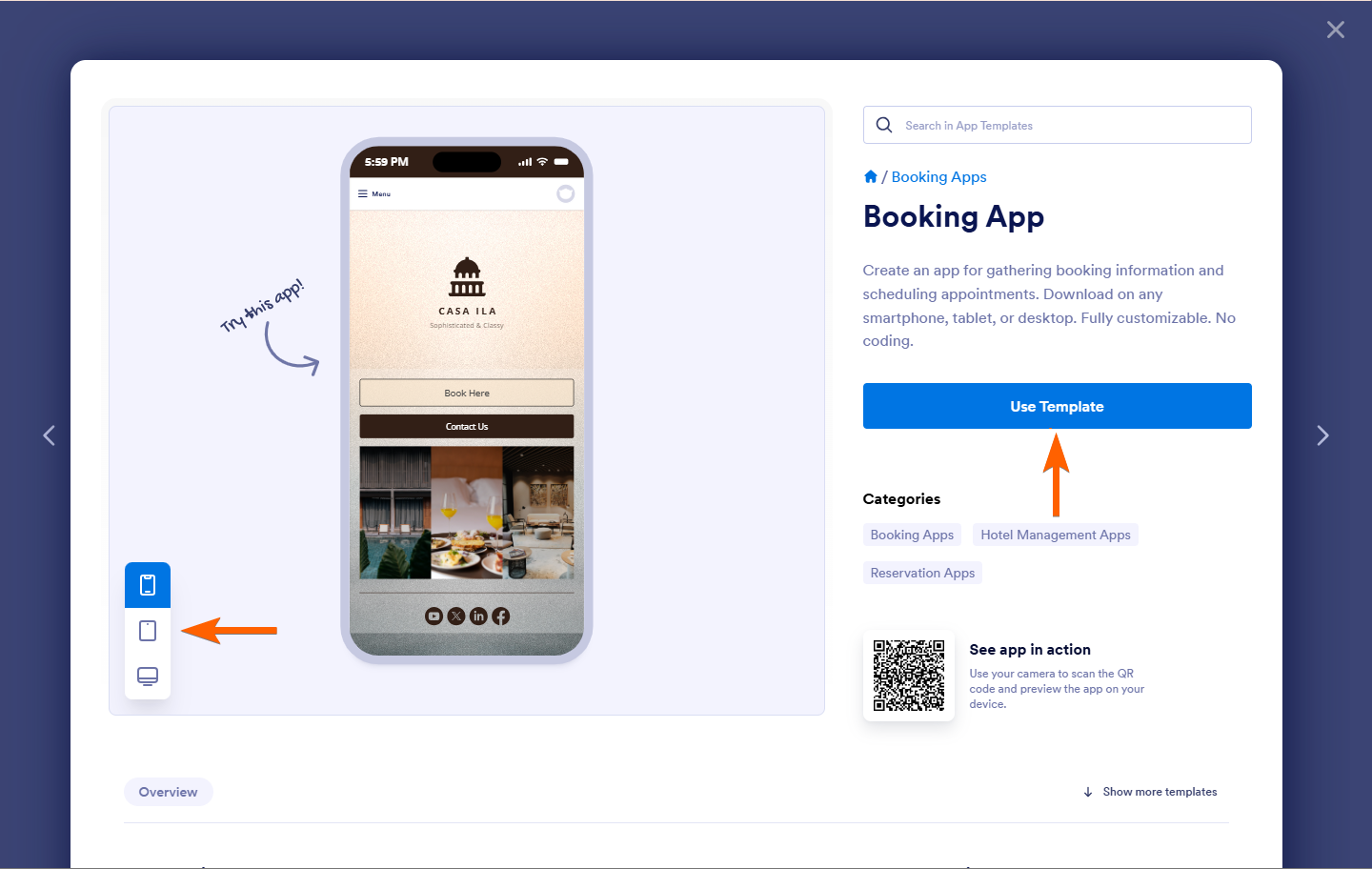

Send Comment: