Taking over a chat in the AI Agent Mobile App allows you to manually intervene in an ongoing conversation between the AI Agent and a customer. This ensures seamless support when complex queries require human assistance.
Taking over a chat in an ongoing conversation with an AI Agent is pretty simple. Here’s how to do it:
- Open your AI Agent Mobile App, and tap on an ongoing conversation in the Conversations list.
- Then, tap on Take Over at the bottom of the Conversation Details screen.
- Next, click on Yes, Take Over in the Confirmation window that comes up.
You’ll now have full control over the chat, allowing you to respond directly to the customer and manage the conversation. Also, a notification message will appear in the chat window stating, You (your username) toke over the conversation.
That’s it! You’ve successfully taken over the chat and can now help the customer directly. This ensures a smooth transition from AI to human support, providing the best experience for your users.
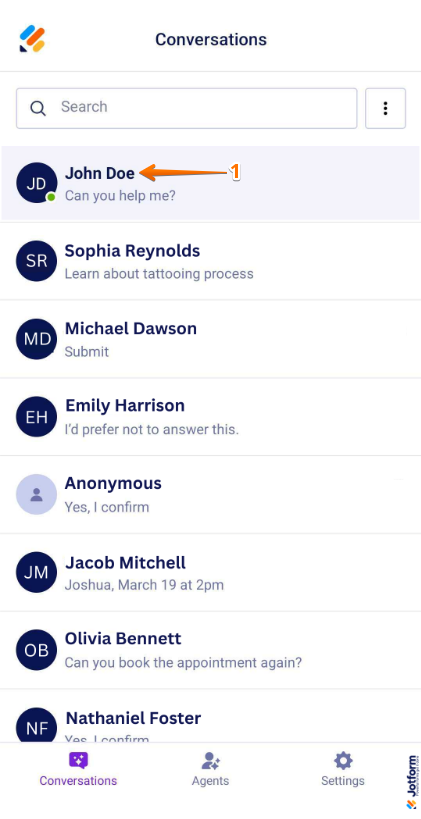
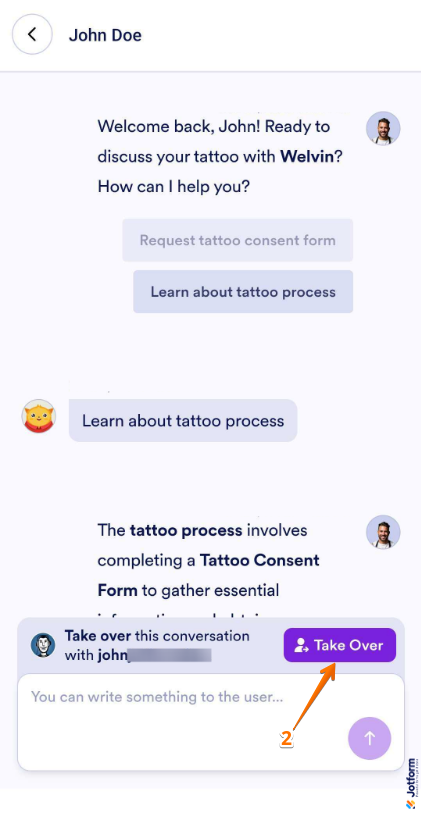
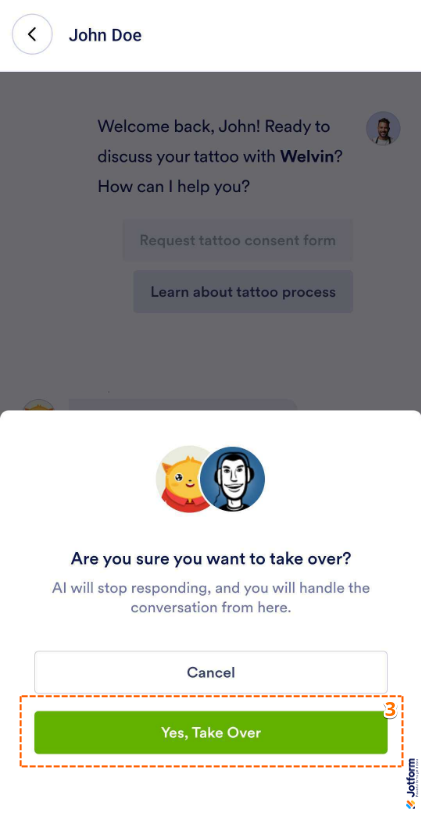
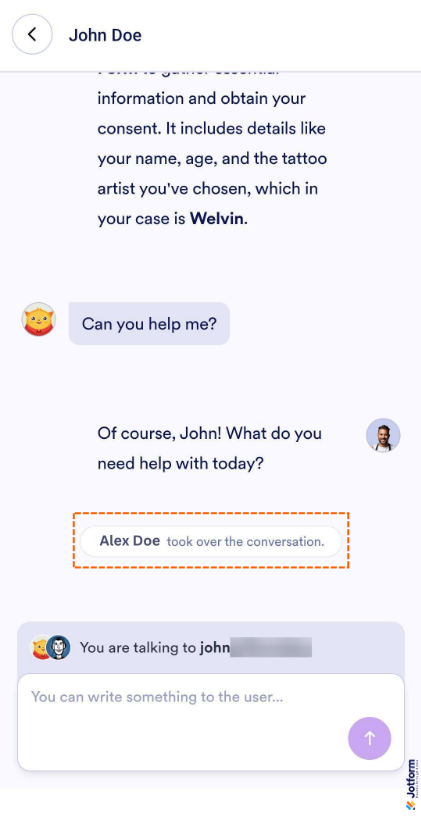
Send Comment: