To access your Jotform account with Two-Factor Authentication (2FA) enabled, you must provide a one-time password (OTP) from your OTP Authenticator. You can also log in using your Recovery Codes. However, if you lose access to both your authentication device and recovery codes, you will lose access to your account.
Although this might sound daunting, you can still regain access to your account by verifying your identity through alternative methods, such as creating a ticket and completing security checks.
Note
You must ensure you still have your username/email and password to log in to your account. Without these credentials, you cannot start the recovery flow.
To start the recovery flow
- Login with your account using your Username/Email and Password.
- Click the See Other Methods option.
- Choose the I can’t access my authentication device option.
- Click the Recover Your Account button.
You will get a confirmation screen of the recovery flow instructing you to check the verification email sent to your email address.
- Now, access the inbox of the email associated with your account and click on the Create Ticket button in the email sent to you.
The button creates a ticket and assigns it to the relevant team from Jotform. The team will contact you as soon as possible regarding account recovery. You’ll also receive an email with the Ticket ID as a confirmation and another email each time the team responds to the ticket.
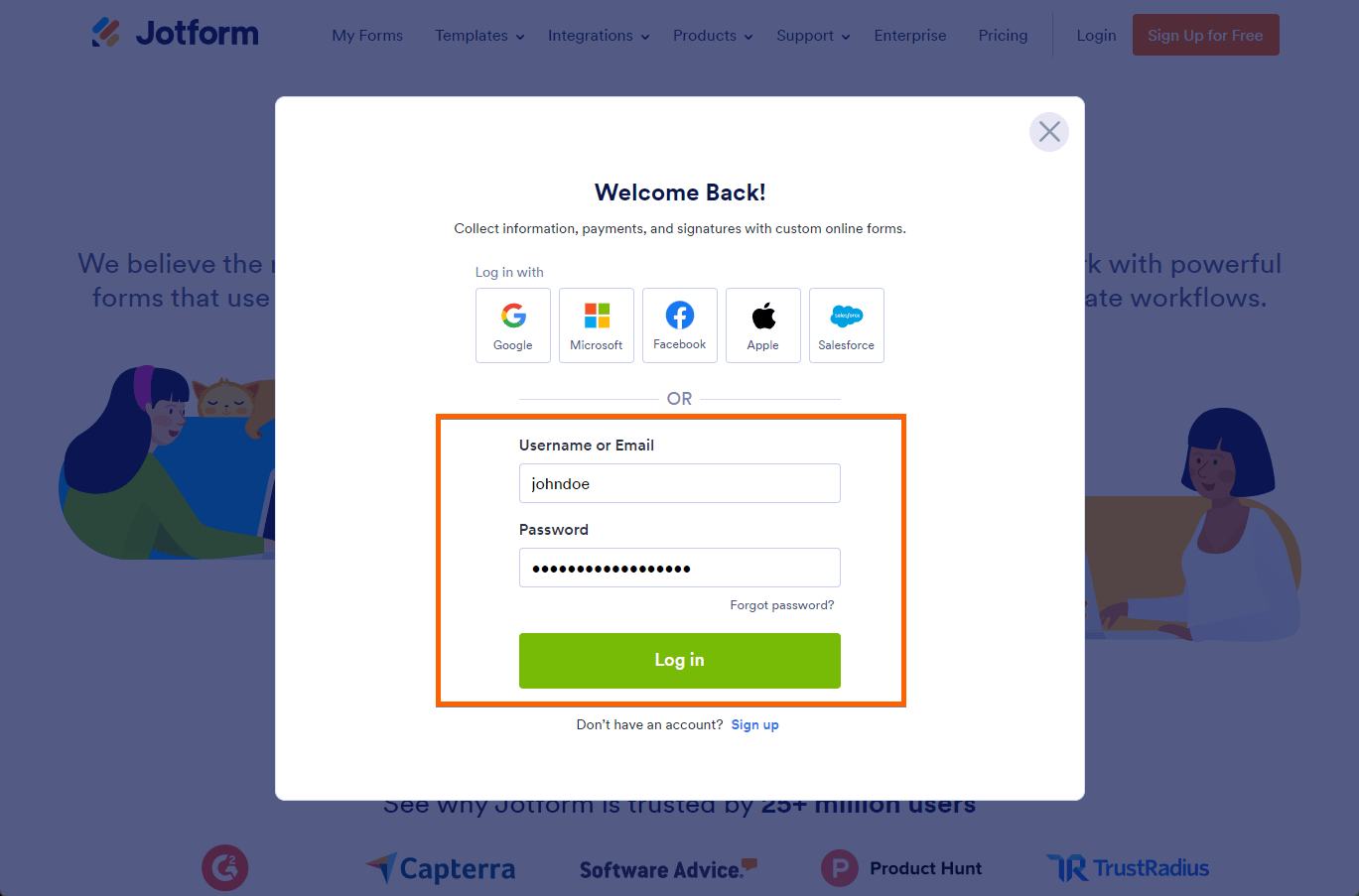
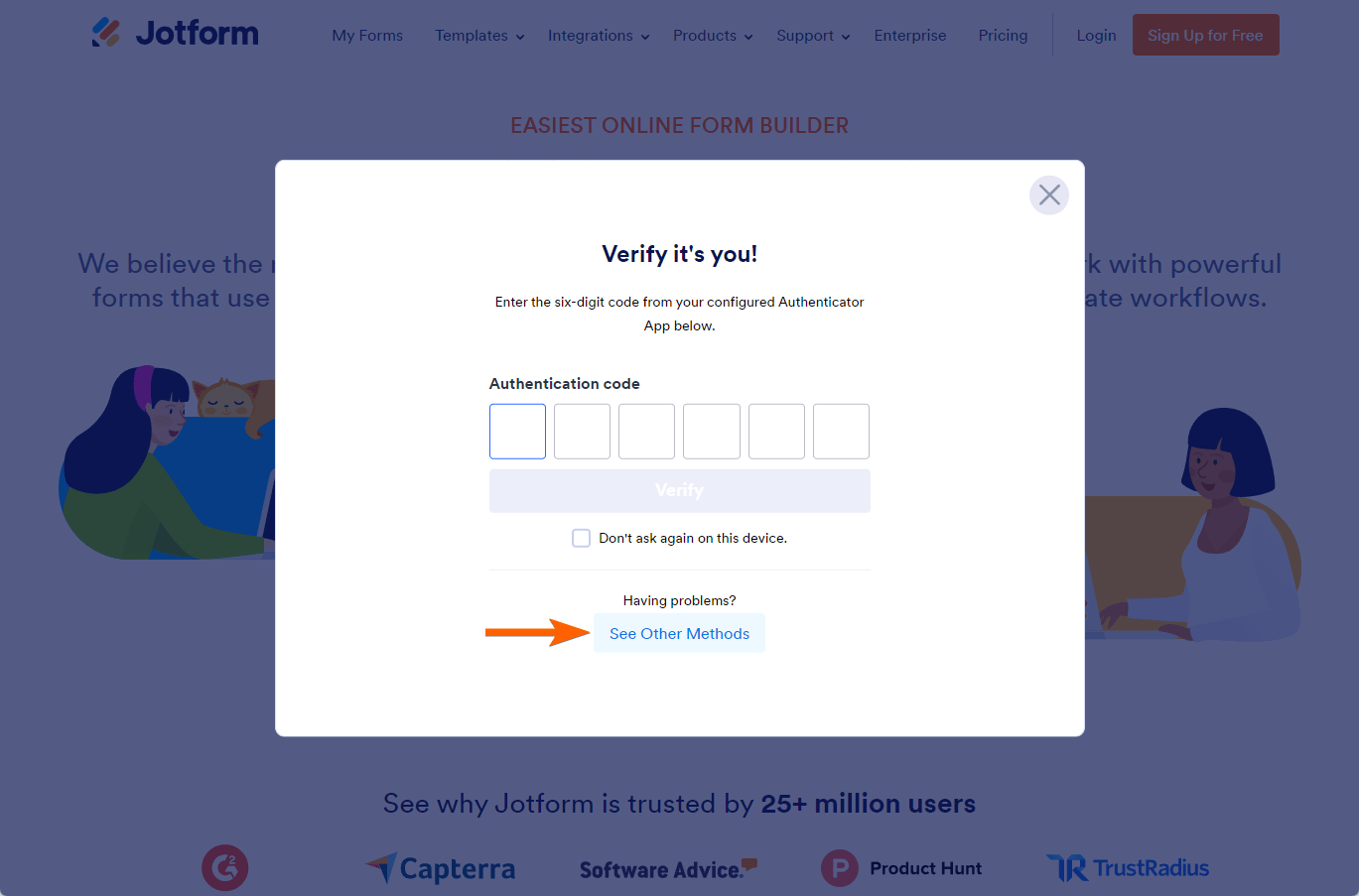
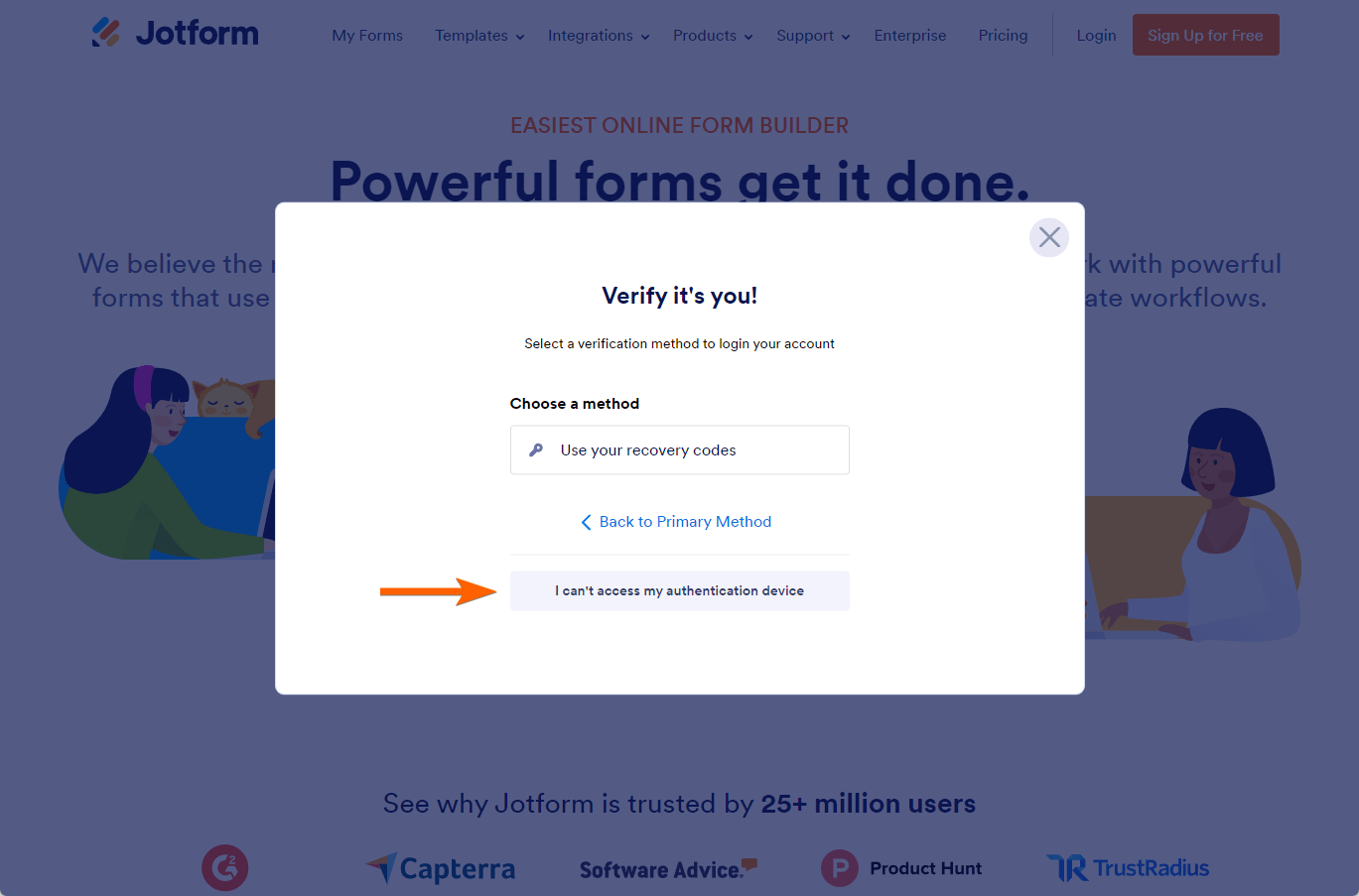
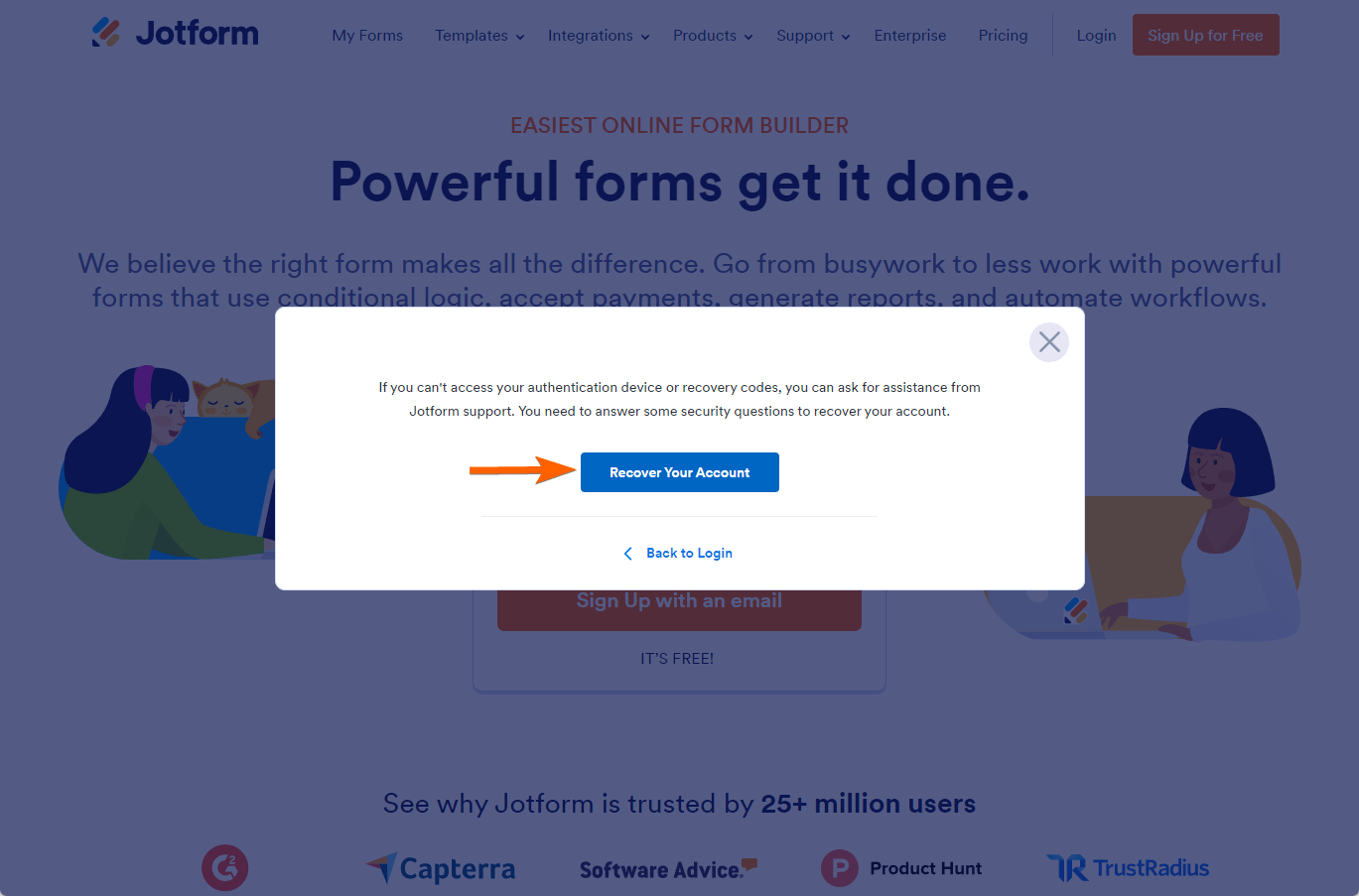
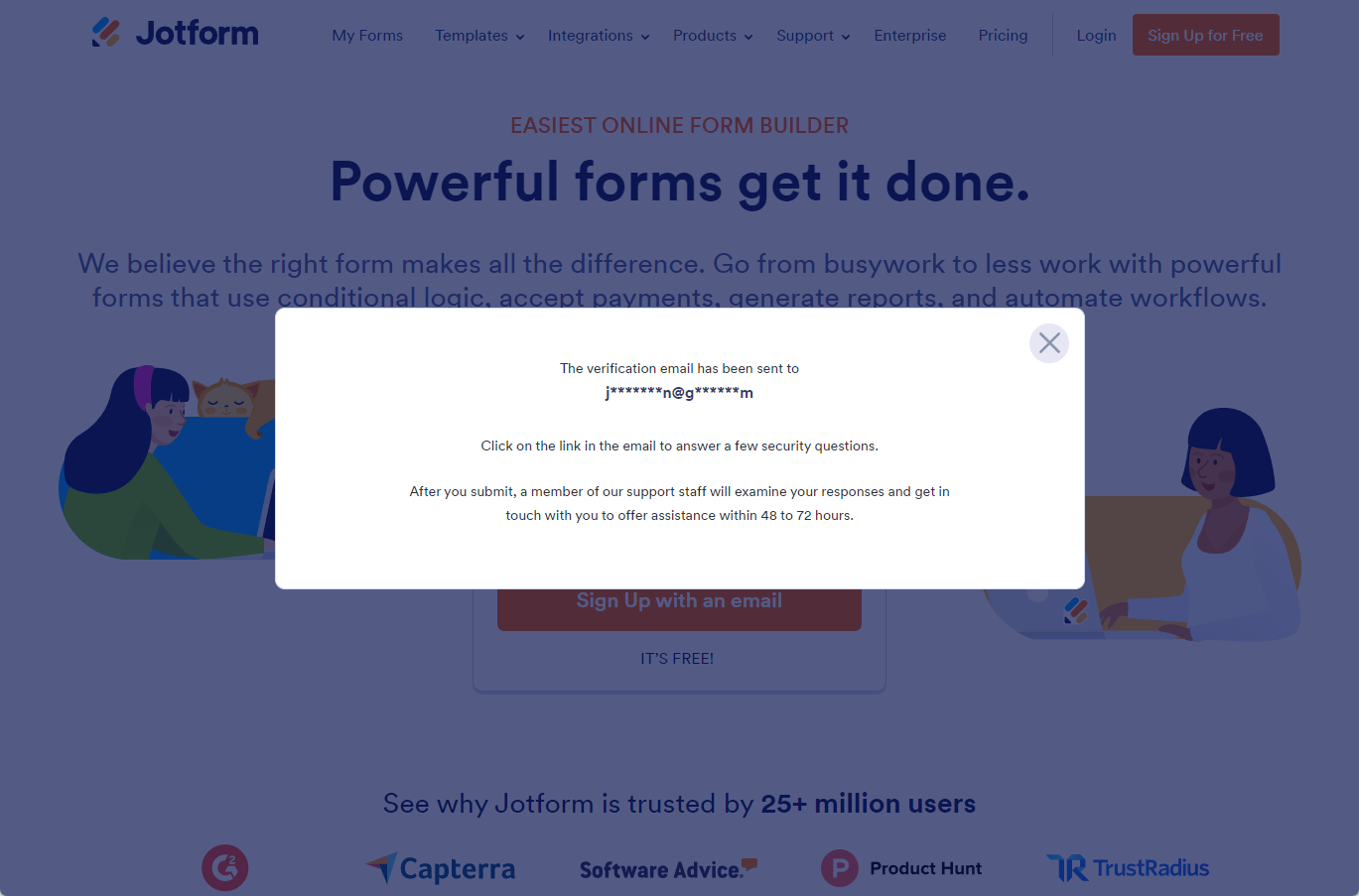

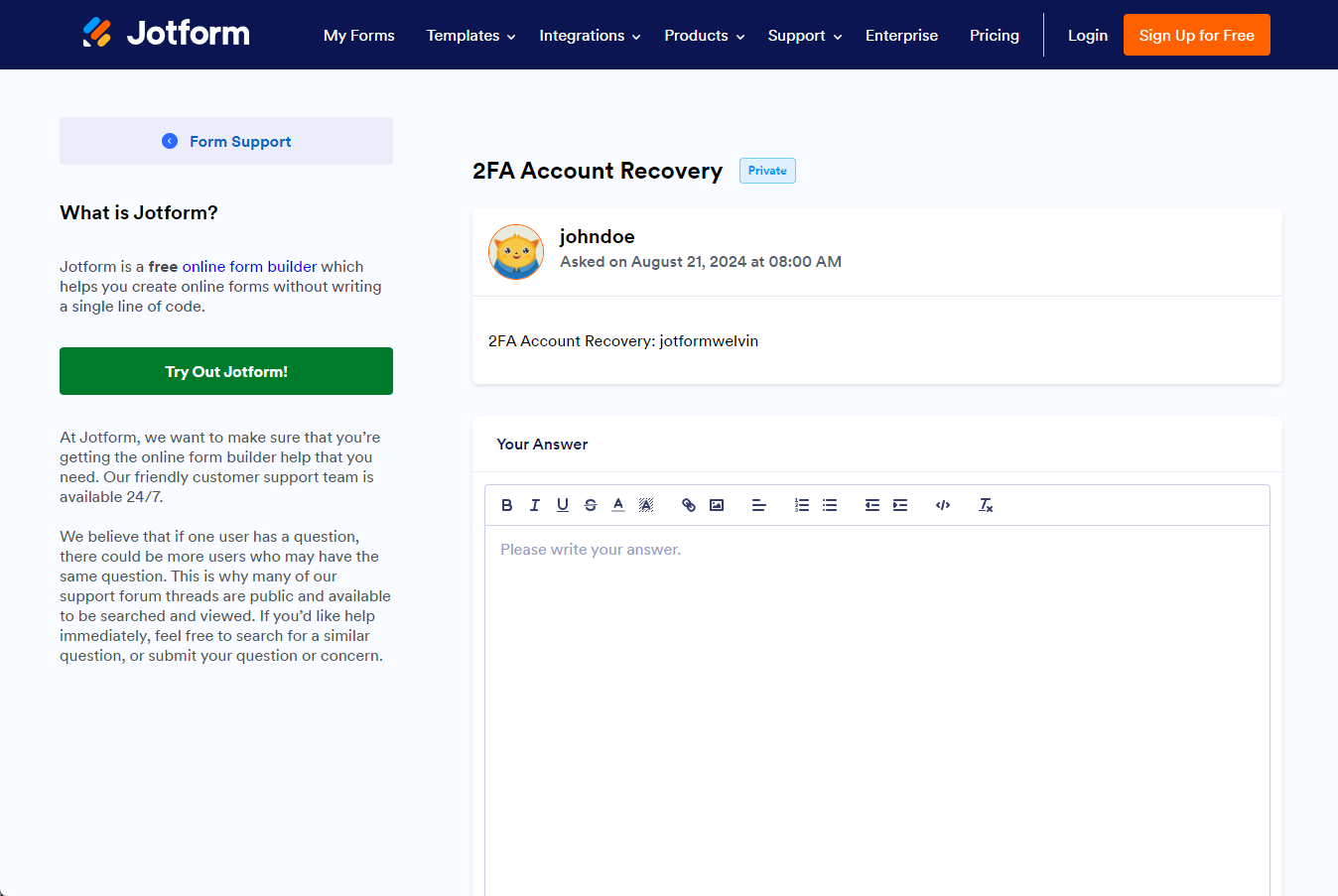
Send Comment: