After enabling Require SSO, your app users must log in to their IDP account to access or use your app. This ensures that users authenticate through a trusted identity provider, significantly reducing the risk of unauthorized access to your app.
Note
You must enable SSO on your Enterprise server to use Require SSO. See How to Enable SSO Integration for more information.
After logging in to your account in your server, follow these steps to enable SSO for your apps:
- In App Builder, click on Publish.
- Next, click on Settings to the right of the Your App Link section.
- In the Settings window, click on Company Access.
- Then, under Company Access Permission, select Require SSO.
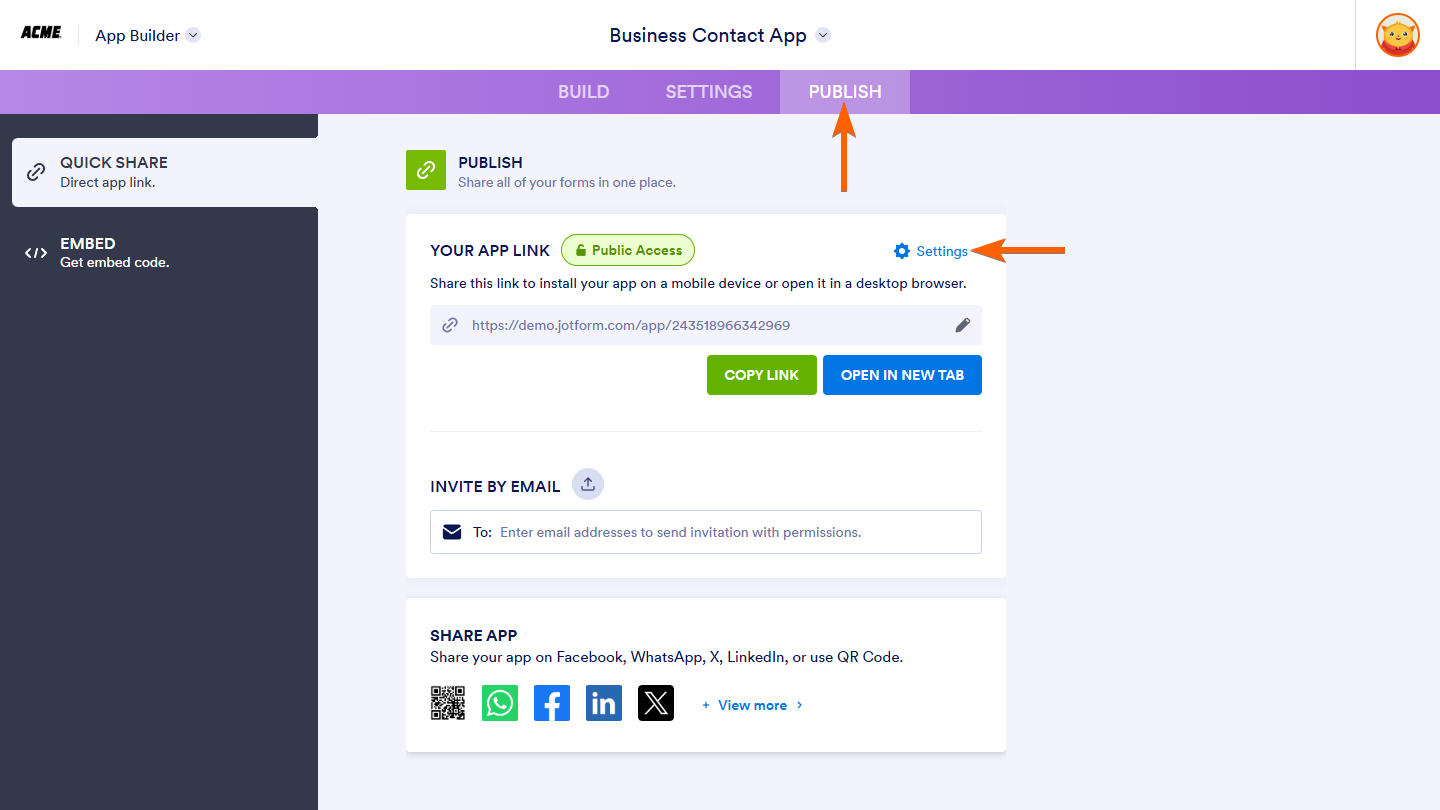
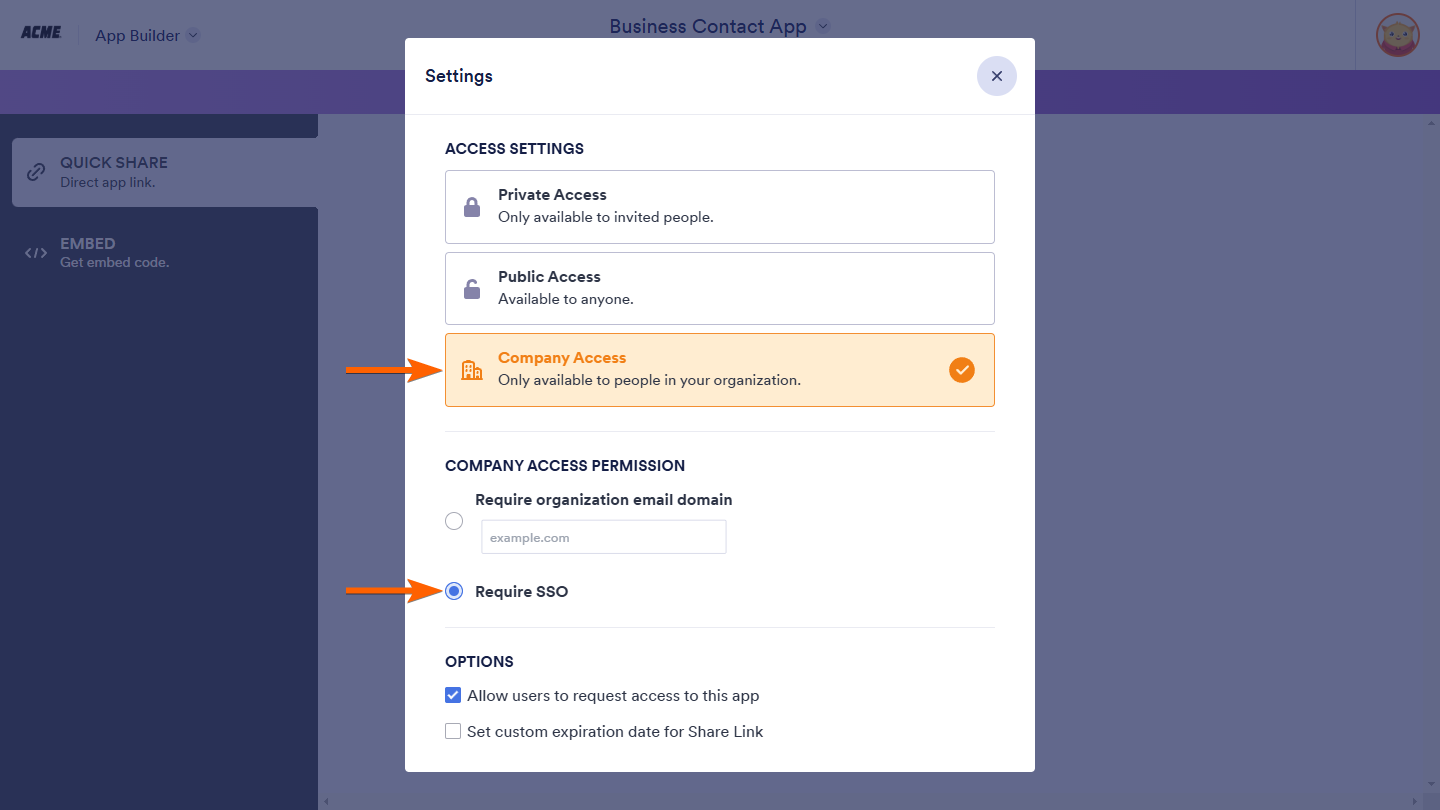
Send Comment: