After configuring Salesforce Prefill, you can create unique form links for your customers. Your form will be prefilled with customer-specific data, reducing the chances of errors and ensuring that the data collected is accurate and consistent.
To create and send personalized links
- In the Form Builder, go to Publish > Prefill > Salesforce Prefill. See How to Prefill Your Form Using Data From Salesforce for more information.
- Select Personalized Links, then create new links.
- Choose the records to use, then select Create.
- Choose the prefill links to send, then select Send Invitation.
- In the dialog, change the recipients if needed, then select Send Invitation.
Each recipient will receive a separate email with the links to the prefilled form. If you would like to share prefilled form links by yourself, you can use the Download option at the top.
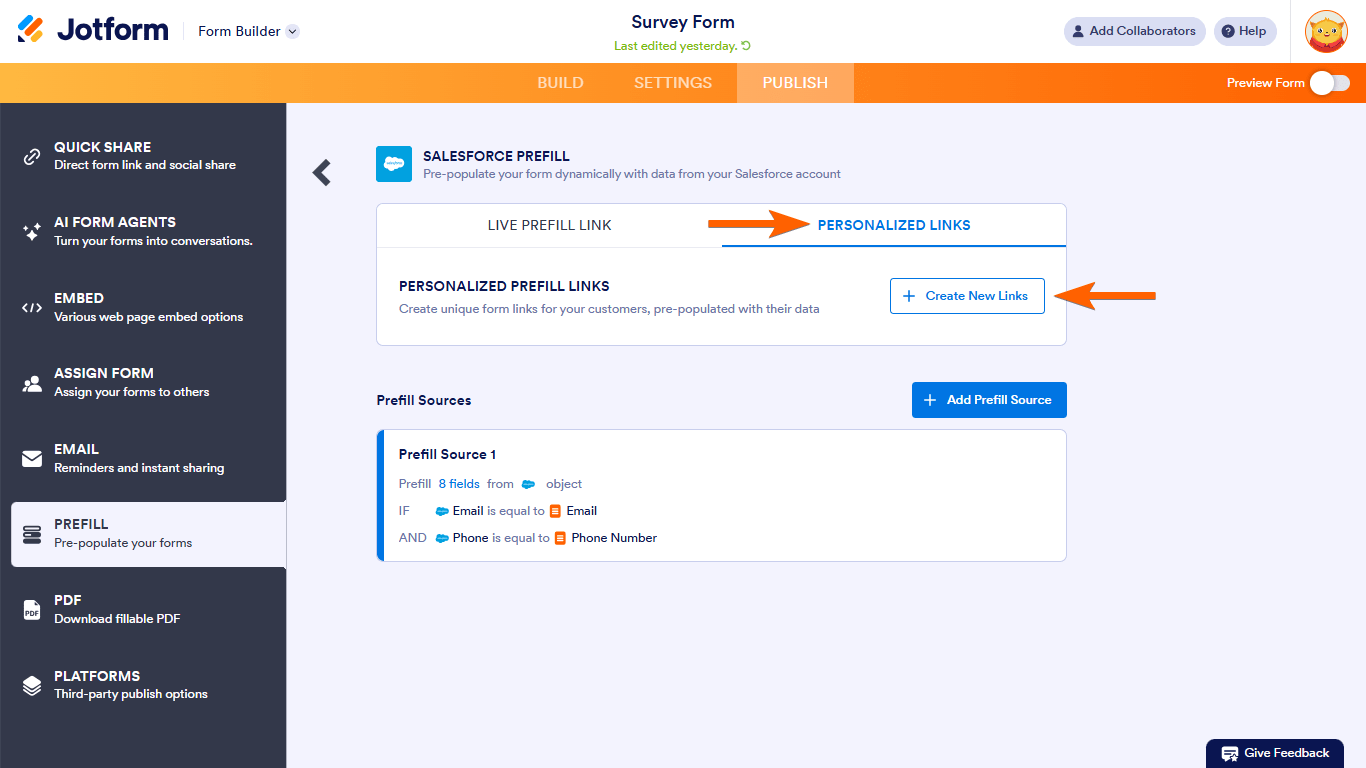
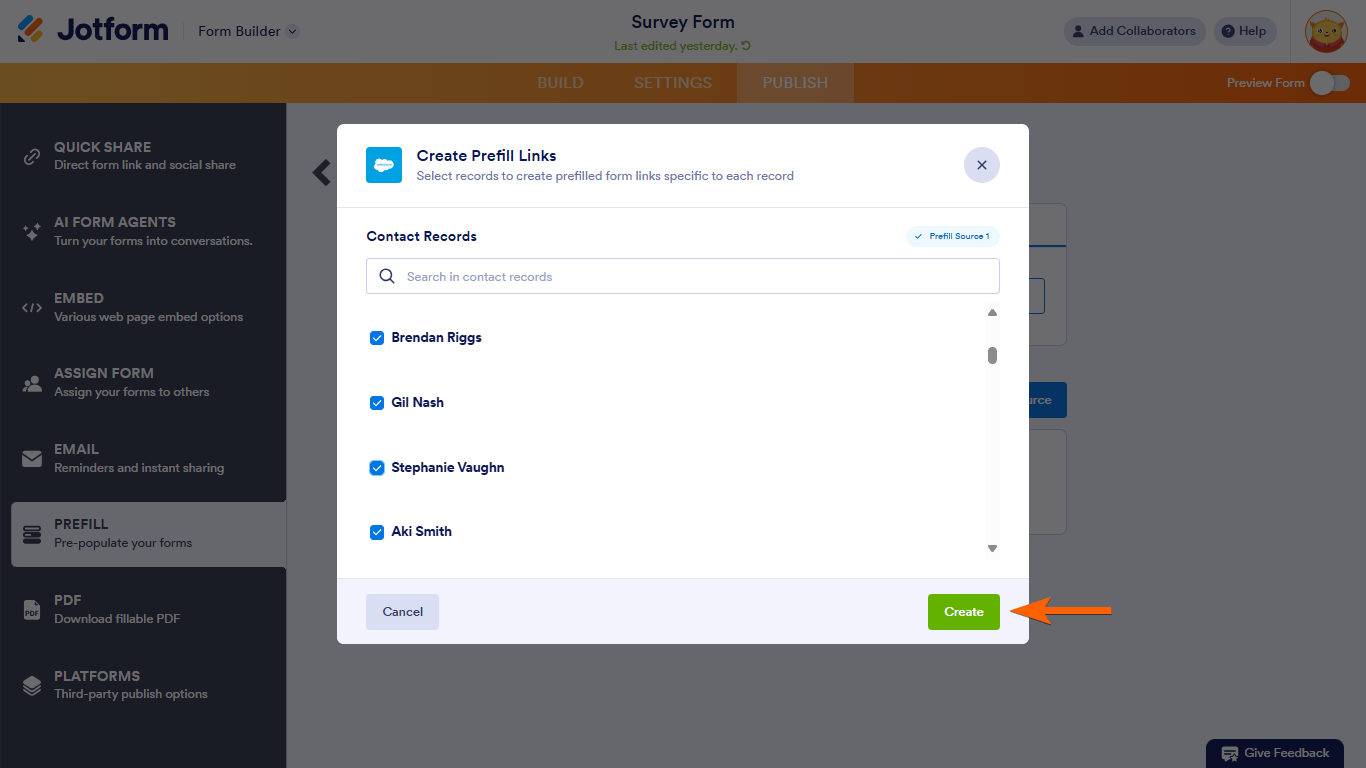
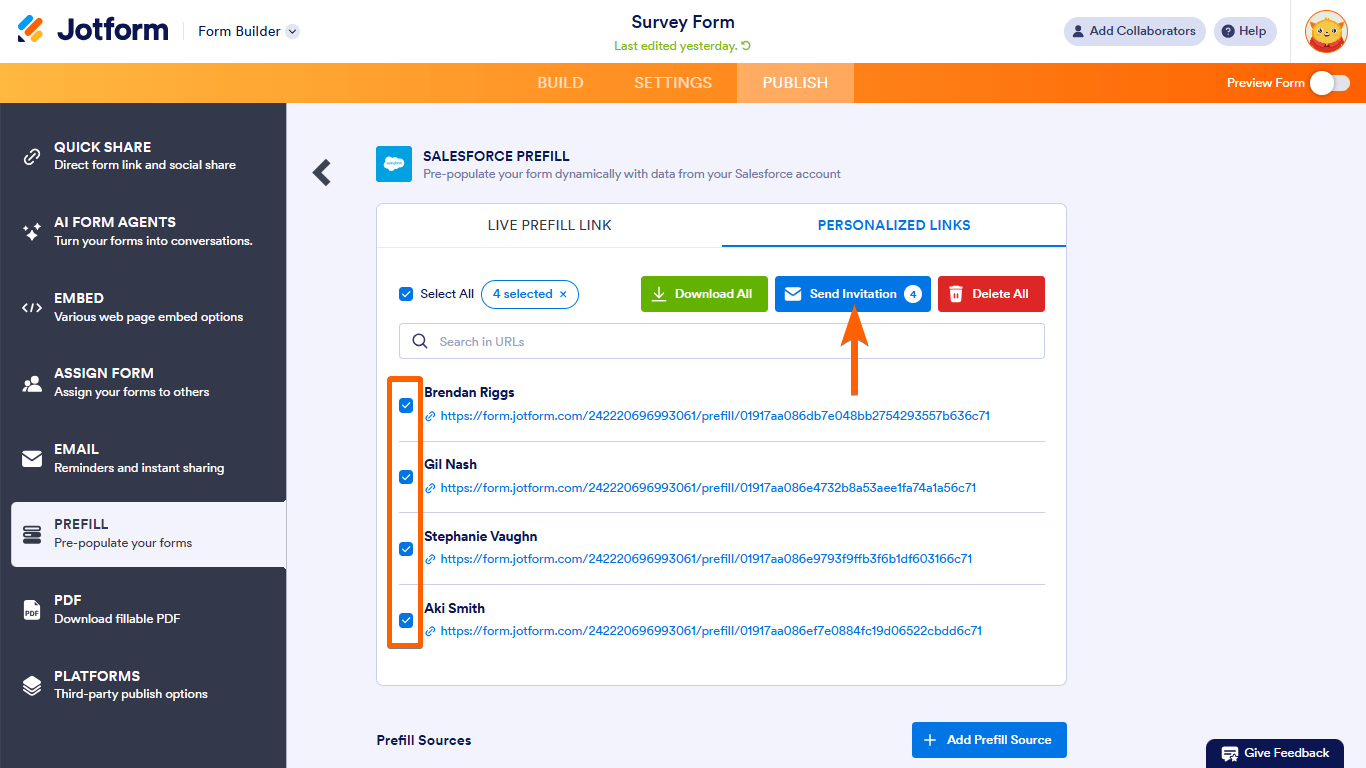
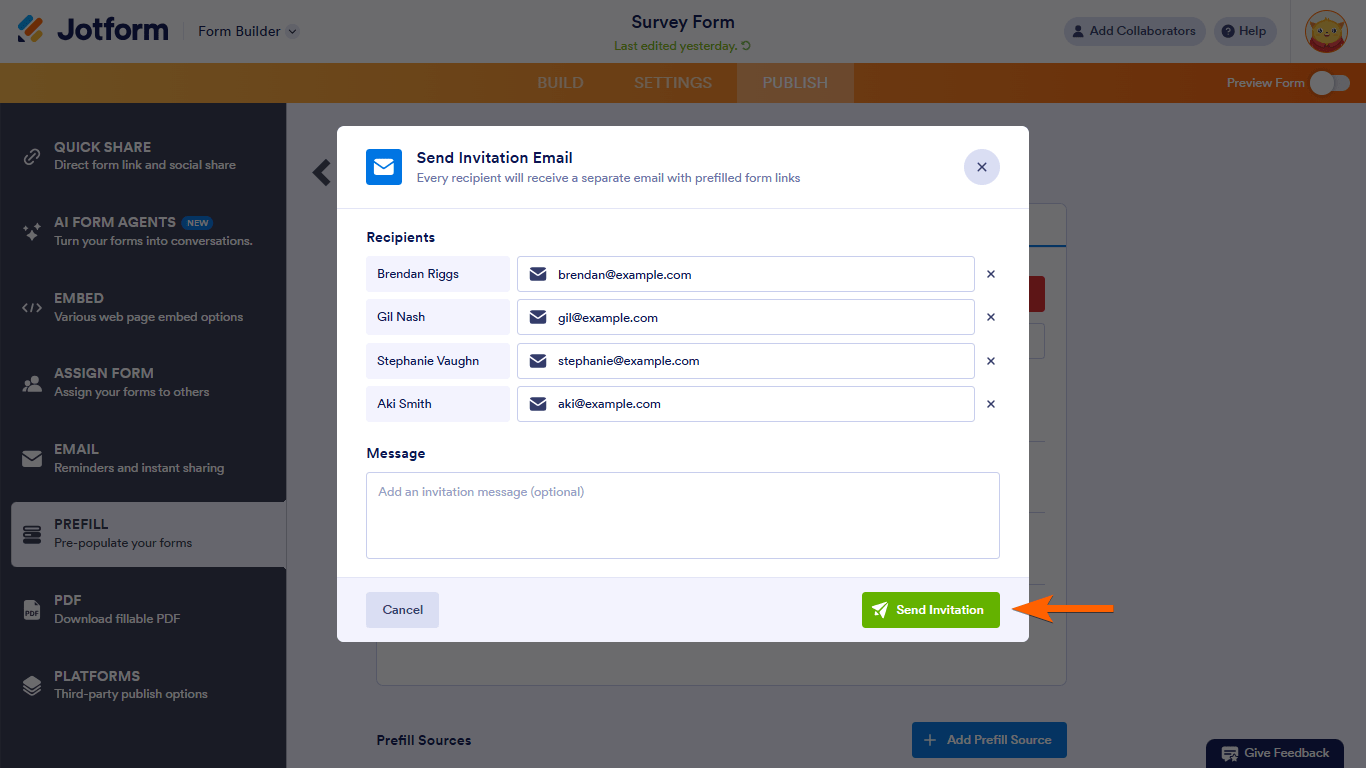
Send Comment: