With Jotform Apps, you can customize your app’s name and icon. Use a custom image or choose one from the readily available icons for your app.
To change your app’s name and icon
- In the App Builder, go to Settings at the top.
- Select App Name & Icon on the left.
- Enter your desired app name in the App Name field.
- To change your app’s icon, select Edit icon to open properties.
- Choose and customize your app’s icon in the properties panel on the right.
Note that the icon color options are available to outline-style icons only. To use a custom image as your app icon, go to Image in the properties panel, then choose or upload your image.
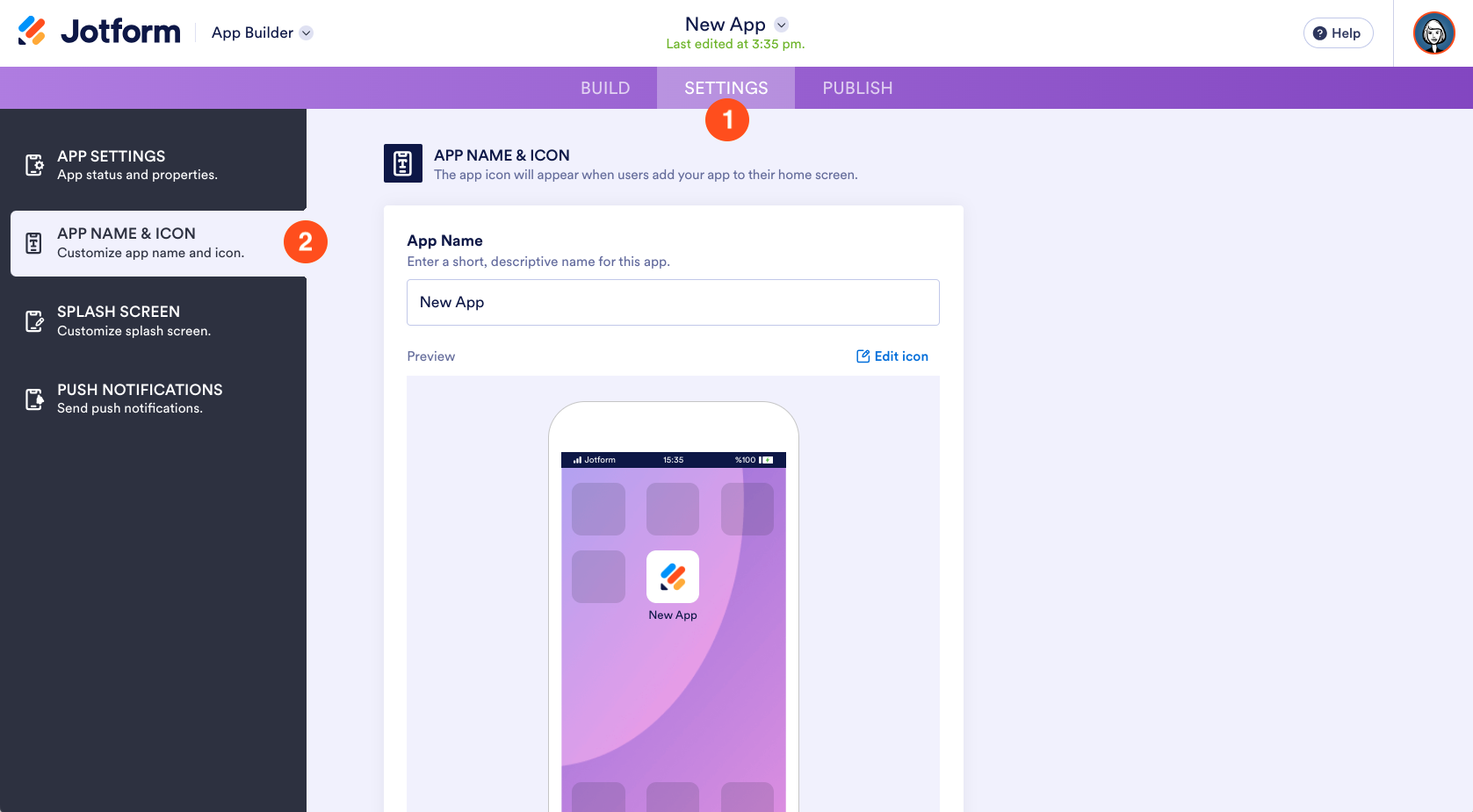
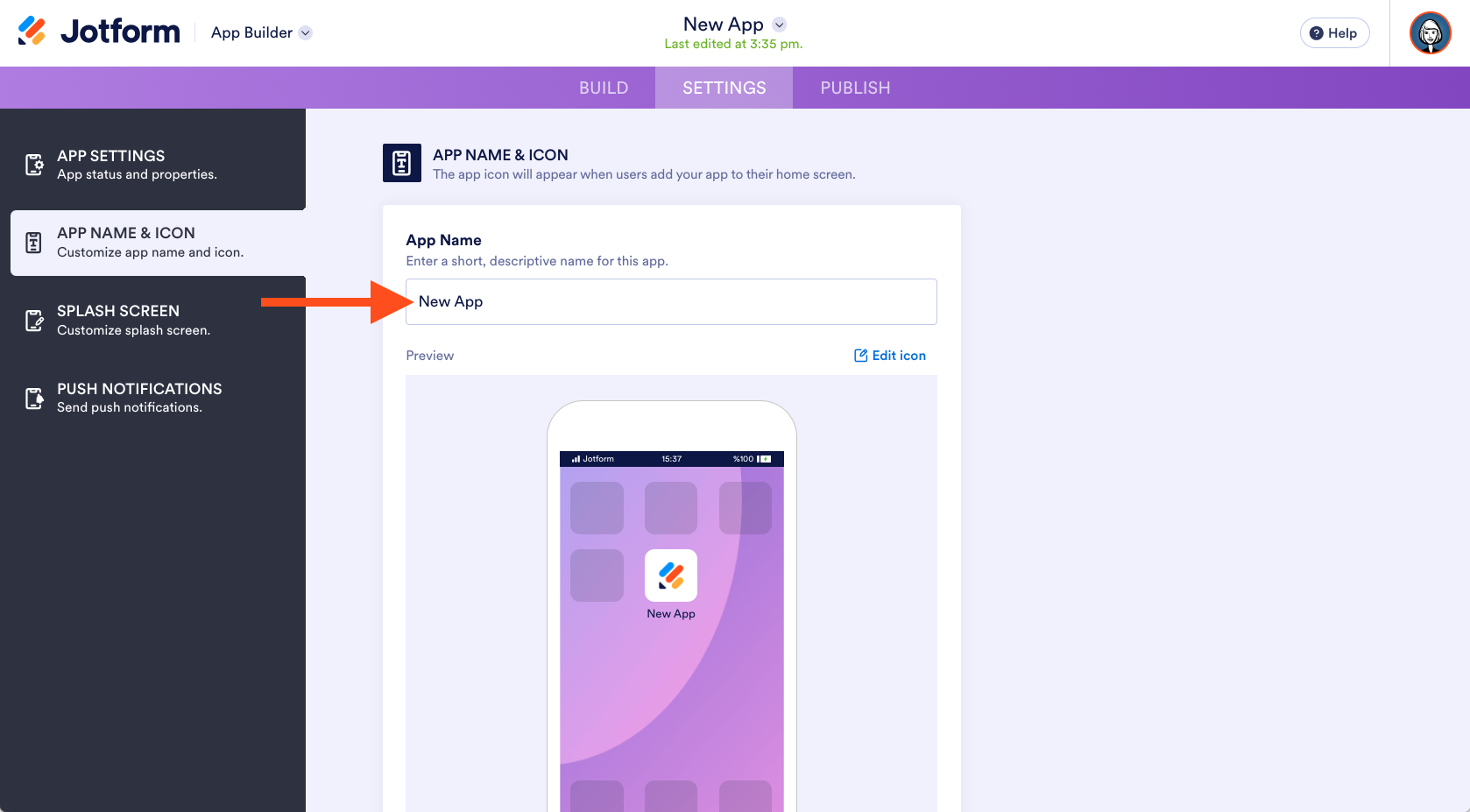
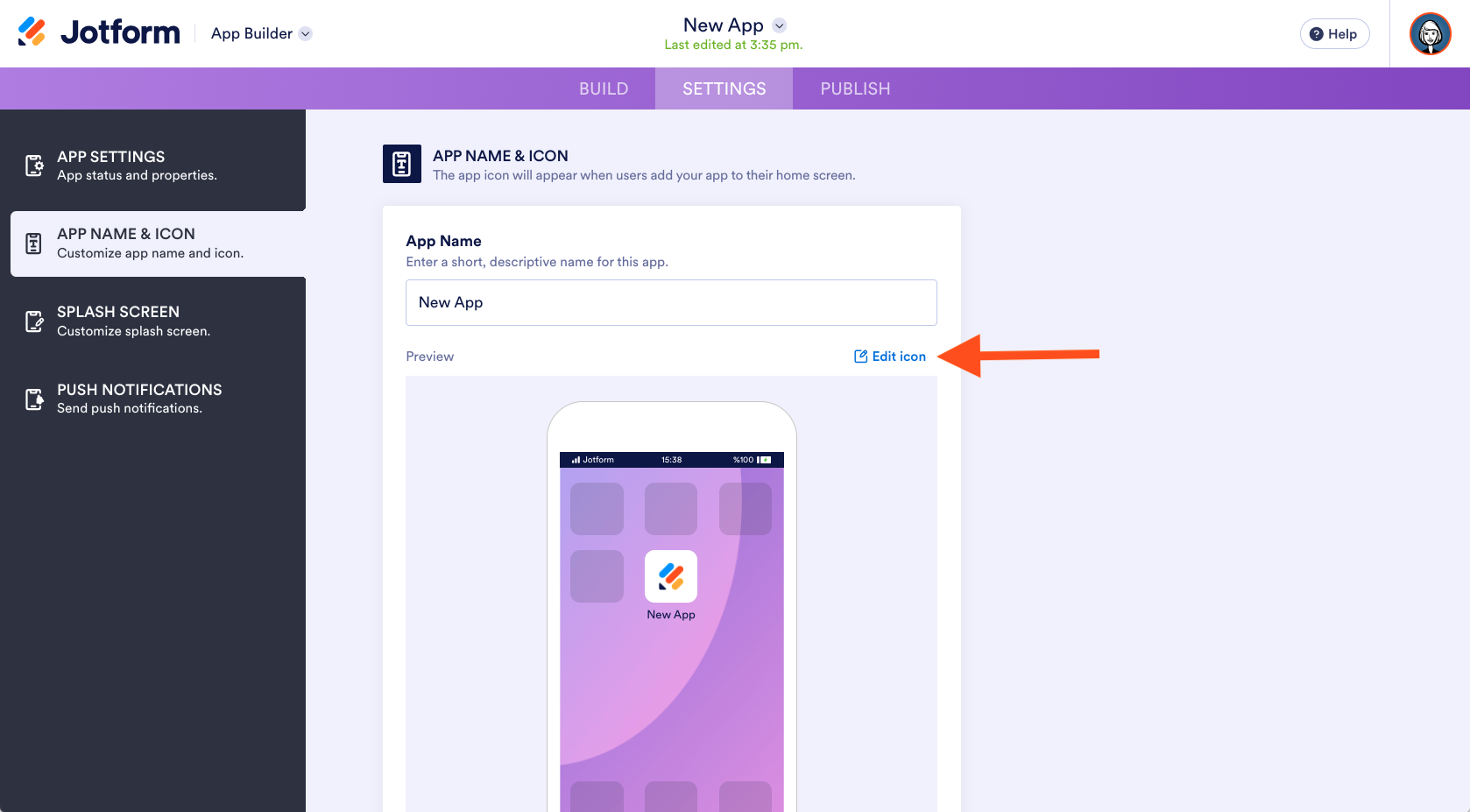
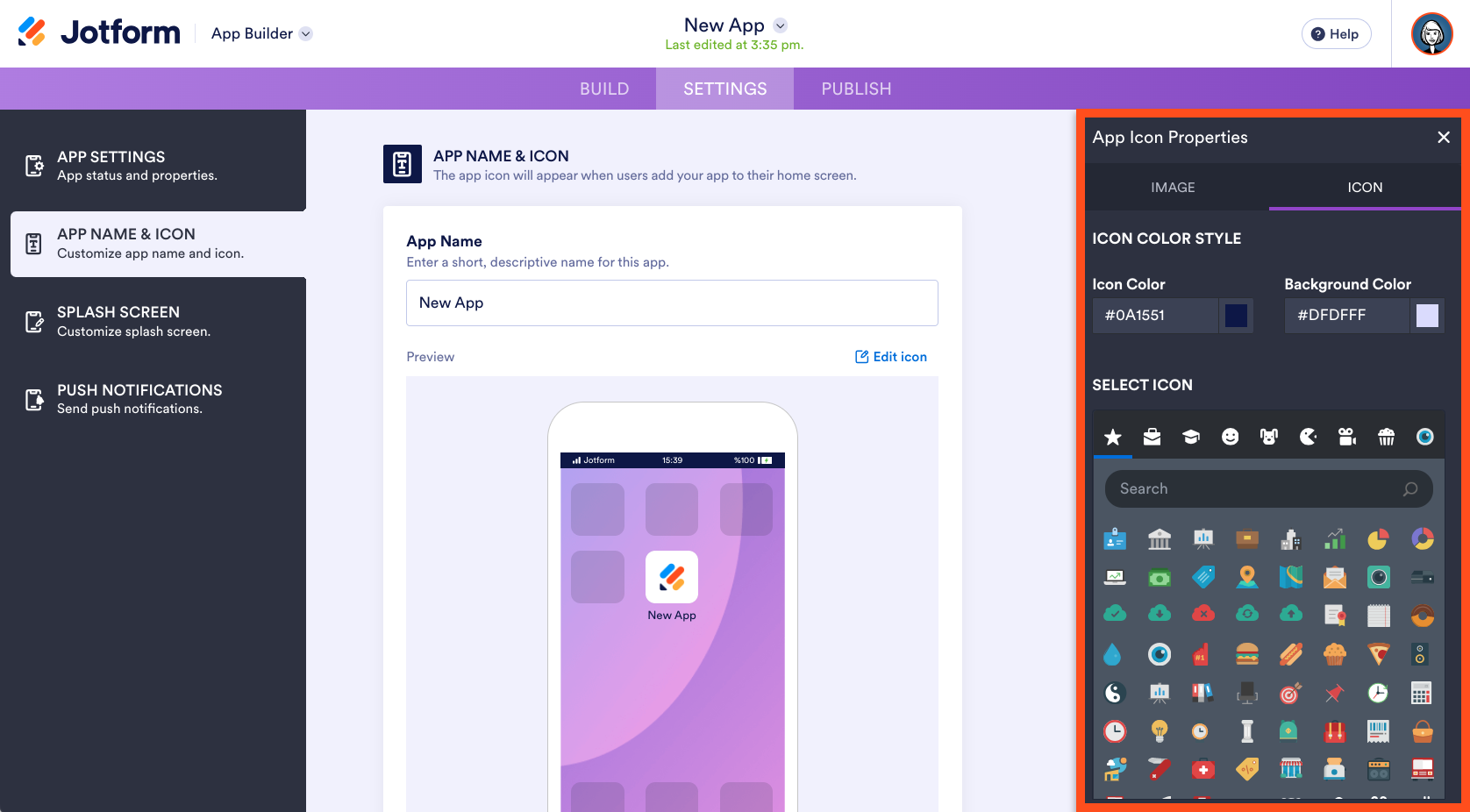
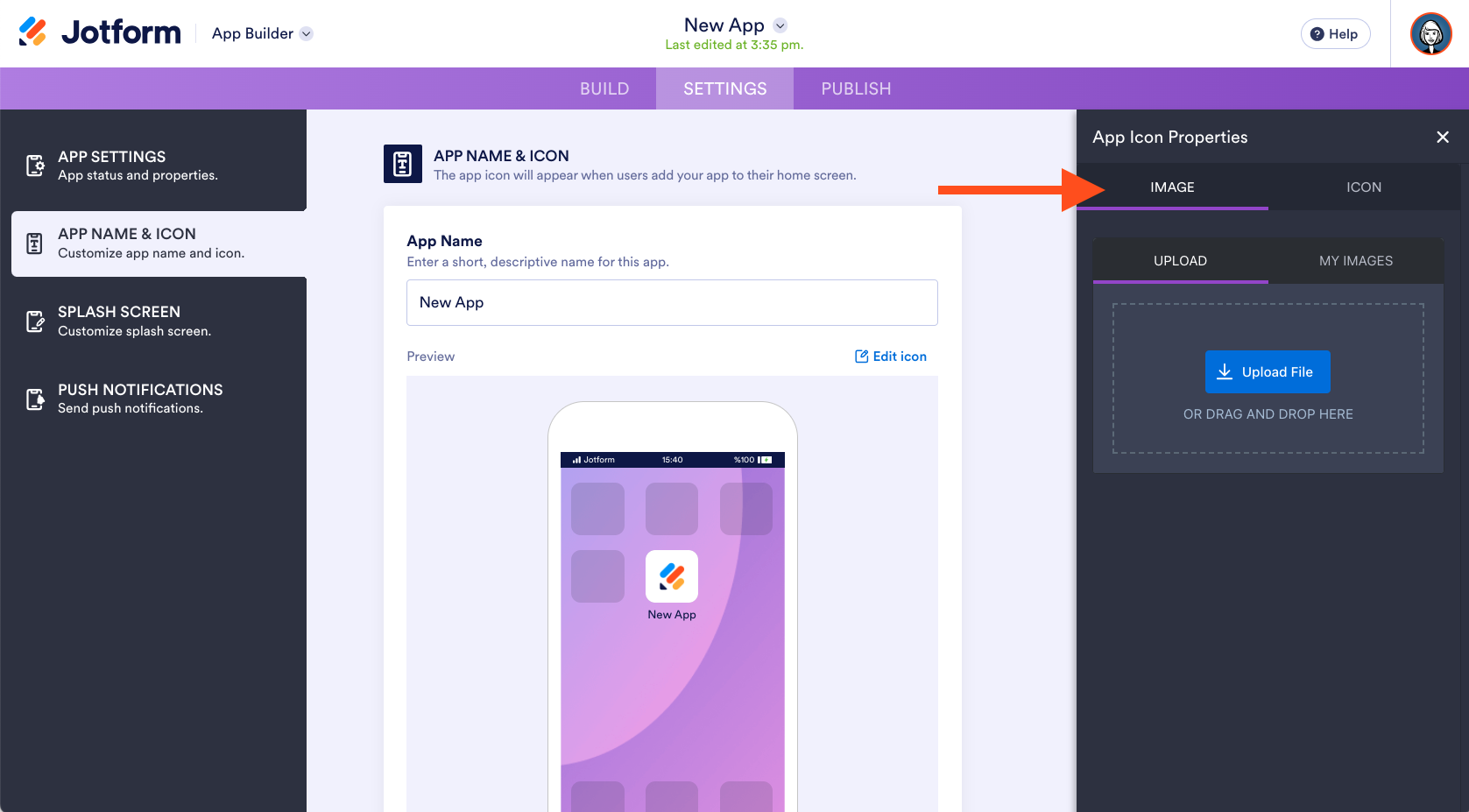

Send Comment:
6 Comments:
52 days ago
How to get my job form to show the icon when I send a link to a student not just a link
70 days ago
In the app, there is a small icon on a top right side, that is clicable and everybody can go to my profila and my forms... is there a way to disable options on this icon? I know the icon cannot be removed...
Thank you!
303 days ago
Can you add what size the image for the icon should be?
More than a year ago
I have added my icon as per the steps but it doesn't appear on my mobile...it still shows jotform icon
More than a year ago
I’m trying to edit app icon but it’s not letting me. I need help with this situation
More than a year ago
I have followed the steps but the picture appears to be broken and the remove button is not working. Also, the steps to download it to the phone does not work properly. We are unable to download it to some of the phones.