Whether tracking finances, analyzing survey responses, or managing inventory, you can easily calculate the sum of fields using the summary feature and Advanced Formula in Jotform Tables.
Calculating the Sum of Fields in a Column
To get the sum of fields in a column
- In Jotform Tables, open Add Summary at the bottom of the column.
- Select Sum from the menu.
Note
Aggregations are available on the following column types: Number, Spinner, Star Rating, and Advanced Formula. For other column types, use Advanced Formula to reference their numeric values where aggregations are supported.
The sum will appear at the bottom of the column.
Calculating the Sum of Fields in a Row
To get the sum of fields in a row
- In Jotform Tables, add or insert a new column. See How to Add and Organize Columns for more information.
- In the dialog, go to Formula at the top, then select Advanced Formula.
- Enter your desired column name.
- In the editor, create a formula to get the sum of fields using the addition operator (e.g.,
{Column 1}+{Column 2}+{Column 3}). See Using Advanced Formula to learn more. - Select Create Column at the bottom when finished.
You can now view the sum of fields for each row.
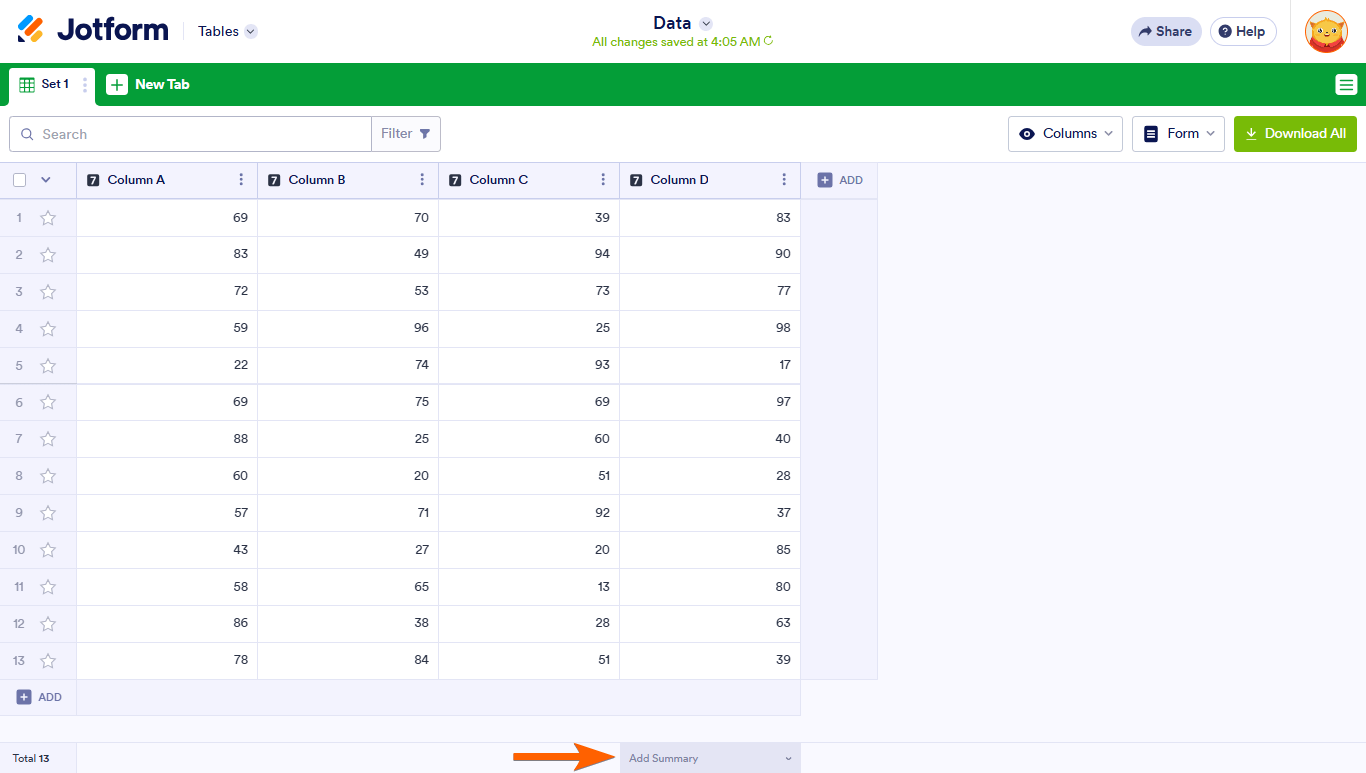

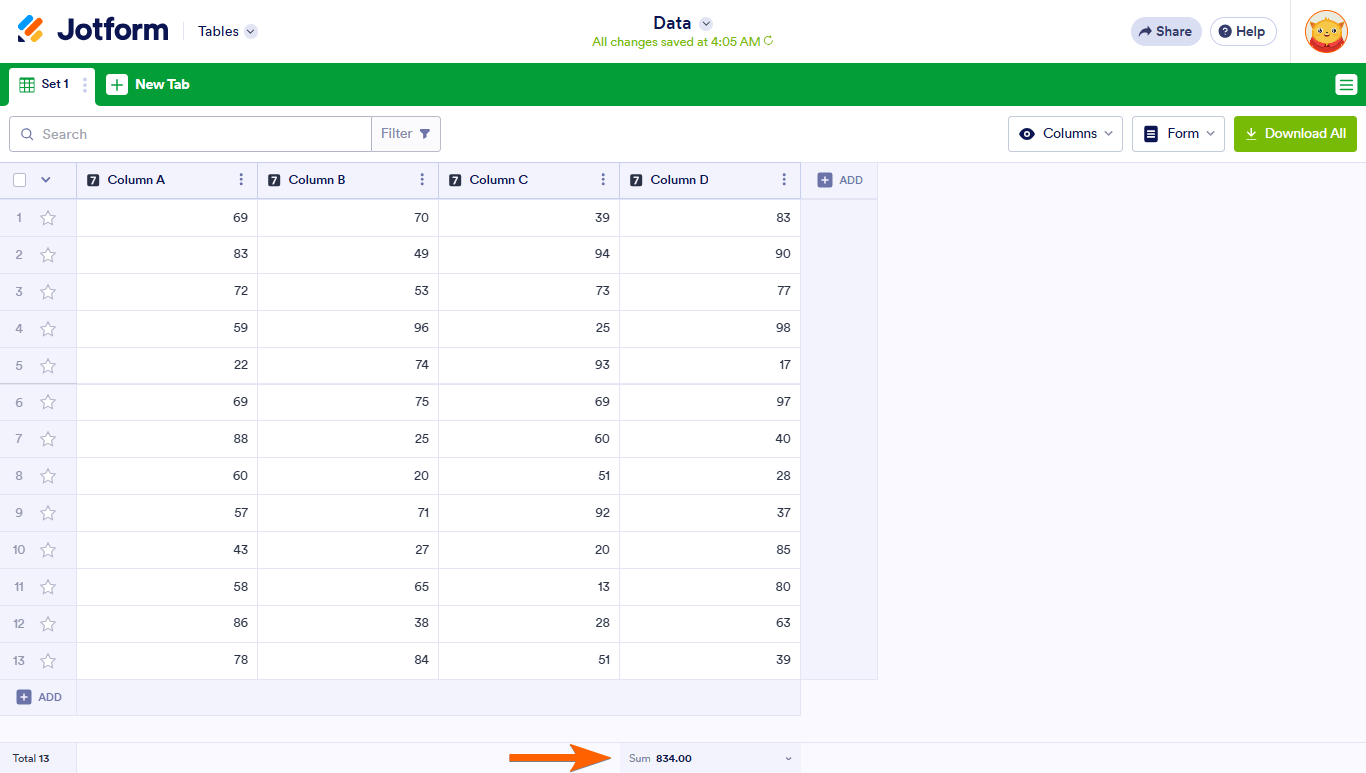
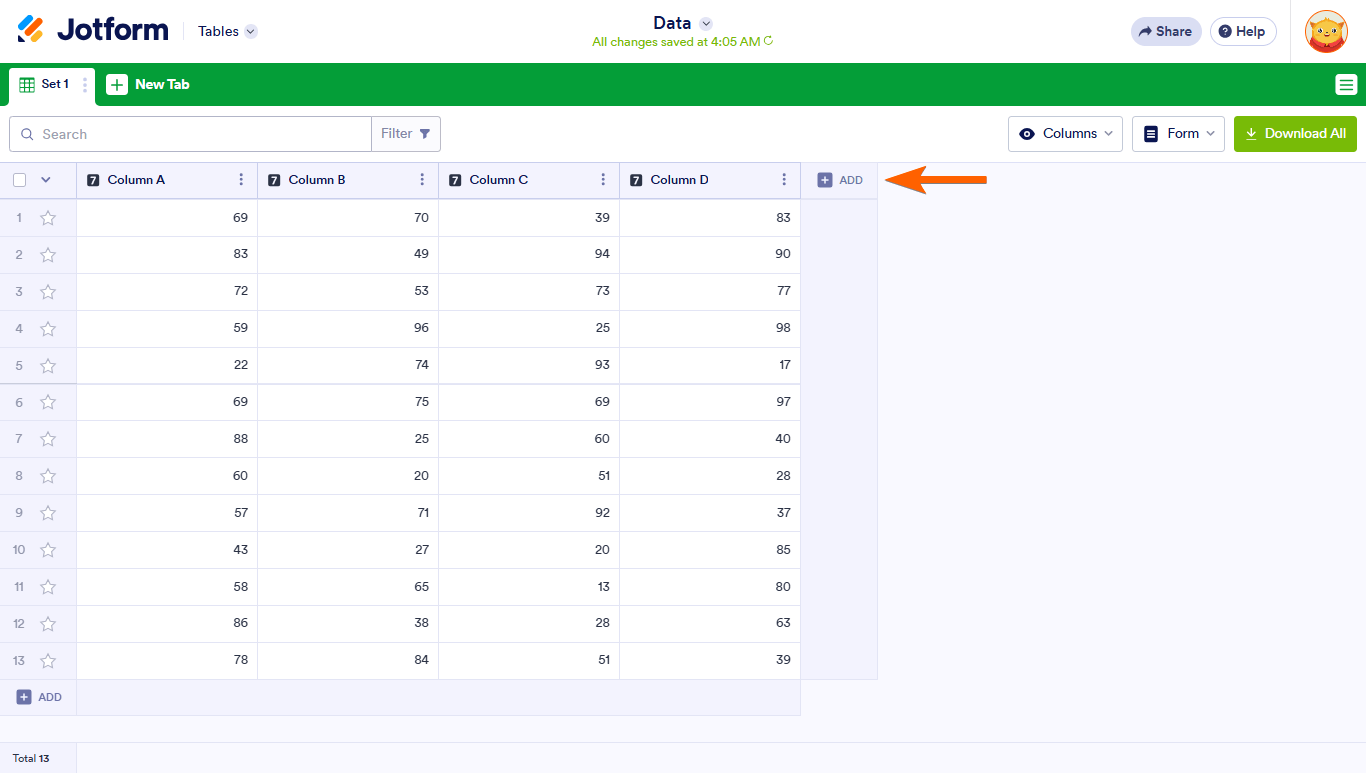
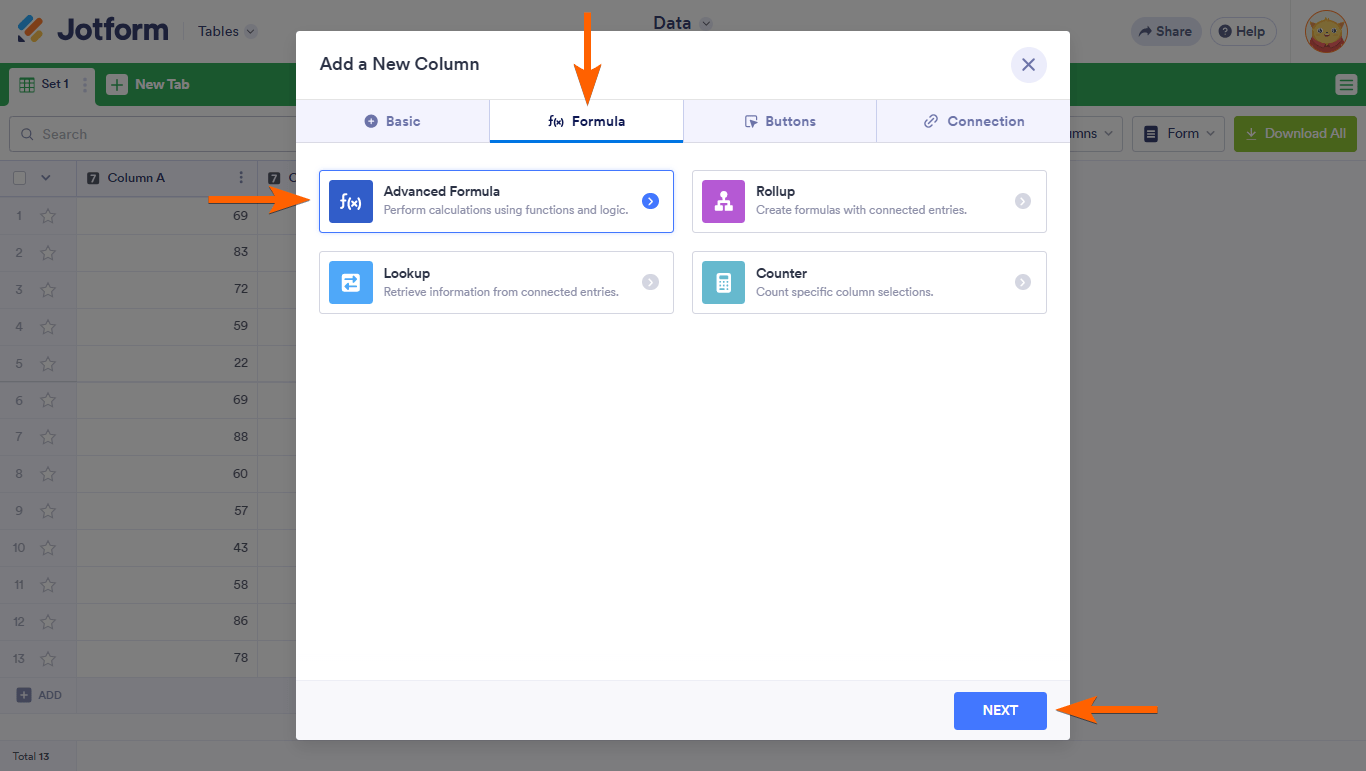
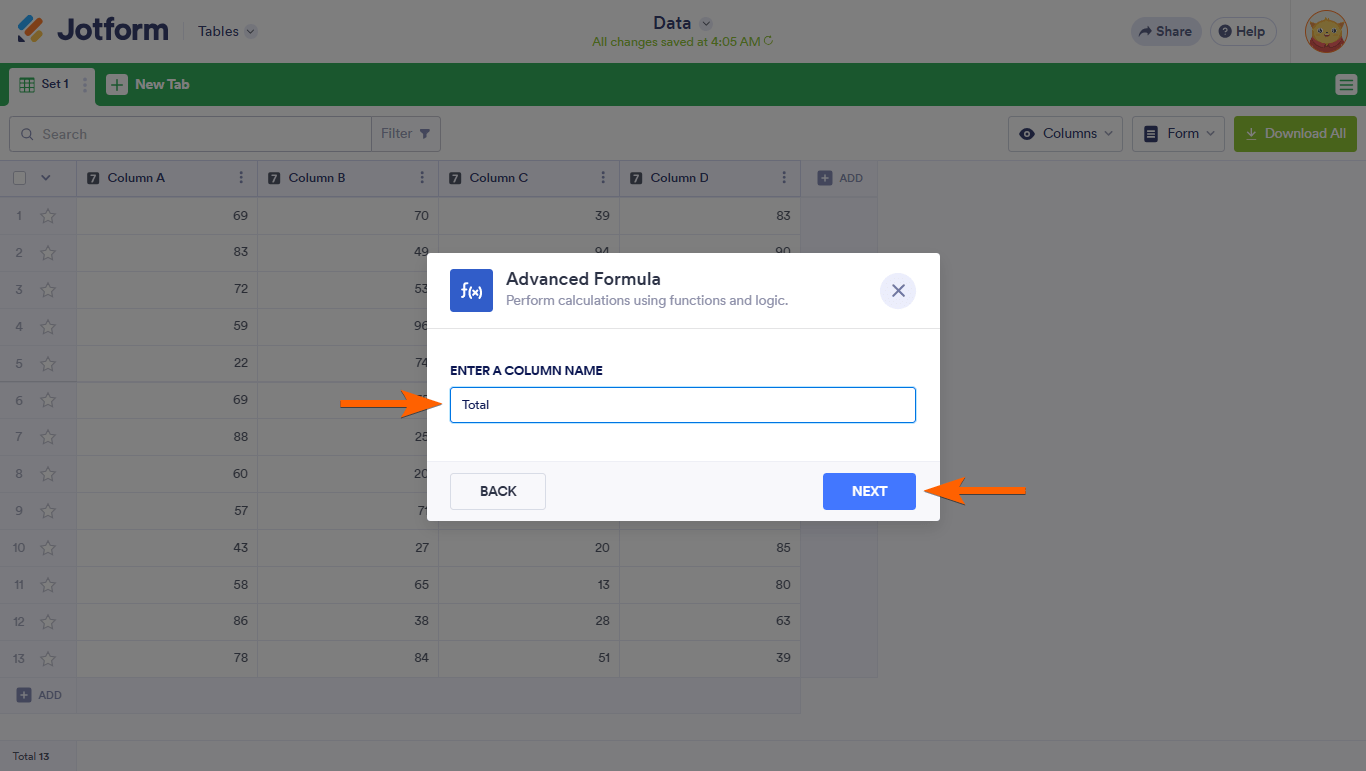
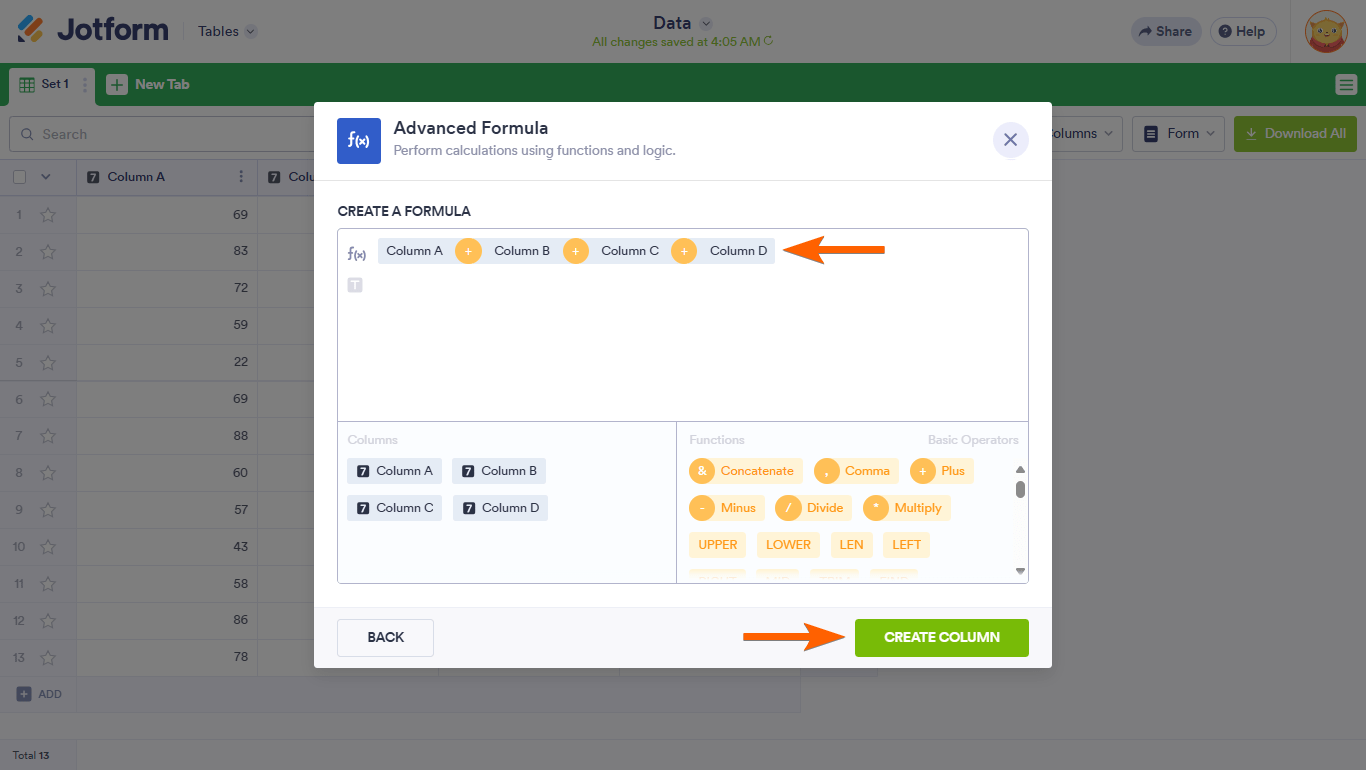
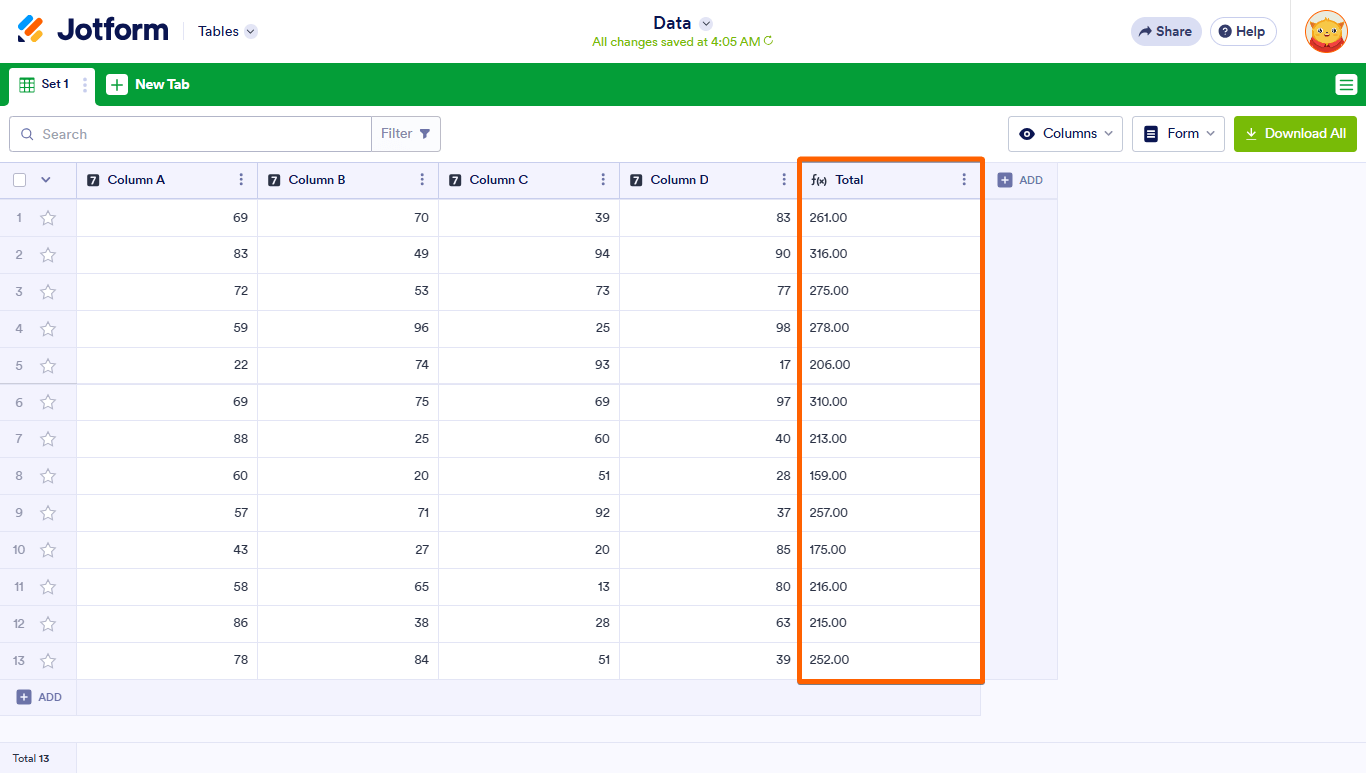
Send Comment:
8 Comments:
291 days ago
score not coming in results
302 days ago
how can i use the column sum in a formula?
343 days ago
hi i would like to show the total of a column in a report. How do i do this... For example The total $ amount in Column A in a Report
More than a year ago
Thanks for sharing amazing information
More than a year ago
this is my form created. can you help me on what will I do to not require users to answer all the 20 items ingredients in my form? I would like to create a cake costing app where in I will just input needed details for me to have an instant computation for the right price for my pastries. because to be honest computing is really a time consuming
More than a year ago
Thanks for the knowledge its very helpful.
More than a year ago
I need your assistance; I am confused on how to set up a forum.
More than a year ago
Can someone help me i wait very long now