Although Jotform Apps and Jotform Mobile Forms may sound similar, they’re completely different. These two offerings from Jotform cater to distinct needs, whether you’re looking to create custom apps or manage forms efficiently on your mobile devices
What Is Jotform Apps?
Jotform Apps is an app builder that lets you create your own mobile apps. You can use it to create portals to your sites, documents, and forms for easy access.
While publishing apps in app stores (like Apple App Store or Google Play) is not currently supported, Jotform Apps utilizes Progressive Web App (PWA) technology, allowing users to install the app on their mobile devices or access it directly on their web browsers.
See How to Create and Publish Jotform Apps to learn more.
What Is Jotform Mobile Forms?
Jotform Mobile Forms is Jotform’s primary mobile app. It allows you to perform most of the same actions you do on the web version of Jotform like creating, editing, and viewing forms and submissions.
You can use Jotform Mobile Forms to collect data, manage submissions, and stay productive while on the go. To learn more, visit Mobile Forms – Help Guide.
In summary, Jotform Apps focuses on app creation and customization, while Jotform Mobile Forms provides essential form-related functionality on mobile devices. If you need to build custom apps, explore Jotform Apps; for form-related tasks, use Jotform Mobile Forms.
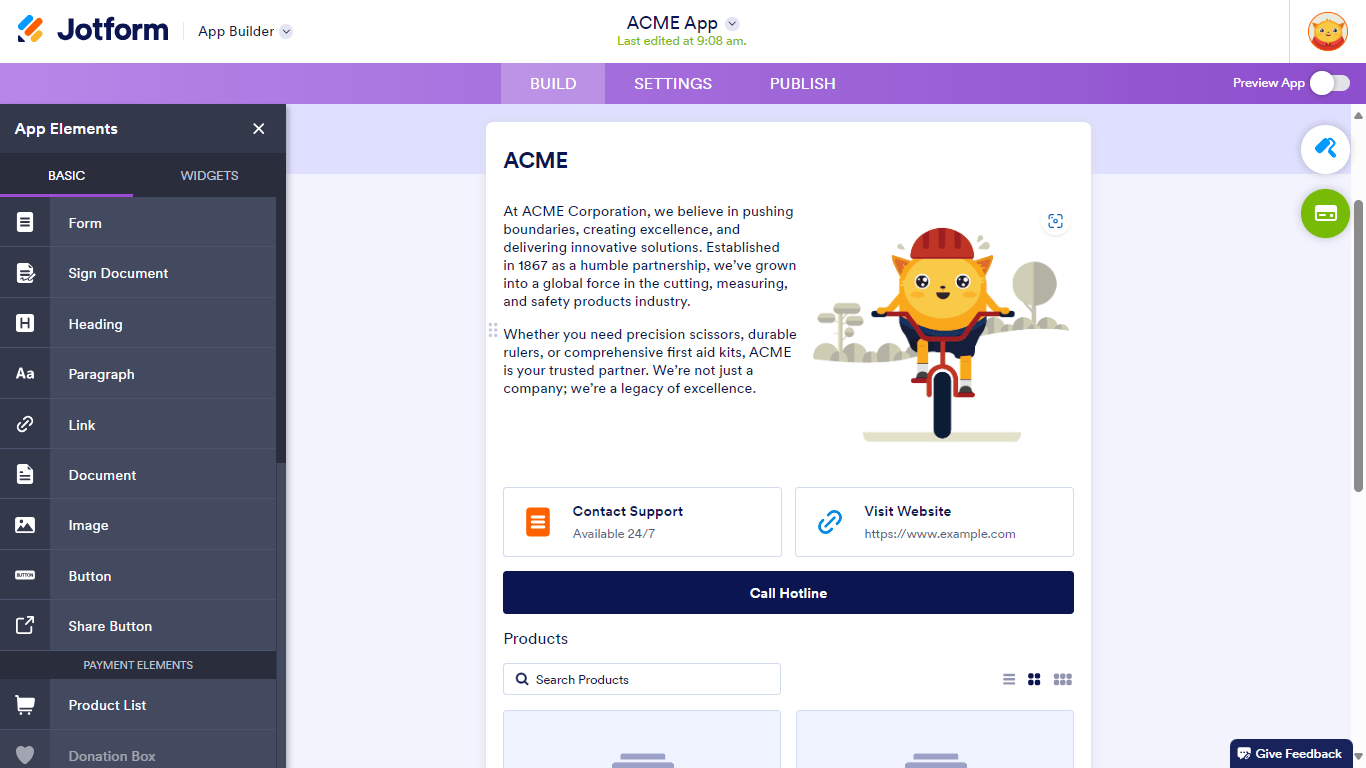
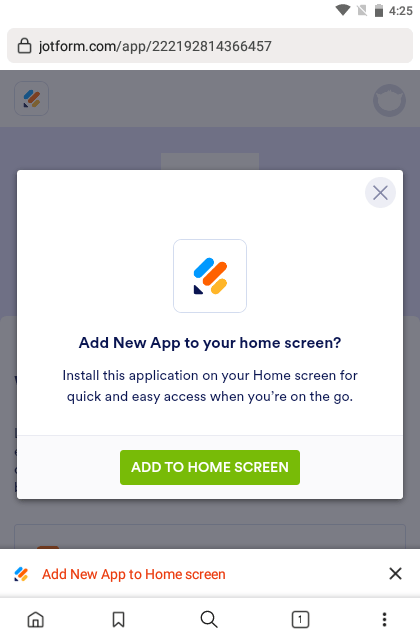
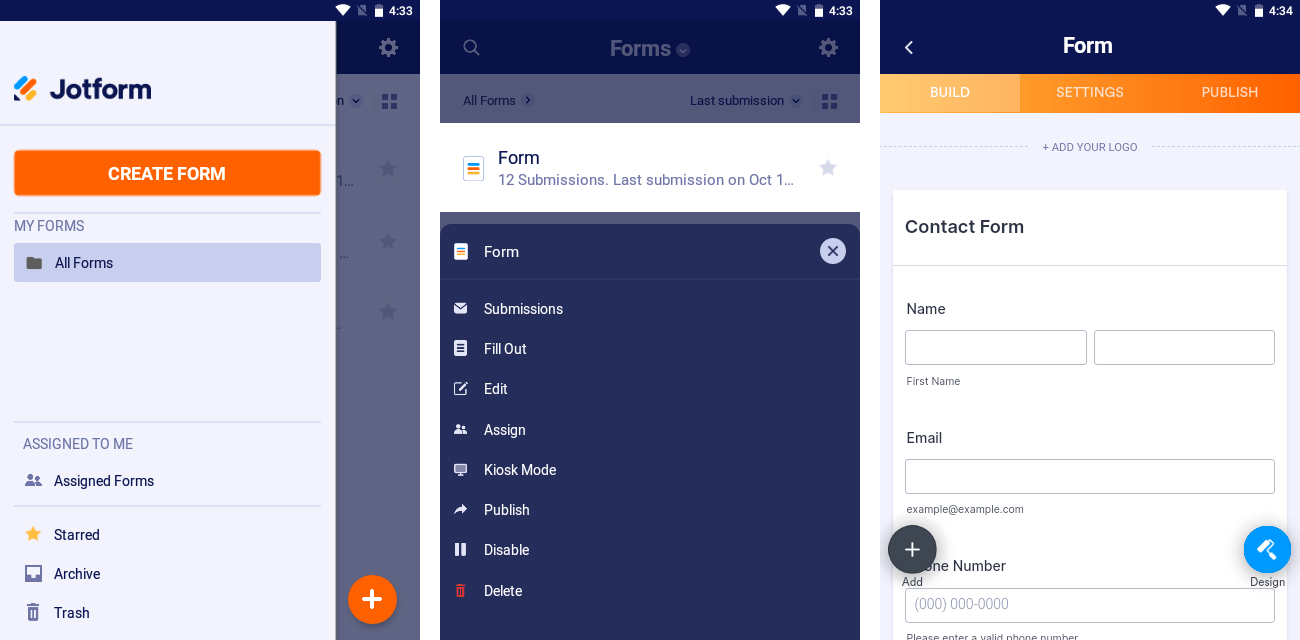
Send Comment:
7 Comments:
198 days ago
In terms of the user experience, is there any benefit to accessing and completing a form using a mobile app rather than just completing the form on the phone using a browser?
More than a year ago
where do i find products that i have sold
More than a year ago
Hello, should the jotform I create on the desk version appear the same on a mobile ? It looks fine on my phone but just had someone say that it wont line up on their mobile.
Thx!
More than a year ago
Is there a way to access or make the app available if offline?
More than a year ago
Is there a plan to allow me to create more than 1 Jotform App?
More than a year ago
I have build an App for my Form. After I click the URL on the mobile, it just hang up on the LOADING status. Please assist.
https://www.jotform.com/app/213211726522445
Thanks!
More than a year ago
I am no longer able to "Download to PDF" for a submission in the mobile app. This is a must have.... please assist....