This guide shows how to add custom unique identifiers to your form entries using the Unique ID widget. Unlike Random Value Generator, Unique ID is not visible on the form and only generates unique IDs after submission, making it faster and ideal for high-traffic forms.
Here’s how to set up the Unique ID widget:
- In Form Builder, click on Form Elements in the upper-left corner.
- Choose Widgets in the Form Elements panel.
- Search and select Unique ID.
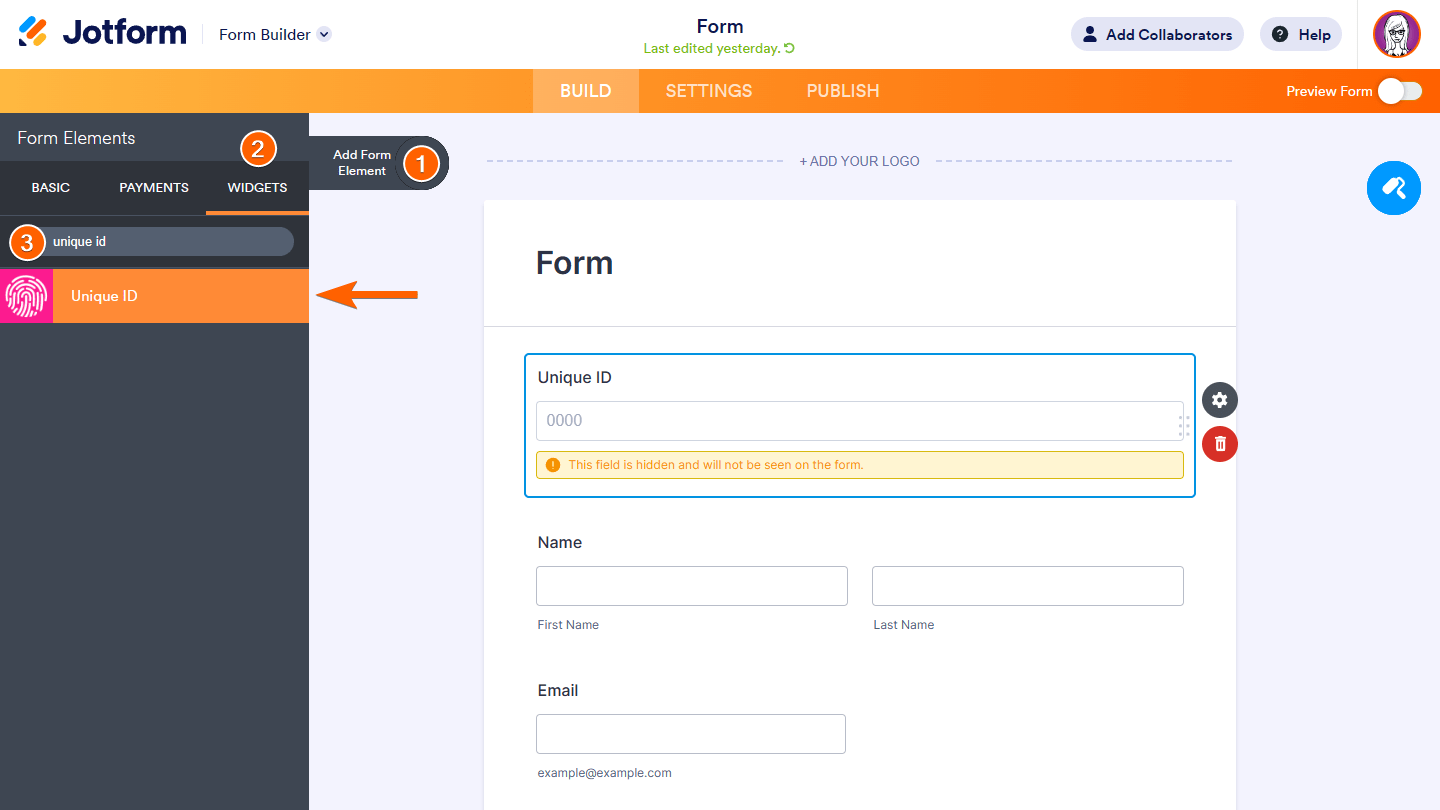
- Open the widget’s properties by clicking on its gear icon.
- Set your configurations in the properties panel on the right.
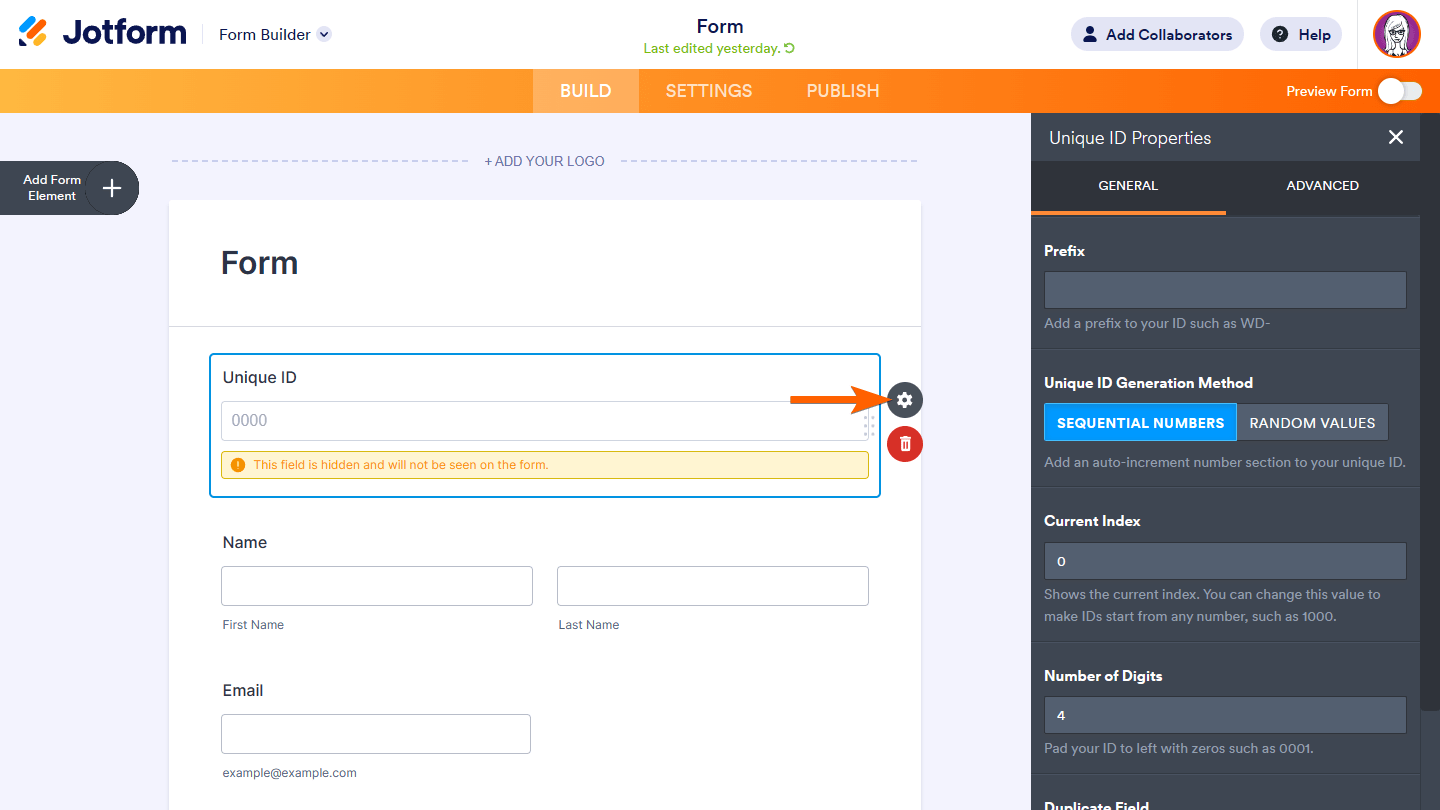
Here are the available options:
- Prefix — Add a string in front of the IDs.
- Unique ID Generation Method:
- Sequential Numbers — Use an auto-incrementing number as IDs for your entries.
- Current Index — The sequential ID number’s current position. See note.
- Number of Digits — Set your IDs to a fixed number of digits by prepending zeroes before the IDs.
- Random Values — Generate random IDs for your entries.
- Number of Characters — The length of the ID string.
Note: Too many characters can affect performance. The recommended number of characters is 6 to 18. - Include Character(s) — The character pool for the IDs.
- Number of Characters — The length of the ID string.
- Sequential Numbers — Use an auto-incrementing number as IDs for your entries.
Note: The Sequential Numbers ID generation method increases the ID numbers by an increment of one from Current Index regardless of previous entries. Setting Current Index to a number lower than its current value may result in duplicate IDs.
See also: Setting Up Sub-Folders in Dropbox Using Unique ID.

Send Comment: