PayPal Business is a service tailored for small to large-sized businesses, offering tools for managing payments, invoicing, and online transactions. It allows businesses to accept payments through various methods, including credit and debit cards, PayPal, PayPal Credit, and international transactions such as Venmo in the United States and iDEAL and Giropay in some European Union countries.
Notes
- PPCP Advanced Credit Card is only available for verified Business accounts, so if you toggle the “Show Debit or Credit Card” option, ensure that you have a verified PayPal Business account. Otherwise, your form will display an error message that says Hosted fields are not eligible. Visit PayPal: Activate Business Account for more information.
- The “Fetch Subscriptions from PayPal Account” toggle under the Additional Gateway Settings when choosing Sell Subscription from the Payment Type can only fetch Fixed-based Pricing items. It cannot fetch items set up for Quantity, Volume, and Tiered-based pricing.
Integrating your Jotform form with PayPal Business gives you control over how customers purchase your products or services. Meanwhile, Jotform’s online order forms, payment forms, and credit card forms can help you maintain a professional checkout experience.
Notes
- You must have a PayPal business account to use the PayPal Business integration and collect money through your Jotform payment forms.
- Sofort is no longer available as an Alternative Payment Method as Klarna is in the process of deprecating it as a payment method.
Adding & Setting up PayPal Business Integration
The process to add a payment integration in the Form Builder is standard for all payment gateways, which means PayPal Business steps are the same. Here’s how:
- In the Form Builder, click the Add Element button.
- Search and click PayPal Business from the Payments tab. You can also drag/drop it to add.
- In the Payment Settings, select Mode first. This is important as it determines the type of PayPal account you’ll use. Live Mode is your registered PayPal Business account, and Test Mode is your Sandbox PayPal account.
- Next, click the Connect button. You will be required to log in to your PayPal Business account. Make sure to check allow permissions when prompted.
Pro Tip
You can open the Payment Settings by clicking the Wand Icon from the Payment Element.
- Once connected, set up the other options accordingly
- Currency — PayPal Business supports multiple currencies. You can find the list at PayPal Supported Currencies.
- Payment Type — With PayPal Business, you can sell products, sell subscriptions, allow user-defined amounts, or collect donations.
- Payment Method — You can show either a debit/credit card, PayPal, or both. Alternative payment methods are also supported based on your or the buyer’s location. Scroll below for the details.
Optionally, you can also set up the Additional Gateway Settings. In this section, you’ll find a few options, which include the following:
- Charge Customer Later — Toggle this to manually charge customers in 6 days after authorizing the payment. Visit How to Enable Payment Authorization for more details.
- Billing Address — Add and select the Address element on this dropdown if you wish to collect the business addresses of your customers.
- PayPal Smart Payment Buttons Style — Choose your styling option for the PayPal payment method in the form.
- Show Pay Later Messaging — Pay Later is a PayPal loan feature for its customers based in Australia, France, Germany, Italy, Spain, the United Kingdom, and the United States.
- Once everything is set up from the Payment Settings, click the Continue button at the bottom to add your products or subscriptions. If you have chosen User Defined Amount or Collect Donation options, click the Save button to complete the integration.
See also:
- Setting Up Your First Order Form
- How to Set Up a Recurring Payment Option
- How to Add Options to Payment Forms
- How to Add Coupon Code to Payment Forms
- How to Add Tax to Your Payment Form
- How to Add Shipping Cost to Payment Forms
- How to Generate an Invoice for Your Payment Form
- How to Enable and Manage Product Stocks in Payment Fields
Setting up PayPal Business with Reusable Payment Connections
Reusable Payment Connections is Jotform’s feature that allows you to set up payment integrations like PayPal Business and reuse the same configuration on your other forms or apps created with Jotform Apps without setting it up again.
Here’s how you can set up PayPal Business with Reusable Payment Connection:
- In the Form Builder, click the Add Element button.
- Search for PayPal Business from the Payments tab, click or drag/drop it to add.
- In the Payment Properties, click the Plug icon next to the PayPal Business label as pointed out in the below image:
- In the Payment Connection settings, configure the following:
- Mode — Select to connect a Sandbox account (Test Mode) or an approved PayPal Business account (Live Mode).
- Connection Name — Provide a name for your connection. You can label it with the gateway’s name or personalize it with your form’s name to easily manage it later.
- Connect with PayPal Business — Click this button to connect your PayPal account.
- Click the Save button to complete the Reusable Payment Connection for PayPal Business.
- Now, set up the other options, particularly the following:
- Payment Type — PayPal Business supports selling products and subscriptions, custom amounts, or donations.
- Currency — Select from the supported currencies.
- Charge Customer Later — Toggle this to manually charge customers later after authorizing the payment. Visit How to Enable Payment Authorization for more details.
- Billing Address — Select an address element to collect the Business Addresses of your customers.
- Enable Payments with Debit & Credit Card — Accept on-form payments with PayPal Commerce Platform.
- Enable Payments with PayPal — Accept off-form payments with PayPal Checkout.
- PayPal Smart Buttons Style — Choose your styling option when enabling PayPal payment method in the form.
- Show Pay Later Messaging — Pay Later is a PayPal loan feature for its customers based in Australia, France, Germany, Italy, Spain, the United Kingdom, and the United States.
Alternative Payment Methods
PayPal Business supports Alternative Payment Methods. You can see the full list on PayPal’s developer page. For example, if you or your customers visit your form from the Netherlands, PayPal buttons are displayed below:
PayPal Business supports Venmo. Users in the United States can pay via Venmo.
Buyer experiences for mobile and desktop web browsers are listed below:
Mobile experience:
- Buyer taps the Venmo button and their mobile device switches to the Venmo app.
- Buyer completes the payment review on the Venmo app.
- Buyer is routed back to your form to complete the payment.
This is what the buyer needs to do to pay via Venmo on mobile devices:
- Buyer should use their mobile phone for checkout.
- Venmo app should be installed on the buyer’s mobile phone.
- The above is enough for Android users. For iPhone users, Safari should be checked from “Connected Browsers” from Venmo’s settings.
Desktop web browsers experience: Your buyers scan a QR code using their Venmo app to authorize and complete the payment.
- Buyer clicks the Venmo button on the desktop to generate the QR code.
- Buyer scans the QR code from the Venmo app on a mobile device.
- Buyer completes the payment review on the Venmo app.
- Buyer is routed back to your form to complete the payment.











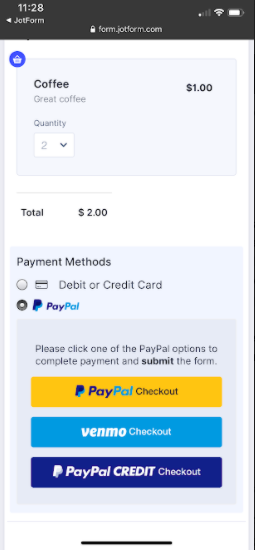
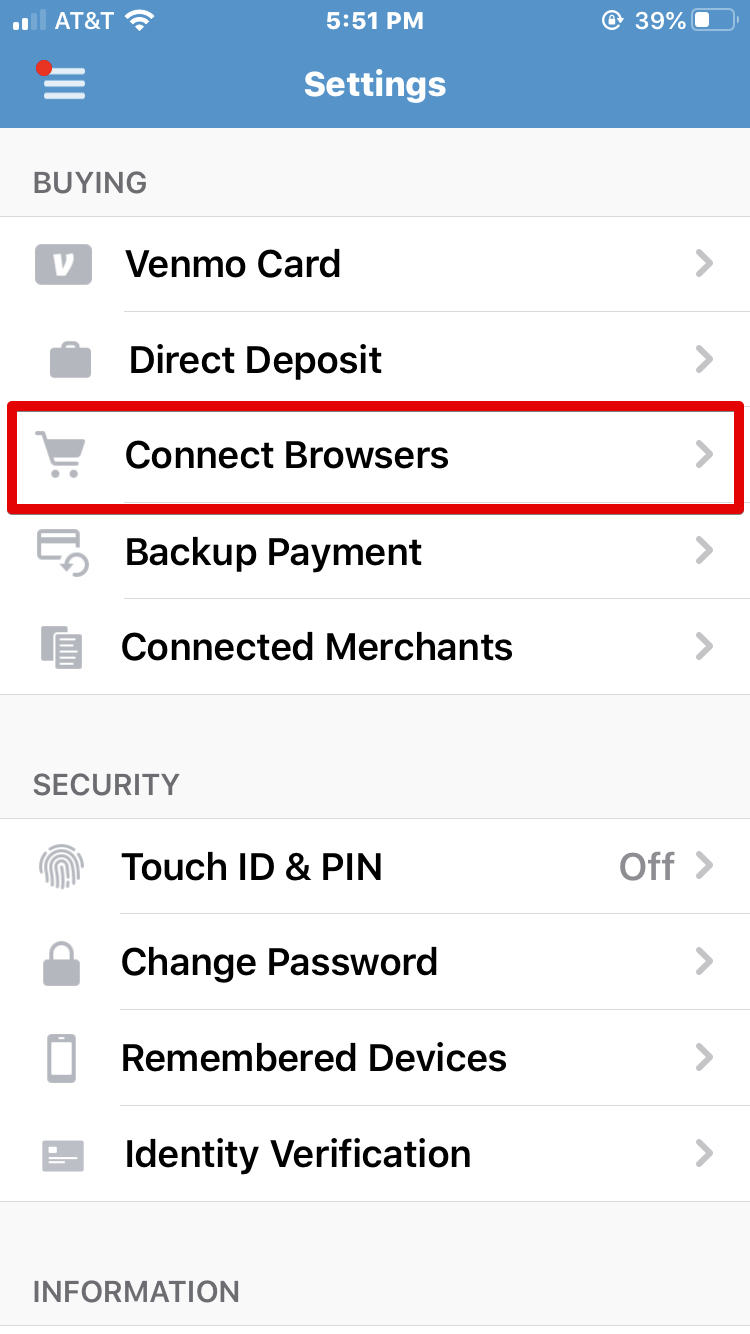

Send Comment:
19 Comments:
233 days ago
Is there a limit to the number of transactions you can process with PayPal Checkout?
237 days ago
We are new to jotforms. Can we set up paypal and a credit card option? Also, we use zettle through paypal will that work?
237 days ago
How do I remove paypal from my page?
343 days ago
Hello, there is one question.
I couldn't find "South Korea" in the country list.
Is it available for Korean to connect PayPal account?
More than a year ago
Cannot link form to PayPal. Get error message PayPal Script couldn't load as expected, please reload your page.
More than a year ago
It's not staying connected when trying to integrate PayPal payment options to form
More than a year ago
The PayPal business widget for connection is broken - it doesn't take me to a connection screen, it just redirects and loads Paypal.com
More than a year ago
Here in United States at least on my Venmo app there is no spot for connect browsers.
Everything else on the screen is the same except that is missing ?
I uninstalled and reinstalled the app twice and still getting the same thing
I’m wondering if I get an older version of the app maybe that will show it
More than a year ago
Hi Team
The Paypal Business widget has changed per the instruction above. I am in testing mode and want to remove the pay later option that is in step #23 and I am not allowed. Please help. Also, why can't I put anything after the checkout box?
More than a year ago
Hallo,
ich bekomme nie die Bestätigungsmail :(
Ich habe schon im SpamFilter nachgeschaut und da ist auch nix.
Habe mehrmals innerhalb mehrere Tage die Prozedure erneut gemacht und es kommt nie eine Mail...
More than a year ago
My form is having trouble taking payments. when we try to process an order, a message that says "transaction refused" pops up. help
More than a year ago
كيف اربح من خلال هذا موقع
More than a year ago
I am having trouble with a "field is too short or too long" error message.
More than a year ago
I have a Business Paypal Account for my Non-Profit organisation that I want to integrate to Jotform but when I click "Cennect" I typed in PayPal log in detail, it send me to the paypal account without any confimation message. Also there is a message "Don't see the secure PayPal browser? we'll help you re-launch the window to complete your flow..." but when I click "Continue" it did not take me anywhere. Please advise.
More than a year ago
How can we add a CART for customers to make 1 PAYMENT after selecting more than one product?
All our products are using Jotform and go directly to payment via PayPal.
Please advice. Can we add a shopping cart?
I would love to have someone walk me through it.
You can email me directly at sonya@ssmoakartist4god.com or
call 8172129031
Sonya
More than a year ago
When someone tries to click the PayPal or PayPal Credit button button to pay they get an error message that says "This Field Is Required." and it won't go to PayPal for payment. What am I missing here?
More than a year ago
Pretty painful experience of trying to set up paypal payment
Have spent few hours already trying to get this going
- while trying to use a test mode, the integration widget would everytime loose the connection with paypal account. So never managed with it
Giving up testing mode and using "live mode":
- still wasn’t able to make a payment from a bank card. The fields of the card number, expiration date and CVC code stayed inactive in the form. If hitting the submit form button regadless at this stage – form hangs endless with “please wait” message
Help!
More than a year ago
Hi My form named - "Standard contract" has a PayPal function on it for the client to pay £50.00 to my business PayPal. A client has just tried to pay and I haven't received the money.
Can you advise.
More than a year ago
Are there any additional fees for using PayPal business Integration?