Drupal is an open-source content management system (CMS) for building and managing websites and web applications. It offers extensive customization options through modules and themes, allowing users to tailor their sites to their specific needs.
Getting the Embed Code
To get your form’s embed code
- In the Form Builder, go to Publish at the top.
- Select Platforms on the left.
- Search and select Drupal.
- Copy the provided code.
Embedding Your Form Into Drupal
To embed your form
- In your Drupal dashboard, edit or add a page.
- Set the editor’s text format to Full HTML.
- Switch to Source mode, then paste your form’s embed code.
- Save your changes when finished.
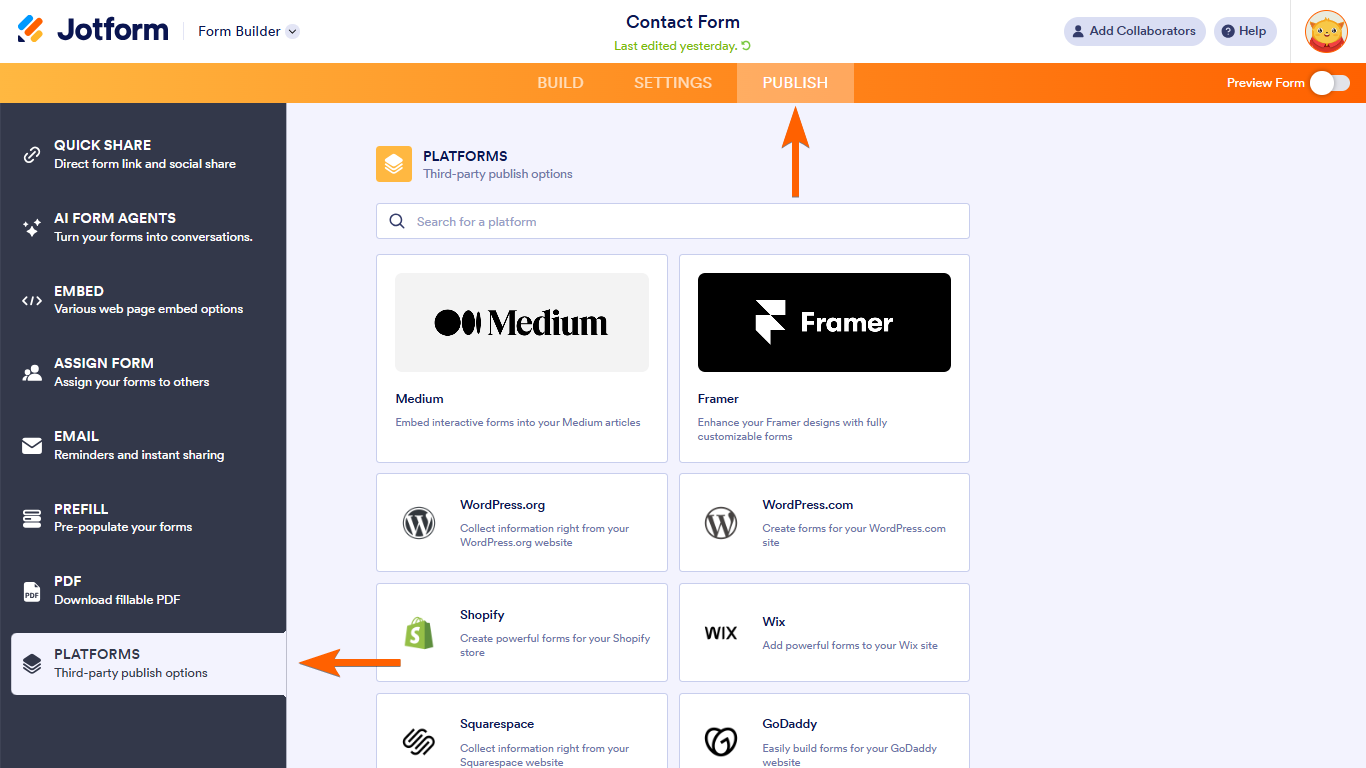
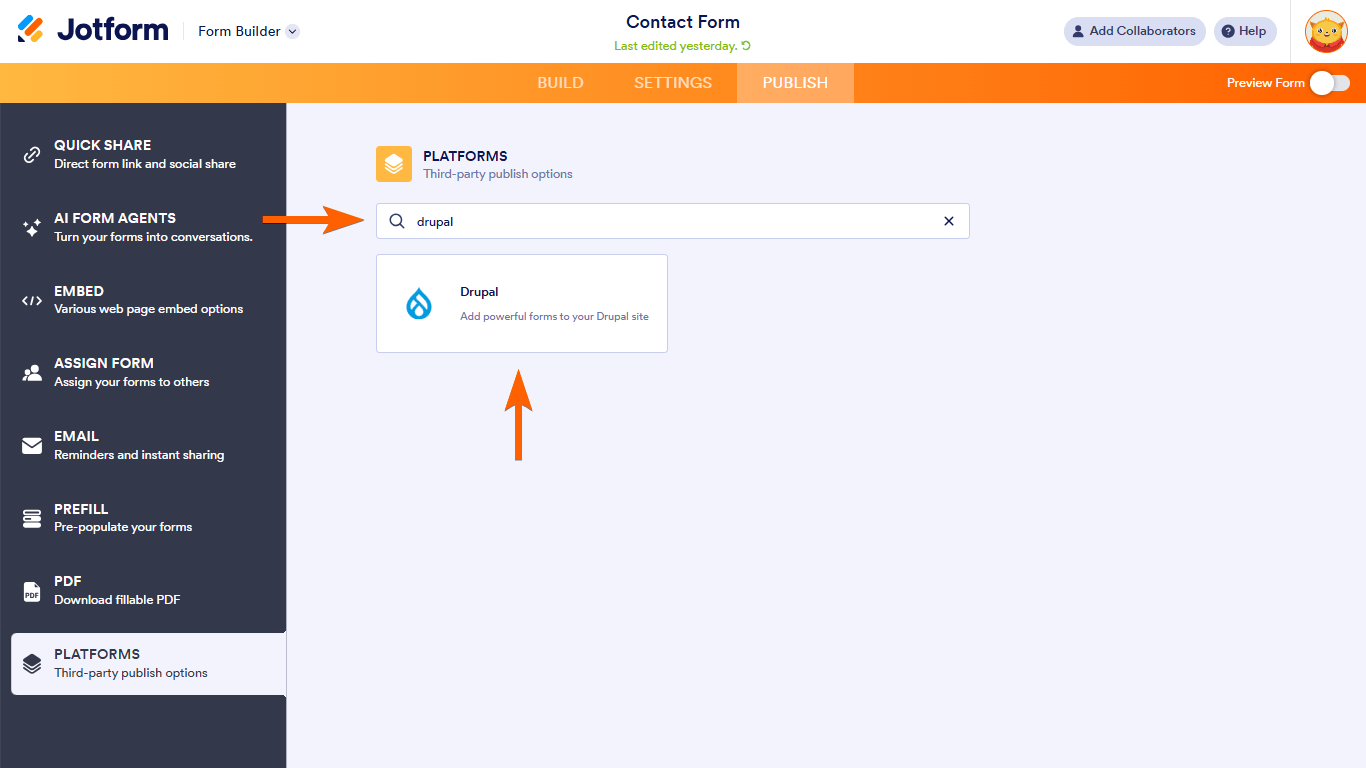
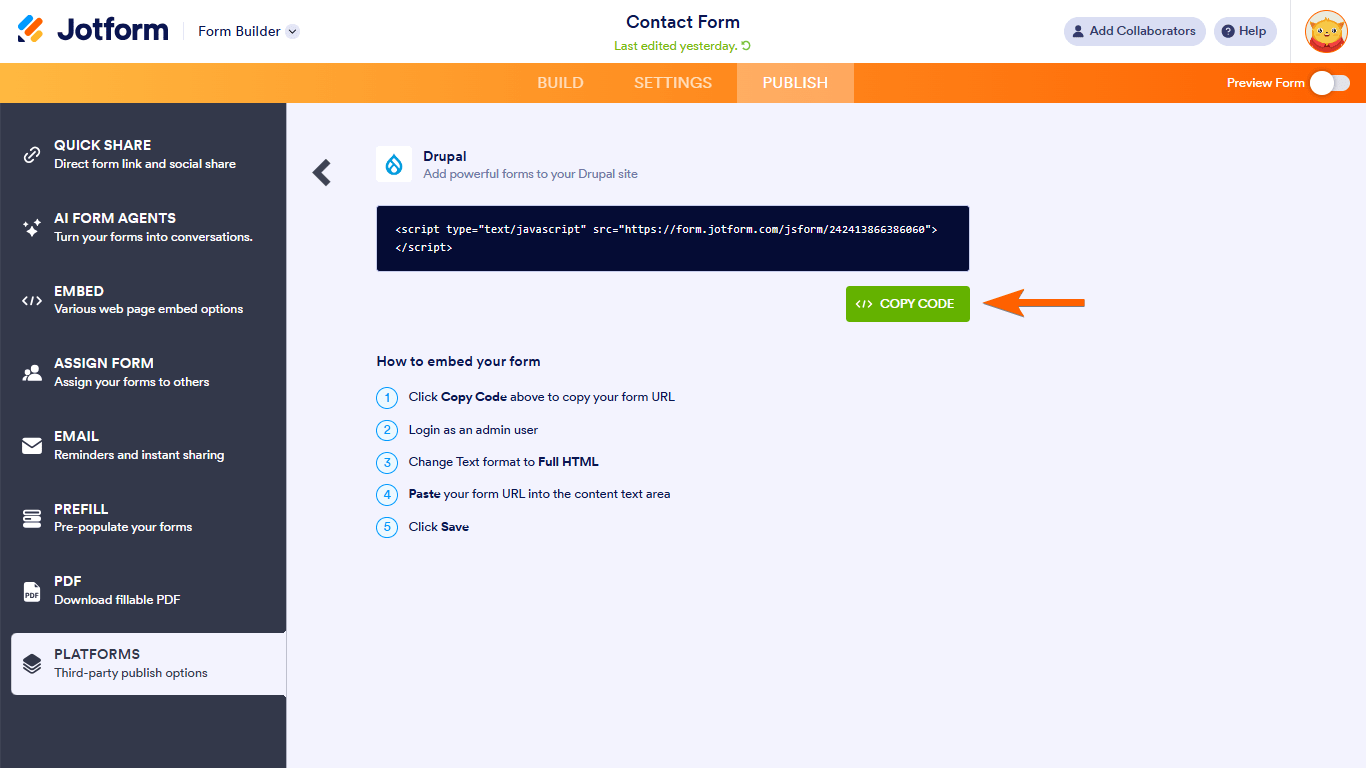
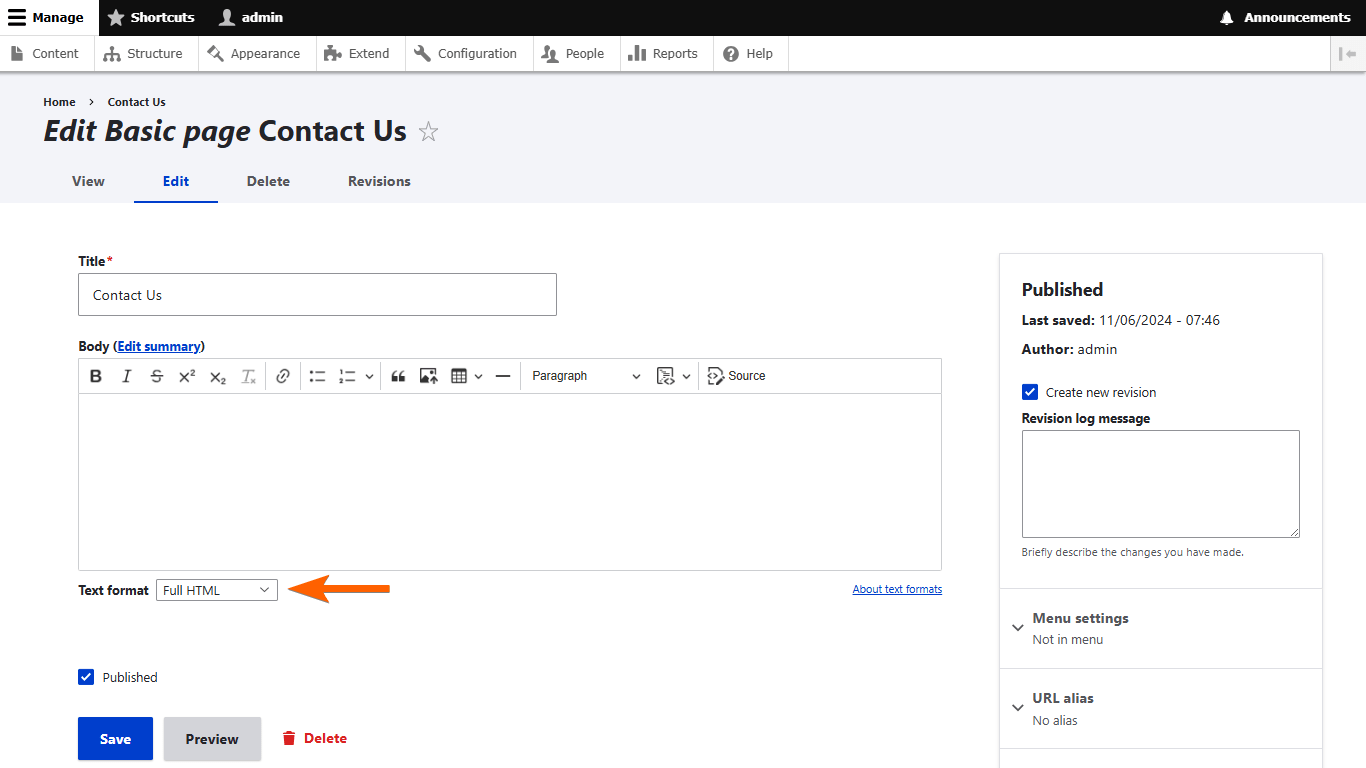
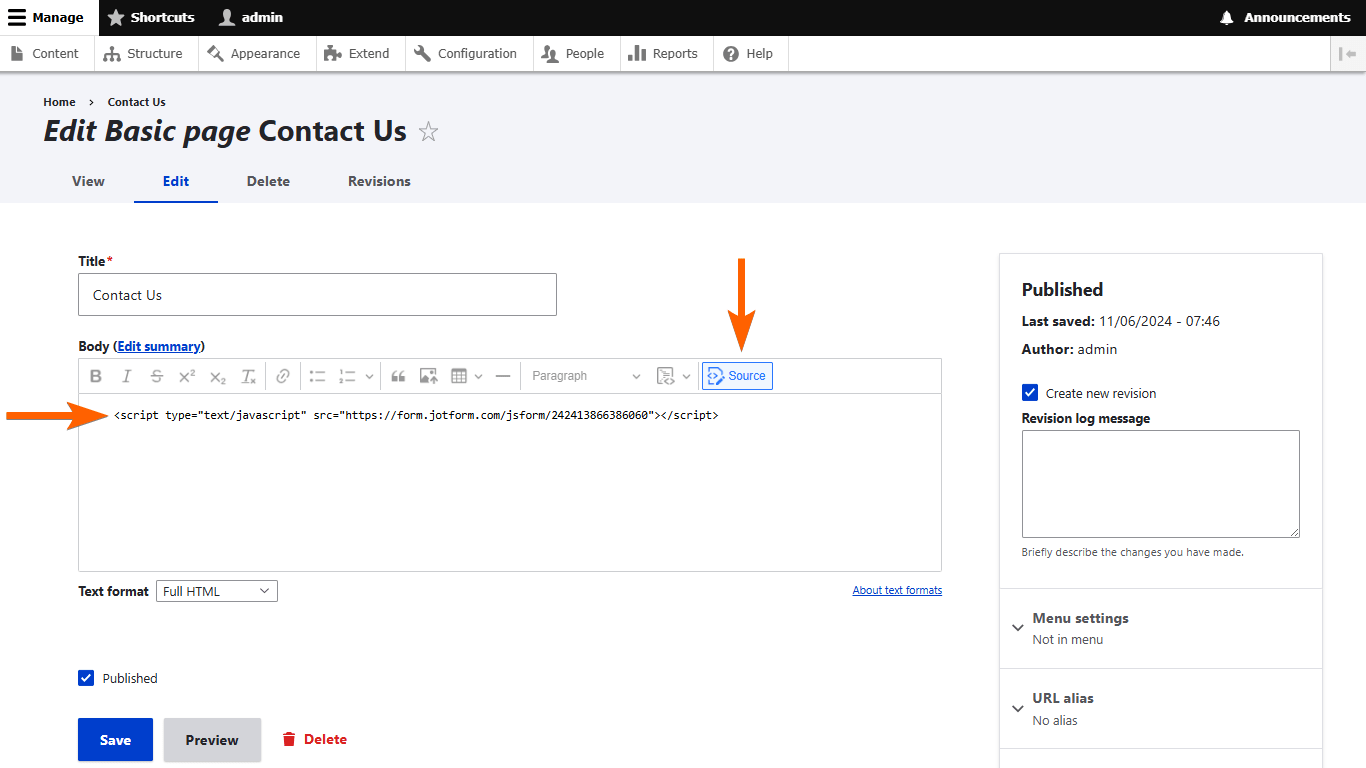
Send Comment:
21 Comments:
232 days ago
Buenos días cordial saludo amigo al momento de escribir el código en drupal me sale como texto no me carga el formulario :(
More than a year ago
I cannot figure out how to add the source code to my drupal html code and have the form show up as a link, like a normal "
More than a year ago
Please ask your questions to the forum
More than a year ago
Is it possible to create a form for joomla 1.6
More than a year ago
Having trouble accessing the website jotform.com just acts as its loading forever
More than a year ago
Wow. I didn't even notice any blips in the radar. I've been using Jotform since just before the new version release. It continues to be a life saver; and your customer service is the best. I'm recommending everyone. Thank you for keeping us secure and informed.
More than a year ago
hola, tienen ustedes un blog en español? I dont speak english...
More than a year ago
bagaimana cara biar bisa baca sms di nomer orang?
More than a year ago
Agree, Gr8 work.
Thanks for answering my email so promptly. And I very much appreciate that you post what happened.
Keep up the good work, cheers.
More than a year ago
Great work on getting it back up, I've been using jotform through various companies for about 3 years now and this is pretty much the first time anything like this has happened. You can't complain at those odds and the fact you kept us all up to date and remained responsive throughout the day was fantastic, keep up the great work
More than a year ago
I lost a days business over it but I appreciate your responses to my emails and I love you guys! Jotform rocks, keep up the great work!
More than a year ago
Hi. Thank you for your work to fix the problem with DDoS attack and for keeping us informed via Twitter. It looks like our conference registrations are coming through fine again today and complaints have stopped. I also appreciate your explanation about what happened which I can pass along to other concerned members of our organization, Thanks.
More than a year ago
Hi patriccia,
If the problem with your form continues, please send us an email with a link to your page/form and we will look into it.
It could also be a DNS cache issue. Since we changed IP address for our site it might be cached on your computer or network. To see if that's the problem, try seeing the pages using a proxy such as hidemyass.com.
More than a year ago
Knew it had to be something bad when you were down for so long. How awful! Hope you can stop it soon and thank you for the updates. Good luck and good job!
More than a year ago
Have the problem been resolve, because my form is still down.
More than a year ago
A big thanks for the complete explanation. Helps us communicate with our clients. Appreciate all your efforts.
More than a year ago
Yeah - sounds a mare. keep up the good work - get that security sussed as well as you can :)
More than a year ago
Thanks so much! Glad to have you up and running again. I love jotform...makes my life much easier. :)
More than a year ago
Great work guys! Keep up the good work
More than a year ago
Thanks for taking the time to post what happened and why, and for the timely updates on Twitter to keep us posted. You must have had a rubbish day yesterday. You should all chill out with a few beers today :-)
More than a year ago
We are supporting you forever.