Jotform supports a handful of payment processors allowing you to collect payments through your forms. You can sell products, get a user-defined amount, collect donations, or sell subscriptions.
When handling subscriptions, you may need to charge your customers a single payment instead of a recurring one. This guide focuses on setting up a one-time payment subscription. For information on how to sell subscriptions, see How to Set Up a Recurring Payment Option.
Below are a few examples of some of the most popular payment processors and how to set up a subscription with a one-time payment.
Limiting the Number of Payments
For PayPal, Authorize.Net, 2Checkout, and BluePay, set your subscription’s Number of Payments to “1.” This means your users will only be charged once.
Setting Up a One-Time Payment Subscription in Stripe
Stripe doesn’t offer a Number of Payments option. Instead, you can set your Payment Type to “Sell Products” and include the one-time payment as a product item. See Setting Up Your First Order Form for more information.
Setting Up a One-Time Payment Subscription in Braintree
Braintree users need to set up the number of billing cycles within Braintree. For more information, visit Recurring Billing | Billing Cycles – Braintree Support Articles (paypal.com)

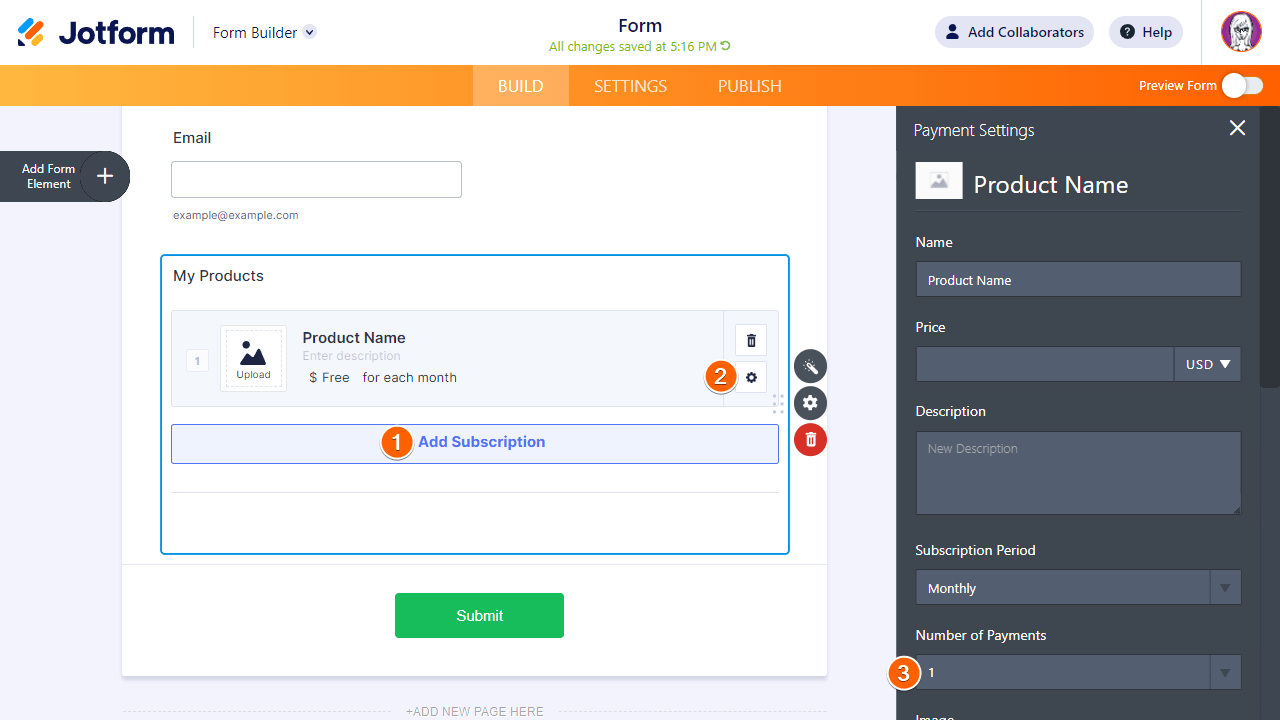
Send Comment:
4 Comments:
More than a year ago
hi, we are not large company and in rare circumstances we use forms to fill out by our 4 employees . thats all and we really like how easy and professional it makes us look when using Joltforms. Is there a one time payment and get one or two forms ? thats all we need $39 monthly subscription is over budget for us since we are small . In addition, we won't use all those features anyway. We just want to remove the jotform ad at the bottom of the page. Please help. It is an awesome service that you provide.
More than a year ago
I have also not seen the custom first payment field for Strip. Where did it go, and how can I now set a one time payment with a user-defined amount?
More than a year ago
The option to set a custom first payment doesn't seem to exist anymore for Stripe - is that correct?
More than a year ago
I need to be able to charge for subscriptions and one-time charge items with one checkout. Is it possible with jotform and stripe?