The Geo Stamp is a valuable data point for your form. Each time it’s opened, it automatically adds geolocation data, stamping responses with longitude and latitude based on the responder’s location.
This feature helps validate the information you collect and allows you to visualize response distribution geographically.
Adding Geo Stamp to Your Form
To add a geo stamp to your form, you have to use the Geo Stamp Widget as shown below:
- In the Form Builder, click Add Element on the left side of the screen.
- Go to the Widgets tab.
- Search for the Geo Stamp widget.
- Then, drag and drop, or click the widget to add it to your form.
The Geo Stamp information will look like the following:
Note
Most browsers will prompt users to allow the form to access their location. If the user blocks the request, the Geo Stamp widget will only send you the Date and Time of the submission. See the following links from Firefox, Chrome, and Safari.
Here’s a demo form for you to try out.
See also:

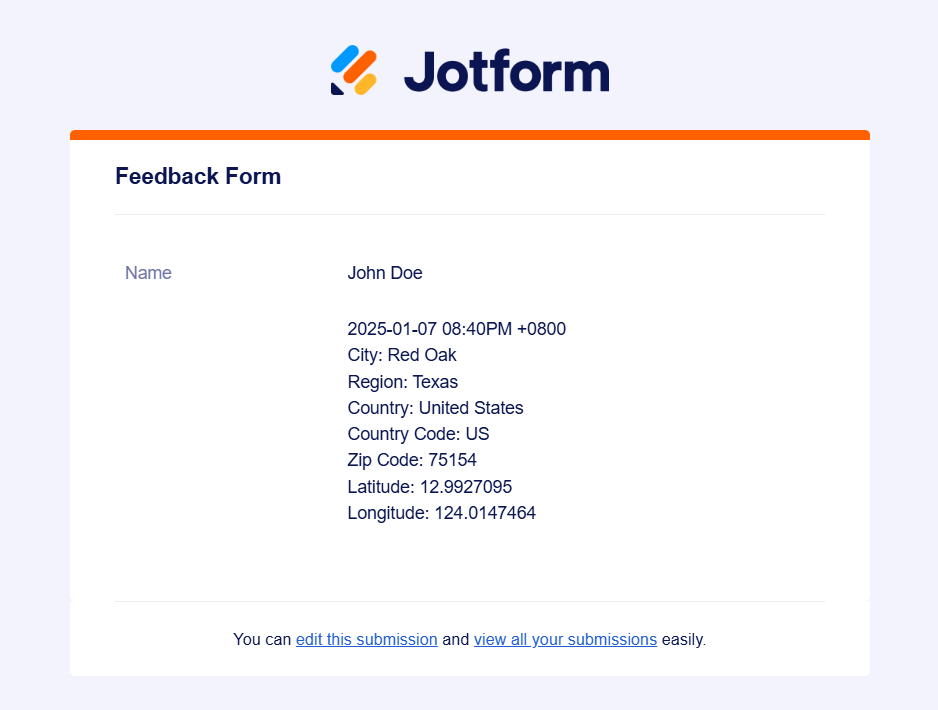

Send Comment:
3 Comments:
75 days ago
Does this work if added to a form at the end and making the visibility "hidden"?
133 days ago
How to ensure that the geo stamp is shown on the thank you page? The site demo shows that but not the video above.
More than a year ago
we have added Geo Stamp to one of our forms, we have one iphone 11 that will the Geo stamp does not come through, Murphy's law applies and it is the one phone we need it on. As it works brilliantly on our personal phones we believe it is an issue in a setting somewhere, would appreciate any guidance you could provide.
Regards,
Carole