The Application Programming Interface or API is a way to retrieve and transfer data between different services. Jotform creates unique API keys for each service like widgets and integrations. These services trigger API calls that use bandwidth and resources. Different API call limits were put in place to optimize the performance of these processes.
What Are the API Limits for Each Plan?
Here’s the daily API call limit for each plan:
- Starter (Free) — 1,000 requests per day.
- Bronze — 10,000 requests per day.
- Silver — 50,000 requests per day.
- Gold — 100,000 requests per day.
Jotform Enterprise has no limit to the number of API calls, forms, submissions, form fields, payments, and storage.
Note
The daily API call count automatically resets at midnight, Eastern Standard Time (EST).
What Happens When You Reach Your Daily API Call Limit?
Services like widgets and integrations use API to fetch information from your account. If you reached your API call limit, your forms will still load but these services might fail or won’t work at some point. You may begin receiving an “API-Limit exceeded” error message.
If you’re having trouble making ends meet regarding your daily API call limit, you can either go through your forms and restrain some of these services or upgrade your account plan.
How to Check and Organize Your API Keys
You can find and manage your API keys on your Account API page.
To learn more, see How to Create Jotform API Keys.
How to Check Your Remaining API Call Requests
When you perform any API calls, your remaining requests will be included in the response as “limit-left.” You can test the API calls and responses on the Jotform Developers API page:
- Open Jotform Developers API and choose an API call on the left.
- Enter your API key in the apikey field under Test Console.
- Select Try it out.
- Search for “limit-left” in the response. This shows your remaining API requests for the day.
See also: Understanding Your Account Usage and Limits.
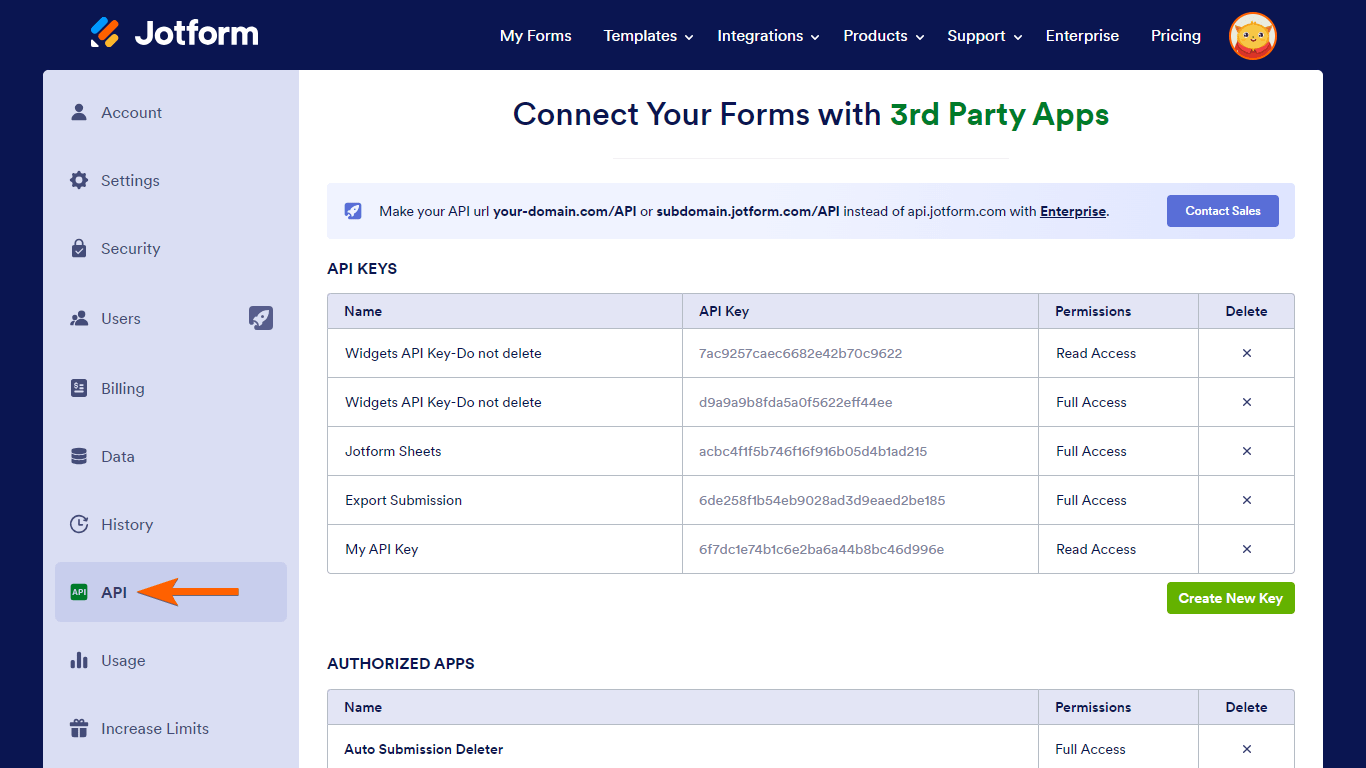

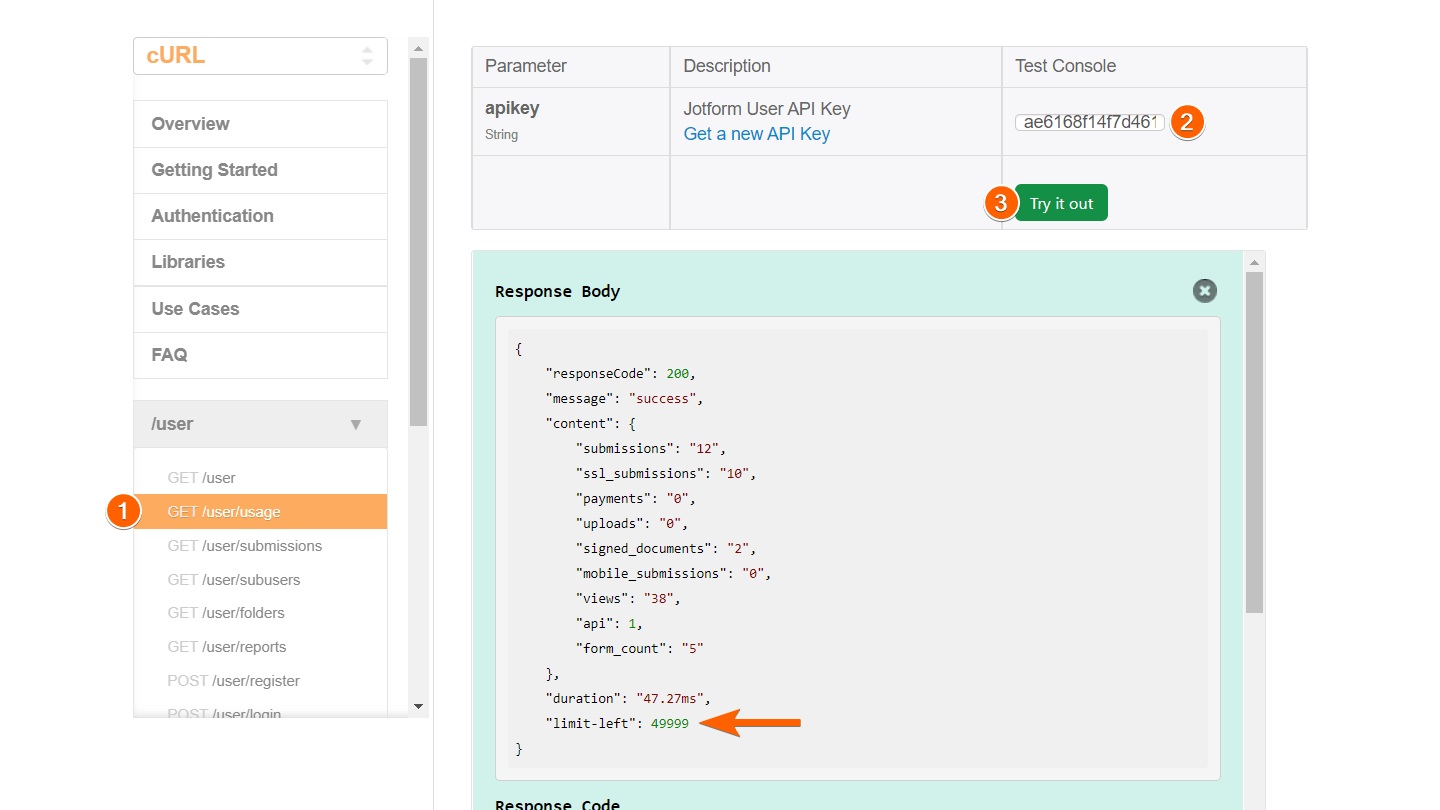
Send Comment: