Insightly is a premier, easy-to-use service for project management and CRM. Insightly gives you the tools to build a complete view of your customers across the buying experience and deliver what they want.
With the Jotform to Insightly integration, you can manage leads and contacts more efficiently. It will help you work easily with organizations, partners, suppliers, and vendors.
Connecting your form to Insightly is pretty easy. Let’s get started!
- In the Form Builder, go to the Settings tab.
- Click Integrations on the left panel.
- Search for Insightly, and click it.
- Provide your Insightly API Key and click the Authenticate button.
- Select your list from the first dropdown. With Insightly integration, you can select Contact, Lead, Organization, Project, and Opportunity.
- Next, match your form fields. The type of field you can select is based on the list you’ve selected. Here’s an example when you select Contact:
- Click the Complete Integration button to save your settings.
- Finally, click the Finish button at the end. Your integration is now ready.
Below is an example of how Insightly records your data:
Got any questions? Need help setting up your integration? Go ahead and ask your question below.


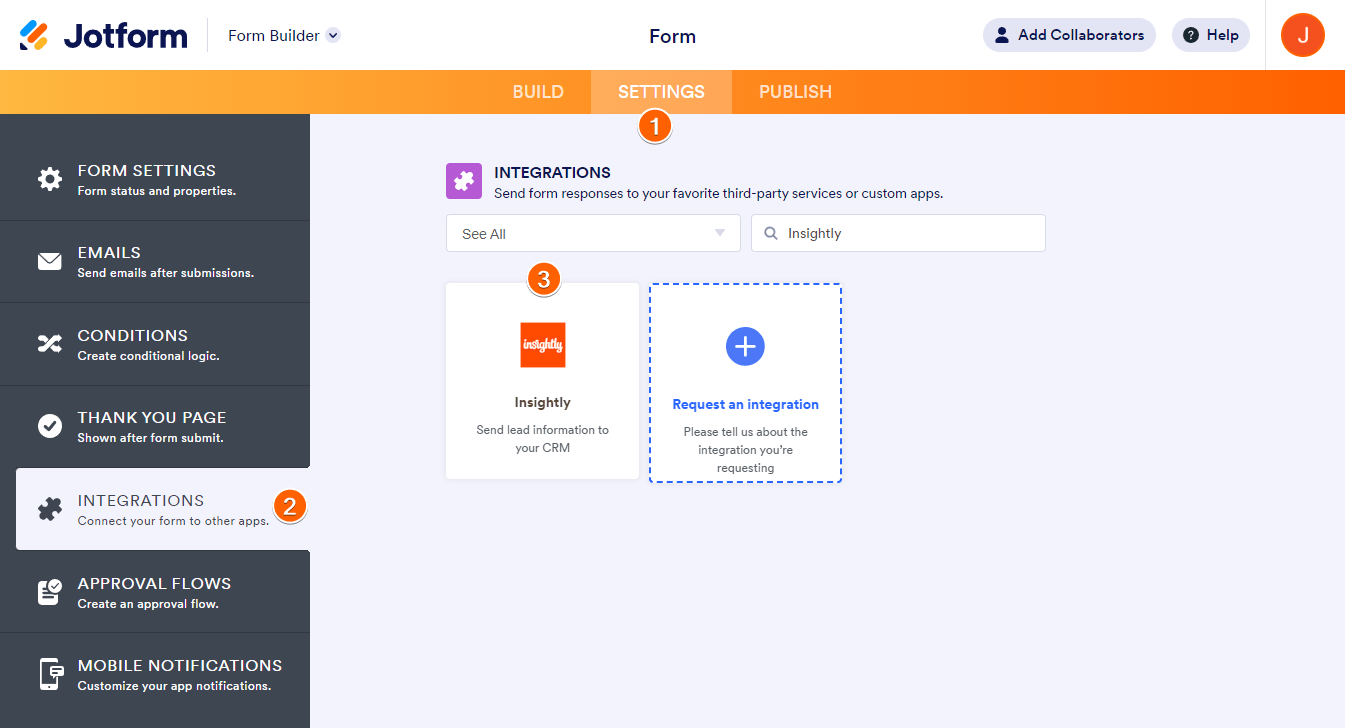
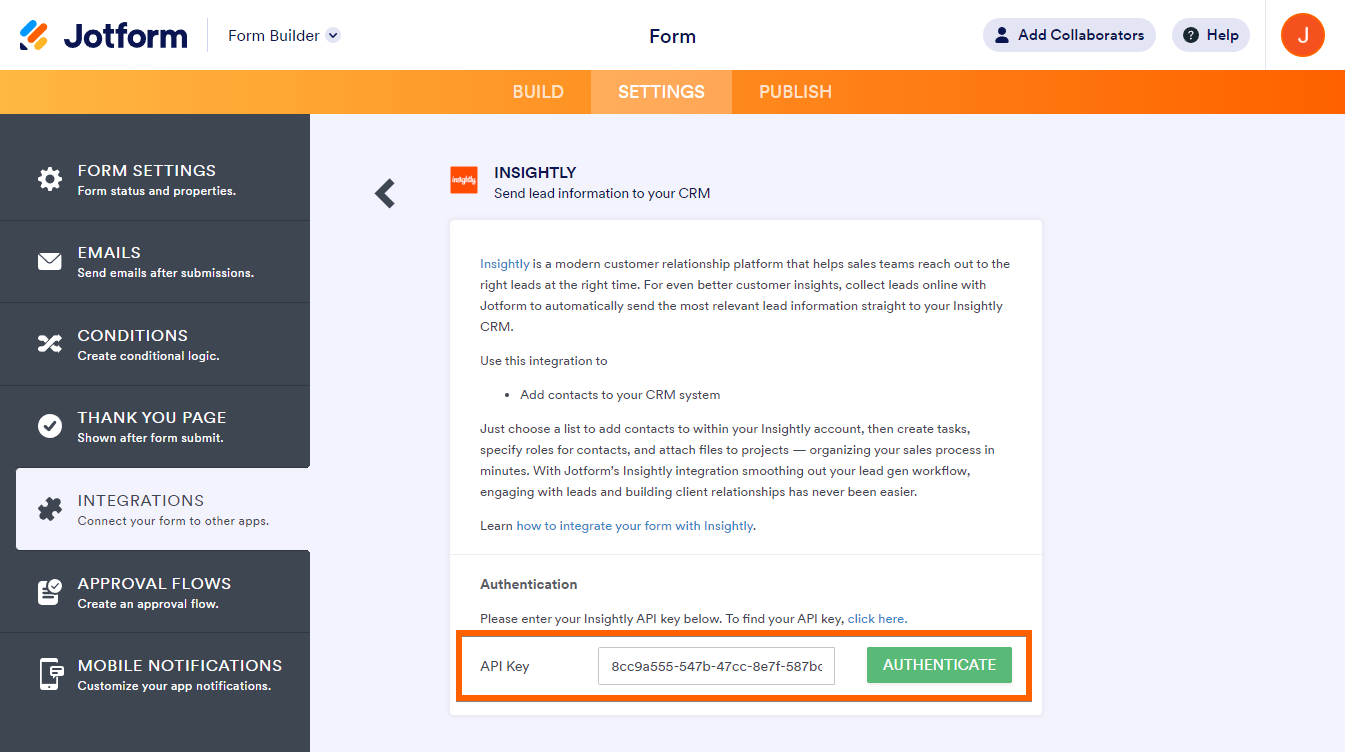
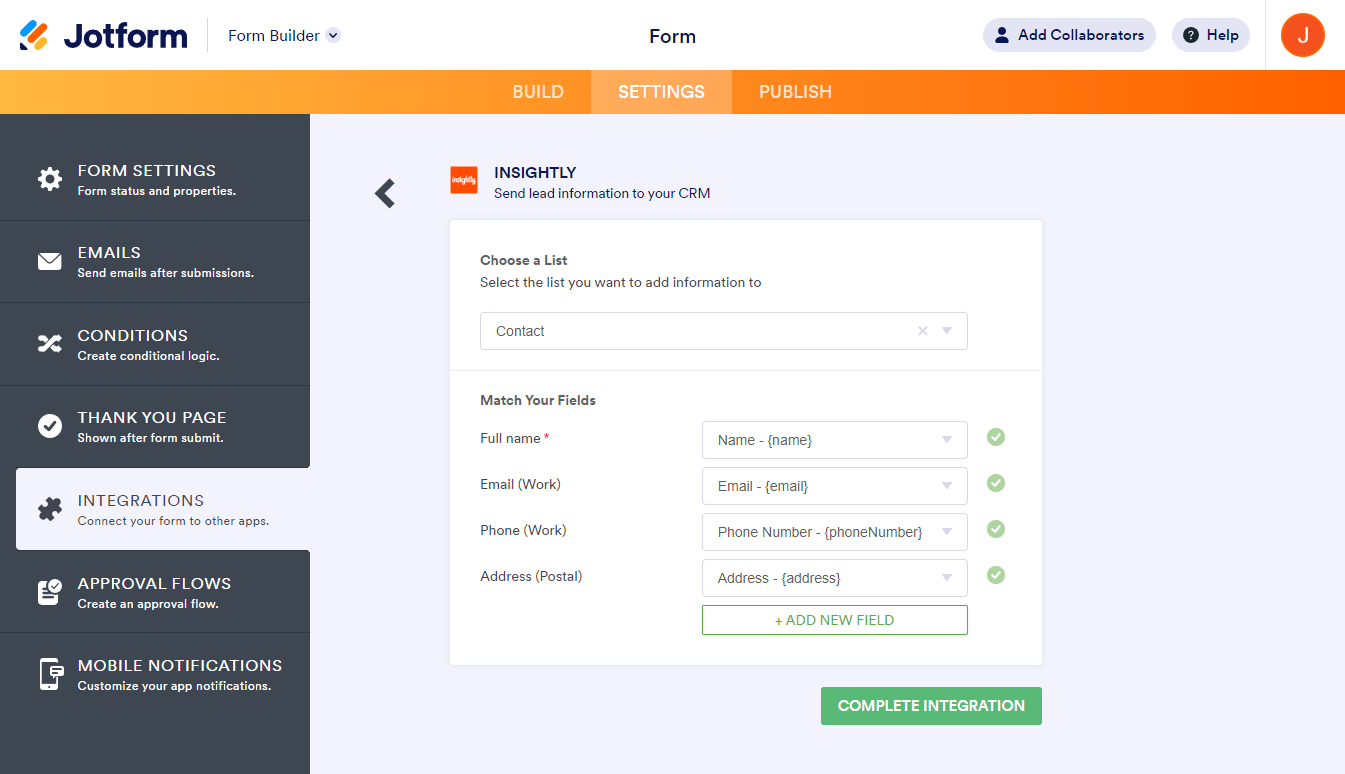
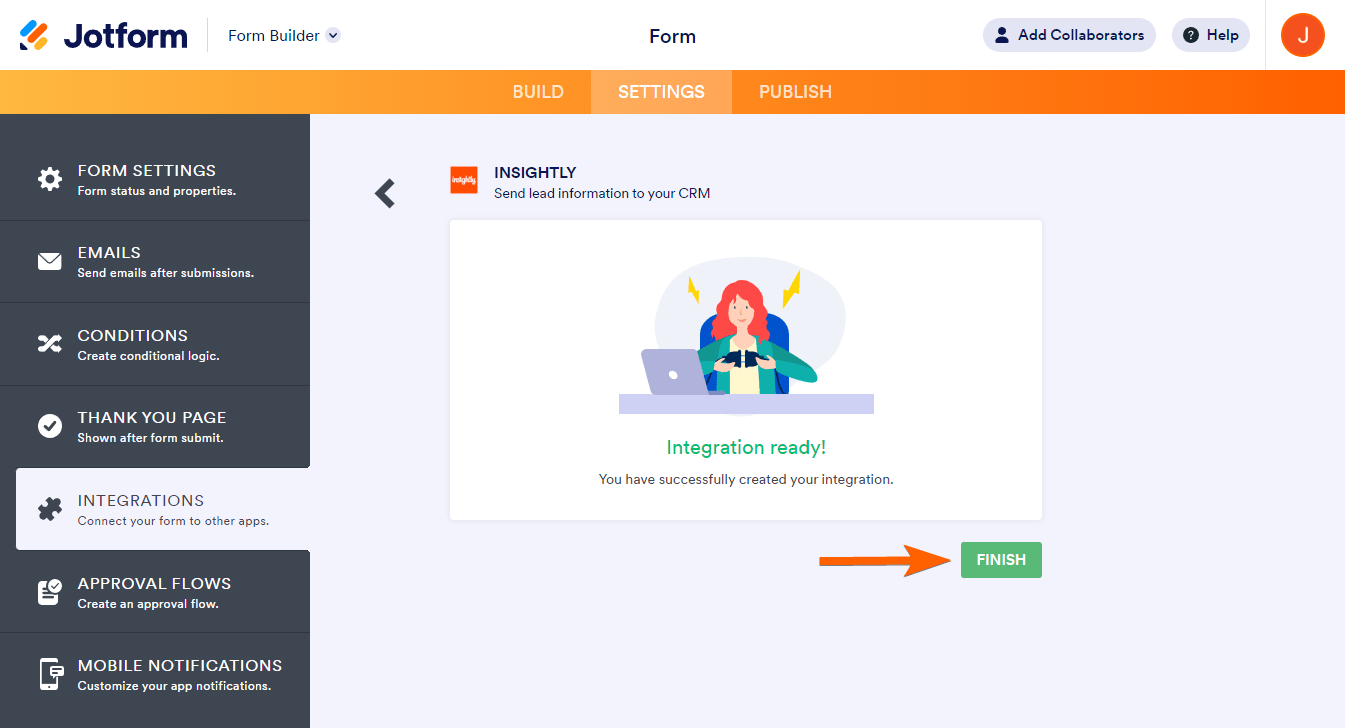
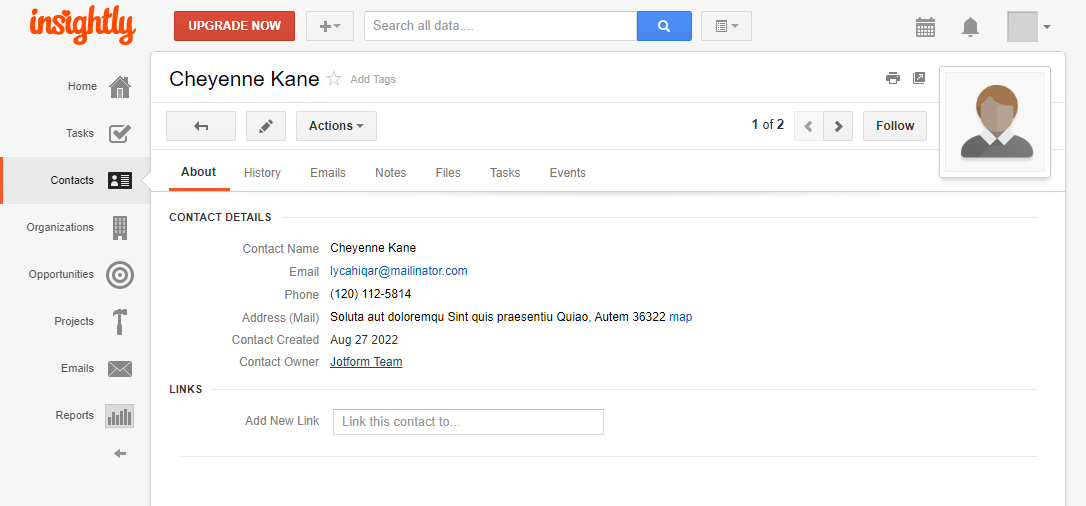
Send Comment:
18 Comments:
More than a year ago
Most of my form/ Insightly lead fields have mapped across brilliantly. However, not all of my Insightly lead fields are shown in the drop down. One in particular is a multiselect field. It exists on the jot form as a multiselect and exists in Insightly on the lead as a multiselect (both with identical options). Why can't I map this or see it in the integration filed drop down?
More than a year ago
im trying to call a date field form my insighty to be matched with the Jotform is this possible
More than a year ago
What is the best field to use in jotform that can be matched up to 'tag' the contact in Insightly?
More than a year ago
How do I push jotform data into a custom object? I only see the standard Insightly object lists available in the integration widget.
More than a year ago
I would like to use my website form to bring leads to insightly. Please advise. I do not want to use the sightly form option.
More than a year ago
I would like to create tasks for my Team Members in various Departments according to a Field chosen by the Select Tag in my Jotform.
More than a year ago
I would like to be able to fill out a form in Google Forms and be able to link it to an existing project or organization in Insightly. Specific example - when I go do a client visit, I want to collect information to be able to put it in a form (type of Boiler preference, date of original install, issues, etc.).
Thanks in advance,
Josée
More than a year ago
I would like to know if my form can not only create a new contact record but match, say, based on name or another custom field, and update an existing Insightly contact record. Is this possible?
More than a year ago
How are the surveys handled?
More than a year ago
pagseguro is returning error messagem because jotforms is not sending cardholder birthdate, area code and phone.
More than a year ago
One of my forms on my website include an uploaded file. So the user will enter their name, email address and upload a file (of a specific design they have created). Can this uploaded file be integrated into Insightly or is the integration restricted to entered fields.
More than a year ago
I integrated Insightly and chose the "Project" option when asked to Choose a List. However when I filled out and submitted the form I received an error message: Insightly Integration Error! apiProject Required property 'PROJECT _NAME'not found in JSON. Path", line 1, position 24
I then removed the integration, cleared my browser's cache, generated a new Insightly API key, and re-added the integration.
However, I received the same error message again. Except the last name indicated "...position 57" and not 24 (first error message)
More than a year ago
I have a form with several fields, but I can only match up to 3. It's important that all the info entered into the form lands in Insightly. Is there a way to transmit all the fields?
More than a year ago
I've done the above but when I tried testing the form on my facebook page this is the error I received:
Oops!
Insightly Integration Error!
API User does not have access to Lead.
More than a year ago
Can jotform also create task in Insightyly at the same time??
More than a year ago
I entered the API key to include Insightly, however it is not passing the fields over for me to select.
Need help! thanks.
More than a year ago
This is exciting that we are getting this integration! However, my form creates both a project and a contact at the same time. Therefore, I would like to seethe ability to add both a project and a contact and not have it set up as an either or. Thanks!
More than a year ago
I followed the instructions above and it works like a charm. But now I'd like to modify the matching of the fields. How do I do that. If I click on "integrations" I am asked to enter my api again and go through the whole process again...
Christoph