Weebly is one of the biggest online website builders, which enables its users to build and deploy stunning-looking websites, blogs, or online stores in minutes. To improve your overall experience with embedding your Jotform form to a Weebly website, we’ve built the Jotform App for Weebly.
With the Jotform App for Weebly, you can now seamlessly embed your form to your Weebly website without getting an embed code from the form builder. When the Jotform App is installed, you’ll see it under the Installed Apps right into the sidebar of your Weebly editor.
Adding the Jotform App to Weebly
It will only take a few steps to add Jotform to Weebly. Check out this short video or read below for the steps.
- Log in to your Weebly account, and go to the Jotform App for Weebly.
- On the right side, click the Add button.
- Click the Connect link from the modal window.
- You will have to click the Allow button on the authentication window. The page may ask you to log in to your Jotform account first.
- Once authenticated, you will be redirected to the editor. As mentioned above, you will find the Jotform App through the Installed Apps on the sidebar of the editor.
Embedding a Form to Your Weebly Page
- On the left side of the editor, drag/drop Jotform from the Installed Apps section.
- It will automatically open a modal where you can select your existing form, create a new form, or enter your form’s URL.
- Assuming you choose to select one of your existing forms, you will be asked to select the form to embed. Once selected, click the Add Form button.
- Please wait for the app to load the form, and that’s it! You should have the form embedded on the page.
Creating and Designing a New Form in Weebly
You can create a new form on the fly via the Weebly Builder. Please watch the following clip to get you started:
Edit One of Your Forms
You can also edit any of the forms you’ve embedded on Weebly, as shown below:
It’s that easy to add your Jotform forms to your Weebly website.
Do you have any questions, suggestions, or feedback? Please post them as a comment below. You can also create a ticket.
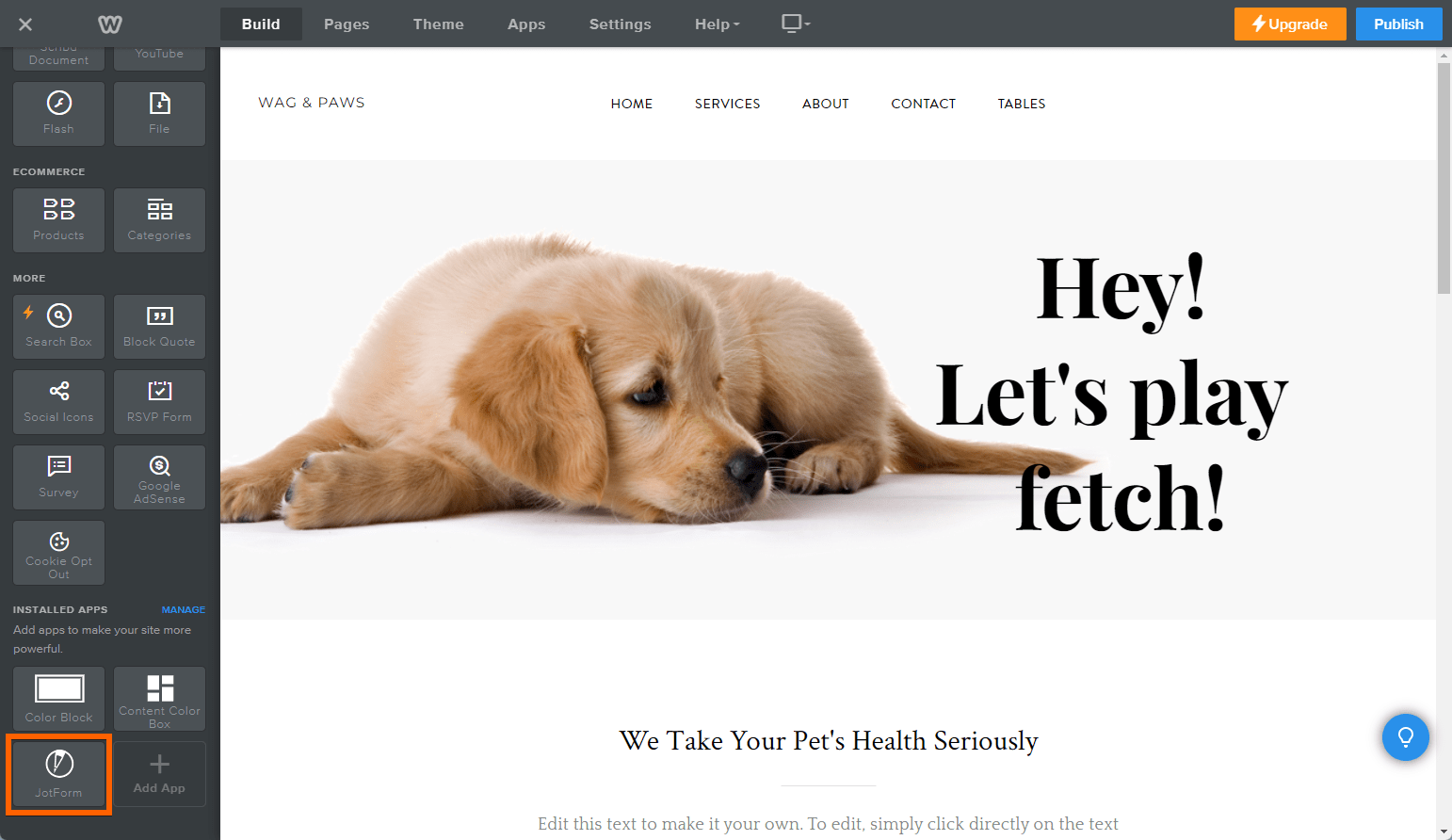
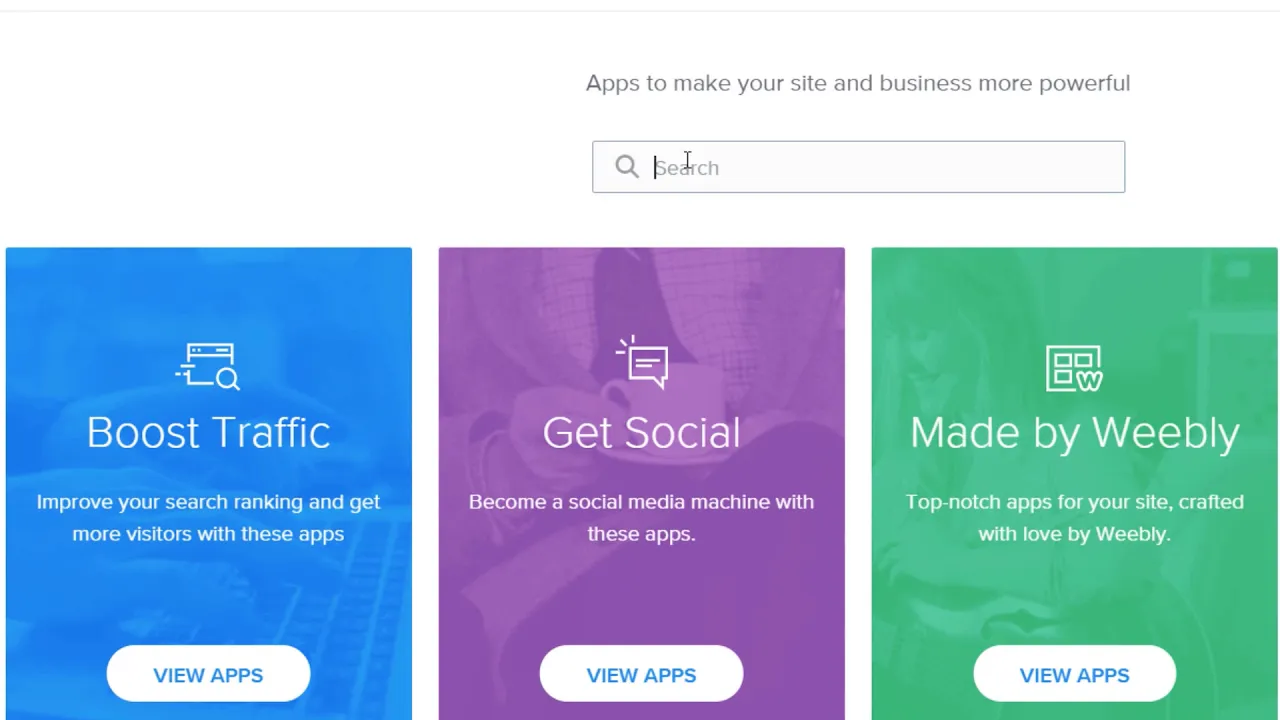
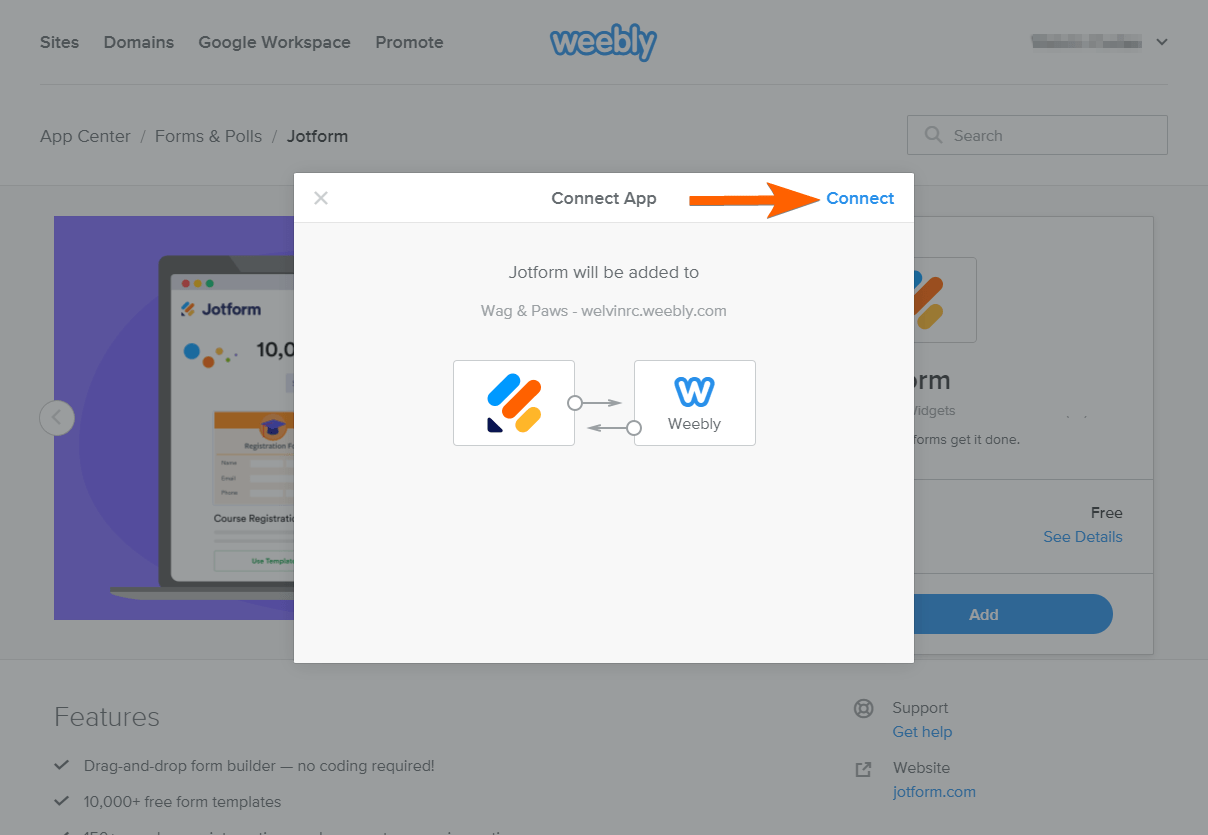
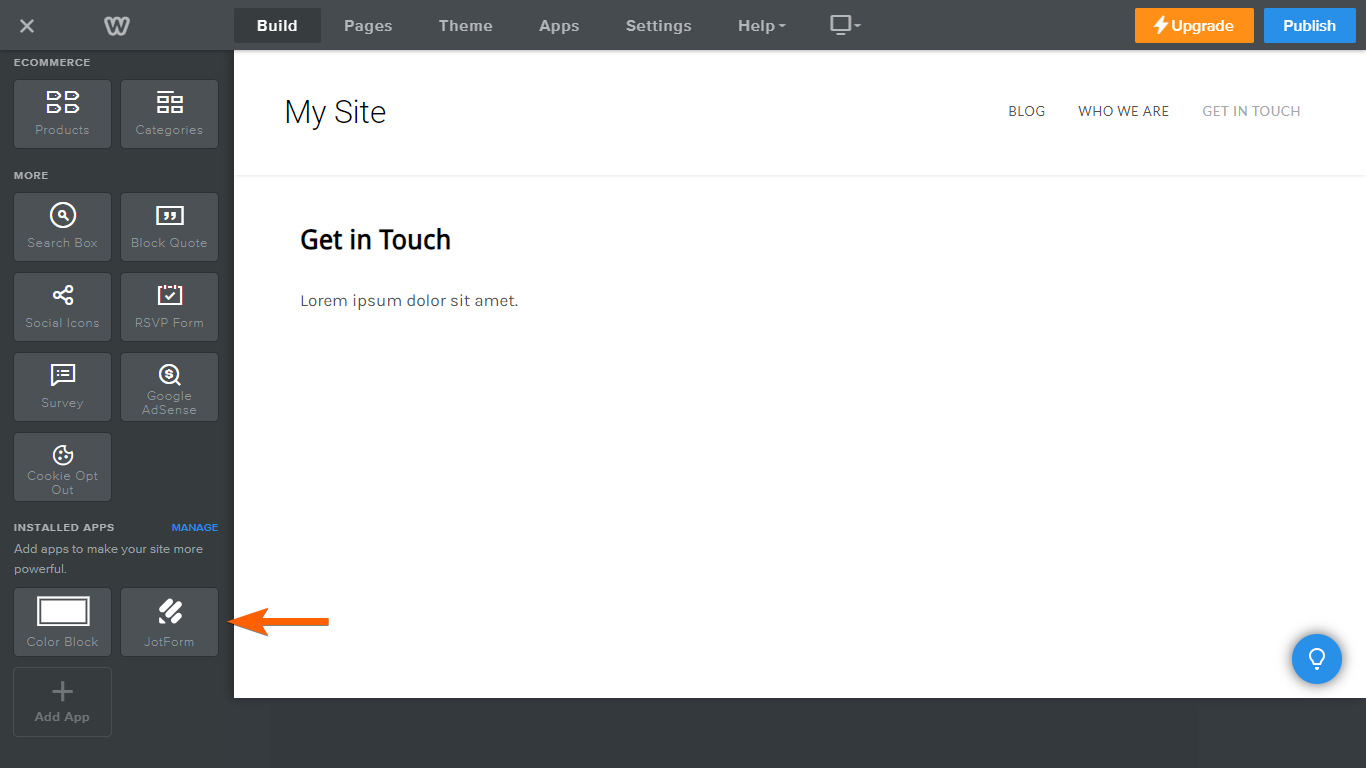
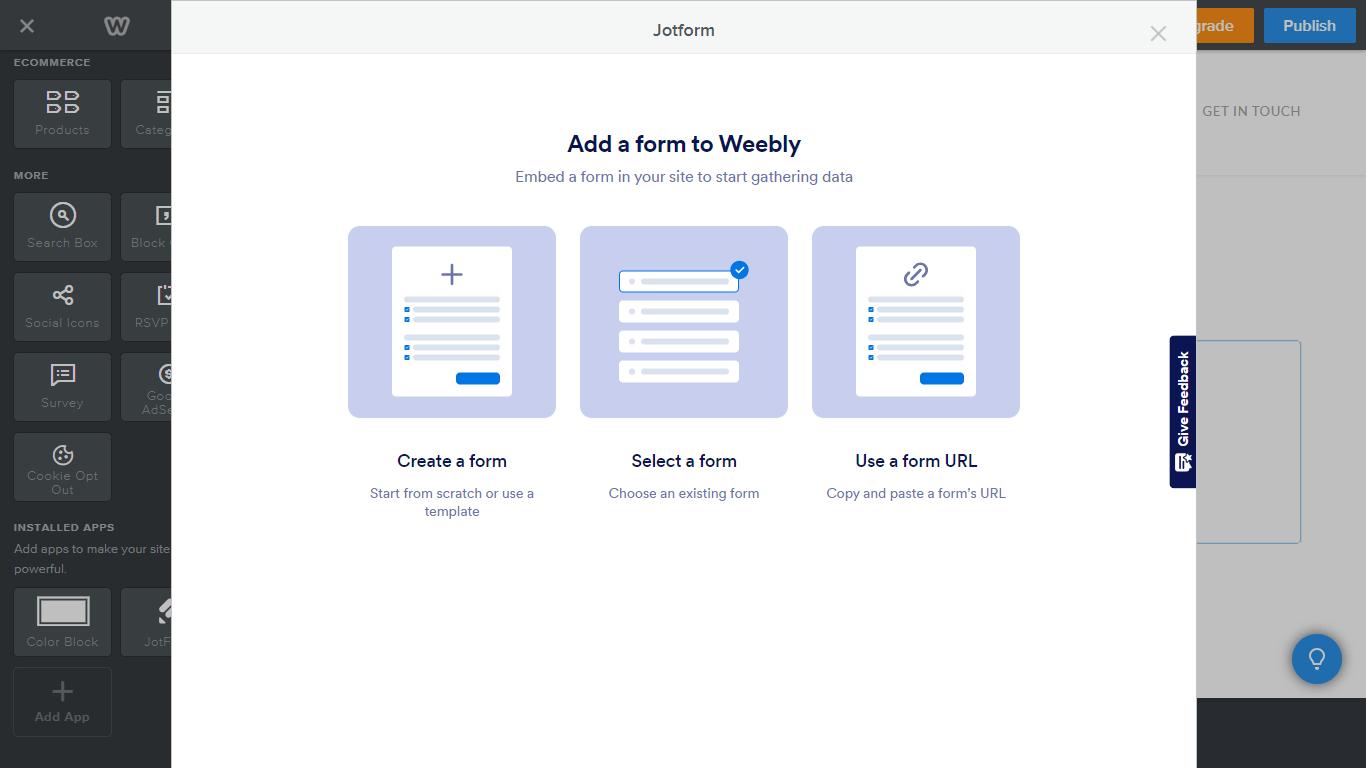
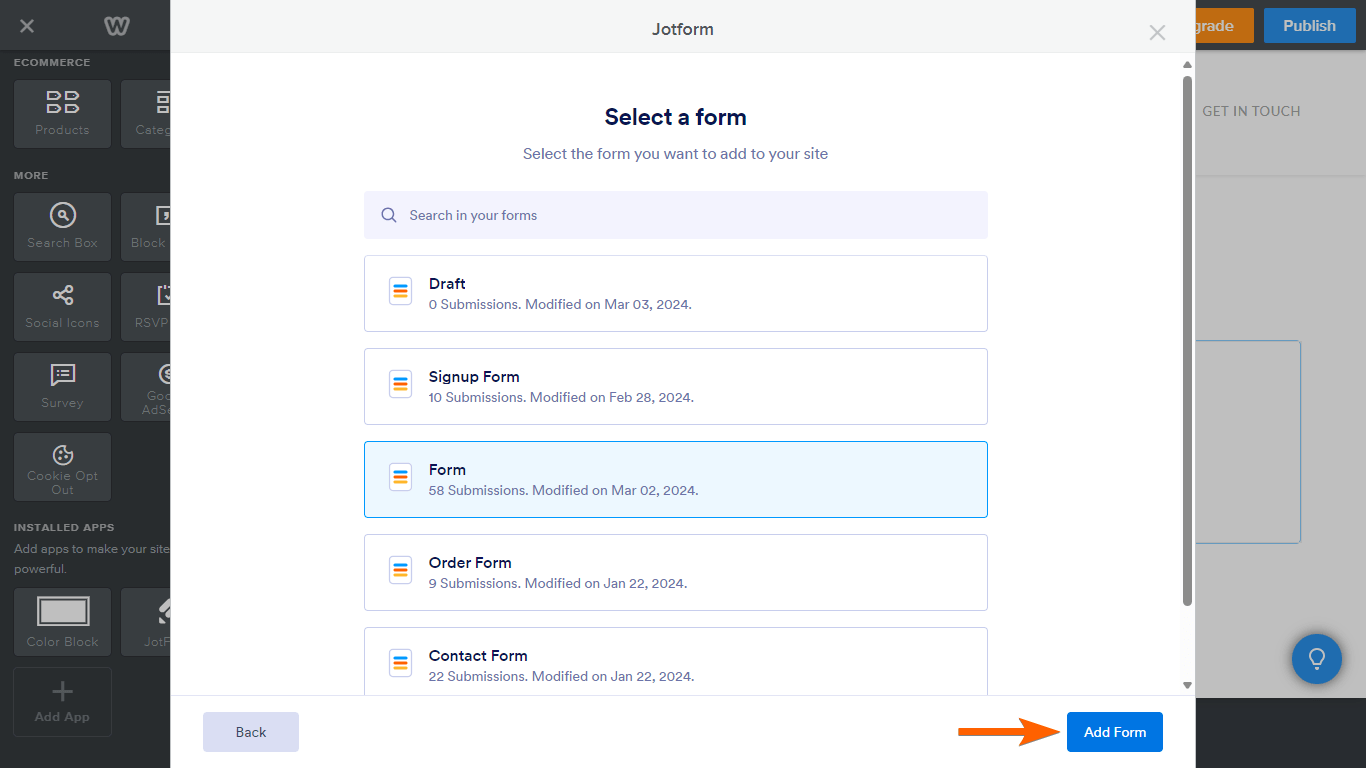
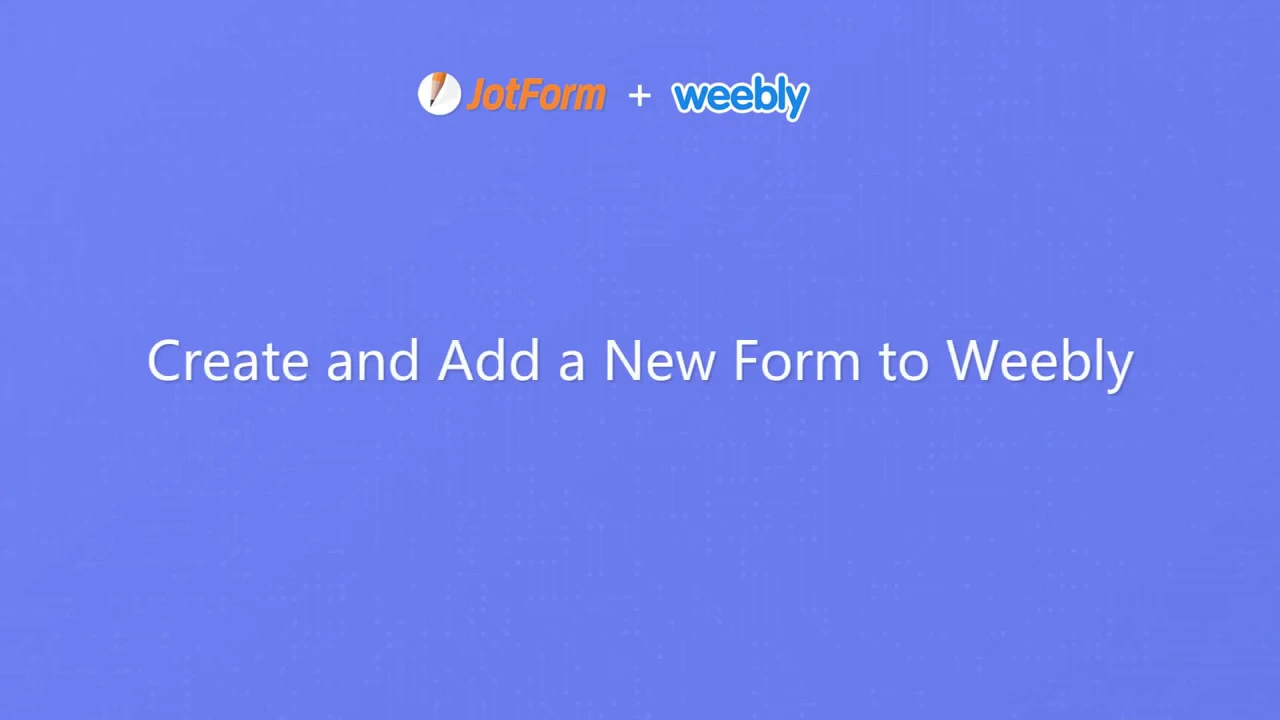
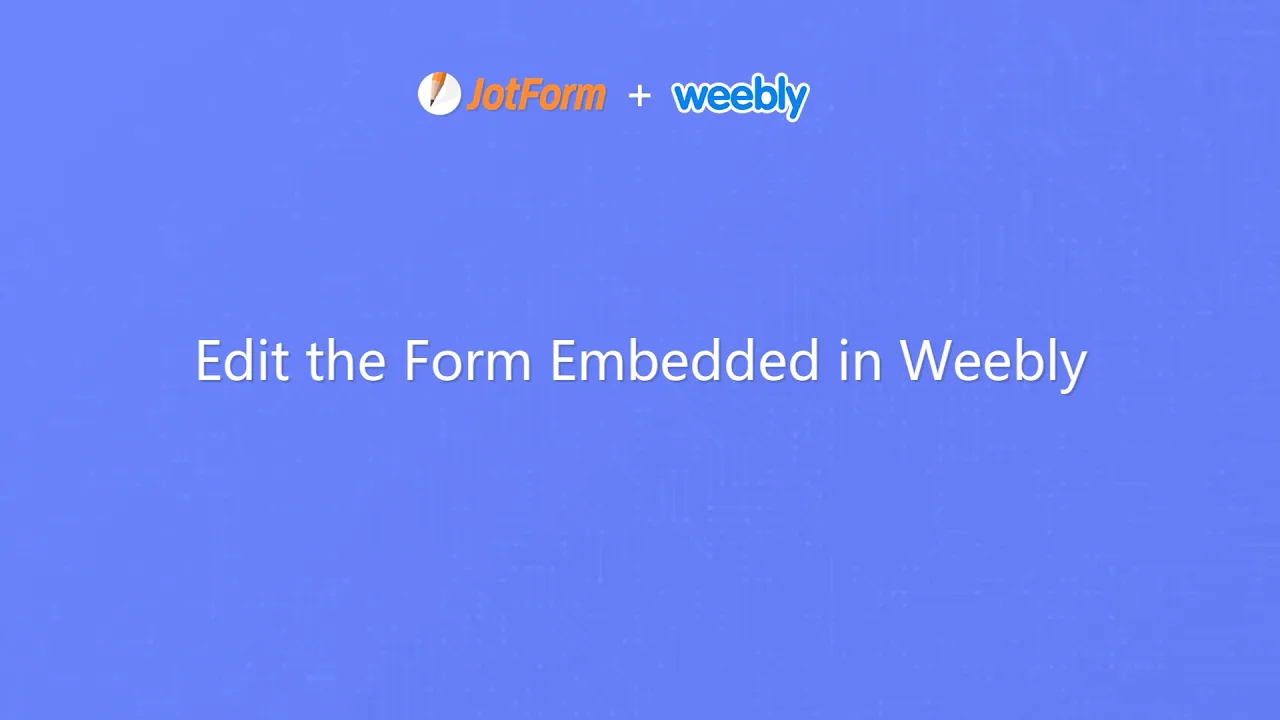
Send Comment: