Jotform has a limit for each plan called Form Views. It is called Form View when someone visits or views the form regardless if you have embedded or published it directly. You can read more about it on our blog here: Announcing Pricing Modification: Form View Limits.
Now, there might be some unanswered questions, and we would be happy to answer them – which is the purpose of this article.
We should start with the limits. They can all be seen on our pricing page, and as you can see, depending on the plan, you will have different form view counts:
- Starter Plan — The limit is 1,000 form views per month.
- Bronze Plan — The limit is set to 10,000 form views per month.
- Silver Plan — The limit is set to 100,000 form views per month.
- Gold Plan — The limit is set to 1,000,000 form views per month.
Now, that covers everything easy to see, and we will reply to all else through segments, so feel free to jump to the heading of your interest, although we suggest checking them all out.
What Exactly Does a Form View Mean?
A Form View is sometimes referred to as an impression. So if you have a page on your website that gets 1,000 views per month, you are OK with the Starter Plan. Each time someone loads your page, it will also load the form, which would be considered a form view.
If someone goes to edit their submission – that is another example of a form view. Disabled forms will, however, not increase your form views.
Will Views From Preview Count as Form Views?
No. The Preview will not be counted against your form views. It will also not count if you view a form while logged in – even if it is embedded on your website. This means that form views only count if someone else views the form. The same applies if you are not logged into the system while checking it.
Where Can We Check Our Form Views?
You can check your Form Views by hovering on your Profile Picture and clicking the View More menu.
Or by going to your account’s Usage page.
What if I Have an Additional Question?
Great. We are waiting for you on our forum, so just let us know 🙂
You can do that by leaving a comment under this guide or by creating a new ticket.

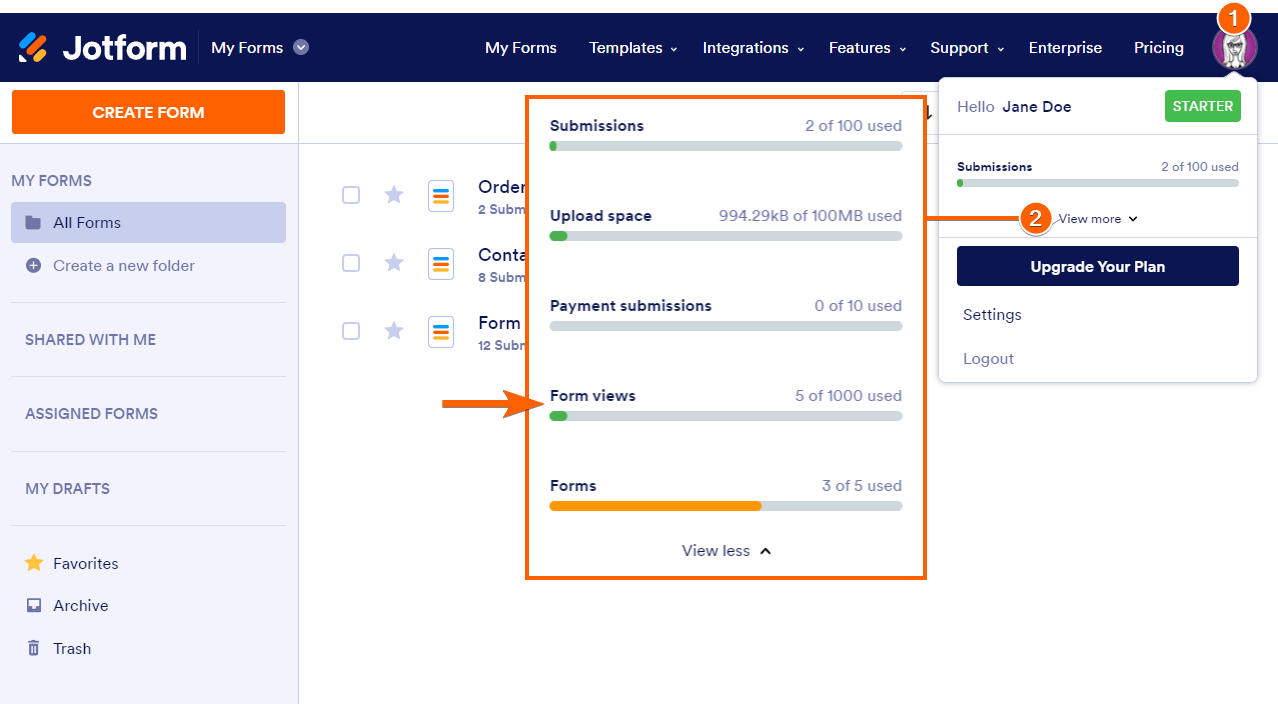
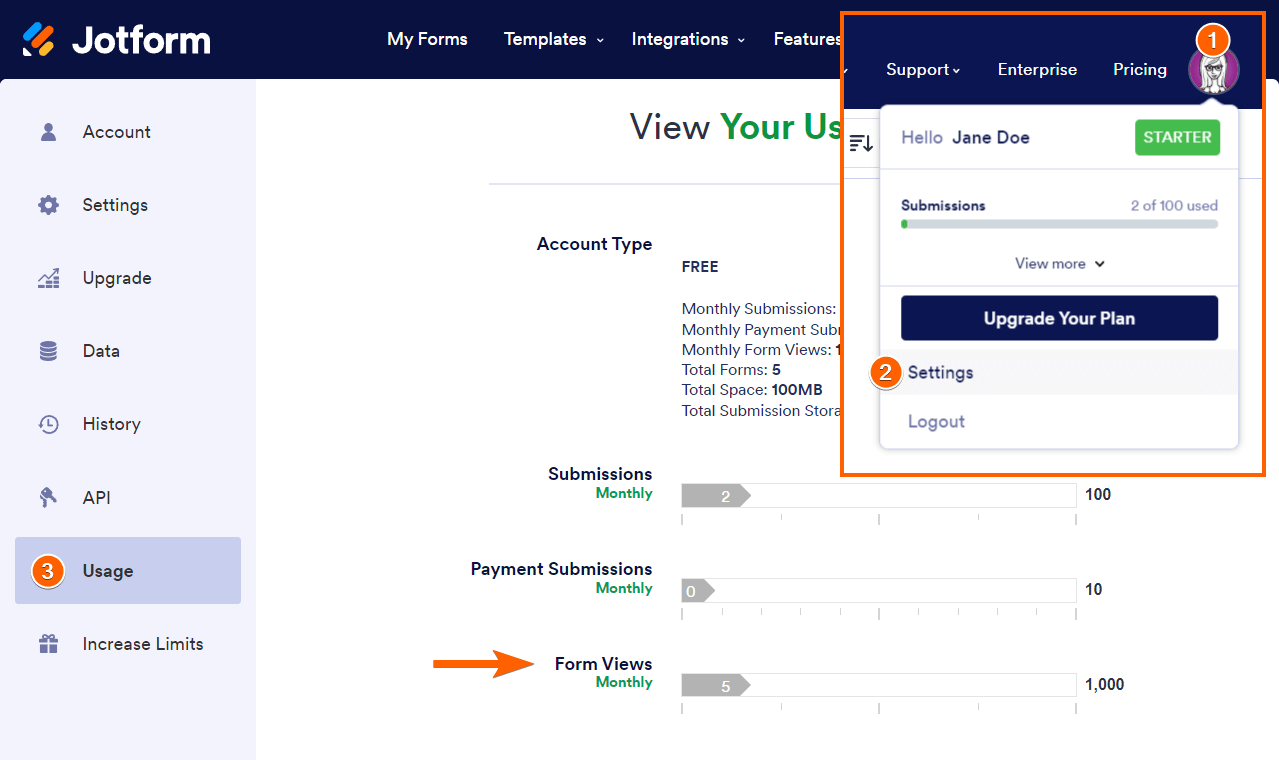
Send Comment:
15 Comments:
59 days ago
hello I was logged in while viewing my form to make sure everything was looking good I had to make adjustment so I had to keep refreshing the page. it says above if your logged in and even if its imbedded it wouldn't count against your views. how do I rack up 2500 when it was just me looking at them??
63 days ago
This is absurd. We racked up almost 10k 'form views' in 3 days???? There's no way we have that many actual HUMAN views on our website, which means the numbers are either being manipulated or they're counting bots visiting the page. So now we are forced to upgrade even though the forms are barely being used.
85 days ago
"Each time someone loads your page, it will also load the form, which would be considered a form view."
Can you please explain further? I want to add a button to "request a quote" on every product page on my website.
This means that every time someone clicks on the "request a quote" button, the form will pop up and it will count as a form view I assume.
But what happens when the user does not click on the request a quote button. Does it still count as a form view, even when they are not actually seeing the form?
304 days ago
I'm editing a new version of a site which has a jotform embed. I noticed the sites Jotform started getting over 100 more views a day once I started building the new site. Is it counted as a view each time I refresh the page?
350 days ago
Bonjour,
J’ai quelques questions à vous poser.
Concernant la formule gratuite 5 formulaires sont éditables, il est inclus 100 soumissions...
More than a year ago
How often are these view counts updated on the usage page? My page shows 0 views at the moment, but I know for a fact that the form has been viewed more than that.
More than a year ago
This is so stupid. How is it a new "feature"?
More than a year ago
Does Jotform notify me if I am approaching the max form views?
More than a year ago
Can you change bank details on a shared Jot form
More than a year ago
on the free plan, how many paid submissions can you have on a form?
More than a year ago
I'd like to know if ONE form is embedded twice in a webpage, that will be counted two views when people visit that webpage?
More than a year ago
Thanks A lots for your wonderful services . We need 1000 signatures a month and pls give it for free.
Thanks a lots..
More than a year ago
What if I'm editing my form? Does that count towards anything? Because I only have about less than 7 people I've ever used jotform for.
More than a year ago
what happens once it reaches the 1000 views? people after that will be unable to view and submit the form?
More than a year ago
Is app view counted as a form view?