PayPal allows you to pay your Jotform subscription automatically with their automatic payments feature. If you need to cancel your PayPal subscription to Jotform, you can do it from your PayPal account.
To manually cancel your PayPal subscription
- Log in to your PayPal account and select the gear icon in the upper-right corner.
- On the next page, go to Payments at the top, then select Manage automatic payments.
- Next, select Jotform on the left and cancel your subscription.
- In the confirmation dialog, select Cancel Automatic Payments.

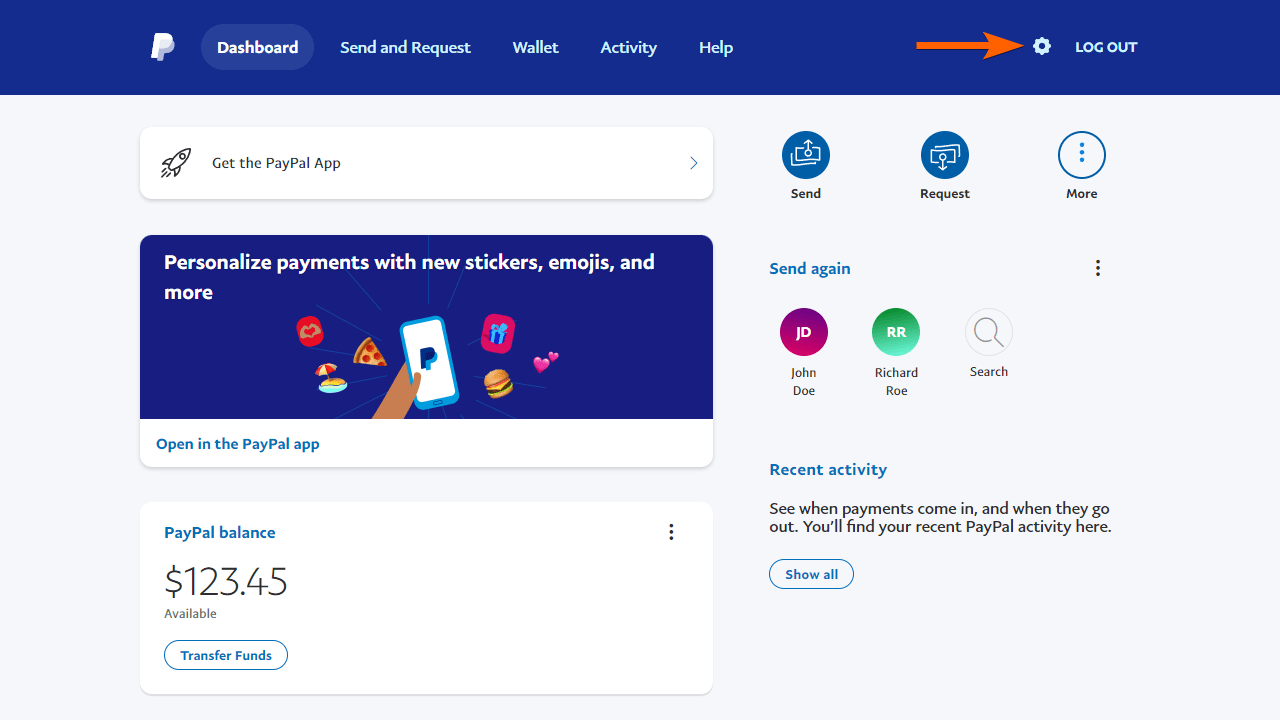
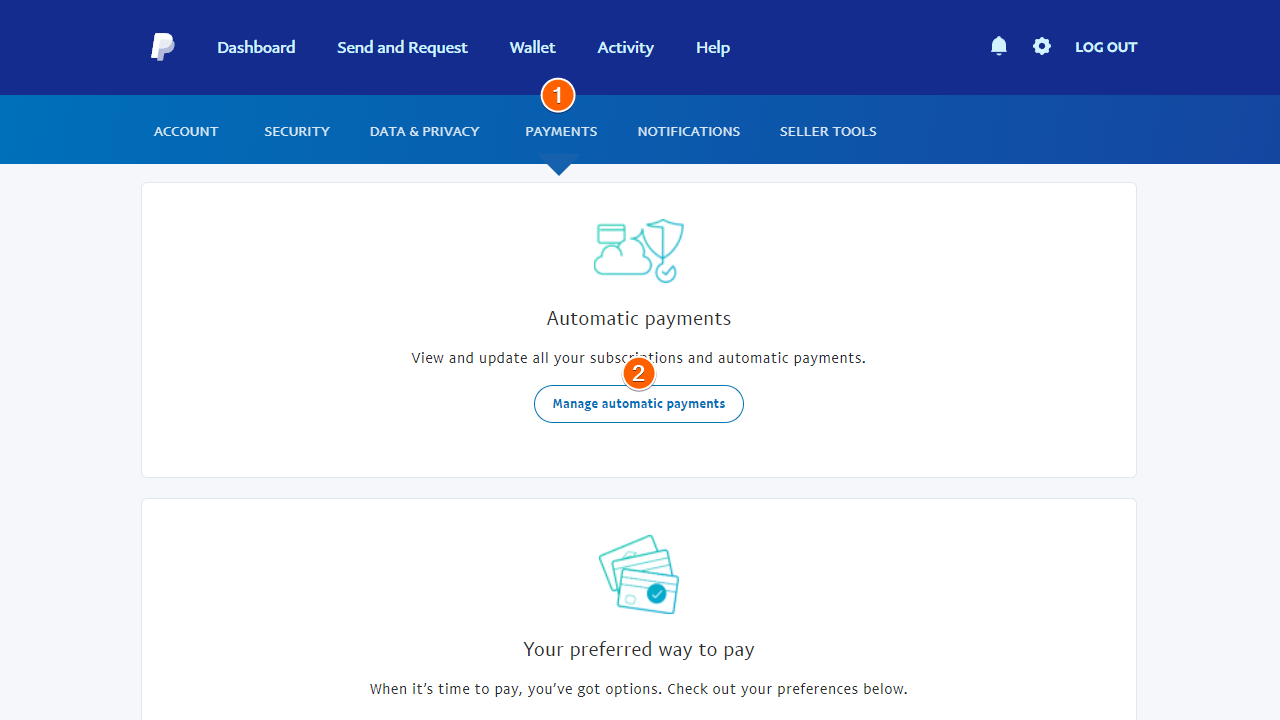
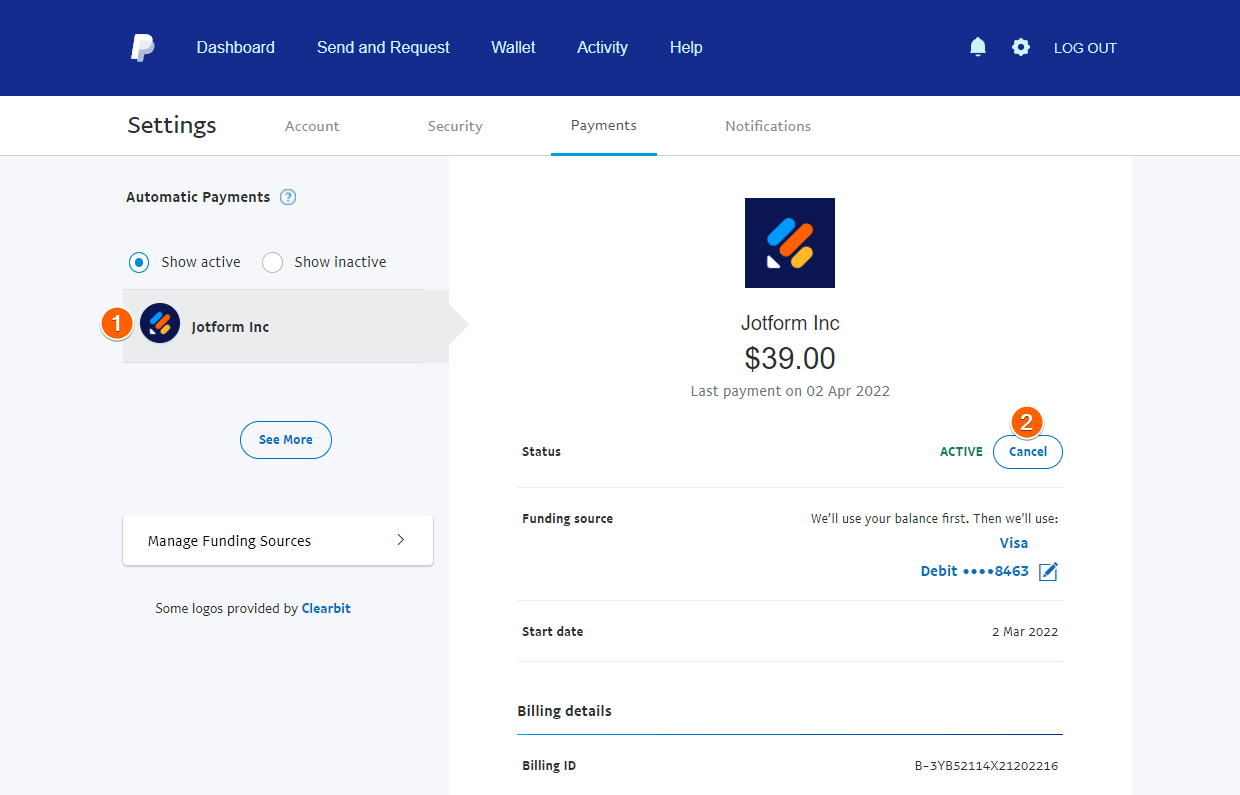
Send Comment:
111 Comments:
54 days ago
I need to cancel this account and stop payment on the yearly subscription. This was authorized by someone who does not work here.
55 days ago
My form was shut down. I need to stop the bronze plan I currently pay for. Be refunded for the amount. I didn’t use. It won’t let me log on to that
61 days ago
Buna ziua, tutorialul facut este pentru versiunea veche. Meniul in acest moment nu mai este asemanator cu cel prezentat in videoclip
More than a year ago
I need to cancel my jot form subscription. It’s under a previous users name, who was charged the annual fee. How would I go about doing that?
More than a year ago
Cancel account please
More than a year ago
Afternoon
Please cancel the subscription and refund the unused amount.
Thank you.
More than a year ago
I never signed up for this free or otherwise, yet I get emails from my husband without his name, just jotform. I do not understand where this is coming from.
More than a year ago
Hi! I deleted my account, will that cancel my subscription as well? If not, would you please cancel my subscription. Thank You!
More than a year ago
Hello,
My question regards the end of the subscription. What is the procedure to follow in case we wish to stop the subscription provided we are using other means of payment than paypal ?
Thanks very much in advance.
More than a year ago
Need to close paypal account...Tablet does not have the same contacts your instructions have. Now what
More than a year ago
I need to unsubscribe from PayPal. How can I do that?
More than a year ago
Hi, dear jotform Team! Hope, your are fine. Today, I have a question to you and I hope you can answer it quickly and easily. As you can see, I am using in the bronze state a billing mode with PayPal. How I can simply change this PayPal modes to a credit card mode without losing any forms. Currently I already paid 190 USD for this year year via PayPal and I want that the next bill should be paid via my new credit card. But when I try to switch the current PayPal mode to credit card mode, I will always redirected to PayPal account. Therefore my question on how to do this. Many kinds regards from here to you. :-)
More than a year ago
I AM 80 YEARS OLD AND NOT GOOD ON THE COMPUTER. I WANT TO CANCEL ANY SUBSCRIPTION THAT IS IN MY NAME. I HAVE NEVER REQUESTED AN ACCT AND SOMEONE TRIED TO SCAM ME YESTERDAY FOR
$8000.00 WITH THE PALPAY INFORMATION. PLEASE TAKE CARE OF THIS ASAP. THANK YOU
More than a year ago
Hi, started a subscription with Jotform last year, but the webdesigner I hired got seriously ill and now I want to cancel the subscription. The project was never finished, we never got as far as publishing anything. I understand I can get a (partial) refund? Would be much appreciated!
More than a year ago
How do I cancel pay pal that I didn’t make or have someone is using my name and email I don’t want to pay any money to stop this account
More than a year ago
Add to that, PayPal will suspend your account if it's not fully verified or has inconsistent details, you or someone logged into your Paypal account from an unusual location, or there's some fraudulent activity going on in your account. Those are standard checklists they use to keep their platform safe for everyone.
More than a year ago
However, when I tried to cancel last month I was still billed again this month.
: : : : : S I G H : : : : :
More than a year ago
This cancellation process was very helpful and easy to follow. Thank you,
More than a year ago
I paid in full, but decided that I do not need this service at this time. Can I get a refund?
More than a year ago
I have cancelled my Paypal payments. Please proceed with a refund. Thank you for your assistance
More than a year ago
Many Many Thanks - Weight Off My Mind - and mich appreciated.
I also cancelled at paypal as you suggested
More than a year ago
Please how do I cancel card details without putting another. I really need to cancel the card.
More than a year ago
Hi,
I would like to cancel my subscription. But I did not use PayPal, So how do I go about cancelling my service?
More than a year ago
paypal account is now disabled
More than a year ago
I want my subscription canceled