If you scheduled your form to disable on a specific date, it will display a “This form is currently unavailable!” or your defined message once it reaches its configured time limit or expiration date.
To reactivate your expired form
- In the Form Builder, go to Settings at the top.
- Open Form Status.
- In the dialog, select Enabled and save your settings.
You can also select Disable on specific date to set a new expiration date.

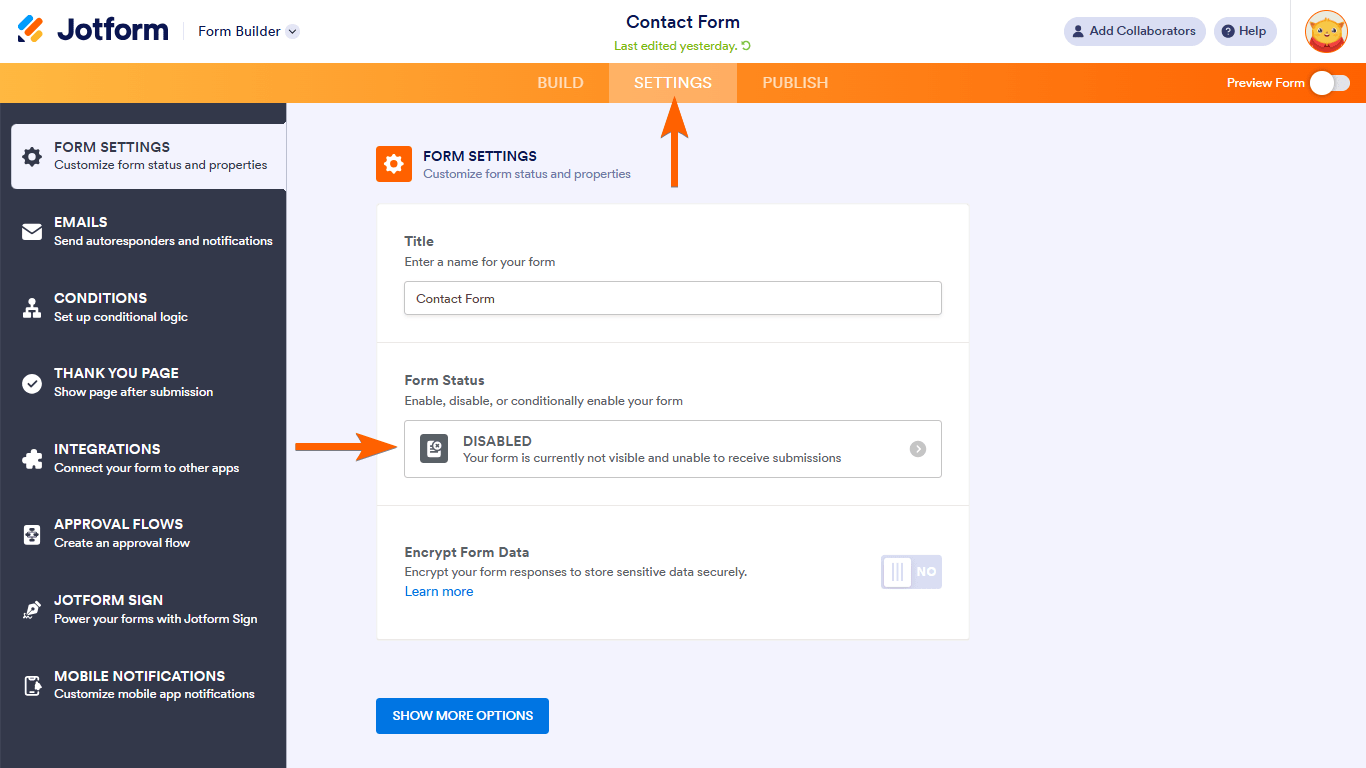

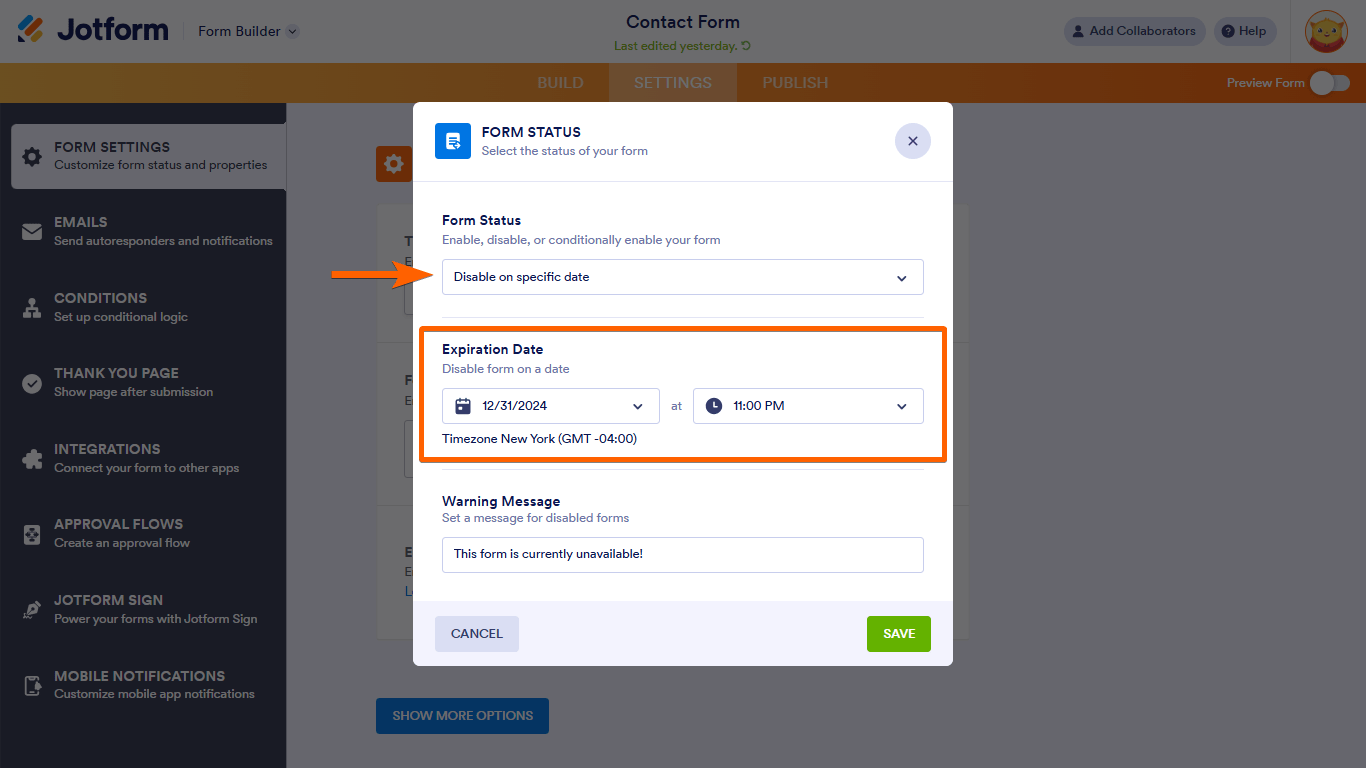
Send Comment:
1 Comments:
More than a year ago
When you set the expiration time, what timezone applies?