Notifications automatically email you or your specified recipients when a user submits an entry to your web form. By default, when you reply to a notification email, the message goes to the form filler’s email address.
The Form Builder automatically creates an email notification for your account’s email address once you add the first element to your form.
To create or edit your email notification
- In the Form Builder, go to Settings at the top.
- Select Emails on the left.
- Choose whether to create or edit a Notification.
- To create a Notification, click Add an email, then select Notification Email. The Starter (Free) plan is limited to one Notification for each form. To learn more, see Understanding Your Account Usage and Limits.
- To edit a Notification, select its pencil icon.
- Customize your notification email in the editor. To learn more, see Editing Email Templates.
The Test Email button always sends the test email to your account’s email address. To check other recipients, send a test entry to your form.
Changing Email Recipients
To change recipients and other email information, edit your notification, then go to Recipients at the top.
Here are the available options in the Recipients tab:
- Sender Name — The “from” name that appears in the email. You can map it to one of your form’s supported fields.
- Reply-to Email — Mapped to one of your form’s Email elements by default. You can set it to one of your form’s supported fields.
- Recipient Email — It’s set to your account’s email address by default. You can change it or add more recipients. The Starter (Free) plan is limited to one recipient. Paid accounts can add up to 10 recipients.
Accessing Advanced Options
The Notification’s Advanced tab holds additional options for your email notifications like changing the sender address and adding file attachments to name a few.
To view advanced options, edit your notification, then go to Advanced at the top.
Visit the following guides to learn more about the available options and how to use them:

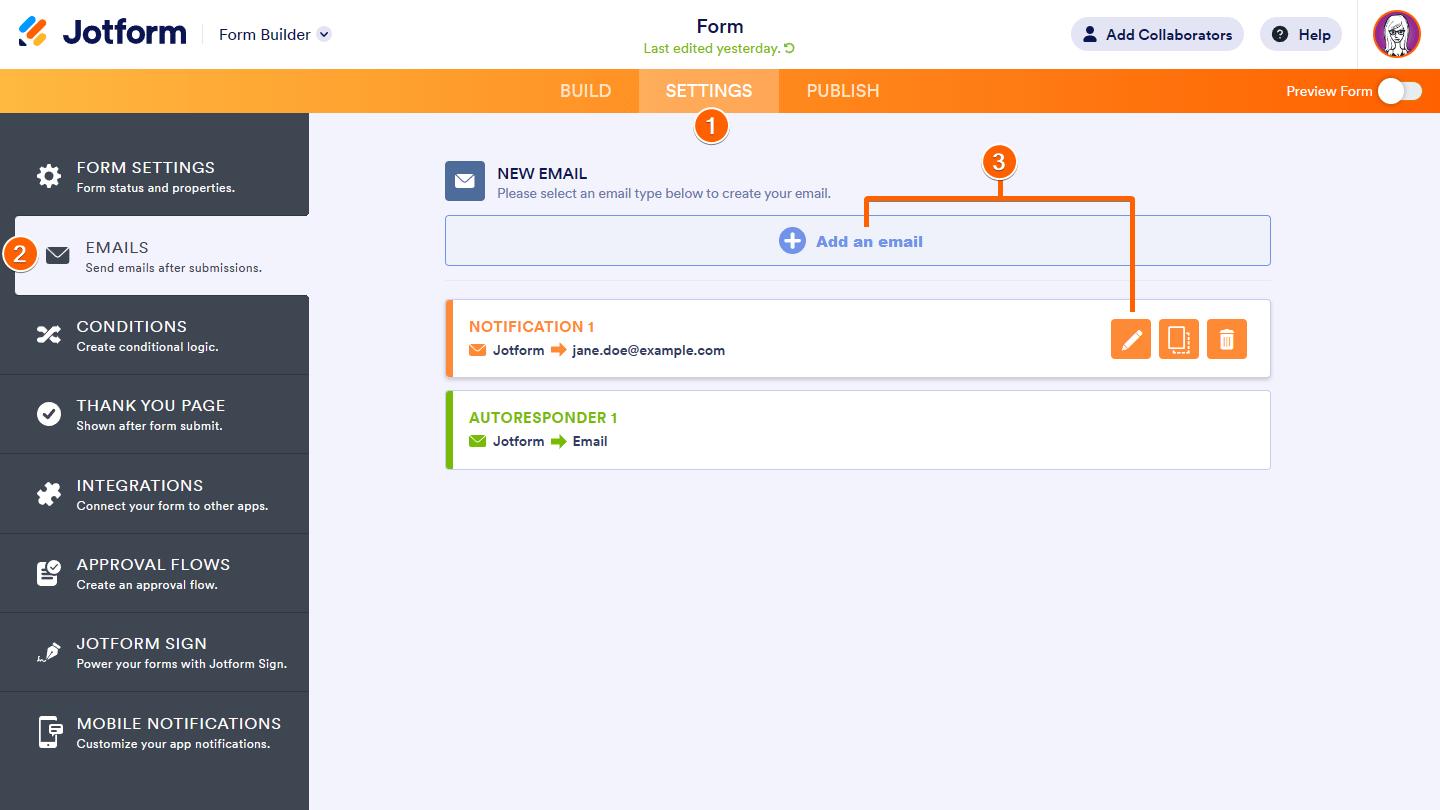
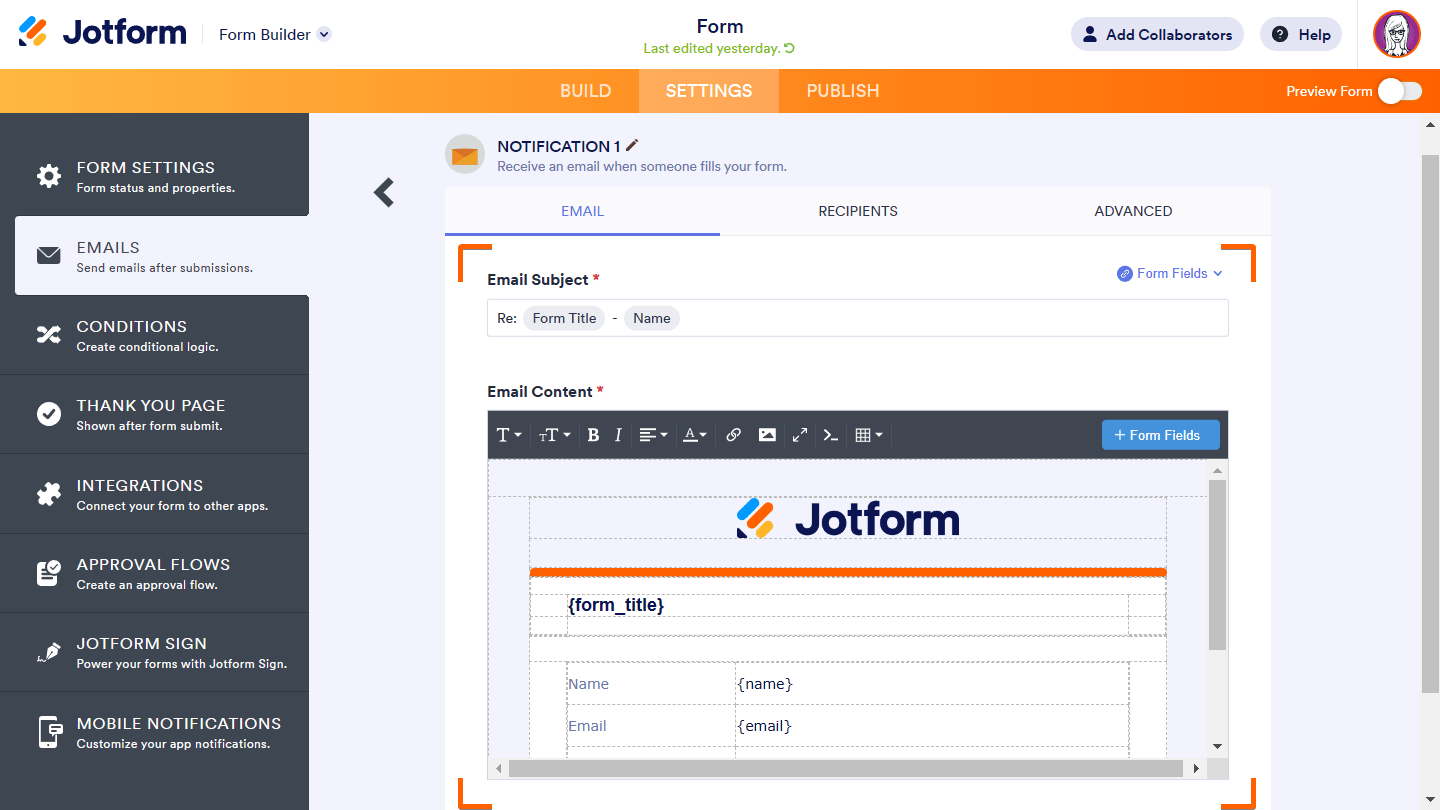
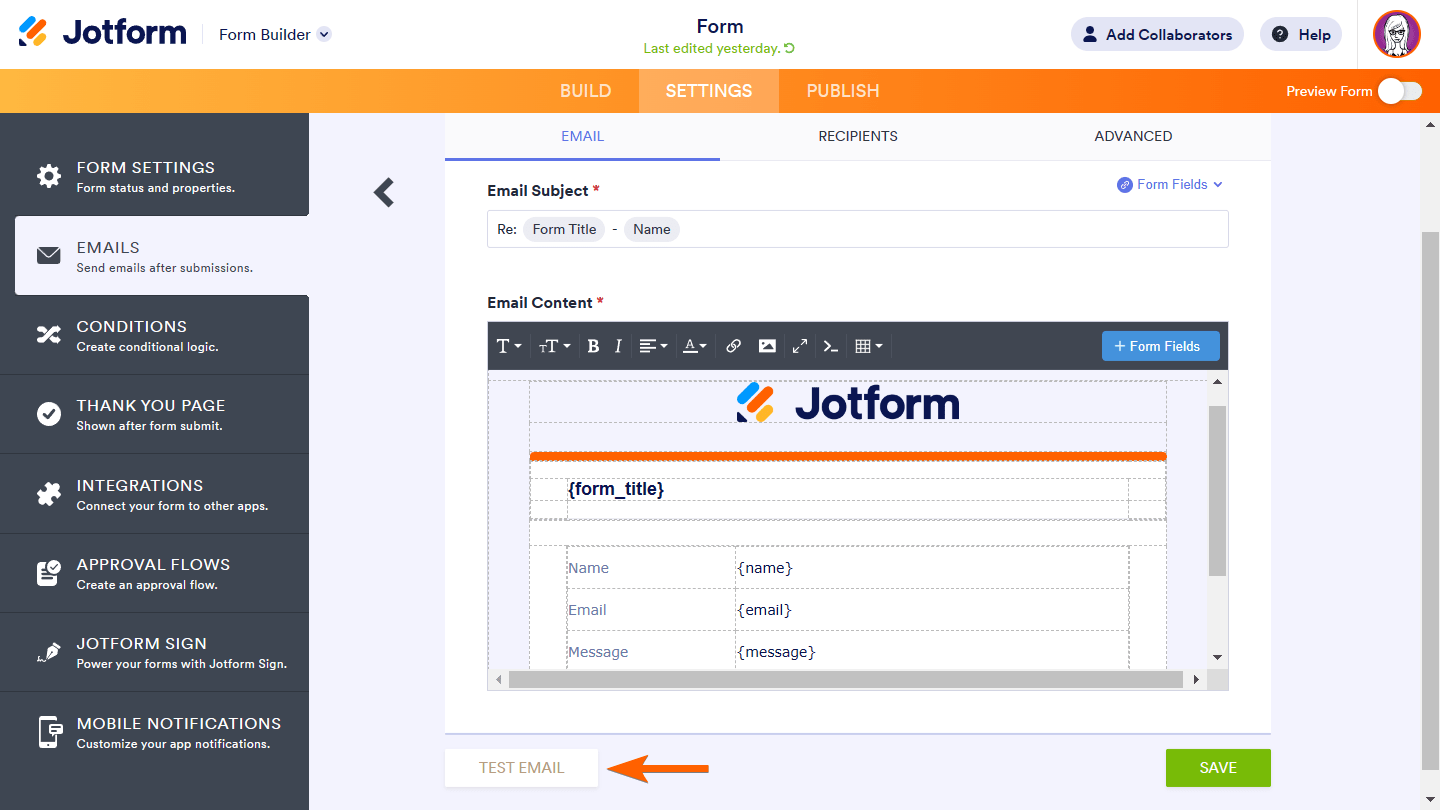
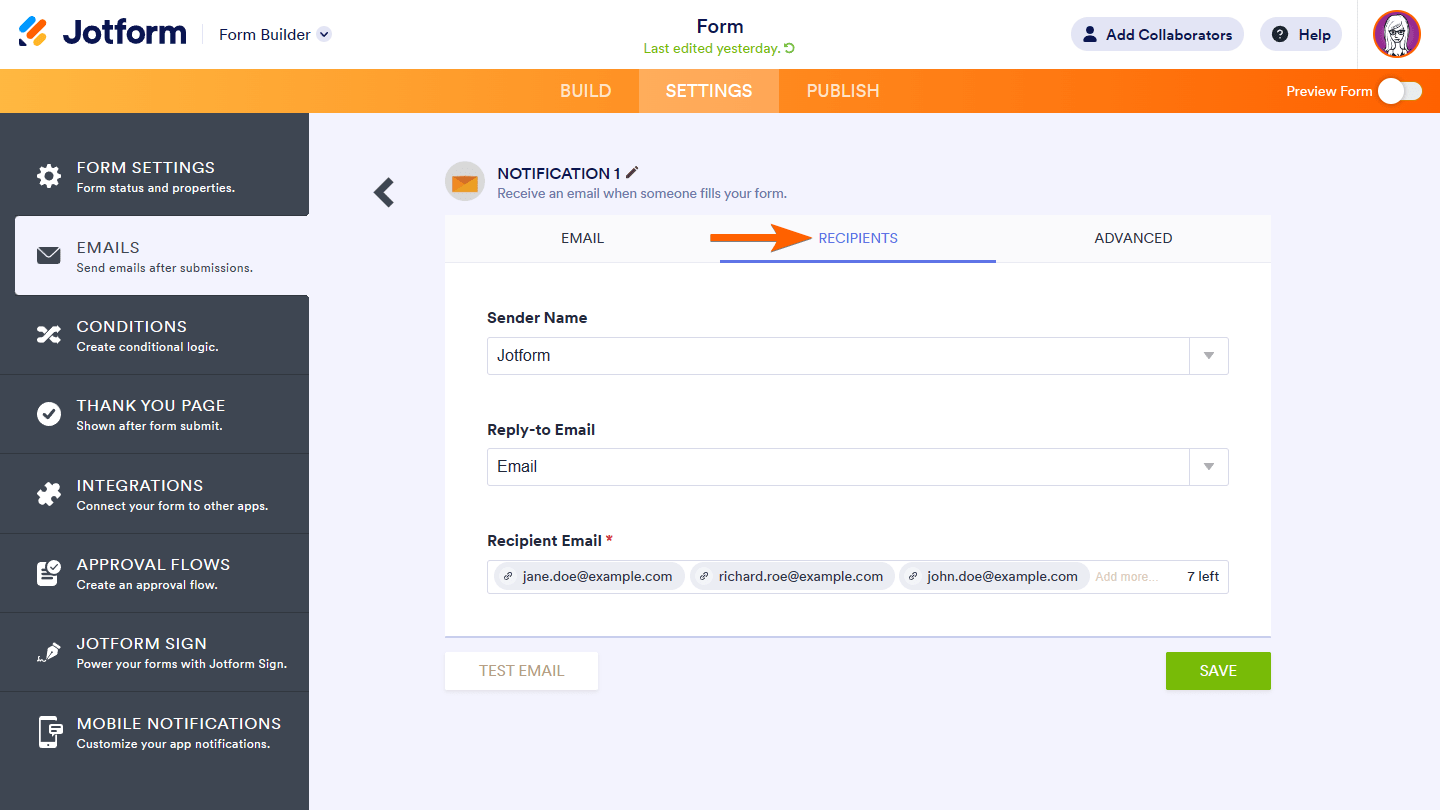
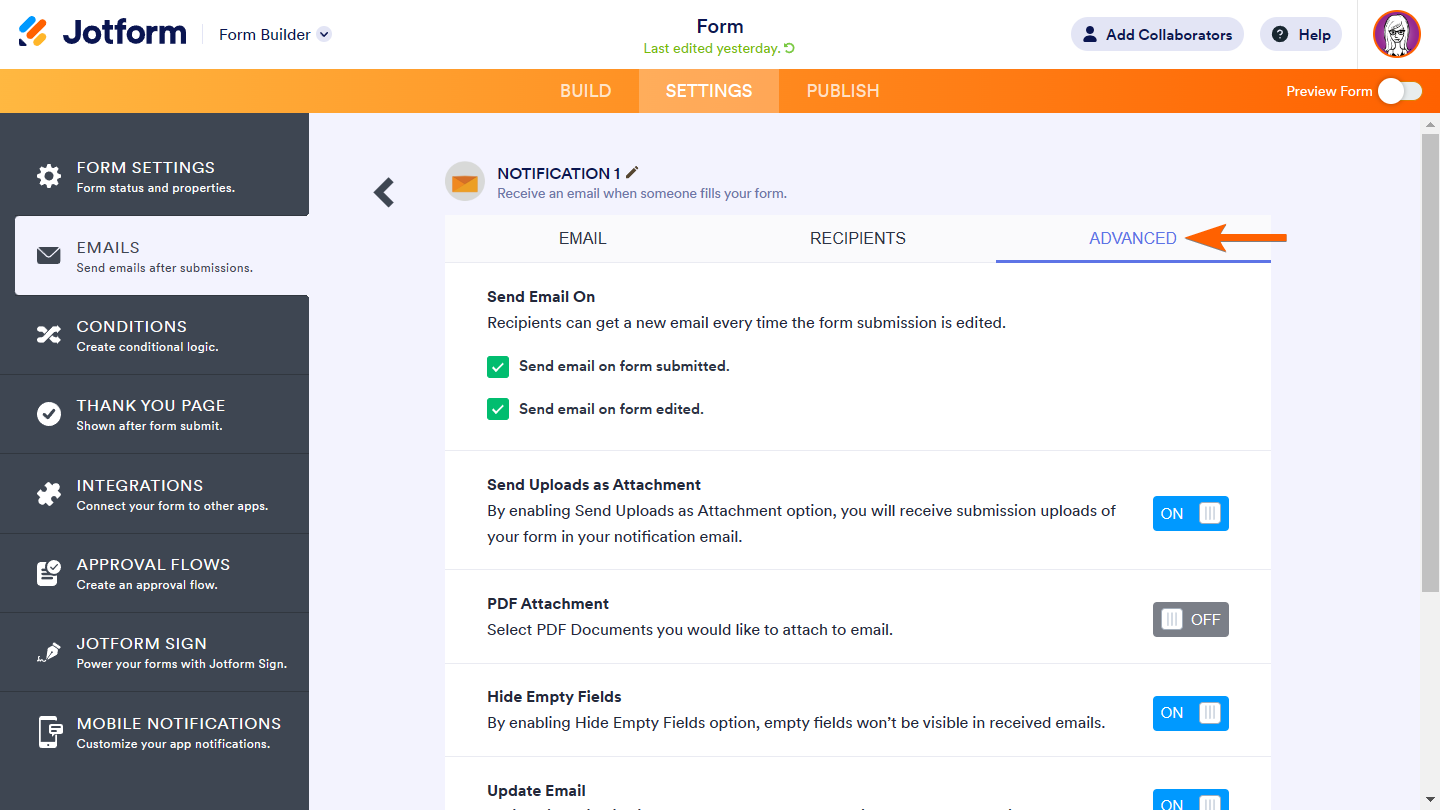
Send Comment:
206 Comments:
88 days ago
How do I make it stop notifying me each time a form is sent. Since it already emails me the actual form I do not need 2 notifications.
215 days ago
I don't see a Notification to edit in the "Email" section of my form. There's only the Autoresponder that I customized. As a free user, can I not turn off the automatic notification?
243 days ago
Can we have an notification email sent when the form has a sync error? I can't see this option but it would be great to have this standardised.
324 days ago
Is it possible to set an email notificatiom daily? I'm a data manager and I would like to.remaimd daily to all my clients that their data report is done
More than a year ago
unable to save the email setting because the error msg is " more than 65k characters." please help.
More than a year ago
I can not send a test email. It says "You're not authorized". Why am I not authorized to send a test email from Notifications etc.
More than a year ago
Hello: Did I miss something? Might there be a way to "add SMS notification" to completed and submitted forms, in addition to email notifications?
More than a year ago
What is the minimum paid level to send the form submission email to 2 people?
More than a year ago
Hey
I am still wondering why it doesn't explain why the info is in curly brackets {}
More than a year ago
I have different Managers (Recipients) that would need to be notified for the one Form. They don't need a notification to view all completed forms of that same form; only to view from particular Supervisors. Is there a way to filter out the notification emails so they can only receive from certain individuals rather than receiving from all?
e.g. if one of the fields in my form was titled 'Division' and the answers when completing the form were preset to A B C or D - the email mapping would be 'Division' > A > enter recipients OR 'Division' > B > enter recipients.
Grouping recipients to only receive completed forms from A B C or D rather than all would be a great addition.
If it already does this would love to know how to do action
More than a year ago
We use jotforms for our users to request to be contacted...we use to have the ability to see name/email/phone number/question when the submission was sent to our emails, but now those fields are hidden...what happened and can we change it back.
More than a year ago
Doesn't explain why the info is in curly brackets {}
More than a year ago
We would like to use the internal messaging feature on a form to communicate with the person filling out the form. How can we set up a notification that lets us know when someone has sent a message or reply, and also notifies them when we have sent a message or reply?
More than a year ago
When someone fills out my form I get an email notification, then when another person sends an email I get another notification as a continuation to the previous email. Is there a way that I can get separate emails for each submission?
More than a year ago
I don't want any backround colour in the email notification I receive on form submission. How to remove it?
More than a year ago
Hi Jotform,
I am unsure how to set up/ why it is not happening that completed forms are sent to my email address. Is this possible? Please help
More than a year ago
How do you remove the "edit this submission" option.
Once people submit an order I do not want them to be able to edit it.
More than a year ago
We have a questionnaire for our employees to fill out and we want them to put in the email of their supervisor so that when they hit submit it will send the email directly to their supervisor. Is there a way to do setup the Notification so that the "recipient email" looks at the "supervisor email" for where to send it. Right now it looks like we have to manually type it in. We have too many variables here to use the dropdown method. Please advise.
More than a year ago
Is there a limit to the email notification? I have a long form. When I create the email template, it does not recognize many of the last fields.
More than a year ago
I can’t get into the account. The forgot password doesn’t come to me...
More than a year ago
hello! how do I receive the results. from the jot form? once the person clicks "submit" where does it go?
More than a year ago
Recipient Email - how I can send an the entire form, not just the data submitted?
More than a year ago
Can I send a bulk email to everyone that has filled out my form? For example, can I schedule a pick up reminder email to everyone that placed a preorder?
More than a year ago
Hello,
I had over 20 email recipients that my form sent to. When I went to make some changes, all my recipients are gone and it says I can only add 10 recipients back. Is there anyway to get my whole list added? Approximately 25 emails?
More than a year ago
How can the recipient email be dynamic based on the form responses? This method forces me to have it be the same each email.