Job application forms are long, hard, & sometimes boring to create. Nobody has standards or best practices on the web about job application forms so we wanted to share 10 great tips from our point of view. We’ve also shared the example form at the end of this article which will help you a lot. Take a couple of minutes to be a pro on job application forms.
1. Brand Your Form
Put your company logo or image to indicate the form represents your company.
2. Use Headings to Show What Your Form is About
Headings explain what your form is about in a couple of words.
3. Give Extra Information Just to Make Sure
Giving extra information is important on application forms because people are going to be extra careful on these types.
4. Personal Info
Get to know your applicant and gather personal info.
5. Education
Your applicant’s education may or may not be important to you but it usually does.
6. Employment History
Employment history seems the most important thing for employers because people usually want who’s experienced and related to the position.
7. References
Sometimes employers double-check to see how the applicant is from the previous employers view.
8. Position
Finally, the position field. This is usually optional because forms don’t get opened for 100 positions. They usually open up for 1-3 positions identified by the company.
9. Signature
Authenticate the applicant with a signature when you really don’t want to deal with papers.
10. Submit Button
Don’t just leave the button with the text “submit”. Put some words that define the situation like “send application” and color it with your brand colors.
You can find the ready made complete job application form on our form gallery. Feel free to use it.
Got any suggestions, ideas, recommendations? Please share your thoughts with us in the comments section below.

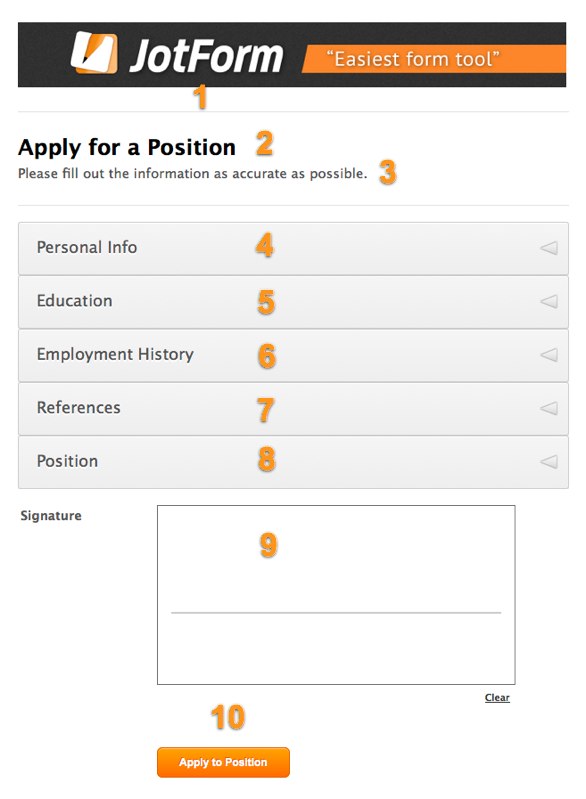
Send Comment:
1 Comments:
More than a year ago
Great experience working with you 😊