Sometimes you want to create a clickable link in your email alert, or a custom Thank You message that will automatically prefill your other form. The problem is that certain fields, like the Long Text Entry (Text Area), do not format the content the same way you originally submitted it.
For example, you submitted the following text in the long text entry.
But your form prefills the second form with the following.
As you can see, the long text entry fetches the texts, but they’re not pasted into a new line. To fix this, add URLENCODE: inside the unique name of the field that you want to encode its value.
For example, the unique name of the Long Text Entry field in your form is {description}, update it to {URLENCODE:description}.
So if you are to pass a value to another form, you can insert this as URL parameters.
https://www.jotform.com/21307841590451?description={URLENCODE:description}
If you want to learn more about prepopulating fields using URL parameters, check out these guides:
- Prepopulating Fields to Your Jotform via URL Parameters
- How to Automatically Pass Form Data to Another Form
You can try making a submission using this form to see it in action.
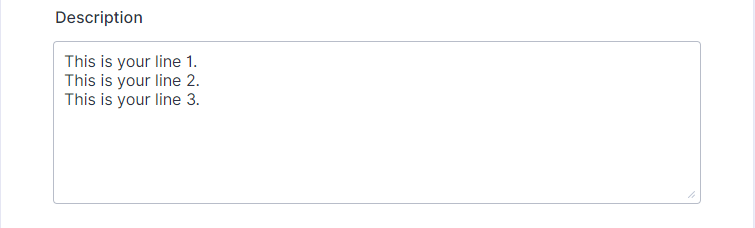
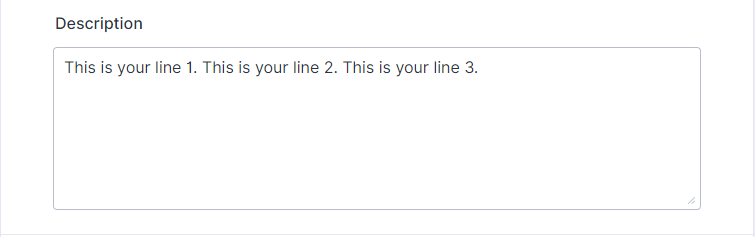
Send Comment:
9 Comments:
More than a year ago
This is not encoding '#'
Try adding a '#' to https://www.jotform.com/21307841590451, it will not work.
More than a year ago
I use the following URL:
Skipper:First = Jörg
Skipper:Last = Hürlimann
does not work.
Skipper:First = Karl
Skipper:Last = Maier
works.
More than a year ago
If the value of a field includes accented characters such as ü or é, URLENCODE does not encode them and the URL does not work. How can I address this problem?
More than a year ago
Would REALLY love for Jotform to release its API to Zapier so that a Zap could be written to automate the retrieval of data from 3rd party spreadsheets and DBs (such as an Excel spreadsheet stored on Google Drive, One Drive or Dropbox), so we could use the data to auto-fill forms based on keyword entry.
More than a year ago
Thanks, Aytekin, for sharing these Zapier tips.
Forms can sometimes be hard to deal with and get on your nerves, especially when you are dealing with a lot of people and a lot of forms when it comes to your business.
Zapier helps a lot of companies by allowing them to integrate different application and automating business processes without the need for custom coding or shareware. Only your imagination will limit the amount of zaps you can create and combine. You may want to check this ultimate guide: Zapier integration and share it with your readers.
More than a year ago
Hi,
http:///window=name
This opens up a pop up window textarea to enter text
However, is it possible to pass in the string to textarea via the URL
Something like: http:///window=name&text="foo"
More than a year ago
Right now it looks like WordPress is the top blogging platform available right now. from what I've read Is that what you're using on your blog? cedfdeedeebedkfb
More than a year ago
I want to imput a URL that can be clicked to open a page of rules, terms and conditions
More than a year ago
I am wanting my PDF file to be a link that people can click and have it pop up. What steps do I need to do to make my file pop up after clicking the link?