LiveJournal is an online community where you can connect with others, share your thoughts, and be yourself. Its user-friendly interface and customizable journal options encourage personal expression and community engagement.
Due to recent updates to the LiveJournal Post Entry page, which now restrict direct embeds, we suggest adding your form link to your post. This allows readers to easily get in touch—whether to share feedback, ask questions, or make requests—keeping the conversation going and staying connected with your followers.
The following steps will guide you through adding the link to your post:
Getting the Form Link
To add the form link to your post, start by copying the URL of the form. Here’s how to do that:
- In Form Builder, click on Publish.
- Then, click on the Copy Link button.
Adding Form to LiveJournal Posts
Once you have the form URL, you can easily add it to your LiveJournal post. Here’s how:
- In LiveJournal Dashboard, click on Post New Entry at the top of the page.
- Next, click on the Plus icon in the Post Editor.
- Then, select the Add embed media or link option in the menu.
- Paste your form link and press Enter on your keyboard.
- Once you’re done, click on Tune in and publish at the bottom of the page.
- Then, click on the Publish button in the menu.
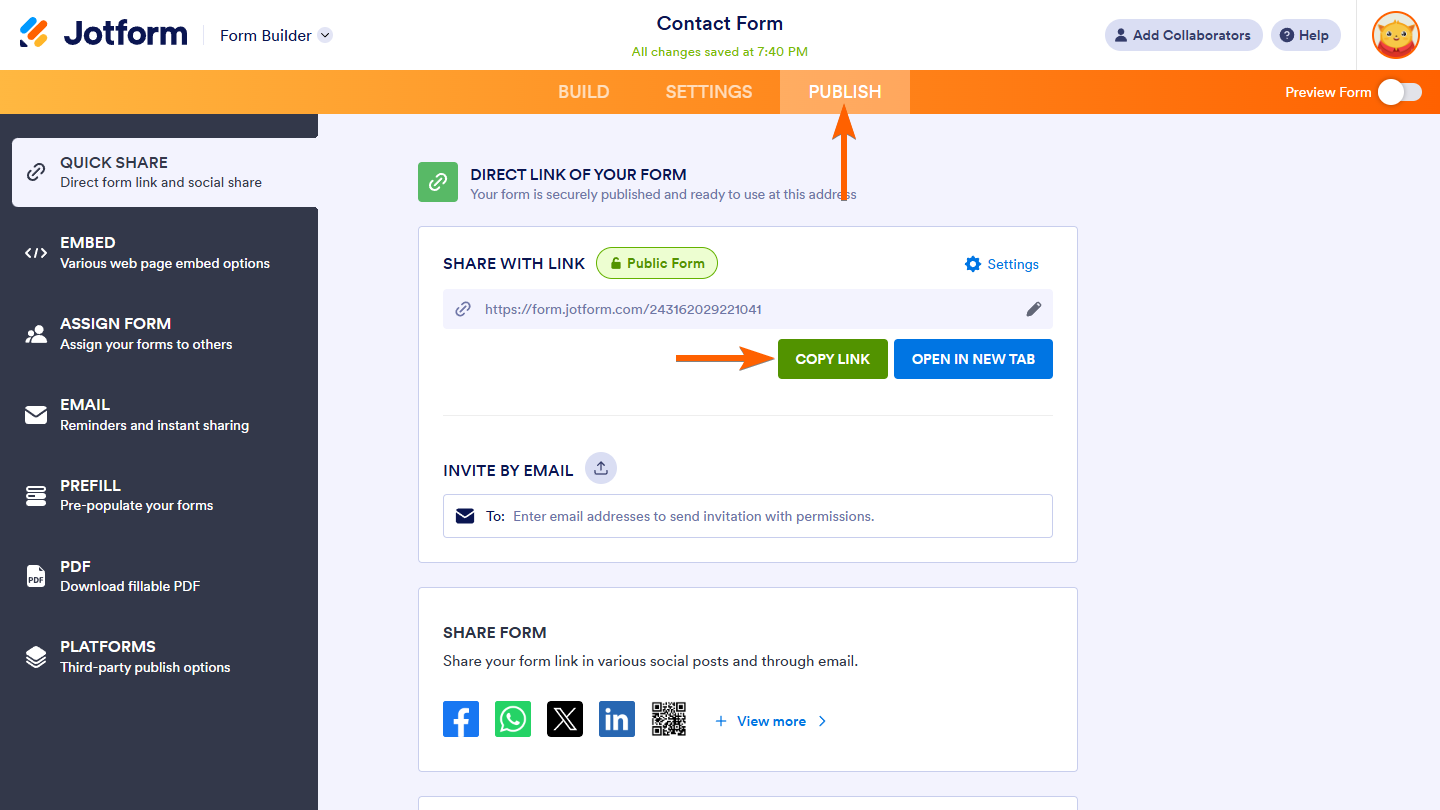
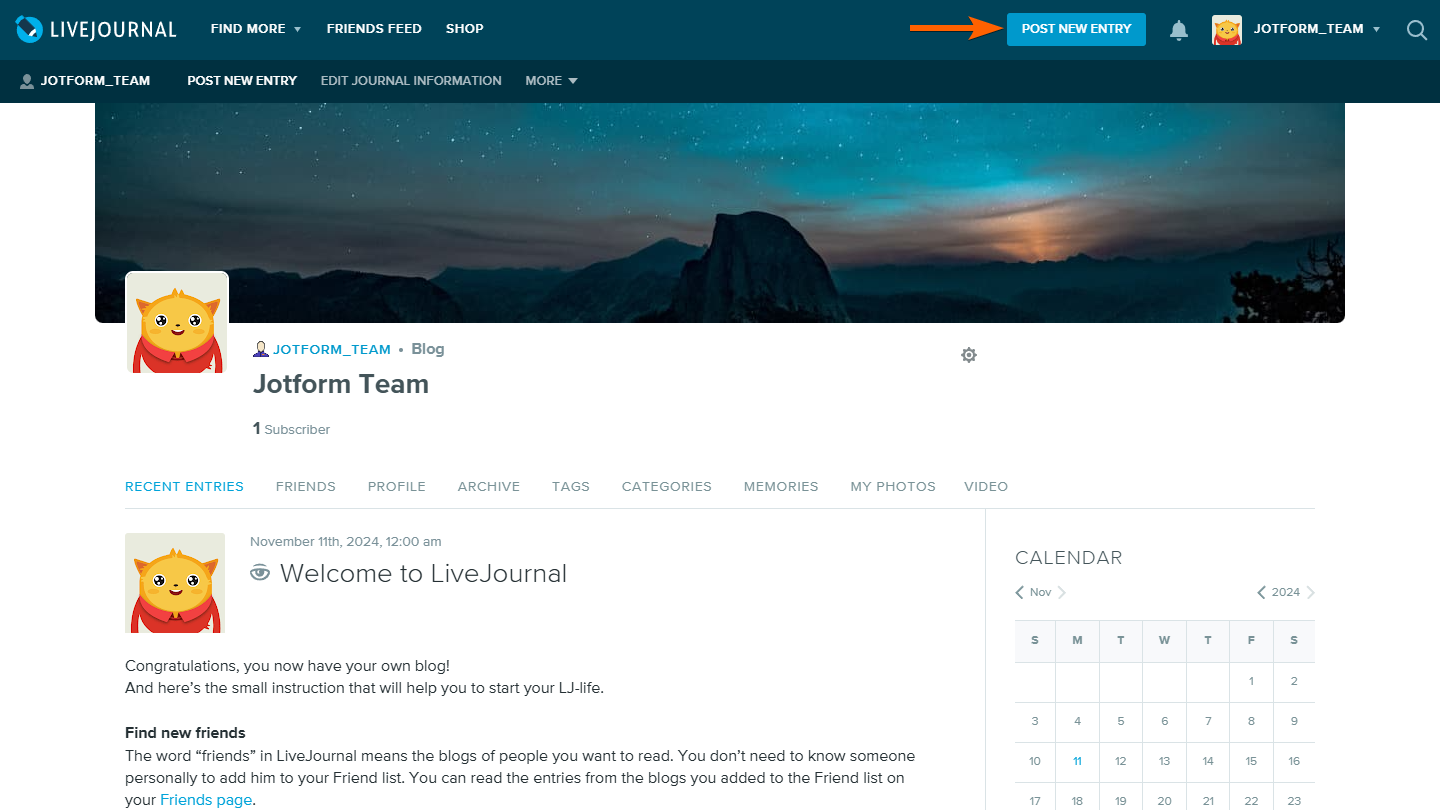
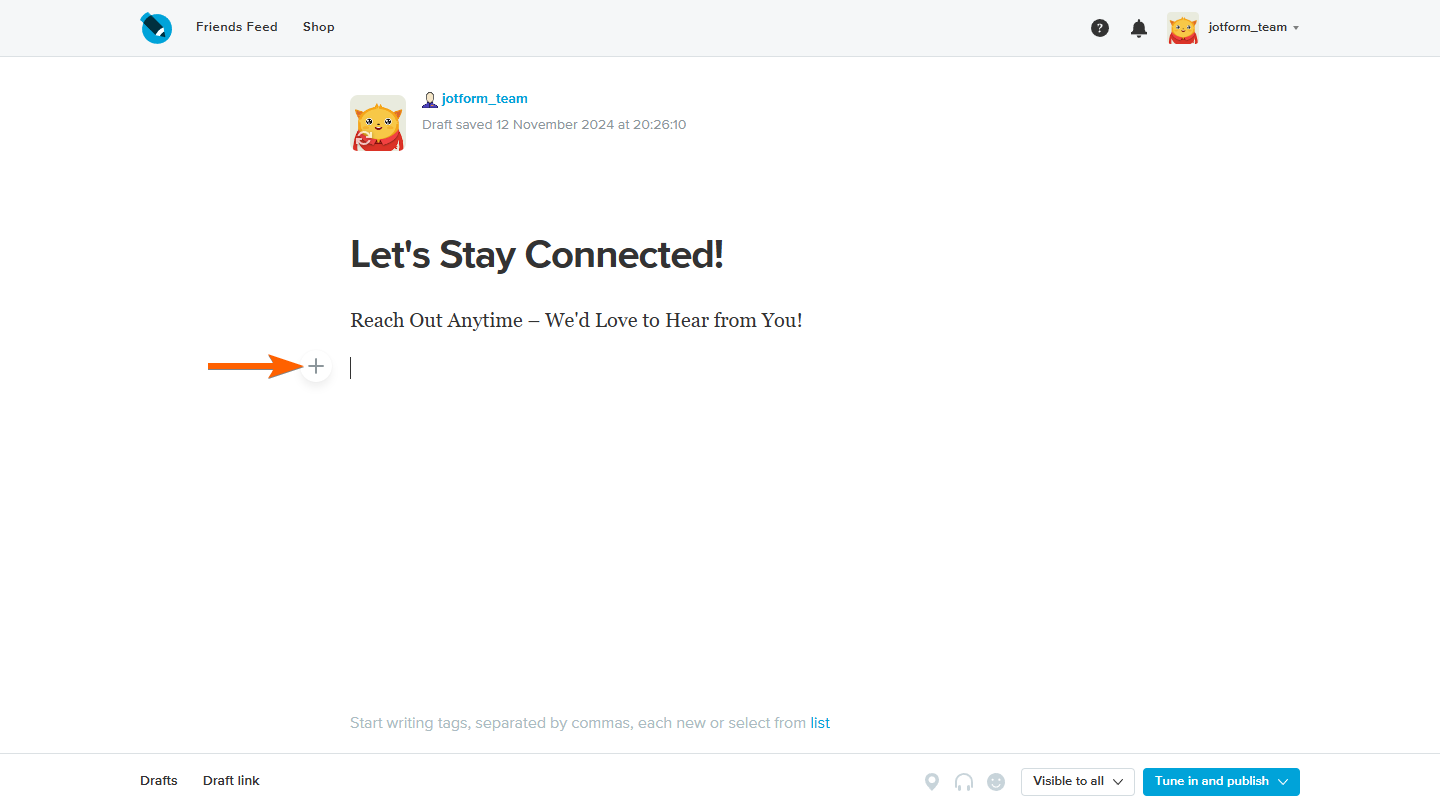
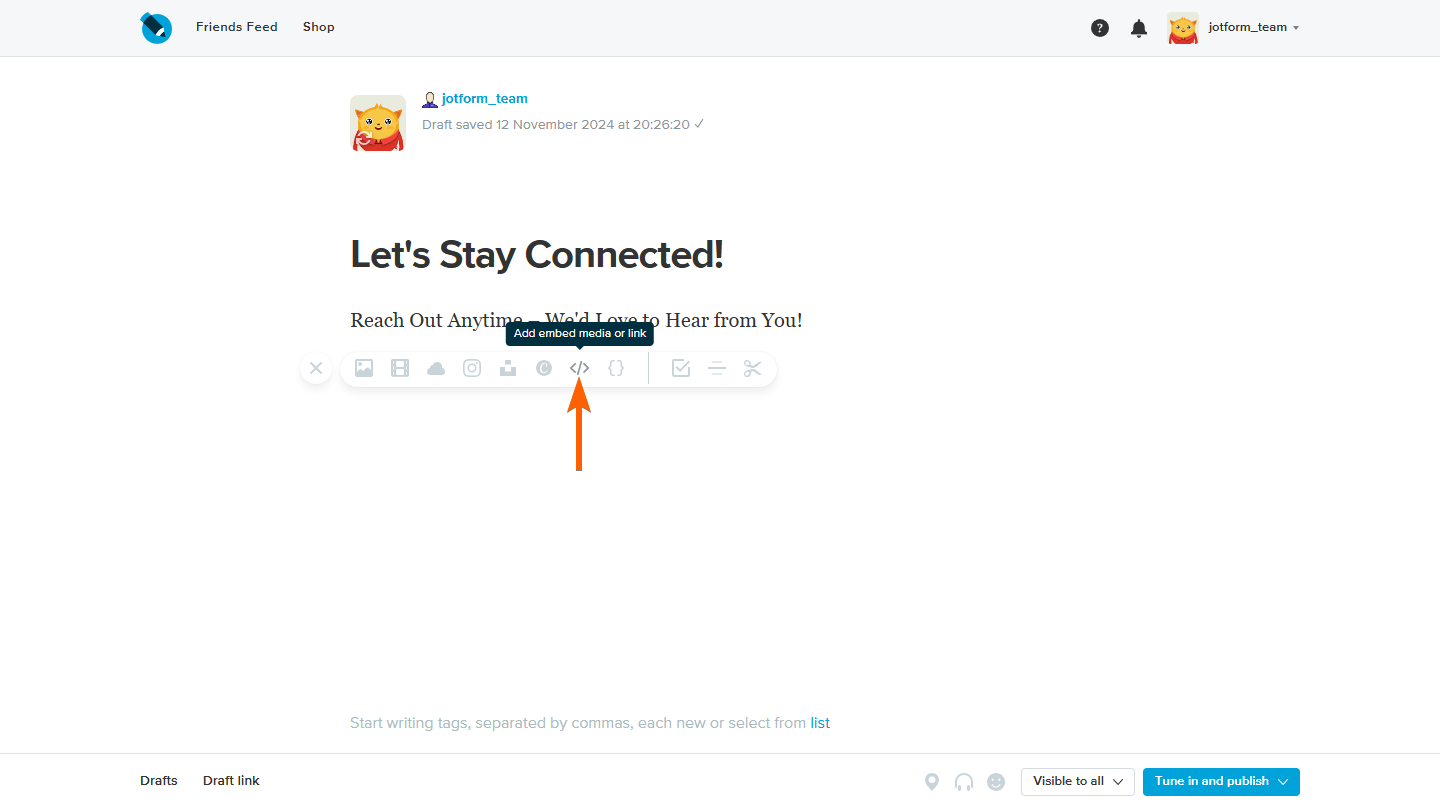
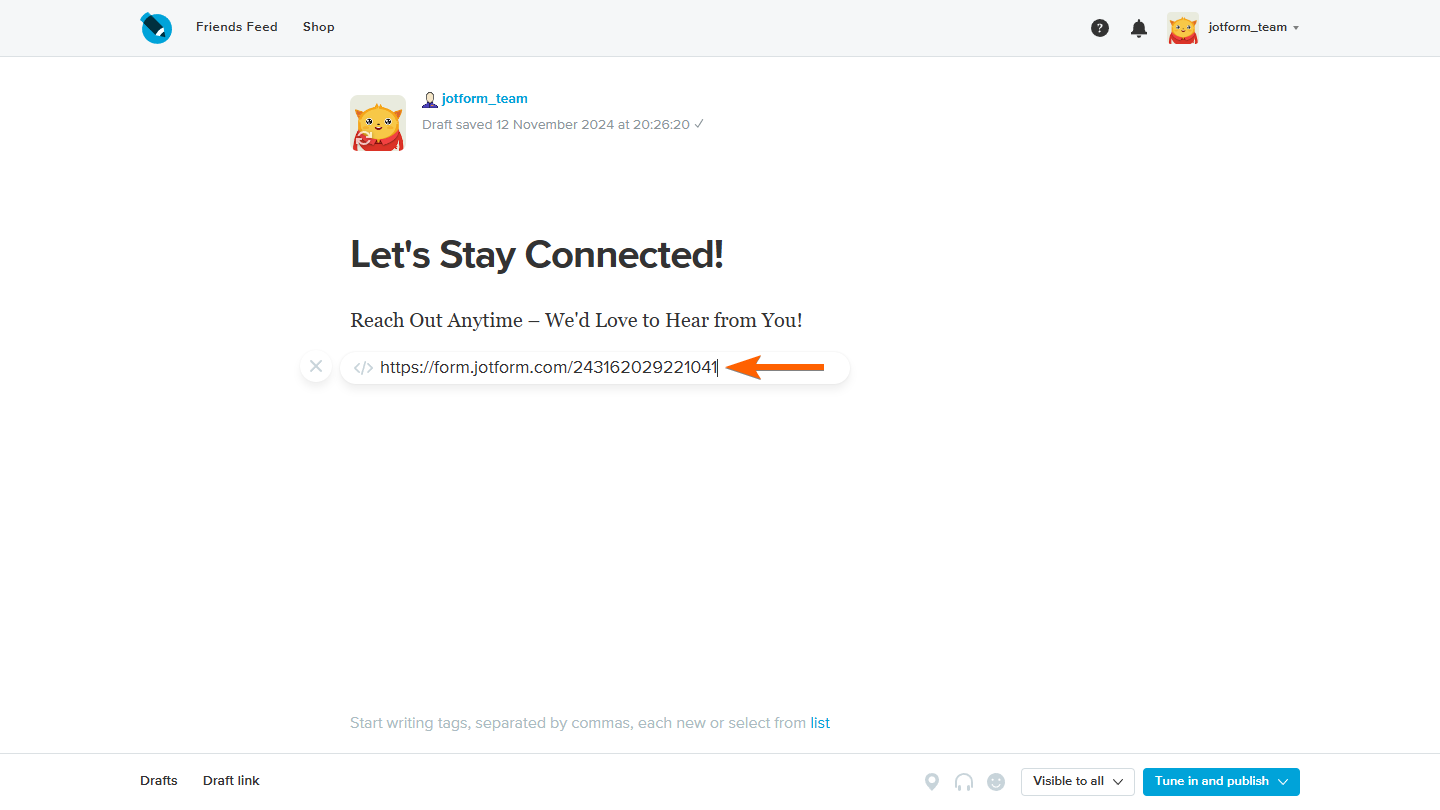

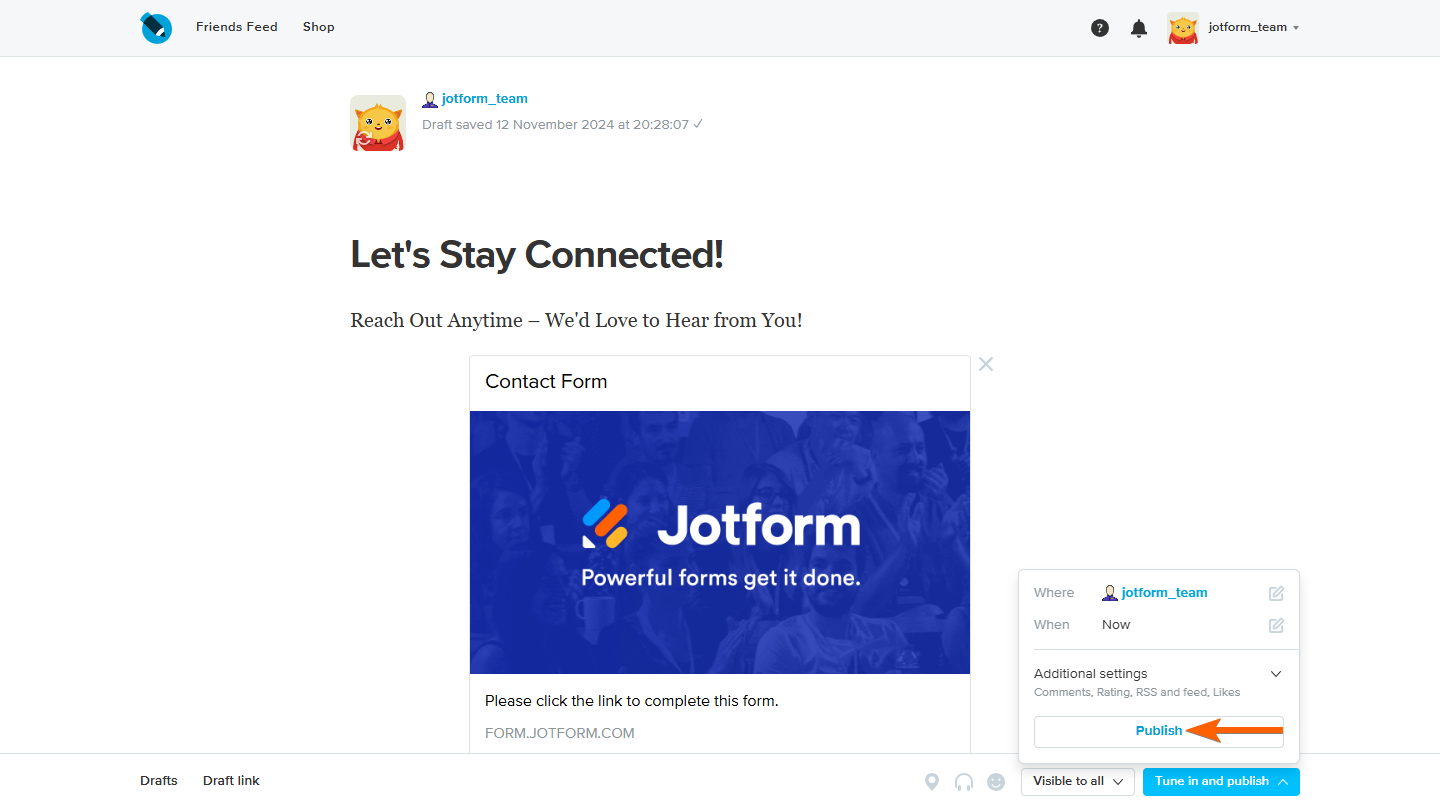
Send Comment:
3 Comments:
More than a year ago
sizi ülkeme yaşadıgım şehre davet ediyorum.saygılar
More than a year ago
This actually doesn't work... The LiveJournal eats the code and then it disappears. Any suggestions?
More than a year ago
Good advice. I guess it's never too late to learn and you learn something new every day.