Upgrading your account gives you the option to remove the Jotform name from your Forms, Visual Reports, Apps, and Sign Documents. Our branding will appear in those assets by default if you’re subscribed to the Starter plan, but once you’ve upgraded to Bronze, Silver, or Gold, you can turn it off as described below. Note that the Jotform name will still appear in the form URLs and in our terms of use and policies that form responders may see when they click on links in your Jotform assets.
You can remove the Jotform Branding in a few easy steps. Here’s how to do it:
- On your Workspace page, click on your Profile Picture/Avatar on the top-right side of the page.
- In the menu that opens, click on Settings to open your Account Settings page in a new browser tab.
- Now, on the right side of the Jotform Branding section, uncheck the box next to the Show “Powered by Jotform” on My Forms option.
That’s it. You’ve successfully removed the Jotform Branding from your assets.
Jotform Branding stays in Autoresponder Emails that were set up on your forms before you upgraded, so you’ll need to edit them manually to remove it. You can check our guide on How to Edit Notification and Autoresponder Emails to learn more.
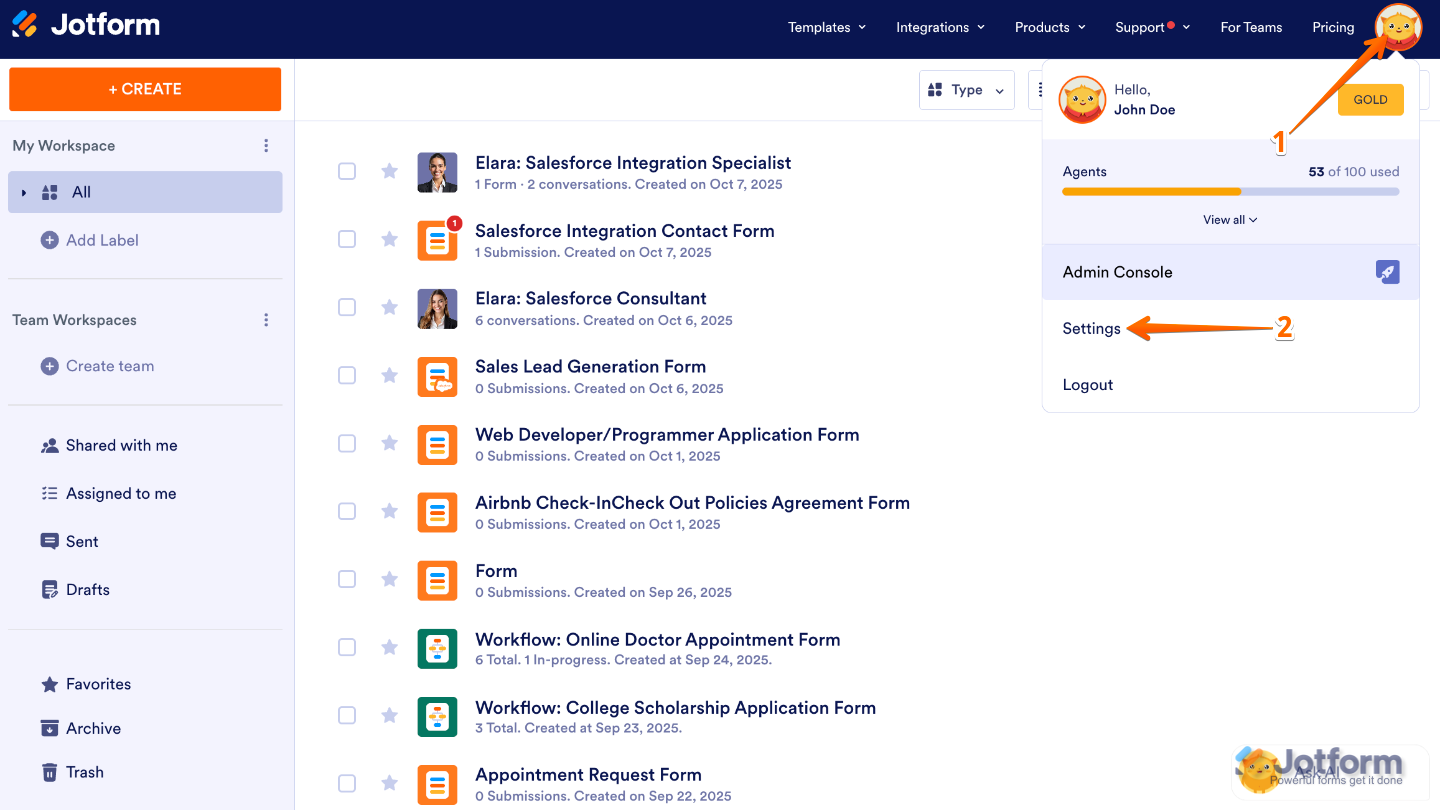
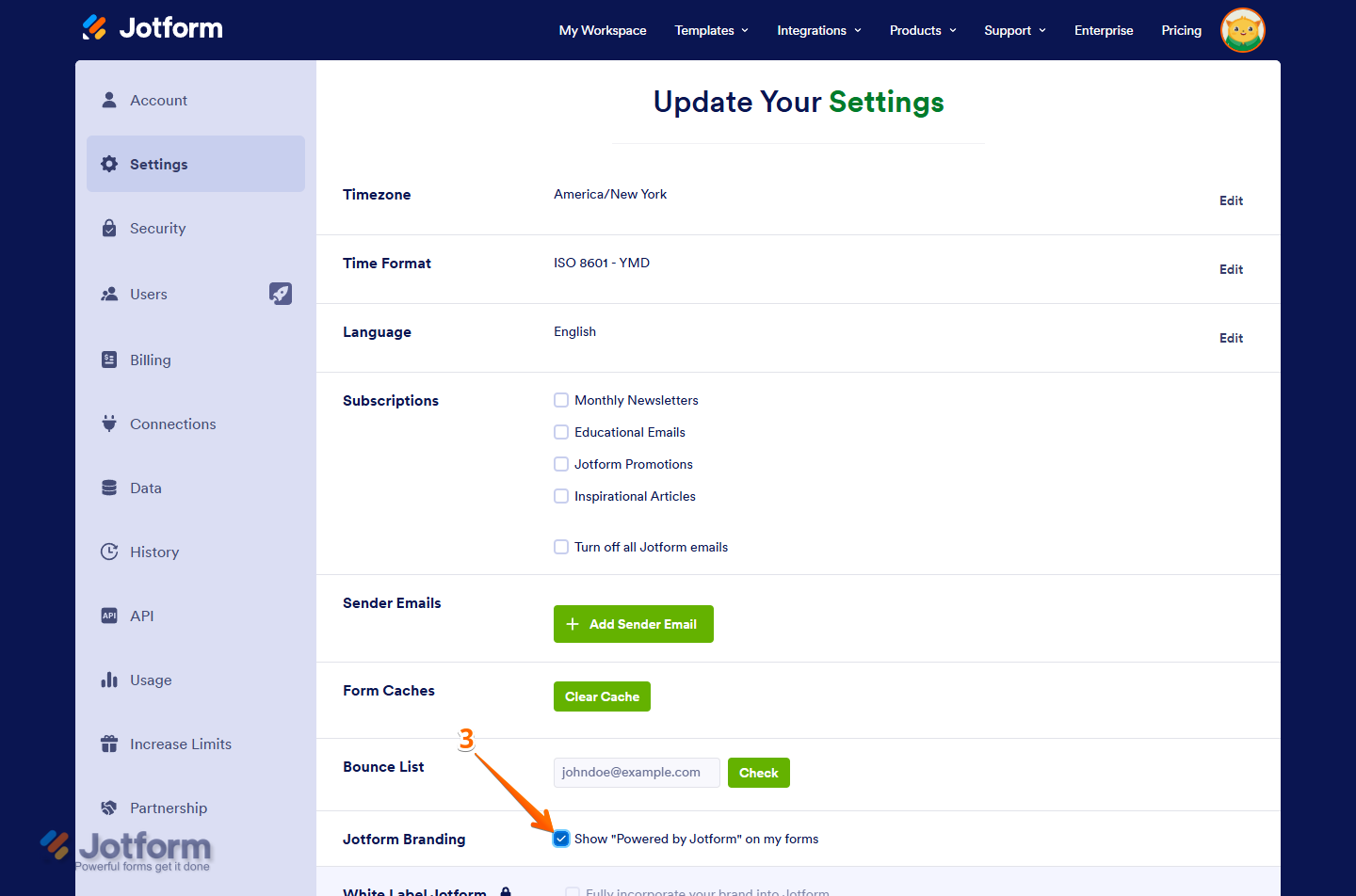
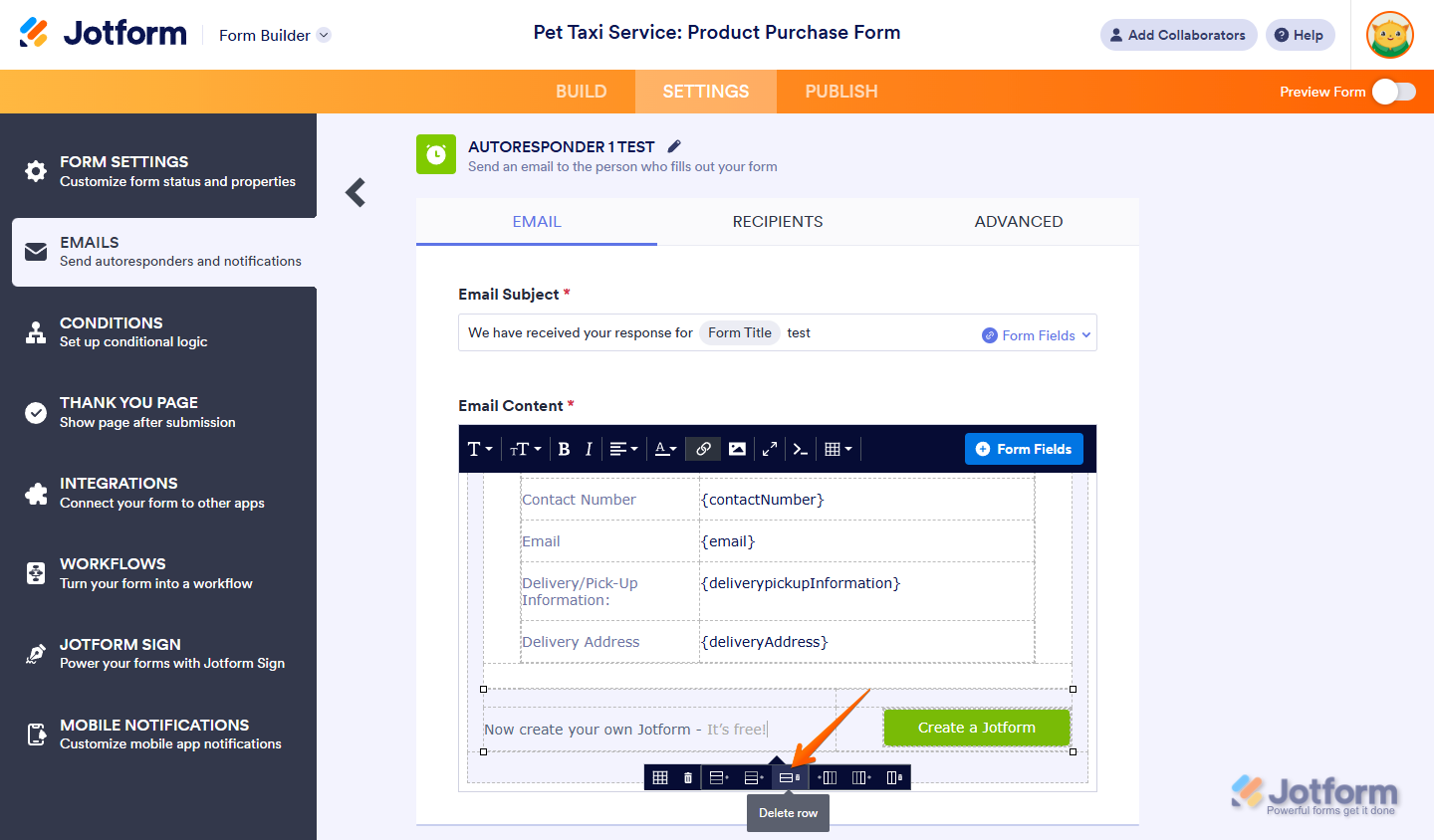
Send Comment:
14 Comments:
60 days ago
I’m paying for the Gold plan, which includes the “no branding” feature, but in reality, this is only partially true. For example, in the email digests, the message still contains the Jotform logo in the header, and it’s not possible to change the sender. So the “no branding” claim is only partially accurate — and since this isn’t specified anywhere, I find it quite serious
133 days ago
I have spent hours today....will a HUMAN contact me ?
282 days ago
i have samme problem branding of jotform, no good, i need do business with it but i can not send to my costumer. other people find other company.
More than a year ago
Will the Jotform brand always be on the email notification?
More than a year ago
Hello,
Signature widget still has "Powered by Jotform Sign". Can it be removed as well?
Thanks,
More than a year ago
It really is not worth over $400.00 a year to remove the branding on one evaluation form to me. Is there another way to remove the branding on one simple evaluation form? I will just create the form myself in another program.
More than a year ago
Please refund my subscription to the Jotform silver plan !
I did the subscription only in order to get rid from your advertising !
I paid and you should take it of !
Take it of or refund !
More than a year ago
SAME THING HERE - I PAID FOR THE UPGRADED VERSION, THE BRONZE OPTION, BUT ALL EMAIL NOTIFICATION HAVE A HUMONGOUS JOTFORM BRANDING AT THE TOP OF THE DELIVERED EMAIL.
WHAT' S THE POINT HERE? - YOUR TEAM IS NOT TOTALLY TRANSPARENT WHEN IT COMES TO THE PACKAGED OFFERINGS SHOWING "NO BRANDING", WHEN IN FACT BRANDING IS STILL VISIBLE ACROSS E-MAILS BEING SENT OUT WHEN FORMS ARE COMPLETED.
WHAT A DECEPTIVE PRACTICE TOO, I CAN'T EVEN CALL ANYONE FOR SUPPORT.
More than a year ago
I PAID FOR THE UPGRADED VERSION BUT ALL EMAIL NOTIFICATION HAVE A HUMONGOUS JOTFORM BRANDING AT THE TOP!!!!
More than a year ago
We have a yearly Silver plan that says no branding on the plan. We have programmed our forms, thank you, autoresponders, and notifications to match our client's website. However, when the forms are saved to be continued later, we get that "Jotform" Save your progress... screen. Then you ask our clients to sign up via Google, Facebook, or Email. Finally at the bottom is the small print they have the option to "Skip create an account". We have paid for an annual service that states no branding. Please remove all the Jotform branding because your YouTube video is not accurate, it only removes the "Powered by Jotform" statement. We have paid our money thinking we would not have branding issues. This is a deal-breaker for our client. I hope we can solve this issue because we do like to other functions of the forms. I am a solopreneur and don't have 5 users for an enterprise account. Please make this right. Thanks.
More than a year ago
Why don't you guys remove the branding automatically by default once someone upgrades???
Doesn't anyone want to have that branding?
Why give us extra work?
So that maybe you sneak your brand in someone forms?
Or to force people to watch videos like this one?
Please.
More than a year ago
I have never downloaded jotform so how can zI delete it from my phone
More than a year ago
It is unchecked - and is still showing the branding
More than a year ago
i have it unclicked and its still showing up ?