Deleting unnecessary submissions helps optimize storage and keeps your account organized. If you accidentally delete submissions, Jotform Tables conveniently keeps the entries in Trash for a certain period, allowing you to check and restore them if needed.
Notes
- Trashed entries take up space on your total submission storage unless you delete them permanently.
- Entries in Trash are automatically purged or deleted permanently after 30 days.
To restore deleted submissions
- In Jotform Tables, open the tab menu at the top.
- Select Trashed entries.
- In Trash, choose the entries and select Restore.
Restored entries will appear at the top until the table is refreshed or sorted.
See also: Viewing Archived Entries.

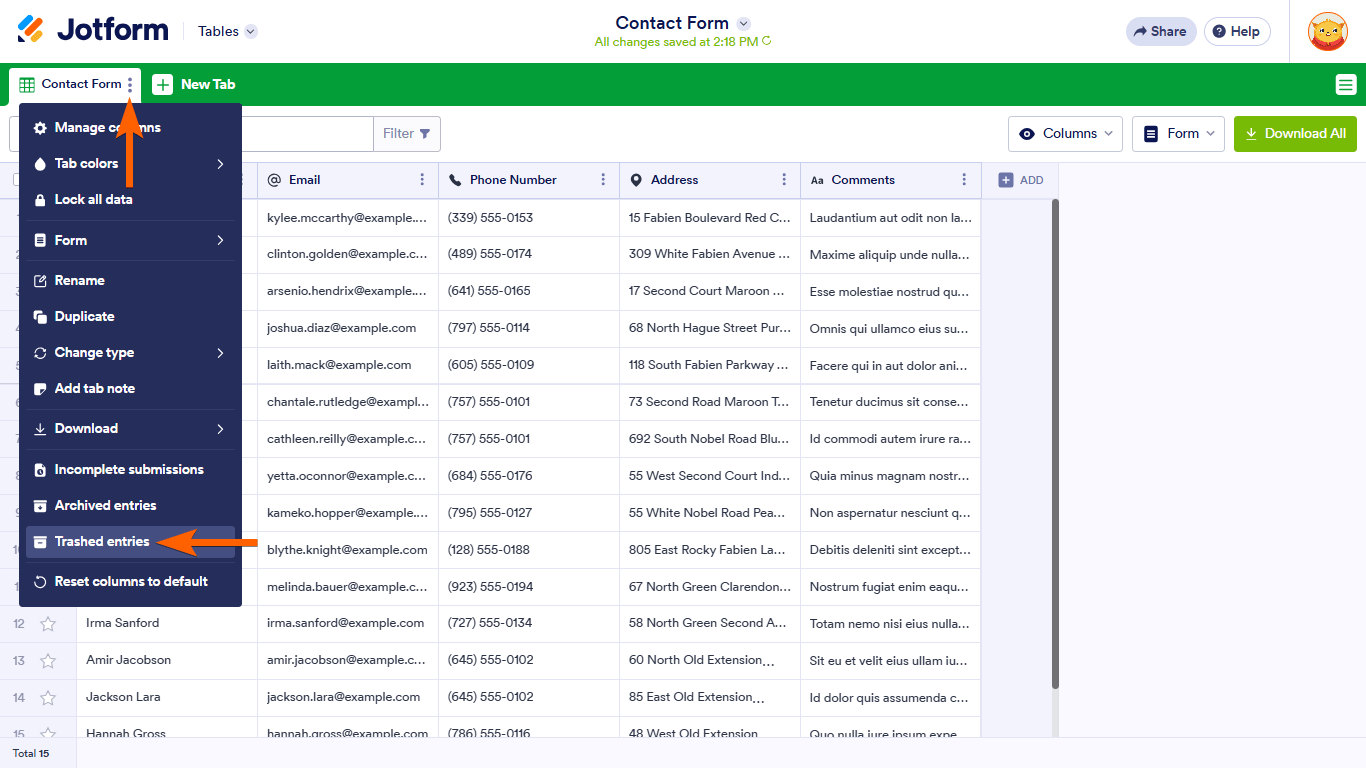
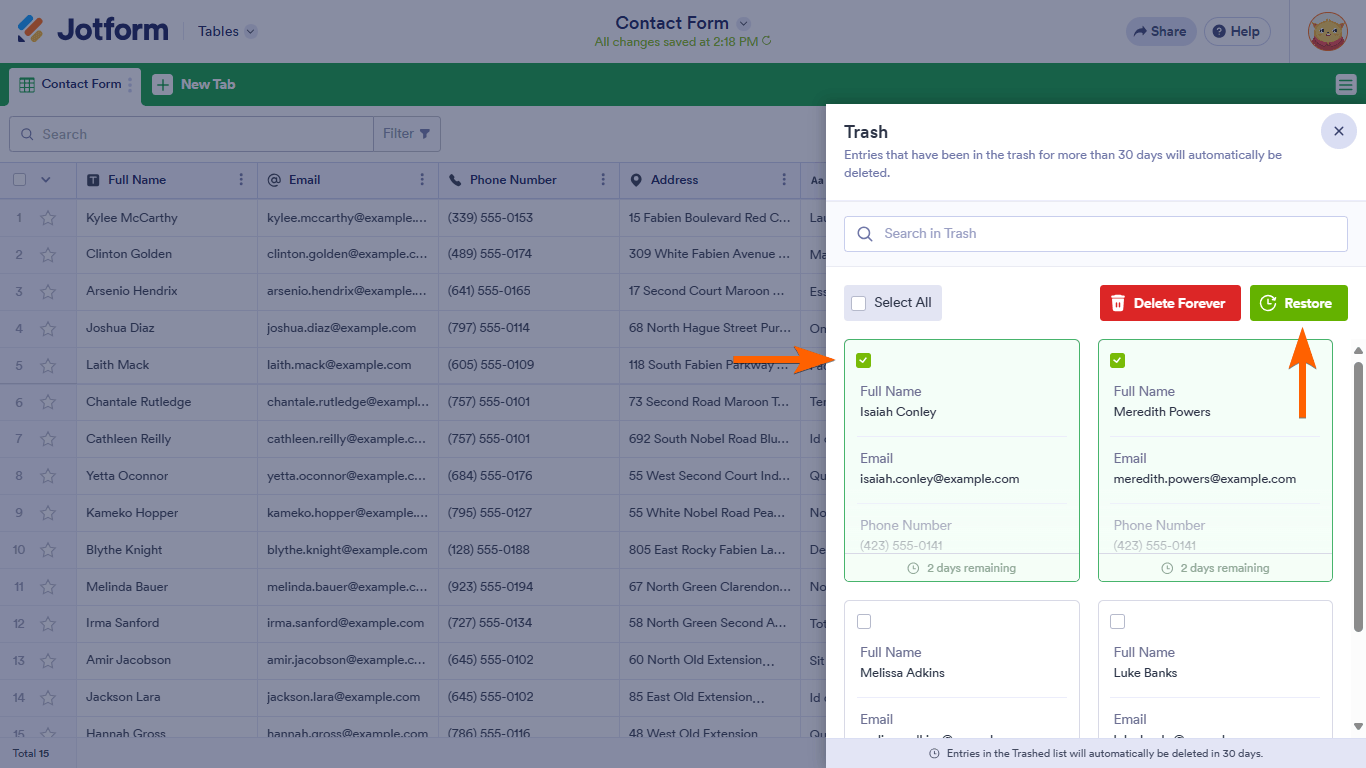

Send Comment:
4 Comments:
More than a year ago
How long are submissions stored once move to archive?
More than a year ago
how to delete an entry?
More than a year ago
Is there any way that I can search all past orders from a particular jotform! Or a jotform order history?
More than a year ago
Hi, I've accidentally deleted all my submissions and they're not in my trash. Please can you see if you can restore them for me? Thanks