How to connect Google Forms to Mailchimp
- Go to Google Marketplace and search for the Form to Mailchimp plug-in
- Install the Form to Mailchimp plug-in by choosing Admin Install or Individual Install
- See the add-on option on the top right-hand side of your Google Form called Form to Mailchimp
- Click Form to Mailchimp
- Select Configure
- Click Connect to Mailchimp
- Log into Mailchimp
- Follow the prompts to complete your authorization. You’ll see a confirmation popup once the connection is complete
Email marketing is an excellent way to nurture leads, inform subscribers about upcoming deals and events, and showcase your industry knowledge to your target audience. If you’re looking to create robust email marketing campaigns — ones that reach a wide variety of prospects and customers on a regular basis — you’ll need to use automation technology to streamline the email marketing process.
Mailchimp is an email and marketing automation platform that many organizations use because of its simplicity, advanced segmentation, AI content support, and other features. It’s a great option for any size organization, thanks to its free and multi-tiered paid plans.
To further automate their email marketing, many organizations like to link Mailchimp with Google Forms. In this article, we’ll show you how to connect Google Forms to Mailchimp — and present a Google Forms alternative that may work even better for your data collection needs.
Why connect Google Forms to Mailchimp?
Many organizations use Google Forms to gather information from prospects and customers, whether through contact forms, customer questionnaires, audience polls, or any number of other interactions. Much of this data is essential for email marketing campaigns. But before the data can be used, it needs to be added to Mailchimp — a key step for growing an email marketing program.
Instead of manually copying the data within Google Forms and pasting it into Mailchimp, you can make the two tools work together. When they’re connected, every time a user submits data within Google Forms, that customer or prospect data is automatically added or updated in Mailchimp.
Automation avoids the errors associated with manually moving the data. A simple spelling mistake can make an email address invalid, for example. Using automation helps maintain clean and accurate contact information in Mailchimp.
How to connect Google Forms to Mailchimp
There are two different methods you can use to connect Google Forms to Mailchimp: You can use a Google plug-in or a third-party app.
How to connect Google Forms to Mailchimp with the Form to Mailchimp plug-in
- Go to Google Marketplace and search for the Form to Mailchimp plug-in.
- Install the Form to Mailchimp plug-in by choosing Admin Install or Individual Install, depending on your needs. Google will confirm with a popup once the plug-in has been installed.
- Create a Google Form. You’ll see the add-on option on the top right-hand side of your Google Form called Form to Mailchimp.
- Click Form to Mailchimp.
- Select Configure.
- In the Form to Mailchimp popup, click Connect to Mailchimp.
- Log into Mailchimp.
- Follow the prompts to complete your authorization to connect Google Forms to Mailchimp. You’ll see a confirmation popup once the connection is complete.
Note that this plug-in is free to use, and you can use it with the free versions of Google Forms and Mailchimp as well. However, there’s a limitation of 25 contacts per month with this plug-in. If you’d like to send more contacts from Google Forms to Mailchimp, you can use a paid version of Mailchimp. You’ll then be able to create the same number of contacts as in the paid Mailchimp plan you choose.
How to connect Google Forms to Mailchimp with a third-party tool
There are several third-party tools that also enable you to connect Google Forms to Mailchimp, some of which can provide additional functionality as compared to a plug-in.
Here are two options:
Unito
Unito syncs data securely two ways, with enterprise-grade integrations that are quick and easy to use and don’t require any coding experience. You can live-sync data in real time and also sync historical data dating back weeks, months, or even years.
All you have to do is connect the two tools, set the direction of data flow, choose the specific tasks you want to sync, and specify what data needs to flow between the tasks.
Unito comes with three paid plans. The Basic plan starts at $65 per month and allows you to sync thousands of items every five minutes.
Zapier
In Zapier, a Zap is the name for this type of integration, which consists of two elements: a trigger and an action. With this integration, you can set up a trigger in Google Forms, such as when you receive a new form submission, and an action in Mailchimp, such as to archive the contact in a list.
Zapier comes with templates for different Zaps between Google Forms and Mailchimp, so setup is simple and quick. Zapier has a free plan as well as three paid tiers starting at $19.99 per user per month.
What make Jotform such a great Google Forms alternative
If you use a lot of email marketing forms in your business, you may be looking for a Google Forms alternative. After all, Google Forms is a relatively simple form builder that lacks the advanced functionality many organizations need.
Luckily, there’s a powerful alternative available: Jotform.
Jotform is an excellent choice for gathering data from your leads, customers, and subscribers, and automatically sending it to your mailing list in an email marketing program.
Jotform comes with thousands of templates to make creating forms quick and easy, such as lead generation forms and subscription forms. Wondering how to make a newsletter signup form? You can do that with a Jotform template as well, and you can fully customize each template to meet your organization’s needs. Plus, Jotform Tables, a powerful data management workspace, gives you the ability to track form submission data.
Jotform has dozens of powerful native integrations with other popular business tools, including communications tools like Slack and file sharing and storage tools like Dropbox. And if you need to accept payments within your forms, you’re in luck — Jotform integrates with dozens of payment processors like Square, Stripe, and PayPal.
Of course, Jotform also has a straightforward native integration with Mailchimp. Plus, it’s available to all users of Jotform, even those on the free plan. You never have to pay any extra fees to use this integration and get all the benefits of Jotform in Mailchimp.
How to integrate Jotform with Mailchimp
How does the Jotform to Mailchimp integration work? It’s easy. Once it’s in place, you’ll be able to add new subscribers to your email lists, update existing subscriber data, tag all incoming data appropriately, and add contacts to Mailchimp with ease.
Follow these steps to integrate Jotform with Mailchimp:
- In the Jotform Form Builder, click Settings.
- Click Integrations on the left-hand side menu.
- Search for Mailchimp and select it from the search results.
- Click Authenticate.
- Log into Mailchimp.
- Configure your integration settings by filling in the required fields. Note that Jotform offers several configuration options for your integration with Mailchimp:
- Choose a List: Select the list or audience to send information to.
- Tags: You can choose from Static Tagging (existing audience tags) or Dynamic Tagging (tags from your form fields).
- Match Your Fields: Select which fields to map between Mailchimp and Jotform.
- Send Contacts to Mailchimp: Select between Always (without conditions) or Only if user agrees.
- Update Existing Contact: Select if you want to add the most recent data to a contact if the entry email already exists in Mailchimp.
- Send Opt-in Email: Select if you want users to be added to your contact list only if they approve via the confirmation email sent by Mailchimp.
- Click Complete Integration.
Why not give Jotform and Mailchimp a try?
Google Forms and Mailchimp integrate well together, but for organizations that want advanced form functionality, Jotform and Mailchimp make a better combination — especially for automated email marketing.
If you want to create a signup form, an opt-in form, or something else and have the data automatically go to a Mailchimp list, the Jotform native integration with Mailchimp can support all your needs and more. Give Jotform a try today!
Photo by Zen Chung

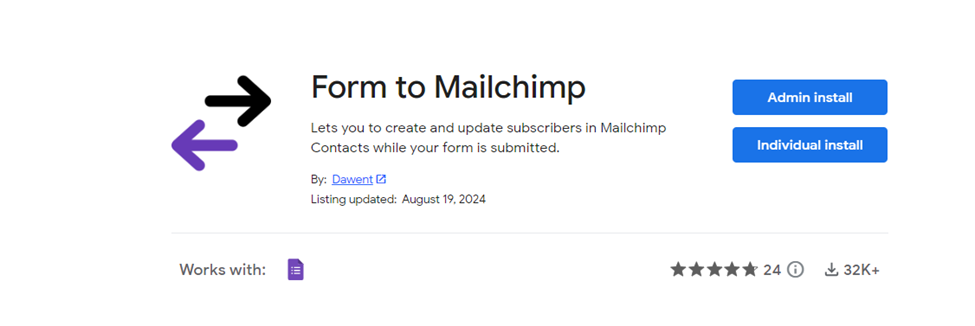
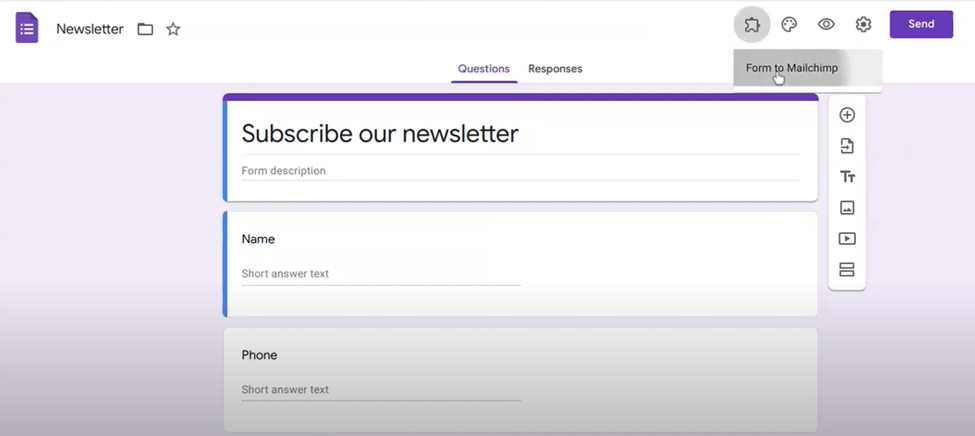
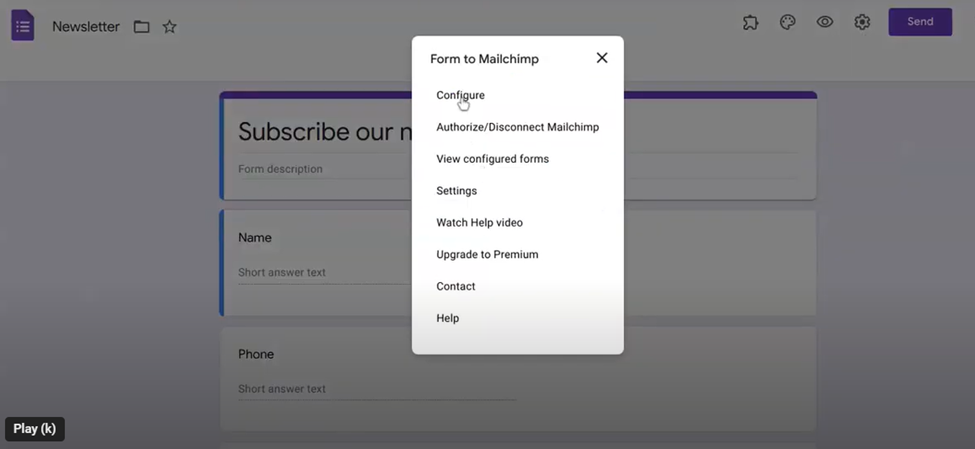
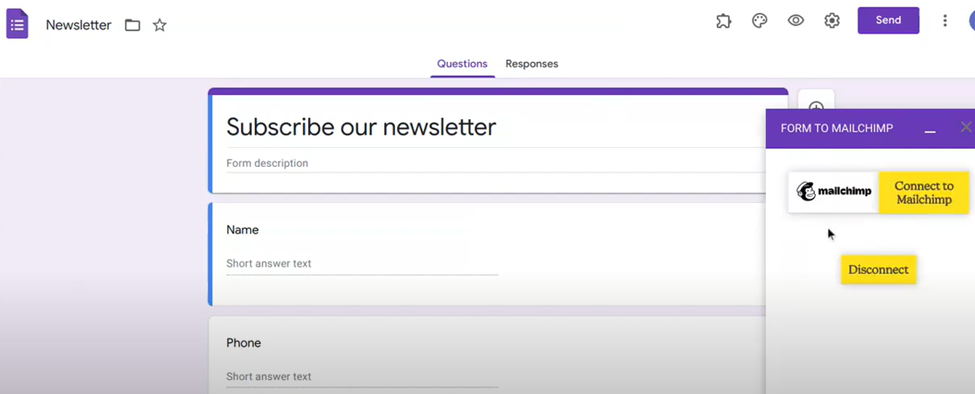
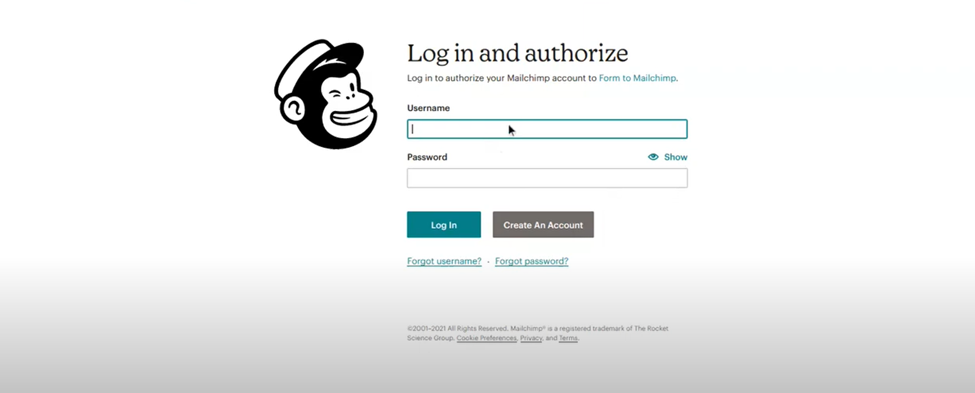
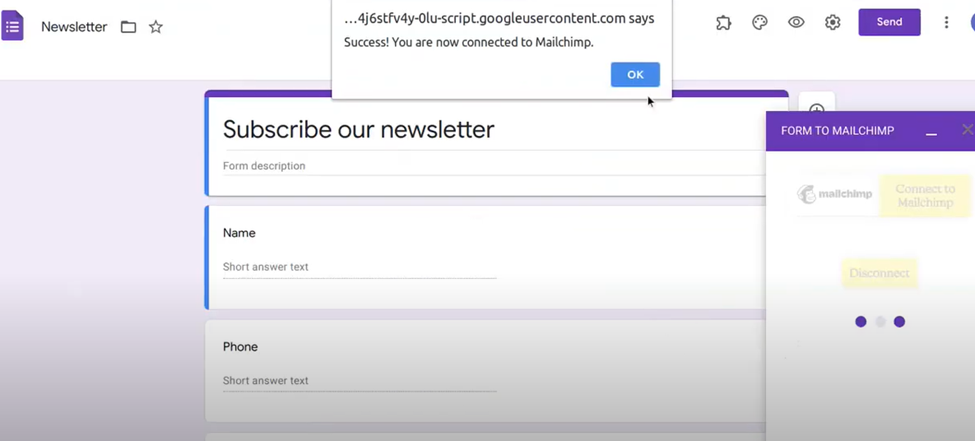
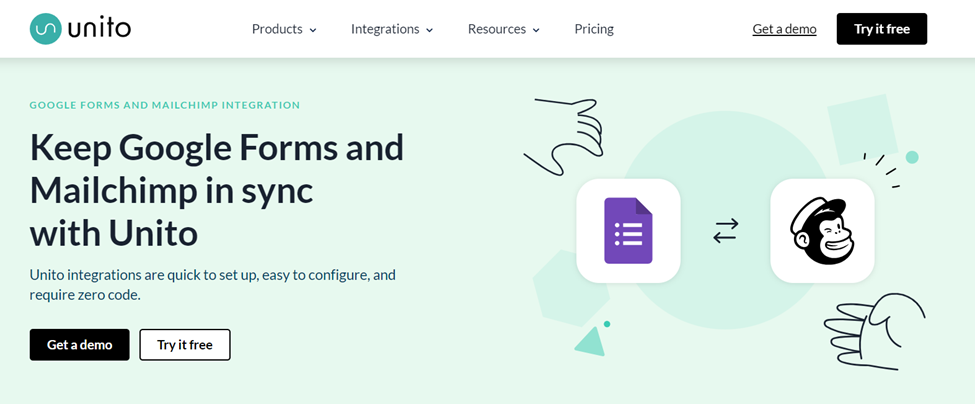

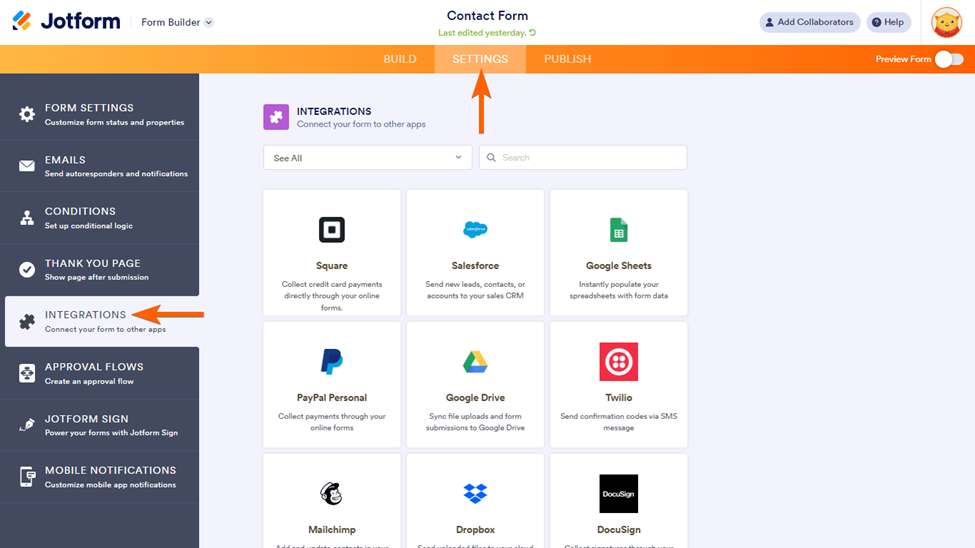
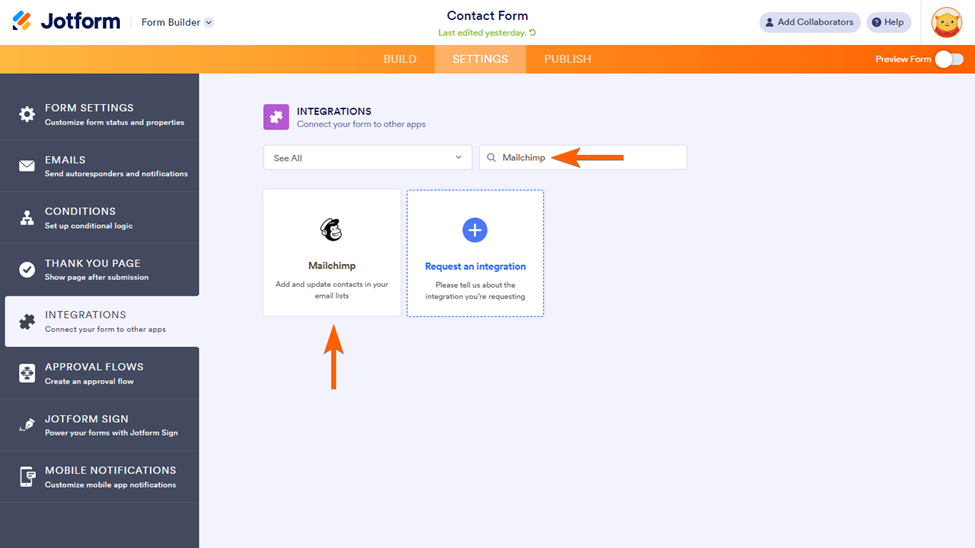
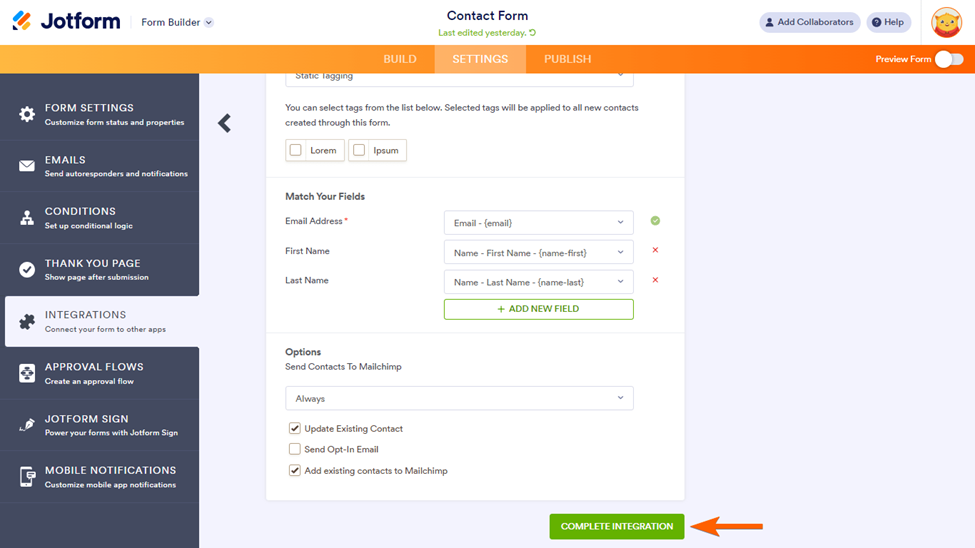







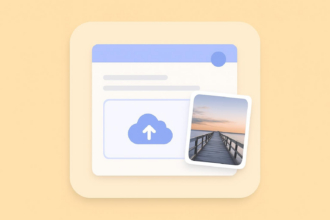
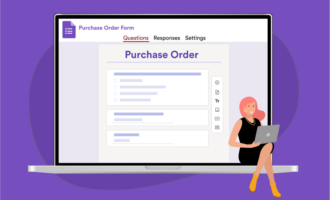


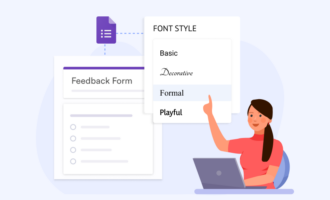


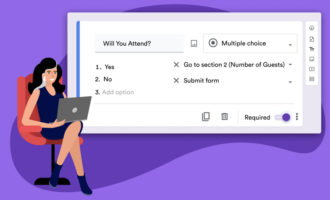

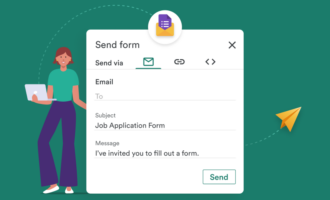






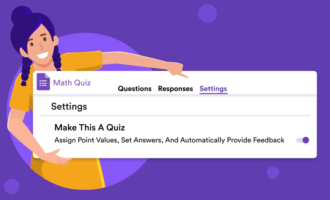







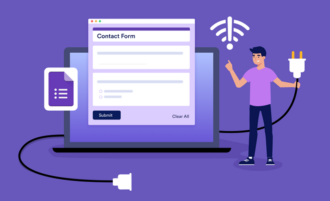















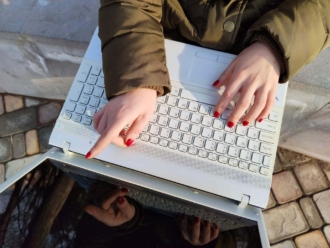





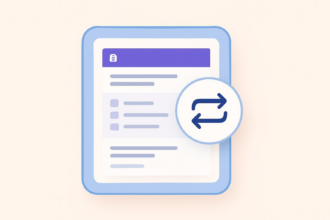
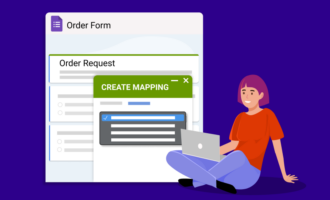
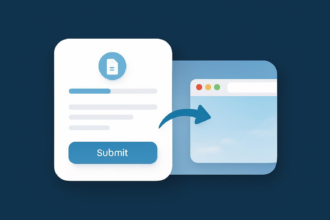
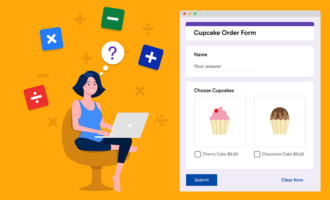









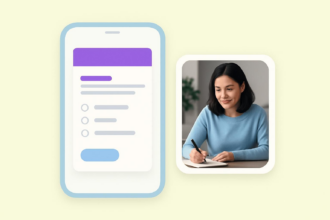



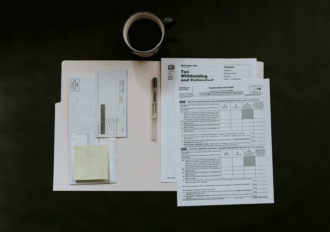



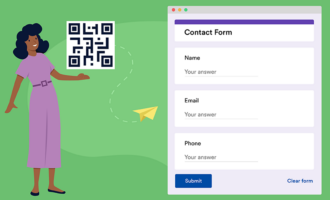







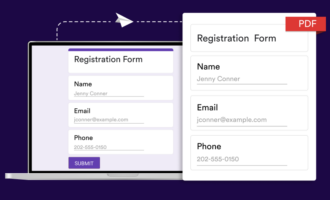

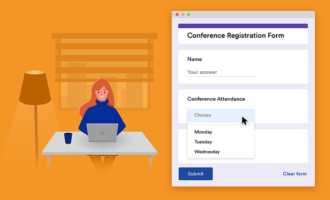

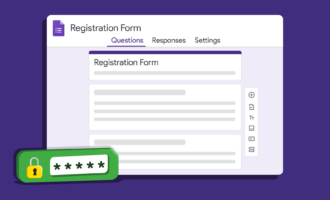
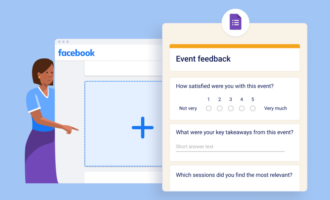





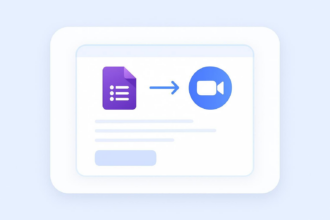

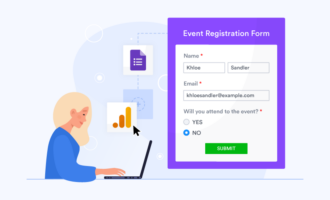





Send Comment: