CRM software is a modular technology system that includes sales automation, analytics, and marketing automation tools to gather customer data and empower sales teams to work at peak efficiency.
Customer relationship management solutions have become a mainstream part of the business world. CRM systems let organizations track customer data across channels, keep team members informed of user activities, and eliminate excessive manual work gathering information from clients.
With the rise of cloud-based CRM solutions, the technology has become more accessible, even for small businesses, and advanced functionality is becoming the new normal across a wide range of industries.
Why CRMs are important for businesses
If you’re running a business or managing a team today, you’ve probably seen the effects of digital technologies. We’re all used to instant access to apps, data, and similar services on our phones at all times. We now expect businesses to be just as accessible. As a result, organizations are left scrambling trying to update their processes to keep up with today’s demands.
In a 2018 McKinsey & Company survey, approximately 80 percent of businesses said they’re working on digital transformation. However, less than a third of those businesses report that their efforts have improved operations and that they are sustainable over time.
CRM technologies are at the center of this movement. They’re among the first technologies to emerge as accessible options for digital transformation, and they’ve become essential as companies try to adapt to today’s digital demands.
Who uses CRMs?
CRMs offer value to virtually any business by centralizing data and streamlining processes. They empower companies to provide personalized, efficient, and seamless customer interactions, which are increasingly demanded by consumers today.
Data: The bedrock of CRM value
Data is at the core of CRM functionality. As highlighted by a Forbes report, companies like Amazon use data analytics to create personalized experiences that meet customer expectations. Personalization isn’t limited to recommending products; it requires businesses to gather, analyze, and use data effectively to understand and meet customer needs.
Improving support processes
CRMs resolve common customer support issues, such as inconsistent communication between team members. For instance, without a CRM, a customer might email for help, call later, and have to repeat the same information multiple times. CRMs eliminate this frustration by providing a unified data source that automatically updates and notifies relevant team members, ensuring a smoother and more positive support experience.
Tracking sales and improving recommendations
CRMs help avoid awkward sales interactions by tracking pitches, meeting details, and client preferences. For example, a CRM ensures that new team members are informed about previous discussions, preventing repeated pitches and demonstrating a professional, organized approach. This builds trust and enhances the client’s perception of the business.
Comprehensive visibility into customer operations
CRM systems offer end-to-end visibility into customer-related metrics, such as lead generation, acquisition costs, and conversion timelines. Through real-time data collection, automated updates, and custom reports, CRMs empower businesses to make informed decisions and optimize sales and marketing efforts.
Key CRM software value propositions
Today, companies can’t get by without the ability to leverage data in everyday operations. But CRM software isn’t just a database. By delivering information in line with specific workflows, the technology is a natural fit for various tasks and teams. A few prime areas where CRM platforms are particularly valuable include
- Lead generation. Data gathered within the CRM system can identify how customers heard about a brand in the first place, why they initiated a relationship, when they moved from exploring options to seriously considering a purchase, how they interacted with sales (the number of meetings, website sessions, etc.), and what they actually purchased.
- Marketing automation. A CRM platform can integrate with popular marketing automation solutions to create a holistic option for deeper marketing penetration, process automation, and efficiency gains across your teams.
- Reporting. CRM systems typically provide a number of preconfigured, easy-to-create reports that you can quickly distribute to stakeholders. Most CRMs also feature custom report generation tools that let you easily gather custom data sets, often sorted by date or other parameters based on your needs.
- Clerical automation. How much time do your sales, marketing, and support teams spend notifying one another of account updates, reporting to each other during meetings, and dealing with data quality across departmental lines?
A CRM system eliminates these problems: Once data is entered, it is automatically communicated to relevant stakeholders or logged into the right systems, all without duplicate manual data entry. CRM software can also automatically pull data from emails, messaging apps, and similar systems to further reduce the amount of clerical work businesses must do.
While these are the essential benefits of CRMs, many businesses find that CRMs can solve specific problems that are unique to their sales and marketing processes.
3 key types of CRM technology
CRM software typically falls into one of three broad categories, which often overlap.
1. Operational CRM
An operational CRM system’s features and capabilities improve operations to drive better customer experiences. They emphasize automation and similar capabilities that help employees get the job done better and more efficiently.
2. Analytical CRM
Analytical CRM systems are primarily devoted to data analysis. They gather information from diverse sources, offering backend analytics functionality, and delivering information to relevant users. These systems are ideal for businesses looking to gain greater insight into their sales and marketing units.
3. Collaborative CRM
A collaborative CRM system, as you’d guess from the name, helps employees work together more effectively. The software’s applications and tools are designed to help siloed business units break down long-standing operational barriers and drive better communication.
Most CRM platforms in use today will incorporate a blend of all three capabilities. A solution may emphasize one or another, but few lack features from these categories.
Common CRM system features
Specific capabilities can vary substantially between CRM platforms. However, a few of the most common features in CRM platforms include
- Contact management
- Quote and order management
- Social media integration
- Reporting
- Email integration
- Sales analytics
- Mobile accessibility
- File and document management
- Marketing and support automation
- Interaction tracking
These core capabilities come together to provide a holistic view of sales and marketing operations, letting teams track customer interactions across the pipeline, both before and after the sale. While this is not an exhaustive list of what any CRM platform can do, it provides an idea of how deeply ingrained the technology can be in any business.
How to find the right CRM
There are a lot of CRM providers fighting for market share right now. Look at some of the best CRM software options on the market, and you’ll quickly find a blend of longtime players promising powerful tools and emerging players claiming to disrupt the status quo and give businesses what they really need.
In many cases, these solutions share many standard features. It’s important to explore the technology’s specific functions and the industry it was designed for. This can make it easier to narrow down options to a reasonable list.
Major players in the CRM sector
There are a variety of CRM options out there; here’s a look at five of the most prominent players in the sector:
- Salesforce. Salesforce dubs itself the top CRM in the world, claiming to be used at more than 150,000 businesses of all sizes. The solution focuses on ease of use, giving organizations a streamlined road map to implement the technology, customizing with varied cloud apps and services, and empowering employees to collaborate effectively.
- Oracle. As one of the world’s leaders in database development and analytics, Oracle delivers a CRM backed by deep data ecosystems and access to a variety of its cross-channel commerce solutions.
- SAP. Like Oracle, SAP brings a long history of analytics excellence and streamlined integration with diverse cloud tools to the CRM space.
- Microsoft. The Microsoft Dynamics 365 platform provides core CRM functionality in a package that integrates with Office 365 and the rest of the Microsoft cloud. This powerful integration allows for easy scalability within the platform and brings the familiarity of Microsoft interfaces to the CRM space.
- HubSpot. While HubSpot is especially well known for its dedicated sales and marketing software, it also offers free CRM tools that make the technology particularly accessible to businesses of any size.
This is just a snapshot of some of the industry leaders in the CRM space, but exploring each can give you a general idea of what the technology does and how it does it.
Key tools and features in contemporary CRM systems
Each CRM is going to offer different features and methods to complete a task. But core CRM functionality ultimately boils down to three key ideas:
- Automation. Modern CRMs automatically compile data and perform deduplication to ensure the information you have about customers is accurate and up to date at all times. The technology can also be configured to send users alerts or provide dashboards that automatically notify team members when there’s a task they need to complete.
- Integration. Today’s CRMs are built in the cloud and typically designed to work easily with other apps and services in a cloud provider’s ecosystem.
- Reporting. Gathering information from diverse sources and integrating that data with end-user apps is great for day-to-day operations.
These three pillars of modern CRM technologies lay the groundwork for smaller features that you’ll want to explore as you dive into the specific solutions on the market. Understanding the core functions available can make it easier to investigate how different vendors achieve these capabilities and assess their fit for your needs.
Accounting for scalability and flexibility
When selecting a CRM, it’s crucial to consider how scalable and flexible the system is, especially if you expect your business to grow or change significantly in the coming years.
Scalability:
Cloud-based CRMs are designed to scale with your resource needs, making it easy to add users or manage more data. However, if your requirements are unpredictable, pay close attention to vendors’ billing models. Some solutions offer flexible pricing structures, while others might impose steep costs when scaling up unexpectedly. Evaluate your business’s predictability in terms of data storage, analytics needs, and user counts to make an informed decision.
Flexibility:
Not all CRMs will have every feature you need out of the box. It’s important to discuss development road maps with potential vendors to understand how they handle feedback and prioritize feature updates. If customization is required or a feature isn’t offered, ensure the vendor’s approach aligns with your long-term needs to avoid surprises after implementation.
Making the right choice:
Start by identifying your must-have features, preferred capabilities, and functionalities that are less critical. Use these criteria alongside your budget to create a shortlist of potential solutions. From there, schedule demos and engage with vendors to explore their offerings in greater detail. This process ensures you choose a CRM that supports your business goals while remaining adaptable to future changes.
The importance of CRM integrations
Integration is central to CRM value
CRM systems serve as a centralized hub for customer data, ensuring seamless communication and operational efficiency. Effective integration is essential to maximize their value, enabling businesses to connect various tools and applications.
A CRM system consolidates customer data from different departments, such as marketing, support, and finance, into a single source. This eliminates inefficiencies caused by scattered data and ensures all teams have consistent, up-to-date information. For example, customer support representatives can access a caller’s history without requiring them to repeat information, creating a smoother experience.
Common CRM integrations and APIs
Let’s look at some of the options you should expect from a modern CRM system and a few specific examples to show the types of things a CRM integration can accomplish.
Email integration
- Automatically links email communications with CRM records.
- Logs interactions, schedules meetings, and updates calendars without switching between apps.
- Enables users to set reminders, access key sales data, and avoid repeated or irrelevant outreach.
Email is a hub for enterprise communication, and CRM software integration with email, calendar, and conferencing solutions will help you get even more value from messaging.
Analytics integration
- Connects CRMs with analytics platforms to generate deeper insights.
- Leverages data caches for advanced metrics, such as customer behavior and predictive trends.
- Enhances decision-making by providing actionable insights.
Integrating with various databases and dedicated analytics solutions lets you dive deep into using data as a competitive differentiator.
Support platform integration
- Syncs customer support tools with CRM systems to provide agents with immediate access to client data.
- Tracks interactions, escalates cases smoothly and ensures consistent support experiences.
App integration
- Allows CRMs to pull data directly from forms, such as customer surveys or registration forms.
- Automates backend updates and stakeholder notifications, enhancing data accuracy and reporting.
Here’s a look at how Jotform integrates with CRM systems so you can get a feel for how app integration can add value to CRM platforms.
Jotform is an online form creation tool. You can use it to create customer surveys, registration and contact forms, payment invoices, booking documents, and just about any type of form you can think of.
Jotform features a variety of templates and lets you customize your forms. On its own, the solution is powerful because it lets you gather information intuitively via web and mobile interfaces, allowing for smoother customer interactions.
Integrating Jotform with a CRM system (like Zoho, Insightly, HubSpot, Salesforce, Solve, Pipedrive, etc.) adds value by allowing the CRM solution to automatically pull data from forms.
If a customer fills out a registration form, the CRM software grabs the relevant data, notifies stakeholders, and updates backend systems with the customer data. Likewise, if you send out a customer survey, the CRM platform can pull customer responses into a central sheet and give you reporting tools so you can view that information in a cohesive way.
Though just one app that integrates with CRM software, Jotform is a prime example of the value that comes through automation and reporting with CRM databases.
Why choose a cloud-based CRM?
What is cloud computing, and how does it work?
Many small business owners see the cloud mentioned in tech commercials and hear about it on blogs, but they don’t necessarily have a concrete idea of what the technology actually is.
For practical purposes, “the cloud” is a term that the tech industry started using to describe where data goes when it is sent through the internet. The internet itself is simply a network of servers, all hosted in various data centers, that users can access by sending a message to the device’s host address, or web address.
When you’re using the cloud, you send your data through the internet to a server in a data center somewhere, and an application on that server processes and stores that information. This is a bit of a simplification, as there are other variables involved, but it’s a basic rundown of how the cloud works.
The main difference between this method of managing technology and traditional business software is in how applications and data are hosted. Instead of setting up a server in your office and connecting it to your local network, the application is hosted on a third-party server.
The cloud completely transforms how software is delivered to businesses. The benefits are evident in three key areas:
Cost benefits of the cloud
Cloud-based CRM systems have revolutionized the way businesses adopt and scale technology. Traditionally, small businesses struggled to afford robust systems due to the high upfront costs of servers, IT staff, and software licenses. Cloud computing changes this model, offering CRM solutions through affordable subscription fees.
In fact, cloud CRM solutions may be more expensive in the long run because an ongoing subscription can add up to more than a one-time purchase for technology that lasts for several years. However, the subscription model makes the costs manageable and creates the added benefit of flexibility.
CRM system flexibility and scalability in the cloud
Cloud CRM systems eliminate the rigid infrastructure of the past. Adding users, expanding functionality, or transitioning to new solutions is now simpler and more cost-effective. Businesses no longer face massive technology overhauls, with most challenges stemming from user training and engagement rather than technical barriers.
That said, cloud systems offer limited control over customizations, as changes depend on the provider’s updates and development roadmaps. Still, the ability to switch vendors and the frequent upgrades pressured by competition ensure that cloud CRMs remain dynamic and adaptable.
CRM integration in the cloud
Integration can be easier to manage when dealing with cloud CRM solutions because apps and APIs need only integrate with the cloud setup, not with the CRM software and the hardware configuration where the system is physically hosted.
This allows for greater integration. Because businesses often have vastly different data center setups, integration used to require significant customization. In the cloud-computing world, those differences disappear, and integration is much more manageable.
The new cloud reality
The scalability and flexibility of cloud CRM systems enable businesses to adapt to the fast-paced demands of digital transformation. With continual updates and feature additions, cloud CRMs foster innovation, allowing businesses to stay competitive and improve customer experiences in ways that were previously unattainable.
These benefits create opportunities for business owners to innovate in ways that weren’t possible in the past.
How CRM automation transforms your business
What is CRM automation?
A lot of this automation stems from the integration mentioned earlier. For instance, if a salesperson sends a prospect a post-meeting recap email, the employee can log that email as an event recap in the CRM platform with just the click of a mouse — assuming the CRM system in use offers email integration.
A CRM solution can also pull data from calendars, productivity apps, conferencing apps, and similar systems to automatically update key data that is valuable to users but too time-consuming to gather and track manually. When all of that clerical work is automated, your employees can spend less time on monotonous work and more time focused on increasing sales.
How do CRM systems typically handle automation?
Most CRM solutions
- Analyze data from integrated sources in near real time
- Identify any notifications, documentation, or similar clerical tasks triggered by that data
- Automatically initiate the process or alert users of the need to take action
It’s a fairly simple workflow, but in terms of keeping up with the day-to-day demands sales teams face today, the benefits are significant.
CRM software and marketing automation
Marketing automation solutions can manage entire campaigns automatically. Users set parameters and targets, and then let the system distribute content, track engagement, and report on progress.
A CRM marketing automation system can do some of these things through its marketing modules, but a CRM platform won’t replace marketing automation if you’re already using it. Instead, it lets you dip your toes into what the technology can offer.
You can get the best value when your CRM system integrates with your marketing automation platform. In this case, the automation platform does the heavy lifting of running the campaign, but the CRM solution serves as a central repository for that data and communicates it to relevant parties further down the sales and marketing funnel.
Automating the customer experience
We previously covered how CRM software can integrate with customer support platforms to streamline communication between contact center workers. But as customer experiences become more complex and dependent on interactions across channels, businesses need tools that automate a wider range of support tasks.
The CRM platform is the central element of these capabilities. It provides the essential data infrastructure for automated services and enables users to share information.
Sales automation
Getting your sales team to work at its best is central to a CRM platform. These systems automate key sales processes by tracking deals in real time, automatically logging data at various points in a transaction, providing the background details needed to configure products and offer quotes, and tracking interactions at all stages of the pipeline.
CRM technology is built primarily for sales processes, and it frequently automates tasks performed on the backend. These gains may seem small on their own, but for sales teams at the office or in the field, automated data management is instrumental.
CRM basics and tutorial for beginners
How to use a CRM system
When it comes to actually using the technology, CRM software isn’t all that different than other apps out there today. You can expect it to be pretty intuitive, with dashboards that give you the key info you need and clear links to specific modules.
Here are some basic entry-level tips for what to expect when using a CRM system and how to interact with it:
- You’ll typically log into a CRM through a website or by opening a mobile app. It’s critical to set a strong password or alternative authentication mode. If an unauthorized user got into the system, they could steal data, mess with your information, and otherwise sabotage your sales team. Most attackers that target a business are looking for information they can sell, and the results of a breach can be expensive.
- Once you log in, you’ll see a user dashboard. Most CRM solutions will let you customize these dashboards based on the user’s role, but they commonly include a few key data visualizations to showcase key performance indicators, a list of tasks that need to be completed, key notifications, and a toolbar that lets you step into specific modules to get various tasks done.
- In the dashboard, you can click on data visualizations to get more information about the report. Clicking on reminders or notifications will take you to the relevant systems, and selecting modules will bring you to a dashboard for that module where you can take further action and see more nuanced data.
- Each module includes links to other parts of the application where you can take direct action, whether that’s simply reading information or updating data.
In practice, a CRM solution is fairly easy to use on a day-to-day basis. Much of the challenge actually stems from configuring the solution.
While you can run into some complexity setting up custom workflows and capabilities, how you do it varies substantially from one solution to another. Most CRM providers will offer training to help you get comfortable with the technology.
Tech considerations for a CRM deployment
Here’s a look at a few things you must consider before implementing a CRM system.
Network capacity
Sending and receiving information from a data-rich cloud application like a CRM system is going to put a significant strain on your network. Most office LANs will be fine in this situation; the problem might be your internet service.
Getting more bandwidth is essential to support a CRM software rollout. There isn’t a hard and fast rule about data throughput requirements, as they can vary based on user count and other considerations, but you should pay close attention to application performance once the CRM system is deployed and be ready to upgrade your internet service plan if your network isn’t up to par.
Security considerations
While your CRM service provider will handle many security issues, it’s still up to you to determine best practices for user authentication, set standards for internal data sharing, and create a baseline for secure operations within the system. It’s not as much of a burden as hosting your own solution, but neglecting the part you play in securing data can have disastrous consequences.
Training for the new CRM software
CRM training can be tricky. On one hand, CRM solutions are fairly intuitive, and many users won’t need too much help. On the other hand, CRM systems offer broad functionality and may require specific methods to complete certain tasks. This makes strategic training critical.
Failing to get your users on board with a new platform can lead to declines in usage after launch, backlash resulting from the change, and diminished value of the system as a whole.
Successful CRM system adoption actually begins before you make a purchase. Get the employees who will actually use the system each day involved in the process to get their feedback on priorities. This will get them on board with the transition, and they’ll be willing to take time for training.
You can probably handle most basic user education with your own team, but CRM providers may also offer to bring in their own training support for some of the more nuanced capabilities of the system.







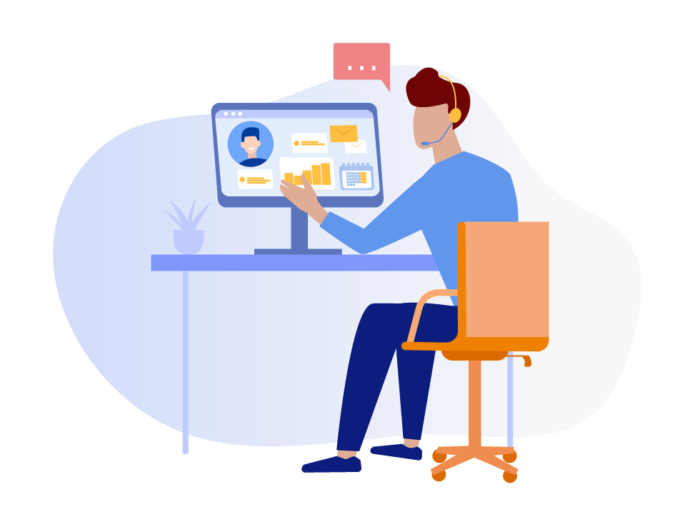

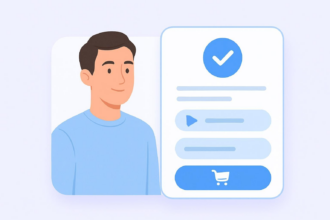






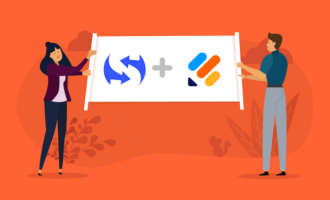


















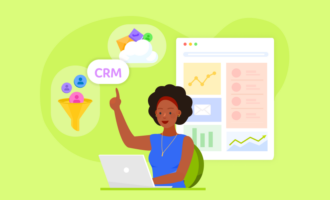



























Send Comment:
12 Comments:
More than a year ago
The Importance Of Customer Relationship Management To Small Businesses
The goal of every business is to make sales and remain as profitable as possible. This can only be achieved through the active participation of customers. That means customer satisfaction, loyalty and retention are at the core of every enterprise, whether large, medium, or small.
More than a year ago
Sometime it becomes very hard to find a well written and well established blog which give you correct and useful information. However, I found this blog and got some relevant information about admission crm software which are really helpful for me.
More than a year ago
When i started my crm search i found this article, and it was a great resource in getting started with the crm world. I wanted to come back and thank the author for putting in the time writing this. We ended up going with Snapforce CRM, but I still have this article bookmarked on my browser.
More than a year ago
CRM software deals with an organization's collaborations and associations with both current and potential customers. improves the customer relationship through overseeing customer connection, following leads, and smoothing out cycles.
CRM stands for Customer Relationship Management and its all about managing a relationship with the customers with one central place.
CRM permits organizations of all sizes to drive development and benefits.
Truly, they're still basically intended for sales, marketing, and administration.
More than a year ago
Data is everything for our company.
Our boss specifically underlines the importance of data and how it can help our company grow nearly every meeting. At the end of the day, we are evaluated by our sales numbers. That is why every account manager should have the necessary information and trends of their customers. Using a CRM tool was one of the best decisions that been made since I started working for my company. Being able to see our customers' life cycles and behaviors leads to sales that would never be made if we weren't using HubSpot. The integrations also made our lives easier, a new lead/customer can be easily added from a data collection tool, we use Jotform, to our CRM tool, HubSpot.
One shouldn't forget that acquiring a new customer can cost five times more than retaining an existing customer. So investing in a CRM solution would definitely make sense in the long run.
More than a year ago
CRM is a very effective tool for business owners to be able to track and manage their entire business successfully. It's a solution to help businesses focus on their customer relationship while being able to offer a better experience for their customers.
More than a year ago
How might I get the a Demo Video to integrate jotform with Salesforce?
, I need some DEMO step by step to get integration, Please send me a fast way to get it
More than a year ago
A great read indeed, Lot of research went into this, Very unique writing style and as a reader, a lot of research went into this. Thanks for sharing.
More than a year ago
Well we tried some of CRM softwares in our company, actually what we finally sticked with is it is not that big company so they could focus more on us as a client and readjust the software especially for us, it is great cooperation up to this moment.
More than a year ago
CRM Software has many benefits for almost all kinds of businesses. I think every businessman should use crm software for their business. It will be helpful to grow your business and you will get more profits according to your expectations.
More than a year ago
CRM experts believe in the concept that a CRM system should let your business achieve an impact. This is necessary not to maintain your business alone, but also to let it grow. Achieving ‘impact’ has now become mandatory in CRM.
More than a year ago
Nice article. I love it