What is email marketing?
Email marketing is sending emails to external stakeholders, such as clients, customers, or business partners. These messages typically provide promotional or educational content and encourage people to take some sort of action, whether it’s to buy a product or donate to a cause.
Marketers define email marketing as a digital strategy that uses email to reach people who are existing or potential customers. Email gives marketers the ability to reach people almost anywhere. They can interact with their target audience, promote their business, and, above all, drive sales or web traffic to their company.
Why is email marketing important?
Good question. Here are a few answers.
There’s a high likelihood people will see your message
A 2018 study by digital marketing company Fluent found that 81 percent of Americans check their personal email at least once a day. Of the 2,667 survey participants who had a work email address, 74 percent of them said they check it a few times each day.
Although there’s no guarantee people will read your email, connecting with them on a platform they use each day is a good idea. And, as surprising as it may seem, there’s also a good chance that people will open your email.
The Fluent study found that 49 percent of people open marketing emails at least sometimes. The remaining 51 percent said they either never or rarely open marketing emails. Almost 50-50 odds is good enough to make creating relevant, engaging, thoughtful, and attention-grabbing content a cornerstone of your digital strategy.
Email marketing is becoming a must-have strategy for businesses
An annual report from Salesforce found that 74 percent of senior marketing leaders use email marketing to reach existing and prospective clients. Another 21 percent of the 4,100 marketing leaders surveyed said they would integrate email marketing into their workflows within the next year.
Even though businesses see the value of social media platforms as marketing vehicles, it’s clear that email marketing isn’t going anywhere.
In fact, email marketing even secured a slight lead in the Salesforce study over social advertising and publishing, which is projected to be used by 94 and 91 percent of marketing leaders, respectively, by the end of 2019.
Email marketing provides a high return on investment
A 2018 report from the Data & Marketing Association, a trade organization for marketers, found that companies spent an average of $10.23 on email marketing campaigns to acquire a single paying customer. By comparison, it would take about $21.95 in social media campaigns and $27.35 in direct mail marketing, respectively, to secure a paying customer.
You can send a message to your intended audience in a number of ways. The methods you use should be determined by your budget, the nature of your business, and how people want to hear from you.
Above all, it’s important to select communication channels that your customers use regularly and that will generate a positive response from them, whether it’s to buy a new product or read a new company blog post.
Benefits of email marketing
These are just a few of the benefits that give email marketing an edge over other alternatives, such as social media, direct mail, and search engine marketing (SEM):
- Emails don’t contribute directly to paper waste. That seems like a no-brainer, but you may be surprised to hear how many pieces of direct mail, such as postcards or letters, are processed and delivered each year.
The Print Industries Market Information and Research Organization estimates that 77.9 billion pieces of direct mail — except catalogs — were sent out in 2014, a 16.3 percent drop from 93.1 billion in 2008.
Direct mail suppliers have made strides to reduce their environmental impact, such as adopting sustainable sourcing practices and supporting reforestation efforts, but at the end of the day, there’s no way for marketers to control where all of that paper goes.
People can always print the marketing emails they receive, but they usually do so for a good reason. They may, for instance, want to print out a coupon or details about an offer as a reference during their visit to a store.
Direct mail can sometimes complement your digital marketing efforts, especially if you need to reach large groups of people, but the costs to carry out both strategies can add up and ultimately limit a campaign’s overall effectiveness.
- Email is cheaper than other marketing channels. By and large, there’s very little doubt among marketers that email is the cheapest way to reach out to existing or potential customers.
Advertising on search engines and websites or applications will generally cost businesses an average of $21.50 and $19.50, respectively, to secure a paying customer. The Data & Marketing Association report notes that the overall return on investment hovers around 25 percent for search engine marketing and 18 percent for display marketing. Email marketing, meanwhile, generates a 122 percent return on investment for businesses.
- Emails allow you to create targeted appeals for specific audiences. People are gravitating to marketing campaigns that are less generic. With email, marketers can make relevant pitches based on key insights about their target audience, such as where they live or what they’ve bought in the past.
This practice, called market segmentation, can be expensive or difficult to achieve with digital and direct mail marketing, which typically relies on a single message to jive with a broad group of people.
You may, for example, want people to buy a new product, but it’s likely that your pitch to existing customers will be different from the one you’d give to people who know little about what your business offers in the first place.
- Emails can be personalized quickly and inexpensively. With a wide range of companies vying for attention from many of the same people, it’s becoming increasingly important for companies to craft marketing messages that align with the behaviors of their intended audience.
Personalization goes beyond market segmentation to take into account individual behaviors and characteristics, as opposed to demographic and other group characteristics. Whereas market segmentation is based on marketers’ needs, personalization is based on consumers’ needs.
Like market segmentation, personalization can be costly with digital or direct mail marketing campaigns. In both cases, you must come up with a meaningful pitch, create design assets for it, put up some money, and wait until ads are published or distributed before determining whether they’re resonating with people.
Email marketing campaigns, on the other hand, are cheaper to carry out. If you want certain groups of people to receive different messages, you can create separate email distribution lists, draw up unique designs for each email, and write content for each one based on the unique needs of your customers, clients, or buyers. You can also autopopulate the recipient’s name in each email.
- Emails are easy to analyze and change quickly based on data. There are a number of ways to gauge how well a specific marketing campaign is performing on a number of communication channels.
If you’re using an email marketing automation platform that can send out emails and analyze who’s interacting with them, you can tell if your emails are getting the results you want.
Before launching the entire campaign, you can run an A/B test by sending out at least two variations of the same email with slight changes to each one, such as different subject lines or design elements. This low-cost testing method allows you to see how your emails resonate with a portion of your overall target audience.
The results, in turn, allow you to refine your email marketing strategy and select which email the rest of your target audience will receive.
In practice, email A/B testing doesn’t require you to spend a lot of money before you can tell whether your email marketing campaign is on the right track. Not so for advertising, whether print or online.
You have to pay to run an ad before determining whether it’s working or not. And though digital marketing provides valuable information about people who interact with an advertisement, changing an ad isn’t easy or quick.
Making edits to a search engine, display, or social media marketing campaign can take time, since ad platforms, such as Google, Facebook, Instagram, and Bing, must vet and approve content before it can go live.
Creating and executing your email marketing strategy
Creating an email marketing strategy can be tedious, but it will help you organize your ideas and channel your energy toward targeted goals.
Here are a few things to keep in mind when you’re developing an email marketing campaign:
- Follow best practices when writing emails.
- Craft and send emails that target specific groups of people.
- Get to the point and personalize your message.
- Create customized emails that display well on mobile devices.
- Use email marketing software to save time.
- Conduct A/B tests to see what sticks.
Follow best practices when writing emails
Knowing how to write emails like a marketing pro will help you establish a good rapport with your target audience and motivate them to take action, whether it’s to check out a flash sale, participate in a contest, or try out a new product or feature.
Here are a few quick tips on how to write a marketing email that can deliver results:
- Choose wisely when determining whose name — a person, business, or organization — should appear in the “from” line. This may seem like a trivial detail in the grand scheme of things, but it’s actually more important than you might expect.
People look for names they know and trust when filtering through their emails. The rise of phishing scams and spam has made recipients more cautious about what they open. Using a reputable name as the sender of a marketing email helps reduce the chances of your message being ignored, deleted, or marked as spam.
Choosing a name and email address familiar to your target audience is an important step in getting their attention. This could mean using the name of your company or a well-known person in your organization that an email recipient will recognize immediately.
You could even lean on your company’s brand recognition or reputation to reach your target audience.
It’s important to ensure the name and email address in the sender field match. If they don’t, recipients may suspect your email is spam. Similarly, avoid using “no-reply” email addresses for marketing. These can feel impersonal, making recipients think you’re not open to feedback or questions.
They may also lead to frustration if someone needs support but can’t easily reply to your email. A direct reply option is more user-friendly and encourages engagement.
That said, there are exceptions. For instance, using a “no-reply” email or mismatched sender name and email might be acceptable for scheduled updates, newsletters, or promotions that your audience has specifically signed up for.
- Create a catchy email subject line. The subject line of your email is like the headline of an article or blog post. It tells readers why they should care about what you have to say and what they can expect from you. Great subject lines are usually written in active voice and avoid adverbs.
The 2016 survey by Fluent and Litmus found that 34% of respondents focus on the subject line when deciding to open an email. However, 54% reported feeling tricked or deceived by misleading subject lines, which can lead to future emails being ignored or marked as spam.
A subject line acts as a promise between you and your audience. To build credibility, it should accurately summarize your message.
Subject lines are powerful, often driving action without the email even being opened. The same survey found that 35% of respondents visited a store or website and 33% made a purchase after receiving a marketing email they didn’t open. This highlights the effectiveness of clear, actionable subject lines like “Your order is ready for pickup” or “Save 50% today only.”
Litmus’s analysis of billions of opened emails shows that the average time spent reading emails increased from 10.4 seconds in 2011 to 11.1 seconds in 2016, and further to 13.4 seconds by 2018. The percentage of emails read for more than 18 seconds rose from 38.4% in 2011 to 44.4% in 2016. By 2018, 61% of emails were read for more than 8 seconds.
The most important benefits for readers should appear in the top half of an email, or above the fold, to grab their attention. While it’s tempting to overload this space with information, Litmus’s findings suggest that readers are willing to spend time on longer emails if the content is relevant, meaningful, and engaging. That means you should develop momentum at the beginning of your email and keep readers engaged with your content until the very end.
- Use images or graphics to complement your message. There’s a reason for the saying, “a picture is worth a thousand words.” Photos, images, and interactive graphics can make the reading experience more enjoyable and aesthetically pleasing for your target audience.
In some cases, these visual design elements can convey your message to readers without relying too much on text to do the heavy lifting. This can be particularly helpful since marketers have seconds, not minutes, to capture a reader’s attention.
There is, however, a caveat to this strategy: Too many photos, images, or graphics can increase the amount of time that it takes for an email to load.
Delays that last longer than two seconds can convince people to close an email and either ignore or delete your message.
Reducing the size of the photos, images, and graphics in your email and conducting tests on multiple devices should ensure that your message loads properly.
- Use bullet points for emails with a lot of text. Since people often read emails quickly, bullet points should highlight the most important information. Bullet points are effective in email because they stand out and can grab a person’s attention immediately.
Even if someone scans through an email, they can still glean enough information to make an informed decision. The key, however, is to keep your bullet points brief and start each one with an action verb.
- For longer emails, break up your content into manageable chunks. Emails with a lot of text can make your target audience feel like they’re reading a college research paper. This can be particularly problematic since it likely takes longer for people to order and pay for a cup of coffee than read an email.
If you’ve already trimmed down the amount of text in an email, try dividing the remaining text into sections with subheads, bullet points, images, or video files. This strategy will make your message more engaging, easier to read, and less daunting.
Determine whether infographics, instructional videos, or other visual aids can replace some of your written content. Using these elements will allow you to get your point across without bogging readers down with blocks of text.
- Include clear, direct, and succinct calls to action. A call to action, often abbreviated as CTA, is a prompt that asks your target audience to do something specific.
While a CTA (call to action) is often placed at the end of an email, it can also appear at the end of each section, especially when covering multiple topics that require different actions. For instance, a newsletter highlighting a flash sale, a contest, and a new product might include separate CTAs encouraging readers to explore the sale, join the contest, and learn about the product.
CTAs often take the form of a command button or a hyperlink within a sentence, prompting readers to act—such as reading a blog post, watching a video, or upgrading an account.
A CTA in a command button should be brief, use active voice, and clearly state the action. CTAs within sentences should emphasize the value, urgency, or usefulness of the action to motivate readers effectively.
Craft and send emails that target specific groups of people
You can cut through the white noise and make your message stand out by dividing your email subscribers into smaller groups based on a wide variety of factors, such as geographic location, income, job title, and previous purchases or interactions with your business.
You can craft messages that cater to a group’s specific needs, wants, or interests. This process, called email segmentation, allows you to share relevant information with all of your email subscribers and outline benefits that they can actually use.
Get to the point and personalize your message
With dozens of emails flooding inboxes daily, it’s no surprise that people scan messages quickly and discard them within seconds. The same applies to traditional direct mail, once considered the best way to create a personal connection.
As email marketing grows in popularity for being cost-effective and impactful, software solutions have advanced to help businesses personalize messages for different audiences.
Here are a few general tips on writing emails that speak directly to your target audience:
- Craft content around your target audience’s behaviors and interests. This is generally a good practice since it’s now possible to track how customers — or prospective ones — interact with a business online and in person.
Loyalty programs can track customers’ purchases and how they use certain products or services. This data allows businesses to send personalized promotions, notifications and offers tailored to individual preferences.
As email personalization becomes more common, consumers increasingly expect businesses to provide relevant information and offers based on their needs.
Targeted email marketing campaigns that leverage data about existing or prospective customers will not only provide them with engaging, helpful, and relevant information but also allow you to become a reliable resource.
- Include the names of people in your marketing emails. Addressing people by name is a time-tested strategy that can forge or reinforce a personal connection between a business and its customers. In some cases, it gives readers the impression that your email was written just for them.
This strategy depends on the relationship you’d like to have with your target audience and vice versa. There are also instances when your target audience may not expect this level of personalization. An email promoting a flash sale may not need to address someone by name since the message is broadly intended for all loyalty program members.
You can test whether this method works for your business by sending out separate emails — one with a person’s name and one without it — to a small portion of your target audience and see if it has a measurable impact on open and click rates.
- Consider including a P.S. at the end of your email. This traditional writing practice, formally known as a postscript, has been around longer than emails, but it can still be useful when you want your message to include a personal touch.
Since it essentially serves as a final appeal to your target audience, a P.S. can underscore why customers should take action immediately, provide an enticing offer that could push them to take action, pitch a final important key benefit, or showcase a customer success story that demonstrates value.
If you use a P.S. in an email, it should be quick and snappy, no more than a few sentences.
Create customized emails that display well on mobile devices
Not long ago, emails were only accessible via desktops or laptops. However, with the rise of smartphones and tablets, people now check their emails almost anywhere. This shift has significantly changed how emails are accessed, viewed, and responded to.
There are several different design approaches that marketers can take to create mobile-friendly emails:
- Mobile-aware design. This particular approach employs best practices to ensure that email loads and displays well across a wide range of screen sizes, especially those on smartphones.
- Building narrow emails by stacking content and design assets on top of each other to create a single column. Two-column sections can also be built into the layout to break up the content, highlight products, or drive viewers to a website for more information.
- Using large text, images, and buttons that will look nice on a smartphone.
- Spreading out the amount of space between links and buttons so it’s easy to click on them.
- Responsive design. Responsive design allows the layout of an email to change based on the device, orientation, and platform used to view it. This is done by rearranging an email’s design elements based on the screen size of the device the viewer is using.
This approach is more complex as it involves knowledge of CSS, a coding language used to define an email’s layout, including font size and color, image dimensions, page orientation, and section order.
For emails with responsive design, a CSS technique called media queries detects a device’s screen size and adjusts styles or layouts accordingly, based on preset conditions and size limits.
However, creating responsive emails requires careful planning and testing to ensure they display well on both mobile devices and desktops.
- Hybrid design. Hybrid email coding, also known as spongy coding, is very similar to the responsive design approach and was championed at a time when some email clients, such as Yahoo! Mail and Gmail, didn’t support media queries.
Hybrid design takes a different approach by adjusting elements based on the surrounding area, rather than enabling new styles at specific screen size thresholds. To ensure elements don’t appear too large on desktops or laptops, emails are typically restricted to a maximum width.
While hybrid coding ensures that emails display and function well across all email clients, it can be time-consuming, especially when designing complex layouts with more than two columns.
Use email marketing software to save time
Trying to do email marketing all on your own can be tedious and exhaust your resources.
Investing in email marketing automation tools will cut the amount of time you need to carry out campaigns that can help you raise money, drive sales, convert prospects into customers, convince people to take action and build awareness around your products and services.
Email marketing automation services, including Constant Contact, Mailchimp, and HubSpot, can be particularly helpful if you plan to roll out more than just a few campaigns or send segmented ones with a series of emails.
Email marketing automation tools can streamline the process by helping you build an email list, manage it, and segment users. Once you create the designs for each email, write the content, and determine when you want to send the emails, these platforms can send targeted messages at specific times or when people conduct certain actions.
The best part is that many email marketing automation platforms have reporting tools that provide key insights, such as open and click rates, so you can gauge whether or not your campaign is working as it should. This data can also empower you to make informed decisions and strategic changes to your campaign quickly.
Data-collection tools like Jotform can supplement these efforts by providing email marketing integrations with the information needed to build or kick off a campaign, such as names, email addresses, interests, and preferences.
This process creates a frictionless workflow so you don’t need to manually copy information from one place and paste it into another.
Conduct A/B tests to see what sticks
Your email marketing platform can provide insights into which messages resonate most with your target audience—especially when it’s hard to choose between options. For example, you might want to promote two great products but can’t decide which should take precedence in the subject line or email body.
Imagine you’re planning a holiday flash sale with two appealing promotions: “50% off everything in-store” and “$10 credit for every $25 spent.” Which promotion should be highlighted at the top of your email? This decision could significantly impact how many people read your email, visit your website, or make a purchase.
A/B testing can help. By sending two versions of an email to a small portion of your audience, you can determine which approach works best. For example, select 20% of your overall audience for the test. Split this group in half—10% receives Version A, highlighting the 50% discount, while the other 10% receives Version B, focusing on the $10 credit promotion.
Using email marketing automation tools, you can analyze metrics such as open rates, click rates, and bounce rates to see how recipients interact with each version. This data helps you understand whether people are opening your emails, clicking on links, or spending time on your website.
While A/B testing requires some effort, it ensures you send a message that truly resonates with your audience. Strategic adjustments based on testing can lead to increased sales, signups, website visits, and enhanced brand awareness.
Just to be clear, here’s a breakdown of the A/B methodology:
Version A: This is the unaltered, or original, version of your email without any changes. This email, sent to your control group, will serve as an established standard and be compared against a new version of your email that has all the changes you’d like to make.
Version B: This email includes all the changes that you have in mind. Your A/B test will compare interactions with this email — sent to your experimental group — to similar interactions with your original, unaltered email.
Use these tips to ensure that your results are as accurate as possible:
- Set clear objectives, and make predictions to get started. Like any scientific experiment that you conducted in high school or college, it’s important to create a hypothesis and determine which metrics matter the most before running your test. This allows you to establish clear expectations and compare them against the results of your A/B test. More important, these basic steps help you set up the test correctly to produce the best results.
- Identify who should participate in the A/B test. Limit your test to a small portion of your overall target audience so you can get the most statistically accurate results. Although the size of this group should be small, it should also be large enough to divide in half so you can test the two versions of your email — version A and version B.
To save you some time, several software solutions offer free online tools that can help you determine the length of your email A/B test, including
Some benchmarks that determine the length of your test are subjective and will likely align with the goals that your team — or company as a whole — wants to achieve.
You should work with your team and key stakeholders in your company to establish clear goals and expectations before setting up an A/B test.
- Don’t stop a test just because the results are statistically significant. Although software tools can determine how long a test should run, the decision to pull the plug ultimately rests in your hands.
The size of your test group also needs to be large enough for your results to be statistically significant. There are free sample size calculators that can help you determine the size of your email A/B test group, including
But if you stop a test just because your results have reached a statistically significant point, there’s a chance that your analysis may be based on incomplete data. This could, in effect, lead you to draw inaccurate conclusions and formulate faulty recommendations.
The key here is stopping your test once your email variations have been sent out to your entire test group, especially if you’re sending out your emails in phases over a period of hours or days.
- Don’t make changes in the middle of your test. After spending the time and effort to set up an email A/B test, it’s important to take a hands-off approach and let the experiment run its course.
Changing anything, including the test settings and the design of any of the emails, will erode the integrity of your test, pollute your data, and perhaps lead to outcome bias.
Even reallocating the number of people who receive each variation during your email A/B test will skew your results and produce results that are inconclusive at best.
More specifically, mobile-aware emails typically adhere to at least three key principles:
- Include the names of people in your marketing emails. Addressing people by name is a time-tested strategy that can forge or reinforce a personal connection between a business and its customers. In some cases, it gives readers the impression that your email was written just for them.



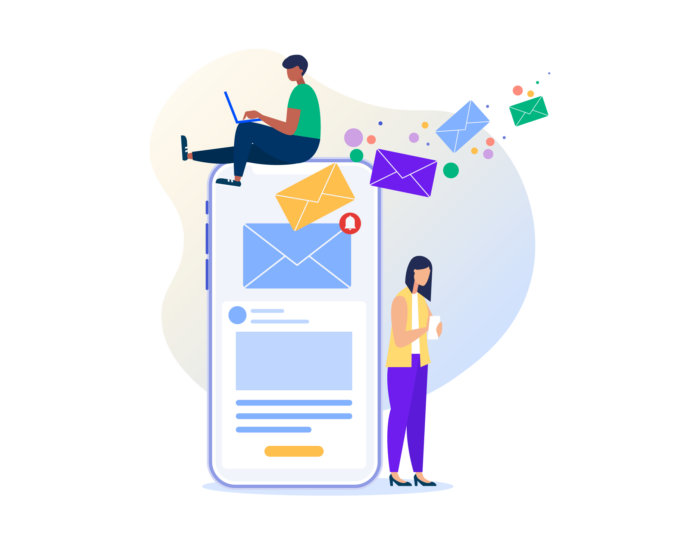
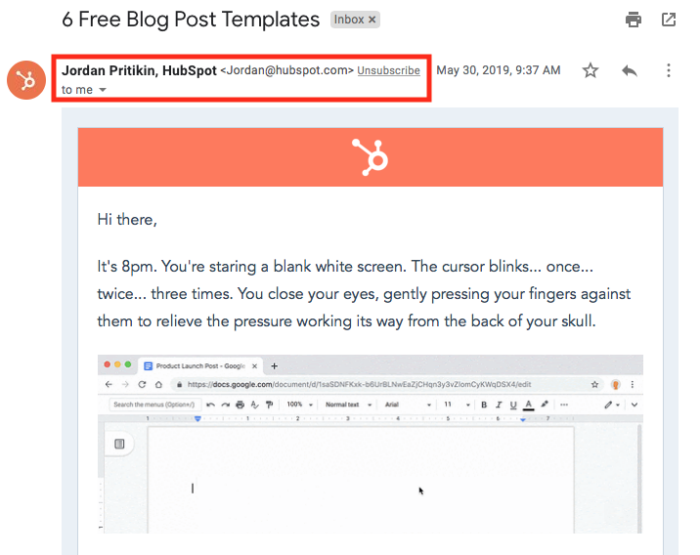
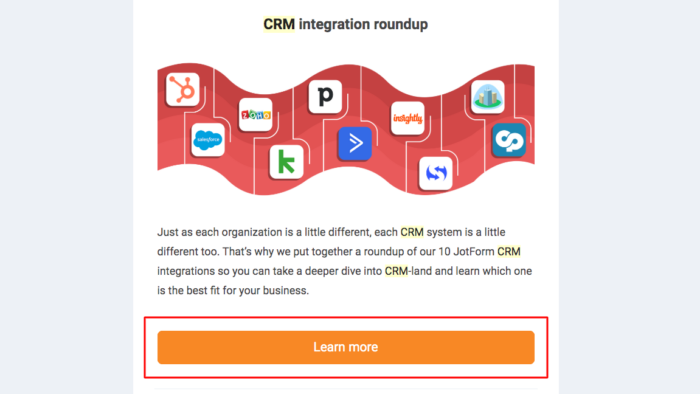
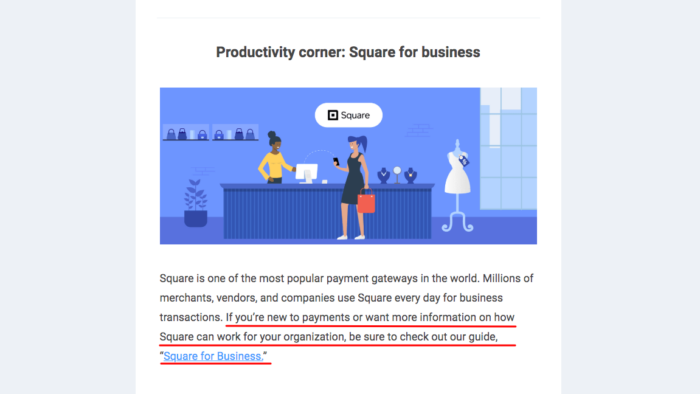





























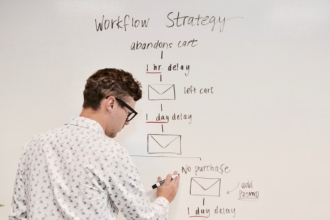









Send Comment:
3 Comments:
More than a year ago
Very nice blogs!!! I have learned a lot of information about these sites, Sharing for wonderful information. receiver option Thanks for sharing this valuable information.
More than a year ago
Thanks for this information; helps me make a tough decision or two!
More than a year ago
I have started my business as a blog about healthy life, I was writing tips and tricks, motivational stories, etc. After I started getting solid numbers of traffic, I have started doing partnerships and selling sports equipment on my website.
I was recently looking for ways to reach out to a larger sized customer profile. I knew that using newsletters are a big way to create attention, educate and finally get the readers to make purchases. I was good at blogging but I knew little about the general concept of email marketing. This guide provided me all the beginning points of a strong email campaign!
I have now a short and sweet newsletter going out to my subscribers on a monthly basis. I have even started seeing some conversion!
Email marketing is definitely not dead and not going away anytime soon!