Créez des sondages pour vos élèves et étudiants
Facilitez le vote en classe grâce aux sondages étudiants de Jotform. Créez des sondages personnalisés pour vos élèves en quelques clics seulement. Augmentez l'engagement de vos élèves, recueillez des commentaires et analysez les résultats avec un seul outil. Évaluez ce qui compte le plus pour vos élèves afin de les placer sur la voie de la réussite.
Modèles
Découvrez les modèles de sondages étudiants
Besoin d'aide pour vous lancer ? Choisissez simplement l'un de nos modèles de sondages étudiants gratuits et prêts à l'emploi pour commencer. Personnalisez-le en fonction de vos besoins en vous aidant de notre générateur de formulaires intuitif et convivial, et partagez-le avec vos étudiants : c'est simple comme bonjour !
Sondage à propos des cours
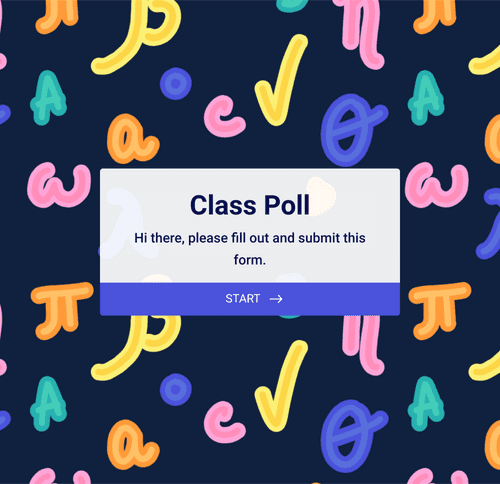
Votation
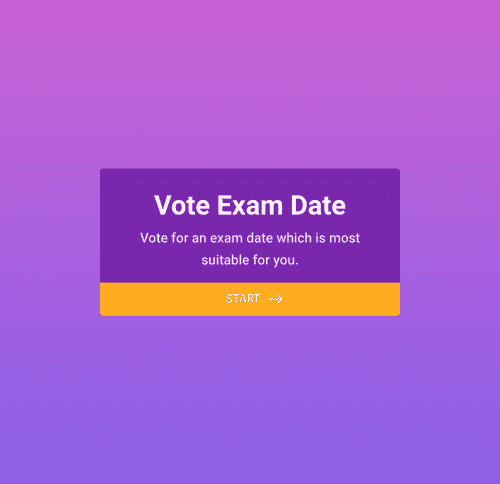
Feedback sur séance d'enseignement
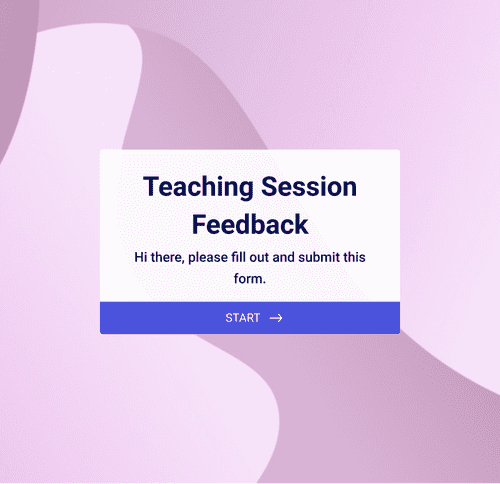
Benefits
Sondages étudiants
Interface conviviale et intuitive
Personnalisez votre sondage ou enquête pour élèves et étudiants pour qu'il corresponde exactement à vos besoins. Utilisez notre interface par glisser-déposer pour ajouter facilement des éléments de formulaire, intégrer des outils utiles, modifier les polices et les couleurs selon vos préférences, et bien plus encore. Créez et partagez vos sondages avec vos étudiants en quelques clics.
Collectez et gérez les réponses
Rendez vos sondages étudiants anonymes pour encourager l'ouverture et la communication réfléchie. De plus, une fois que vos étudiants ont soumis leurs réponses au sondage, vous pouvez gérer et afficher les réponses de manière fluide à partir des Tableaux Jotform.
Des sondages pour tout type d'appareils
Laissez vos élèves voter depuis leur smartphone, leur tablette ou leur ordinateur personnel. Partagez vos sondages étudiants Jotform via un lien direct, un code QR ou en intégrant votre sondage dans le portail étudiant en ligne de votre établissement pour un accès facile.
Des résultats en temps réels
Obtenez instantanément des feedbacks et augmentez la participation des étudiants grâce aux sondages étudiants de Jotform. Dès que les étudiants soumettent leurs réponses, vous pouvez les consulter et les gérer dans les Tableaux Jotform. Augmentez l'engagement envers vos cours en affichant les résultats des sondages en temps réel.
Créez des rapports avec Jotform
Transformez les résultats de vos sondages en rapports et graphiques amusants à l'aide du générateur de rapports Jotform. Visualisez et analysez facilement vos données et partagez-les avec vos élèves et étudiants.
Témoignages
Ce que nos utilisateurs disent de Jotform
Comment créer votre propre sondage

Questions fréquemment posées
Toutes les réponses à vos questions sur Jotform. Consultez notre FAQ pour obtenir des réponses aux questions courantes ou contactez notre équipe d'assistance si vous désirez plus d'informations.
Qu'est-ce qu'un sondage étudiant ?
Un sondage pour élèves et étudiants est une enquête conçue pour recueillir des opinions et des informations honnêtes sur des sujets liés à la classe, au programme scolaire, aux événements scolaires, et à d'autres aspects de la vie scolaire. Ces sondages peuvent être créés par des enseignants, des élèves, des administrateurs scolaires, et d'autres membres du personnel. Ils constituent un excellent moyen d'évaluer les avis des élèves sur des questions scolaires.
Comment créer des sondages étudiants ?
Pour créer votre propre sondage étudiant personnalisé, ouvrez votre compte Jotform et cliquez sur Créer un formulaire. Vous pouvez soit choisir l'un de nos modèles de formulaires disponibles, soit sélectionner Commencer de zéro pour commencer la création de votre formulaire. Si vous optez pour l'un de nos modèles, vous pouvez le personnaliser selon vos besoins avec notre créateur de sondages par simple glisser-déposer. Modifiez les polices et les couleurs selon vos préférences, importez des photos, et bien plus encore.
If you want to create your poll from scratch, select Start From Scratch instead of picking a template, and choose your desired form layout — either Classic Form or Card Form depending on what type of look you want for your poll. Once you’re in the Form Builder, open the Form Elements bar on the left side of your screen. Browse the elements, and then drag and drop the ones you need into your custom poll. Some popular elements for your form include multiple-choice questions, single-choice questions, or star and scale rating questions.
After you’ve added the questions you’d like to include in your student poll, go to JotPoll. JotPoll is a useful integration that allows your poll respondents to see their poll results in a sleek chart format.
To use JotPoll, select your new form in JotPoll and click Generate URL. Copy that generated link and then return to your new poll on Jotform. Click Settings, Thank You Page, and then the button that says Redirect to an external link after submission. Insert the link that you copied from JotPoll, and you should be all set.
If you’d like to share only the results of your student poll and not the poll itself, all you have to do is share that generated link from JotPoll with your audience instead of linking to it in your Thank You page.
Pourquoi vous devriez utiliser des sondages en classe ?
Les sondages auprès des élèves sont un excellent moyen d'augmenter l'engagement en classe tout en stimulant la créativité et la curiosité concernant le programme du cours et les activités générales des élèves.
Creating fun and educational classroom polls — test or pop quiz style — can encourage active learning and foster positive interactions between students both inside and outside of the classroom.
Test your students’ knowledge with a fun poll that can double as a game! Some students might jump at the idea of taking their phones out for a class activity, and that could make the assignment more memorable for them. Or you could share with your students in real-time how the class as a whole feels about an assignment or topic.
Additionally, by creating student polls that allow respondents to remain anonymous, you as a professor or teacher will gain more honest insight into what your students are thinking. Anonymous polls encourage openness, promote healthy communication, and allow your students to freely express their opinions without being punished for them.
Using interactive activities like polls in your classroom can increase student engagement, promote a fun learning style, and help with general curriculum feedback. There’s no reason not to use polls!
Quels sont les différents types de sondages étudiants ?
Il existe de nombreux types de sondages étudiants, étant donné le nombre de scénarios dans lesquels vous pouvez les utiliser. Par exemple, vous pouvez créer les types de sondages étudiants suivants pour votre école :
- Sondages pour vote du représentant des élèves
- Sondages anonymes pour feedback sur les cours
- Sondages pour feedback anonyme des instructeurs
- Sondages pour enquête étudiant
- Sondages pour pop quiz
- Sondages pour réunion parent-prof
- Sondages pour date d'examen
- Sondages pour projet en classe
- Sondages pour cours de danse
Comment utiliser les sondages en classe ?
Les sondages sont la solution idéale pour de nombreuses activités en classe, ils sont utiles à la fois pour les enseignants et pour les élèves.
Teachers can use polls in their classes for a wide variety of activities and lessons. For learning purposes, teachers can use polls to create in-class quizzes or tests that students can take on their mobile, tablet, or desktop devices.
Teachers can also use polls to plan testing days by polling their students on the best date and time to schedule a final exam or quiz. This is especially beneficial if some of your students will be missing a test to participate in an afternoon sporting or academic event.
In addition, teachers can use polls to ask their students what they like about their class and what they think could be done better. Polls are a great way to get an idea of how to change up classroom dynamics and course materials to facilitate more effective learning. Ask your students what kind of learner they are (visual, auditory, tactile, etc.) or what course material they want to review before an upcoming exam.
Teachers aren’t the only ones who benefit from using polls. Students can also use polls in the classroom. Your students can create class projects or presentations that include polls, build stronger relationships by collaborating with their peers, and more!
Teaching students how to use polls effectively also teaches them how to take initiative, lead a group activity, and build meaningful future projects. And polls are a great way for students to learn about the voting process and how it affects them and their classmates.
Quelles sont les bonnes questions à poser dans les sondages étudiants ?
Les types de questions à poser dans les sondages étudiants peuvent varier selon les objectifs et le thème de votre enquête. Voici quelques questions générales que vous pouvez poser à vos élèves pour divers types de sondages :
- Notez le programme de cours de cette année.
- Notez la performance de votre instructeur.
- Le support de cours vous a-t-il paru difficile à utiliser ?
- Qu'est-ce qui aurait pu être amélioré ?
- Qu'avez-vous préféré dans cette leçon/ce cours ?
- Avez-vous des suggestions quant aux programmes de cours pour l'avenir ?
Comment sonder l'opinion de mes élèves ?
Sonder vos élèves, c'est facile ! Commencez par créer votre propre sondage étudiant personnalisé avec Jotform. Ouvrez votre compte Jotform et sélectionnez Créer un formulaire. Choisissez l'un de nos modèles de formulaires prêts à l'emploi ou sélectionnez Partir de zéro pour commencer le processus de création. Si vous choisissez l'un de nos modèles, vous pouvez le personnaliser en fonction de vos besoins grâce à notre générateur de sondages par glisser-déposer. Modifiez les polices et les couleurs, importez des photos, et bien plus encore.
Once you’re satisfied with your questions and the design of your student poll, you can send it to your students to fill out. Share your custom poll by copying and pasting a direct link, sending a QR code, or embedding your poll directly in your students’ online portal — accessible from any mobile, tablet, or desktop computer.