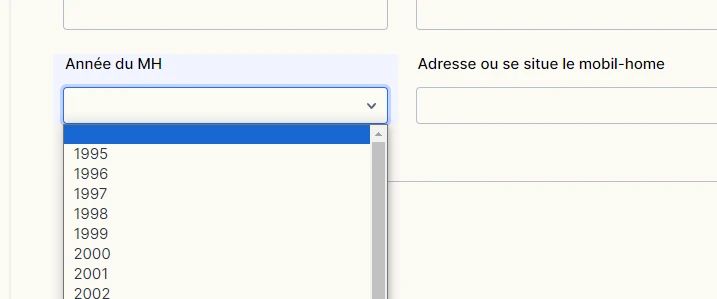-
Christian_AUVINETDemandé le 28 novembre 2023 à 05:19
lorsque que je clique sur un champ le background se met en bleu

-
Lorelie Enterprise SupportRépondu le 28 novembre 2023 à 09:19
Hi Christian,
Thanks for reaching out to Jotform Support. Unfortunately, our French Support agents are busy helping other Jotform users at the moment. I'll try to help you in English using Google Translate, but you can reply in whichever language you feel comfortable using. Or, if you'd rather have support in French, let us know and we can have them do that. But, keep in mind that you'd have to wait until they're available again.
Now, let me help you with your question. Just to clarify, are you referring to the field highlight effect? If so, you can disable it in your form. Let me show you how:
- In Form Builder, in the orange navigation bar at the top of the page, click on Settings and then click on Show More Options.
- In the Form Settings menu, scroll down and set the Highlight Effect to Disabled. That's it, you're done.
If that’s not exactly what you’re looking for, can you explain a bit more so I can help you better?
Let us know if you need any more help.