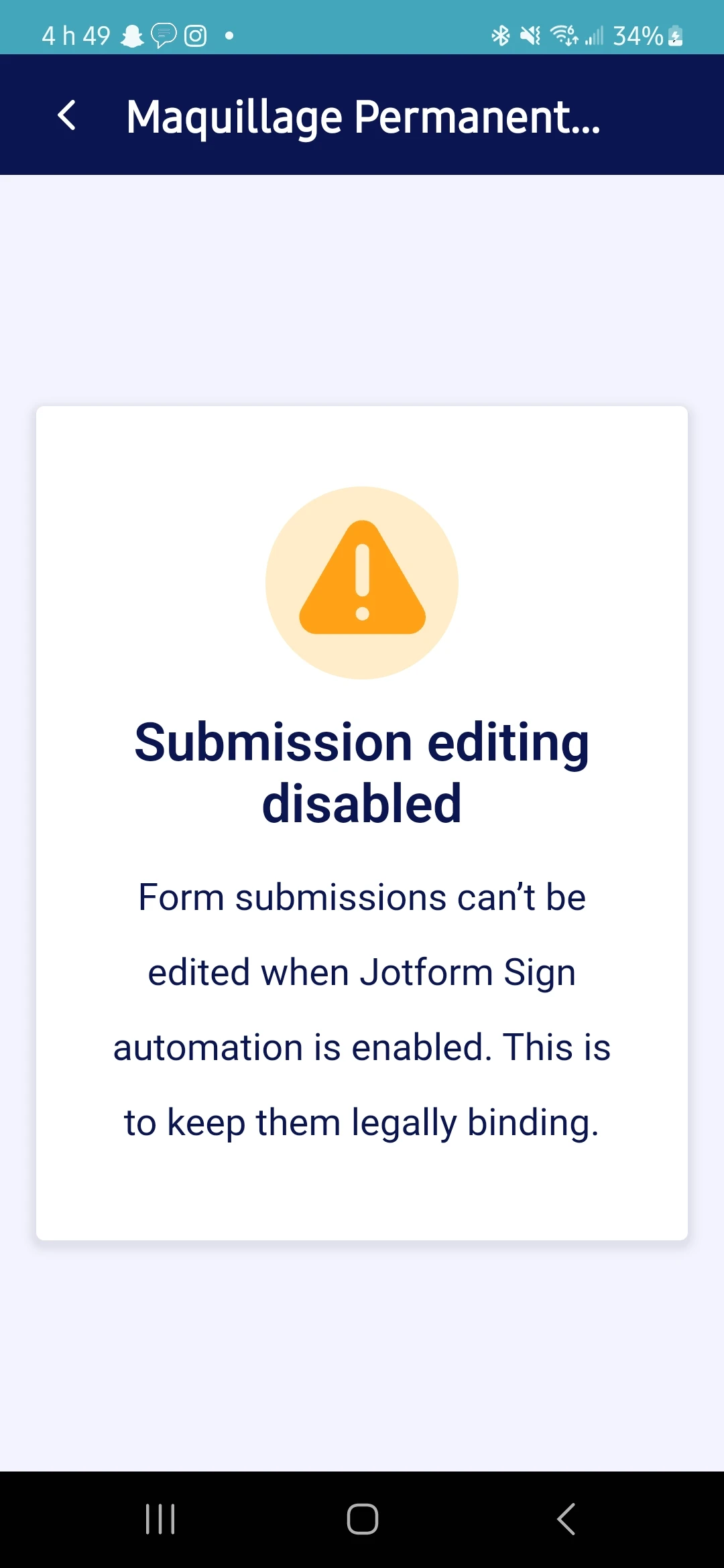-
couturegsilleryDemandé le 21 novembre 2023 à 16:48
Bonjour,
J'aimerais savoir comment modifier une soumission une fois enregistrée svp.
Je vais dans soumissions
Je clique sur la bonne soumission
Je clique sur l'icône modifié et ça me dit que c'est impossible lorsque

-
Mary Jotform SupportRépondu le 21 novembre 2023 à 22:26
Hi couturegsillery,
Thanks for reaching out to Jotform Support. Unfortunately, our French Support agents are busy helping other Jotform users at the moment. I'll try to help you in English using Google Translate, but you can reply in whichever language you feel comfortable using. Or, if you'd rather have support in French, let us know and we can have them do that. But, keep in mind that you'd have to wait until they're available again.
Now, let me help you with your question. If Jotform Sign is enabled in the form, I'm afraid it is not possible to edit it as this is already considered a legal document. I would suggest asking the responder to fill up the form again.
Let us know if you have any other questions.
-
couturegsilleryRépondu le 22 novembre 2023 à 13:06
Merci
Est-ce possible qu'il y ait une méthode pour modifier par la suite puisque je travaille dans le domaine du maquillage permanent et je dois prendre des notes quand les clientes reviennent, dans le même document.
Merci
-
Neil Enterprise SupportRépondu le 22 novembre 2023 à 15:17
Hi couturegsillery,
Thanks for getting back to us. If you need to be able to edit submissions in the future, I recommend keeping the Jotform Sign Automation disabled. Let me show you how to do that:
- In your Form Builder, go to the Settings at the top.
- Select Jotform Sign at the left.
- Then, toggle the Jotform Sign Automation to OFF.
As for the existing submission that you wish to edit, I'm afraid the form responder will have to resubmit the form.
Let us know if you need any more help.