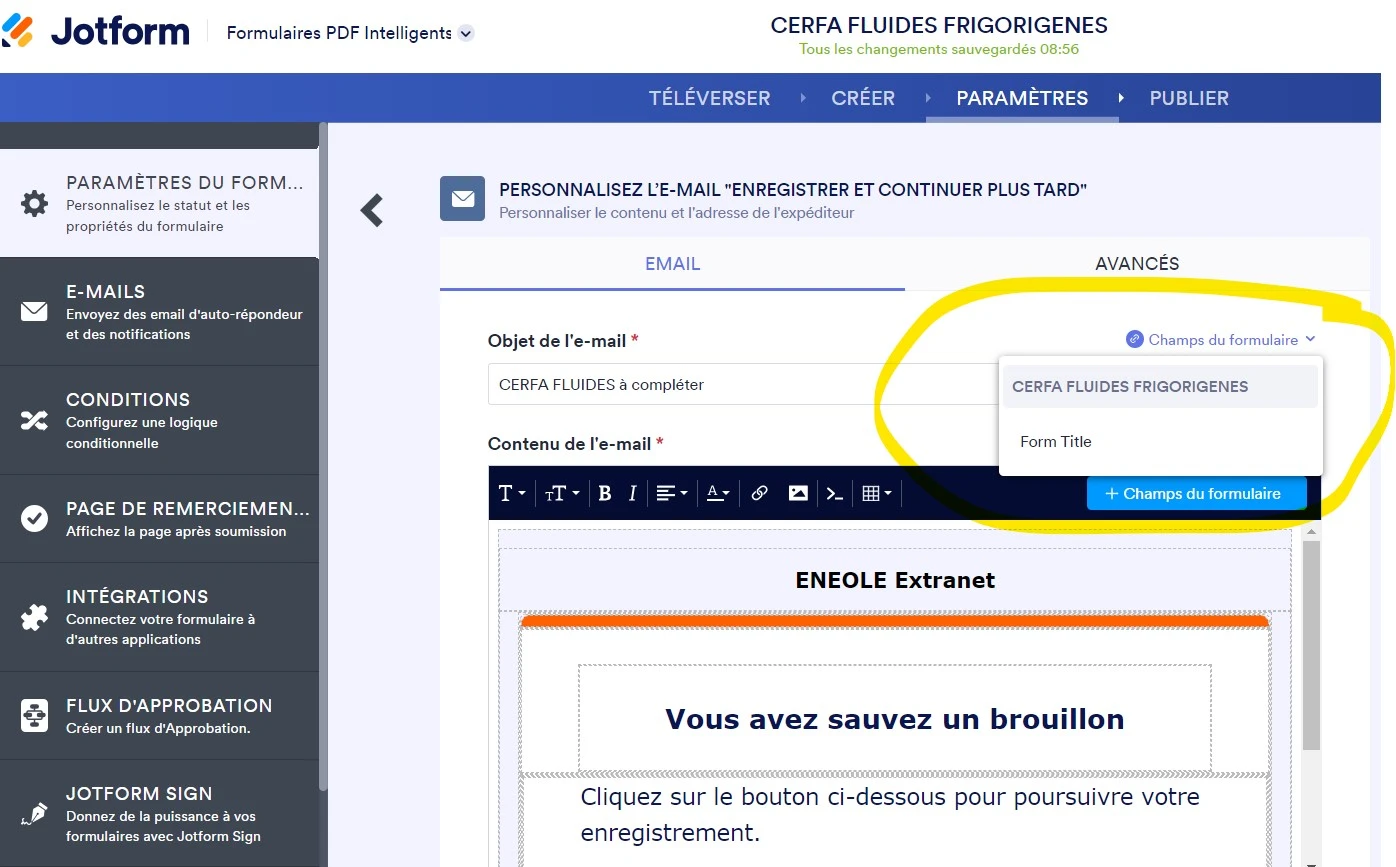-
laurentsamitierDemandé le 19 novembre 2023 à 03:19
Bonjour concernant l'option "enregistrer plus tard"
1/ je ne peux pas spécifier l'adresse de destination de l'email. Il l'envoie par défaut à mon adresse administrateur du compte...
Je voudrais que le lien soit envoyé à l'adresse email de l'utilisateur du formulaire.
https://form.jotform.com/230282797686067
2 /il n'y a pas d'autres options disponibles que le titre du formulaire pour personnaliser l'email (voir image jointe)
Cordialement

-
Martin_A Jotform SupportRépondu le 19 novembre 2023 à 07:34
Hello Laurent,
Thank you for contacting Jotform Support. I understand that you want to customize the Save & Continue Later feature and specify the destination email address of the draft link. Our French Support is currently unavailable so I will respond to your question in English. If you prefer to receive a reply in your native language, let us know so we can forward this to the relevant team. Please note that I was using a translation tool to read your request.
The Save & Continue Later feature automatically sends the draft link to the email address associated with the Jotform account of the person who is submitting the form. For example, if your users already have a Jotform account and they are logged in while filling out the form, when they click on Save & Continue Later, the draft link will be automatically sent to the email address associated with their account.
However, if you are filling out the form on behalf of the users, and you want to have the draft link sent to the email address of the user, you can simply use Incognito Mode on your browser to fill out and save the form. You will be asked if you want to skip the process of creating a Jotform account and have the draft link directly sent to the email address you specify. This way, the draft link will be sent to the users and they can access it without needing to create a Jotform account.
Take a look at the example screencast below:
I hope this helps. But, if you were referring to something else, can you explain a bit more so we can help you with it?