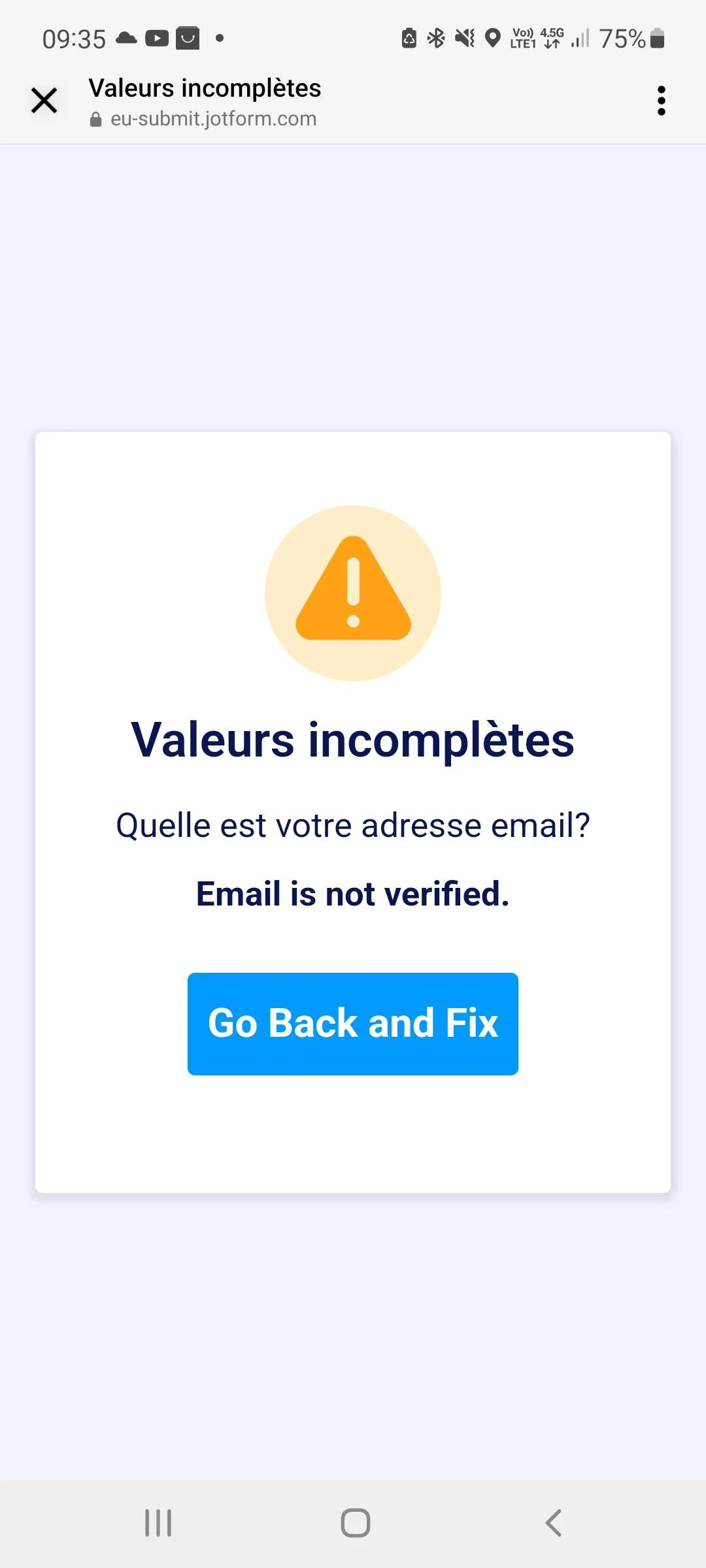-
Mansa_CorporationDemandé le 27 octobre 2023 à 16:51
Nos clients rencontrent des difficultés en essayant de remplir notre formulaire.
Ils saisissent leur adresse email, reçoivent le code de validation et peuvent continuer à remplir le formulaire mais à la fin ils ont un message d'erreur indiquant que l'adresse email n'est pas vérifiée.

-
Rayzel Jotform SupportRépondu le 27 octobre 2023 à 17:46
Hi Fatoumata,
Thanks for reaching out to Jotform Support. Unfortunately, our French Support agents are busy helping other Jotform users at the moment. I'll try to help you in English using Google Translate, but you can reply in whichever language you feel comfortable using. Or, if you'd rather have support in French, let us know and we can have them do that. But, keep in mind that you'd have to wait until they're available again.
Now, let me help you with your question. I cloned your form and tested it to see if I could replicate the issue, but everything was working properly. I was able to successfully receive the verification code and submit the form. Check out the screenshots below to see my results:
Can you please try using a different browser or clearing your browser's cache and cookies and see how it goes? I've also cleared your form caches to refresh your form. If you run into the same problem again, let us know and we'll do some more testing to see what's going on.
Also, a screen recording from the beginning of filling out the form until the submission will truly help so we can have a better idea of what's happening. You can use Loom for that. You can also upload the screen recording via Google Drive and provide us with the public link. It would also help us to understand what’s happening if you could take a screenshot of the browser console if an error occurs and send it to us. We have a guide here explaining how to do that.
Keep us updated and let us know if you need any more help.