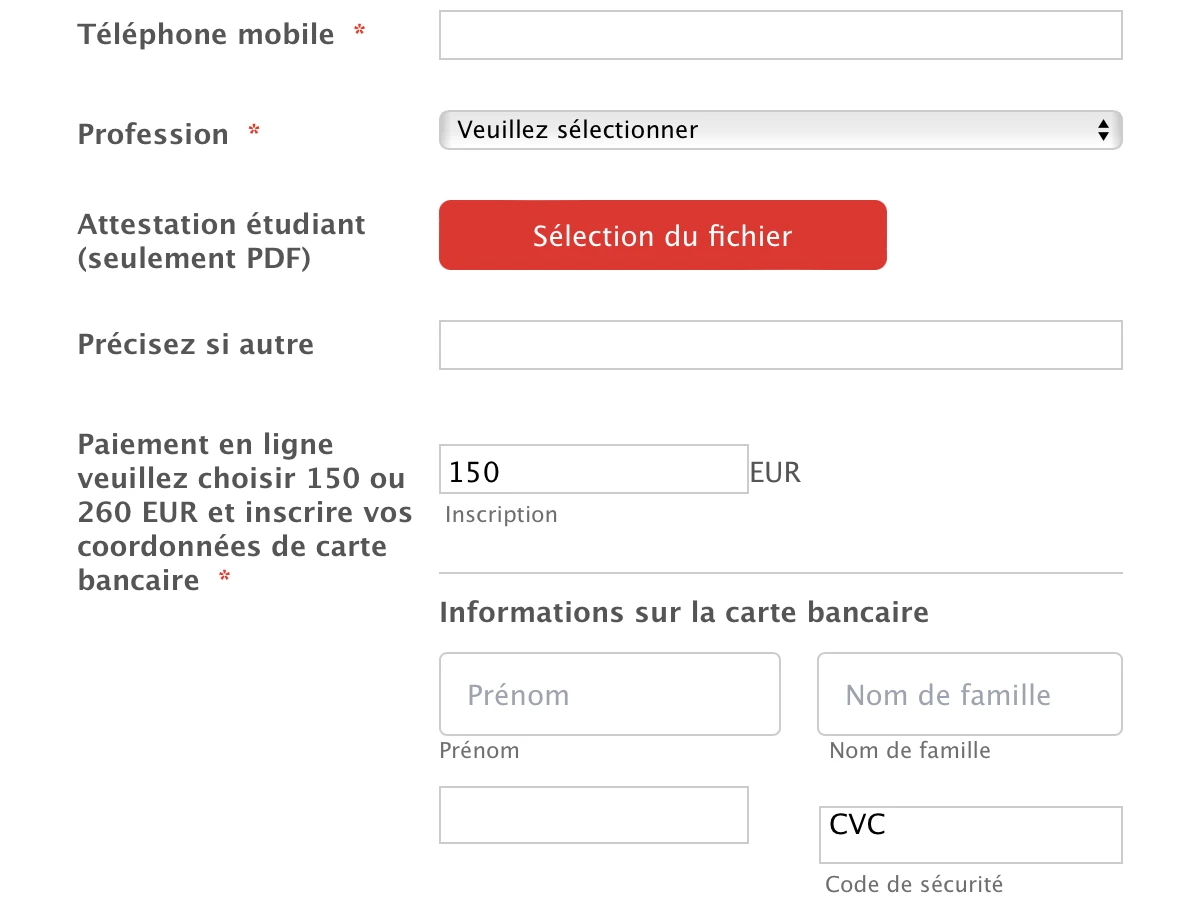-
Jung_sebastienDemandé le 1 octobre 2023 à 05:54
Bonjour,
Dans mon formulaire je demande la profession de l'utilisateur.
Si la réponse est médecin, le prix à payer est 260 sinon 150 euro
Est-il possible de calculer le champ à payer ?
Merci d'avance,
Sébastien Jung

-
Mary Enterprise SupportRépondu le 1 octobre 2023 à 06:22
Hi Jung_sebastien,
Thanks for reaching out to Jotform Support. Unfortunately, our French Support agents are busy helping other Jotform users at the moment. I'll try to help you in English using Google Translate, but you can reply in whichever language you feel comfortable using. Or, if you'd rather have support in French, let us know and we can have them do that. But, keep in mind that you'd have to wait until they're available again.
Now, let me help you with your question. Instead of placing a suggested amount in the payment box, you can pass the value from the dropdown fields directly to the form calculation widget and get the price from there.
Also, I saw that you enabled the calculation option on the dropdown field. There's a value per profession.
You'll need to add a Form Calculation widget to get the values from the dropdown field and transfer it to your payment integration.
- In the Form Builder page, click the Add form Element.
- Go to the widgets tab and look for the Form Calculation widget.
- Add it to the preferred area in the form.
- Click the wand icon and add the dropdown field.
- Go back to your payment integration and switch off to suggest an amount option and select the form calculation to Get Price From.
That's it. The value that will show on the payment box will be the value set per profession selected.
Let us know if you need any other help.
- In the Form Builder page, click the Add form Element.