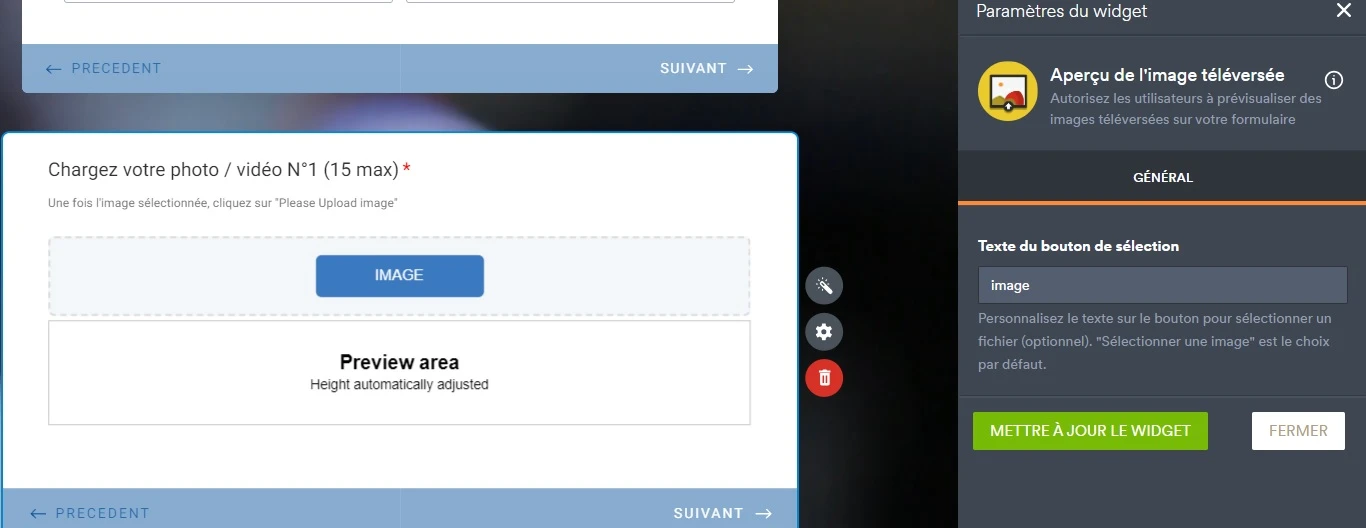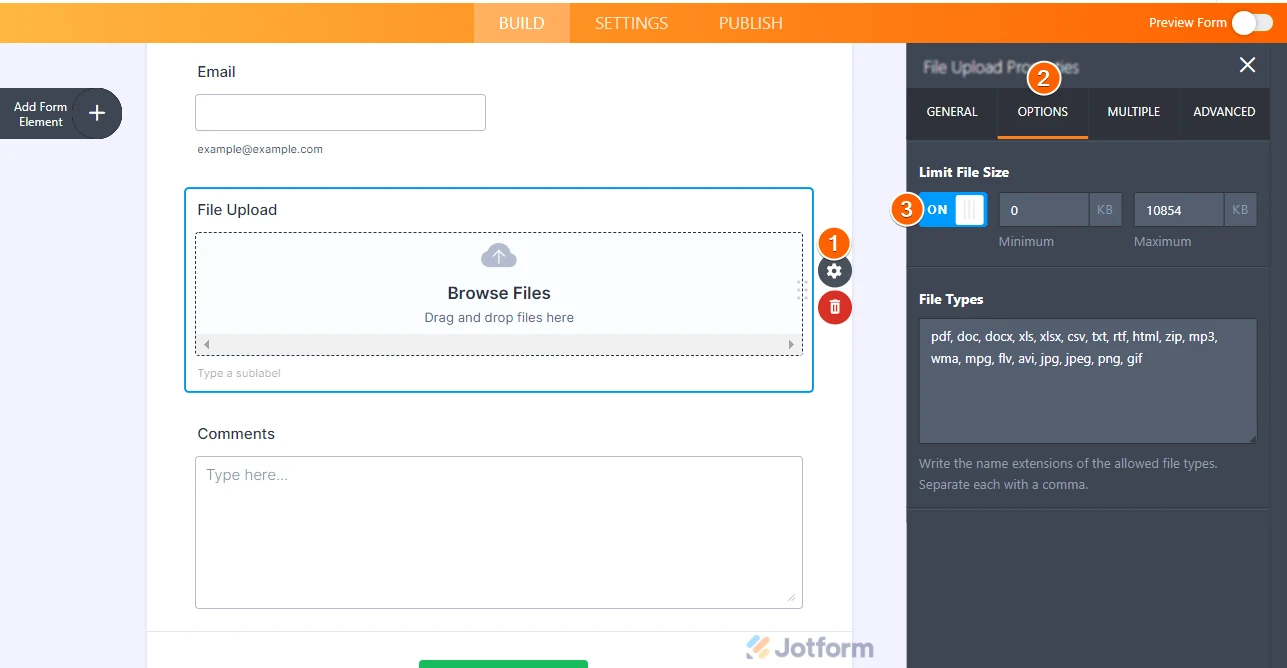-
ludovicstengelDemandé le 16 août 2023 à 02:48
Bonjour,
J'utilise actuellement le widget "" pour permettre d'insérer une photos ou video à la personne qui utilise le formulaire hors je souhaite savoir si il est possible de limiter la taille des fichiers transmis ?
j'ai mis une capture écran du widget utilisé
par avance merci pour votre aide
belle journée,

-
Karlo Jotform SupportRépondu le 16 août 2023 à 06:40
Hi ludovicstengel,
Thanks for reaching out to Jotform Support. Unfortunately, our French Support agents are busy helping other Jotform users at the moment. I'll try to help you in English using Google Translate, but you can reply in whichever language you feel comfortable using. Or, if you'd rather have support in French, let us know, and we can have them do that. But keep in mind that you'd have to wait until they're available again.
Now, let me help you with your question.
Unfortunately, you cannot set a limit on your Image Upload Preview Widget. As a workaround, you can use the File Upload feature to set a limit on your uploaded image or video. You can easily turn on the limit on your file upload in a few easy steps. Let me show you how:
- Add a File Upload element to your form or select an existing one.
- Click the Gear icon to open File Upload Properties.
- Under the Options tab, toggle Limit File Size to the On position.
- Now, set the minimum and maximum file size limit (in KB) to what you want it to be, and that's it. You're done.

Because the total email attachment limit is 5 MB, if the file size is larger than that, it won't be attached to your Notification/Autoresponder email. This is a limitation imposed by us to ensure that the email gets delivered.
As a workaround, you can set up your Gmail account on Jotform so you can use it as an Autoresponder Sender via SMTP. If you are interested in configuring SMTP, please take a look at how to do that here.
Let us know if you have any other questions.
-
ludovicstengelRépondu le 16 août 2023 à 10:57
Merci beaucoup pour votre réponse,
belle journée !