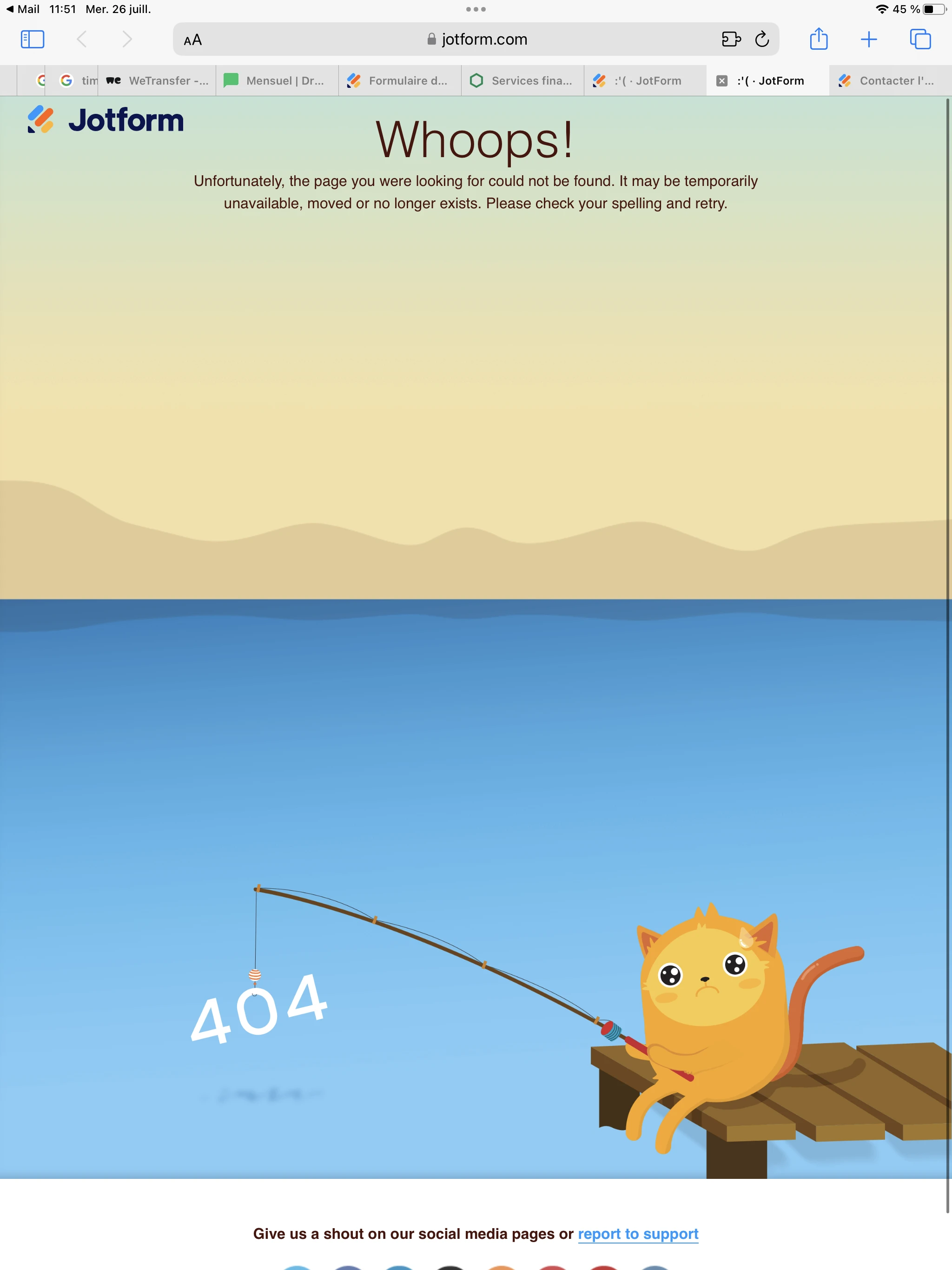-
helenaartDemandé le 26 juillet 2023 à 11:54
bonjour,
dans mon formulaire, il y a l’option de joindre des images. Par contre lorsqu’il est temps,pour moi de les ouvrir via le courriel. Un message d’erreur apparaît et cela ne fonctionne pas.
c’est nécessaire pour ma pratique . Les premier courriel fonctionnait et depuis quelques semaines cela ne fonctionne plus. possibles de régler cela car je vais devoir envisager une solution dans les prochains jours. à merci
marie Hélène

-
Leonidas_D Jotform SupportRépondu le 26 juillet 2023 à 14:04
Hello Mary Helen,
Thanks for reaching out to Jotform Support. I would like to inform you that I am using a translation tool in order to provide assistance. If you prefer to receive assistance in your native language, we can forward your ticket to our French Support, however, it may take a while to get a response.
Moving forward, to view the uploaded files you receive via email, you will need to disable the Require Login to View Uploaded Files option on the Account Settings but you will need the Desktop version of Jotform because it is not available yet on the Jotform Mobile App. Let me show you how:
- Login to your Jotform account.
- Hover your mouse over your Avatar/Profile picture on the right side of the screen.
- In the dropdown, click on Settings, or click on this link to go directly to your Settings page.
- Now, go to the Security tab and uncheck the box next to Require Login to View Uploaded Files under the Privacy section.

Give it a try and let us know if you need any help.